 A few weeks ago we ran an article about how to install Linux on a Mac, and it generated a lot of comments. One of the more common themes in the comments was “Why run Linux in a virtual machine? Why not just install it as the only operating system on a Mac?” This week, I’m grabbed the old 13-inch white 2008 MacBook that I converted to a Chromebook last year and installed various Linux distributions on it just to see how well it operates.
A few weeks ago we ran an article about how to install Linux on a Mac, and it generated a lot of comments. One of the more common themes in the comments was “Why run Linux in a virtual machine? Why not just install it as the only operating system on a Mac?” This week, I’m grabbed the old 13-inch white 2008 MacBook that I converted to a Chromebook last year and installed various Linux distributions on it just to see how well it operates.
Why would I want to do this? This MacBook is about nine years old and frankly, it just doesn’t have the ability to run newer versions of macOS. Sure, I could keep it on a previous release of Mac OS X, but where’s the fun in that? So what I’ve done is tried to install five different versions of Linux on the MacBook — Ubuntu 16.04.2 “Xenial Xerus”, Linux Mint 18.1 “Serena” with the Cinnamon UI, Antergos 17.4, KDE Neon, and Fedora 25 Workstation. I’ll talk about the installation process for each and about how they operated — or not — on a Intel Core Duo 2 2.4 GHz MacBook.
Related: See which upgrades are compatible with your MacBook with My Upgrades Tool
Ubuntu 16.04.2
Since I did not currently have Mac OS X running on the old MacBook, installation was simple. All I needed to do was to download the latest version as an ISO disk image, attach an Apple USB SuperDrive to my iMac, pop in some blank DVD media, and burn the ISO image to the DVD. To be honest, the preparation took much longer than the actual installation.
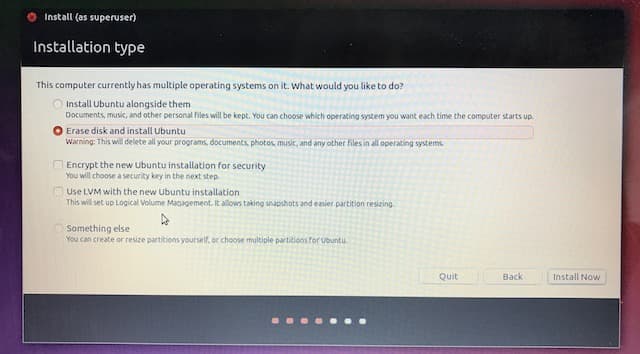
To perform the install, I inserted the DVD into the Combo Drive on the MacBook, powered it up while holding the Option key, and then selected EFI Install from the disk choices that were available. Upon doing that, the DVD began to load and I only had one question to answer: did I want to install Ubuntu as a second operating system on the Mac (side by side with Mac OS X), or did I want it to be the only operating system (see image above)? I chose to make it the only operating system. With that, the installer took care of asking for a user name and password, then installed the operating system and a group of standard apps.
To be honest, the performance of this operating system on this older Mac was quite slow. From pressing the power button to login took about 98 seconds, followed by another 65 seconds for the desktop to appear. Launching the System Settings (like System Preferences in macOS) took 19 seconds! Other apps were somewhat better — the Firefox browser loaded in 3 seconds, LibreOffice Writer (the word processing app included in the Ubuntu distribution) in about 8 seconds, and once the LibreOffice core had loaded, the Calc (spreadsheet) and Impress (presentation) apps loaded in about 3 seconds each.
Several issues were encountered – I had a repeating system error that didn’t seem to be causing any problems other than wasting my time with a bug report, it didn’t load the firmware for the iSight camera, and the shut down command never worked (restart worked perfectly). Once the device never made it past the login screen. On the plus side, the installation found the Wi-Fi network and attached to it properly, Bluetooth worked, and Ubuntu was even aware of an Epson printer on the network.
The standard Ubuntu desktop is so Mac-like that any Mac user will be able to navigate his or her way around the operating system and apps with ease. Sure, the “dock” is on the left side of the screen (see image below), but it’s very intuitive.
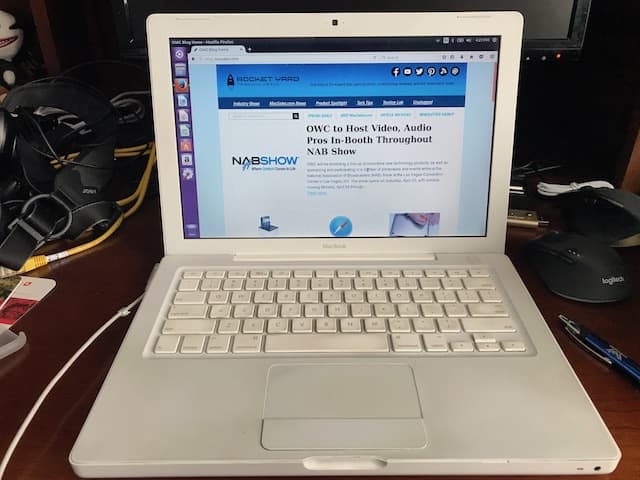
Linux Mint 18.1
The next Linux distro installed on the MacBook was Linux Mint 18.1. As before, the installation was quite simple and Mint was much faster to load than Ubuntu — 73 seconds from power-on to login, and just 15 seconds for the appearance of the desktop. Firing up system settings was instantaneous.
For a fast productivity-based Linux installation, Linux Mint is pretty impressive. The distribution comes with the entire LibreOffice suite, and the utilities packed into this distro cover all the bases. In terms of issues…well, there was a big one that I didn’t have the time to resolve: the installation failed to detect the Wi-Fi card in the MacBook, so the only network solution was Ethernet. Multiple attempts to resolve the Wi-Fi issue were unsuccessful; your mileage may vary. Unlike Ubuntu, Linux Mint shut down properly every time and did so very quickly.
Although the Mint desktop environment looks a bit more like Windows 7 than macOS (see image below), it’s still easy to navigate.
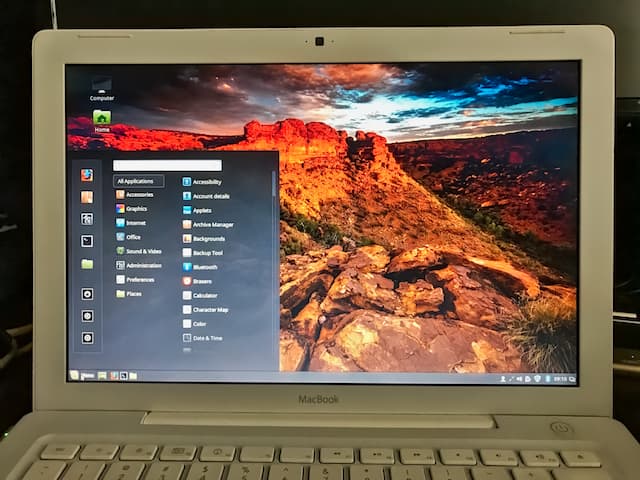
Antergos 17.4 “Live”
Antergos is based on the Arch Linux distribution, and is an example of what’s called a “rolling release” distro. That means that your Antergos operating system and applications are updated almost immediately once those updates are released. Antergos uses the GNOME 3 desktop environment, which gives it a clean and uncluttered look (see image below).

Unfortunately, like Linux Mint Antergos did not detect or install the drivers for the Wi-Fi card, and installing the OS onto the hard disk requires an internet connection. As such, I was only able to try the distro from DVD and didn’t have the opportunity to benchmark load times.
KDE Neon
Like Linux Mint, KDE Neon is based on Ubuntu. Similar to many of these installations, KDE Neon loads off of the DVD and then features an app to install the OS onto a hard drive. But that’s where I ran into problems with KDE Neon; it went through the installation process, then failed to write the boot loader — the key piece of software that allows the Mac to load the operating system from the hard drive. So once again, the installation just didn’t work properly. It’s a pity; the user interface was quite sleek.
Fedora 25 Workstation
One of the other main Linux distributions is Fedora, and after having miserable success with some of the other distributions I decided to give Fedora 25 Workstation a try. Fedora installs a bit differently in that you download the Fedora Media Writer app to your Mac, which immediately downloads files and writes them to an installer USB drive. This drive can be used to try out Fedora 25 Workstation, and if it fulfills your needs, the OS can be installed onto your Mac’s hard drive.
Well, the MacBook was old enough that it wouldn’t boot from a USB drive. Fortunately, the Fedora Media Writer had downloaded an ISO image so I burned that onto another DVD to try it out on the MacBook.
Fedora installed OK, but like most of the other distributions, it failed to find the Wi-Fi card in the MacBook. It also wouldn’t shut down the MacBook properly on its own.
The Final Word
The only Linux distribution I tried that worked properly after installation and worked properly with the Wi-Fi card in the MacBook was Ubuntu. Sure, it’s possible that the other distributions could have been made to work with some time and effort. Being a Mac user for 33 years, I prefer to have things “just work” and Ubuntu — slow as it was — is the only Linux distro that worked with relatively few quirks.
After all of that work, I’m going to see if I can find an older version of Mac OS X that will run on this MacBook.
Further reading: How to Run Android Apps on Your Chromebook or Mac…or Not

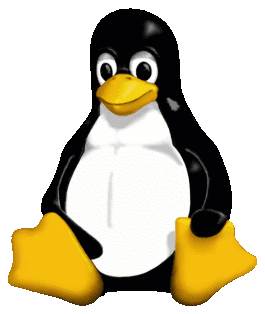







I totally experienced the wifi frustration with most of these linux versions and a few more. But…. I also found an answer. As of December 2021, try MX Linux. It will find the broadcom card even when the live USB (or DVD) loads. And will, if my experience is any indicator, flawlessly connect. MX comes in various flavors. I’m using the XFCE version. With only 3g of memory it works fine.
My Mac doesn’t seem to be able to read or write to a DVD. Any ideas?
I am writing this in 2021, so my recommendation may not have been available in 2017. I have an old 2009 MacBook which could not be updated with a newer OS or apps, so I discovered Ubuntu Mate. After installing this Linux as the only OS, there are several different desktop environments available, one being called Cupertino, which resembles MacOS almost perfectly. Having tested over 25 distros on my old PC, Ubuntu Mate is by far the best distro for an old Mac — IMO. It has a Dock on the bottom, a Menu Bar at the top, navigation is smooth, and it just works without any slowdowns compared to using MacOS High Sierra. I highly recommend Ubuntu Mate for anyone who is/was a Mac user.
You save me a lot of hassle and time! Thank you.
I don’t understand why #Apple or #Tim_Cook don’t release a reduced version of the latest MAC/OS to avoid the old Mac’s trash that no one wants. It’s also very sad to see old windows laptops running Linux distros like Mint with attonishing speed and the Mac’s on the corner, inside a Trash Can. I’ve recovered a few from the grave and they are happy and runing like a breaze. I already gave them away to people in need.
Today, there are shortage of old laptops for children to attend scholl remotely.
I have three Macs, two 2008 and one 2009, and I’m wondering if I should by another two (IMac and Macbook Pro) that I will put in the trash five to eight from now. It’s not a good deal. Finnaly I should say that Microsoft has a much better attitude and support than Apple.
Thank you for your time and contributions
#StaySafe and #AllTheBest
Mario
These attempts are very much my own.
I could fix all but one. The stand-by. Somehow all hang in stand-by, a hard reboot is needed and every reboot takes 30 sec of doing nothing until continuing, but I think that is an Mac/UFI problem.
All in all very dissapointing. And the iMac is now unused in storage. (until I try again)
Let me add a couple of things here.
Solution to WiFi problem.
After I installed Linux Mint 18.3 on a 2007 Macbook, 3,1 Linux could not find the WiFi. I had a spare USB-WiFi adapter/dongle and plugged that into a USB port. The Macbook found it immediately and connected to WiFi immediately. They cost about $10-$15 on eBay and they solve the WiFi problem.
It is inconvenient to have a WiFi adapter plugged into a USB port but it allows the Macbook to work.
Solution to no-boot problem.
These results were consistent.
I needed to write the bootable Linux Mint ISO image to a USB thumbdrive.
I found that my Macbook 3,1 could find a bootable USB thumbdrive if the USB was created with Rufus, but the Macbook could NOT find the USB thumbdrive if it was created by Fedora Media Writer or Balena Etcher.
I tried this a few times by trying to created bootable GParted USB drives, and bootable Clonezilla USB drives. The Macbook would boot if they were created by Rufus, but not if they were created by Fedora Media Writer or Balene Etcher.
The results were consistent.
A Macbook A1181 2,1 performed worse. Even using a USB thumbdrive created by Rufus it could NOT run GParted. The booted from the drive and got though the first few couple of questions but then it just “hung” interminably.
I pulled the harddrive out of the Macbook 2,1 and installed it into my Macbook 3,1 and booted off the GParted thumbdrive. GParted worked perfectly. But it would not work when the HDD was installed in the Macbook 2,1.
This makes me think that the Macbook 1181 ver 2,1 BIOS is less capable than the Macbook ver 3,1.
Hi! I got a Mid 2009 Macbook Air. It is not much powerfull (1,8 Ghz Core2 Duo, 2 GB RAM and a 128 GB SSD) so I decided to turn to linux, so after tried some “ligh” distros It turns out that my best bet for my MBA was Linux Lite 4.2 and It was working out of the box with everything working as expected, even the graphics drivers part. It only use 400-500 MB of ram for the system wich is very if you wanna use all the ram for running apps.
The only thing I am missing is the Backlit keyboard, but is not something I really need. It is a great distro and it recognize some touchpad gestures. Its really smoth considering I have an old MBA.
Just installed Linux Mint on my unibody plastic Macbook (2009 I think) I’m a novice user. I made a bootable USB drive and installed quickly with no issues. WiFi, Nvidia driver and everything worked perfect first try. Love my new Macbook!
Just installed Linux Mint 19.3, a Matt Gradient version for Apple hardware, on a 2006 MacBook. Running extremely well. There is a link on Matt”s page to instructions on how to build a USB stick which will boot on the 32bit efi, and install a 64bit version. Be sure to save the Apple kext file AppleUSBVideoSupport containing the firmware to run the camera. It will be needed post-install to get the camera working.
On my MB 5.1 (2008) with ssd + 8gb ram I’ve solved with a clean install of the latest available mac os: el capitan. I’ve also a MBP 15″ mid 2015, but I don’t suffer the missing mojave on the 2008, cause I use it for holiday. The important thing it’s the icloud work right, so I can share projects files just in case I’ve to go away for travelling.
I’ve tried to install win10 but it doesn’t recognize the usb stick, the only windows installation that worked was with 8 by dvd…
FYI as of May 2019, Antergos project has been discontinued by its creators.
Any help to installing would be great. My old (2008) Mac wont recognize usb-stick (linux) in that booting list?
I had this problem too and i had to use cd/dvd instead,it just would’nt work with usb/
I had same issue with initial install to mint 17. the cd/dvd worked fine, though, and when I updated to 18.3 it had no problem with usb stick to do so.
(mac 4.1, early 2008, 6gb)
Go here for Distros https://mattgadient.com/linux-dvd-images-and-how-to-for-32-bit-efi-macs-late-2006-models/
Go here to make a USB stick that works. Try another stick if it doesn’t work first time (or do what I did and try 8 or 9 variations before finally trying another stick) https://mesom.de/efi32boot/index.html
Using the above resources, I installed Mint 19.3 easily on a Macbook 2006. Running great
Try creating the USB stick using Rufus. Images I”burned” using Balena Etcher or Fedora Media Writer would not boot on Macbook 1181, (but would boot on other computers)
I’ve been slowly, ambivalently drifting away from Apple, sad to say, due to the combination of their questionablly dracononian hardware decisions combined with an increasingly sloppy design & implementation of macOS; where breakneck speed for new features seems to trump care & attention at all costs.
The new Mac mini is a mixed bag with some positives, but I haven’t decided yet my next move though it might well involve a NUC instead. Dunno yet.
ANYWAY– in the meantime whilst between computers, I dusted off my Macbook mid 2007 and have been running Linux Mint 19 on it. It works quite well indeed!
Before, I had jury rigged Mountain Lion on it, but even that had all major web browsers outdated on it. To remedy that, I found a way of further jury rigging Firefox ESR to it, believe it or not, which stays relatively current. However, the system was not entirely stable due to cpu throttling/heat issues for whatever strange reasons.
So on to Linux. Gave a lot of major and minor distros/flavours a try including different Ubuntu’s, elementaryOS, zorin, Gnome/Budgie/KDE/MATE/Xfce, etc, and circled back to Mint.
Mint 19 is incredible compared even to 18.
Snappier, much more well put together.
The wifi at install issue was completely gone for me, something that had plagued me a year or two before when I played around on 17 and 18. (BTW, if you face that pesky issue, plugging into ethernet after the install, and running for drivers always worked for me to pick up the broadcomm.)
Anyhow, with some resourcefulness I’ve got the theming down to be EXTREMELY macOS like – much better than straight macbuntu stuff.
A couple of great Plank themes, very true to mac Icons, some neats hacks to the top Panel, the official SanFrancisco font which is freely available, and a great mac theme esp for cinnamon by paullinuxthemer. Switched up a lot of the shortcuts/commands to the familiar mac configurations, too.
All in all it’s incredible to me that I can run everything up to date (most importantly the browsers), customise a good deal to preserve continuity of UI..
And with a cheap SSD and maxed out ram & modest swap partition, run a very decent 11 year old laptop now, which was rather middling even in its day.
Of course processor & ram eventually become the bottlenecks so don’t expect great transcoding prowess or miracle gaming.
Still it runs more ably than some of the chromebook/cheap-o laptop options out there for $200-300+ which are an absolute farce..
Anyway, I’ll stop pontificating here.
But one last thing, anyone facing difficulties surmounting 32-bit EFI on 64-bit machines can go to mattgadient’s website where he keeps a good stash of iso’s tailored for these idiosyncratic machines to burn to DVD. He also provides the code for the simple programme that strips out the 64bit EFI; for those who prefer to create their own ISOs and/or are more security conscious. I prefer to run on GPT which requires using reFind, but installing on a drive wiped as MBR allows you to forego any bootloader finagling.
(PS word to the wise, Majaro is difficult if not impossible to work on these, for a confluence of sophisticated problems all relating to, you guessed it… 32-bit EFI)
I have been a simultanious Linux and mac user for nearly 2 decades now, but my latest experiences with Linux on Mac have been far from joyful.
The only distro I found that had exceptable performance was stock Debian. Both Mint and Ubuntu were tragically unusable
With Debian proper, there is a bit of a hassle to get hardware working, but I really only need to be able to program AVR’s on it.
It doesn’t do wireless out of the box, but this is a simple fix.
I have tried a dozen distributions on my MacBook White 2008, Core 2 Duo, 240 Gb SSD. Mint actual version have an excellent drivers software finder that, after first install using Ethernet cable, installs the Wifi driver. Unfortunately all Ubuntu derivatives have the KVM problem which turns the boot a boring slow process. Even LXDE and LXQT interfaces seems too much load for the old Intel Cpu. A good thing is that 4 Gb RAM avoids virtual memory usage in most user cases I’ve seem. After all tests I decided to go with a Debian derivative, Bunsen Labs. It is based on Arch, a frighting too much technical distro for me. But actual Bunsen Labs version has an automated shell script that makes the install process something that a non techie has no problem to stand it. The user interface is not beautiful as in Elementary but allows the old hardware to run smoothly. It is a pity to trow away such good hardware just because of the lack of an Apple supplied OS. I’m using Open Office, Chrome and VNC to allow remote desktop connection.
I use the exact same Mac! 2008 MacBook 2.1, I think it is, with Intel Core2 Duo processors.
If your looking for a stable version of OSX to run, I’ve been using 10.5.8 for the last however many years it’s been since release, and while I could up it to 10.6 (according to the published specs, that is) I’d rather not pay however much for a system that’s already outdated & just as unsupported.
I even still have the install disks for 10.5.2, crazy as that is!
10.6.8 is the Pinnacle for these machines. Snow Leopard beats 10.5 leopard in almost every way.
You can easily find the install ISO online and put it on a USB drive instead of a DVD.
I’m sure Apple won’t mind..
Thank you all for the tips, guys! I’m about to use my old macbookwhite to start using ubuntu, I will make good use of your posts!!
I’m running Xubuntu 18.04 on a Macbook A1181 from 2008 and I’m quite used to it now. it takes long to boot and there’s always a problem with the sleep function, but apart from that it’s pretty impressive. I quit using Lion on this Machine towards the end of past year because browser compatibility was beginning to become a serious problem. I might try Zorin Core to see if it resolves the few remaining issues but all in all, I strongly suggest not installing an older OS X version (that would be Lion) because the compatibility gap has become too wide now.
This solved the slow boot askubuntu.com/questions/893817/boot-very-slow-because-of-drm-kms-helper-errors/916112
I have a Macbook from 2008 (4GB Ram and 2.4 Mhz Intel) and I barely used it since I bought it. Browsing internet was terrible and I didn’t want to pay for a new MacOS for an old Macbook so I decided to revive it by a light Linux system. I never used Linux before but I am familiar with unix commands. I was pretty good at it at the university (late 80’s early 90s).
I installed the Mint Cinnamon 18 but I could not solve Wifi issue. I switched to Elementary OS and it worked perfectly. Finally, I tried Zorin Core and decided to keep it because it is the only one working smoothly on my old Macbook. The elementary works fine but Zorin is more satisfactory. Mint drives me crazy so it is a no no for me. Now, I consider to increase RAM capacity and use my old laptop again.
I have been running linux on an early-2008 macbook 4,1 since mint 13 (cinnamon) launched. recently upgraded to mint 18.
mint 13 ran famously, on 4gb. no issue with wifi, printers or anything else.
kicked ram to 6gb before switching to mint 18 (cinnamon). a bit longer boot-up/desktop load than with mint 13 is noticed but otherwise excellent performance all around.
older, underpowered macbooks with less ram will run LXDE on top of mint quite well, by the way.
I have not experimented with other distros since ubuntu 10.10 (a great iteration) — with the exception of debian ppc, which let me squeeze a couple extra years out of the last of the desktop G4’s. what a hoot.
(it’s dead now…)
The E-Mail link sent out March 2, 2018 is titled “Experimenting with Linux on a Recycled MacBook” which seems a more appropriate title.
My mid-2007 MacBook with 3GB RAM has Parallels with Windows 7 and Ubanto 10. Neither Windows 7 nor Ubanto 10 have run since a Mac Mini became my primary machine, since Parallels seemed to be too slow, compared to running Mac apps.
If I need Windows for something, I use the cheap PC I set up for the grandkids to use when they visit (more practical than a dual boot machine).
If I wanted Linux on a slow machine, I’d probably get a Raspberry Pi.
Been trying to install ubuntu on white mac for over a year now. Trying to do it with Virtual BOx though. Totally stumped.
VB runs but when I try to run Ubuntu I get a error – Fatal – not bootable disk found. I try everything to connect the linux image to the VB but it just will not recognize it.
I am using an older VB, 3.2.24, and Unbuntu 14.05.
I’ve googled for months but still cannot get to work
Have thrown a copy of elementary on a Macbook (white) 5,2 and have it running sweet. Had challenges with the 18.04 distro, crashing etc. found not updating the Nvidia drivers helped that.
Don’t load updates during install and don’t load 3rd party either.
You’ll need to connect via cable as wifi likely won’t run first up.
Once up run the system updates and the driver install for the broadcomm to make the wifi work. leave the rest be.
Unetbuin was the tool for the USB that worked the best ont he mac…
I’ve been running Ubuntu 16.04 on a white Macbook 7,1 w/ 10GB RAM & 250GB SSD for several weeks now. Responsiveness and load time are good and I think better than last MacOS I was running. Only very minor issues so far, requiring infrequent restart to clear. I tried several distros from a USB stick and narrowed to choice between Ubuntu and Mint. Mint could not complete the hard drive install (recall issue with boot loader), while Ubuntu worked without any issues. Choice made! After 25 years using/advocating Macs, it may be Linux from here on out.
I’m sort of interested in a similar article for the various BSD flavors out there. Not entirely sure why but BSD always seemed more mature than Linux. I know there’s been constant warfare between the BSD side vs the Linux side and we know OS X has much BSD code. But I’d like to try something like NetBSD or OpenBSD w/ a desktop environment. Or are we talking server stuff? Is there a decent BSD desktop config?
I converted a mid-2006 MacBook first to Ubuntu but I had to reboot several times to get it to run. I then loaded Mint 17 to it and it ran better than it ever did with Mac OS X. I then loaded LXLE to it just to see how it would and it runs fine with that distro as well. I also converted an early 2008 MacBook (the black one) to Ubuntu 14.04 and it has been running better than it ever did with Mac OS X. I also converted a 2012 HP laptop to Mint 18 and it runs well but I think I’m gonna try something else on it. For some reason, the HP with Mint acknowledges that the ethernet speed is 100 Mbps but when I do a speed test, it tops out around 65-70 Mbps. All three of these machines are connected to the same switch and the other two two machines above don’t have that problem. Lastly, I have an iBook G4 I’m trying to convert to Ubuntu but I’m waiting for an install so I can reinstall Mac OS X 10.3.9 so I can start from scratch. It’s that whole forgotten password thing that’s causing problems right no.
My main desktop computer is a 27-inch iMac model from 2011, which runs Ubuntu MATE. It is fast and runs the display at maximum resolution. MATE is a pleasure to use and much faster than OS X.
The only application I need that I can’t run on Linux is TurboTax. By the next tax season I hope to have it running in a VirtualBox VM on this iMac.
I do my small business accounting and home financial management using LibreCalc, which also reads & writes Excel spreadsheets.
The only problem I’ve had with Ubuntu MATE is that the WiFi adapter often drops the network connection. There’s lots of info on how to resolve this issue, but my primary network connection is by ethernet so I haven’t taken the time to address it.
My computing experience includes all versions of the original MacOS, OS X, Unix, Windows (all the way back to Win 95) and several versions of Linux. I currently provide support to a commercial graphics business that uses Yosemite.
I am very happy with my Linux/iMac PC and recommend Linux as an excellent way to revive an old Apple desktop or laptop, especially models that have the i5 CPU or above. I have even installed Linux Mint on PowerPC Macs.
With Ubuntu, one of its derivatives, Mint or Fedora, you may encounter an issue or two on an old Mac but once resolved it’s smooth sailing. All are free, as is almost all the software, so I think it’s worth it. As a bonus, Linux doesn’t get slower with each new version. The updates are also free.
To clarify there are Linux distributions (distros).
And there are desktop environments that run on those distros. They are not the same thing. You can run Gnome or KDE etc on most Linux distros.
It does get a little muddy because there are versions of the distros that come bundled with a desktop environ and additional software packages. Usually called something like ‘ultimate’ or ‘complete’.
Honestly that was what got me into Linux in the first place. When I had a bunch of old Power Macs and there was the powerPC compatible version of Yellow Dog Linux available with all kinds of free software. I even set up a 3D render farm with old power macs at one point!
My main desktop computer is a 27-inch iMac model from 2011, which runs Ubuntu MATE. It is fast and runs the display at maximum resolution. It is a pleasure to use.
The only application I need that I can’t run on Linux is TurboTax. By the next tax season I hope to have it running in a VirtualBox VM on this iMac.
I do my small business accounting and home financial management using LibreCalc, which also reads & writes Excel spreadsheets.
The only problem I’ve had with Ubuntu MATE is that the WiFi adapter often drops the network connection. My primary network connection is by ethernet so I haven’t been motivated to troubleshoot this issue.
My computing experience includes all versions of the original MacOS, OS X, Unix, Windows (all the way back to Win 95) and several versions of Linux. I currently provide support to a commercial graphics business that uses Yosemite.
I am very happy with my Linux/iMac PC and recommend Linux as an excellent way to revive an old Apple desktop or laptop, especially models that have the i5 CPU or above. I have even installed Linux Mint on PowerPC Macs.
This whole article reminds me of the two years I spent trying to convert to Desktop Linux from Windows before giving up and moving to the Mac 15 years ago. Networking was the problem then, too, though I think that was a hang-up with getting __dial-up__ running. The more things change, the more they stay the same…
Another reason I consider a Mac.
A very cool and useful article. I think it’s valuable to explore these distributions from the average user perspective. Running any old, unsupported OS is a security issue that only gets worse as time goes by and the apps become unsupported as well. I think Ubuntu is typically the best choice from a desktop usability perspective, but expecting that 2008 white MacBook (assuming it is the stock hardware) to be a stellar performer on any modern OS is probably expecting too much. There are three options that I can see:
Ubuntu with upgraded hardware
Ubuntu installed with better optimization
Mint with troubleshooting to fix the Wifi
Installing extra RAM and/or SSD would take care of the performance bottlenecks but how much money should one invest in an almost decade-old machine? If you have some parts lying around, it could make sense.
Not doing a default install of Ubuntu would also help a bit. By default Ubuntu installs a fairly heavy image with a lot of bloat.
And finally, just installing Mint but fixing the wireless should also be doable because both Ubuntu and Mint are based on Debian. So in theory, this could be the third option.
Which is best? Well, that depends on whether your time or your money is more important to you! Again, very nice article. I’m surprised that the wifi on the MacBook isn’t better supported but good to know.
Frankly, this is a bit ridiculous, isn’t it?
As a personal blog post, this simply reports an end user’s misguided efforts, which have apparently been too quickly abandoned as essentially a failure.
As a technical how-to, this article is somewhat misleading, and quite unhelpful regarding its purported topic.
Also, no mention has been made of why the author has abandoned and apparently decided not to go back to the so vaunted Chromebook OS (i.e. Chrome OS, i.e. Google’s proprietary Cloud-based Linux!) installation he earlier, so carefully taught his readership to accomplish on this same MacBook. (Was that a misguided effort, too? And why? Or why not?)
Linus Tolvalds himself, the originator of Linux, has been known to setup and use Linux on such older Mac laptop hardware, even as a personal preference — and he has at times written a bit about doing just that.
This article here, simply reports that the author has failed to satisfactorily achieve something that ought to be quite possible, and then given up after misguidedly attempting to install default, stock installations of the latest standard versions of a handful of popular Linux distros — on much, much older hardware.
One can understand the desire to just download and run the most current, LTS or standard installer, and just have everything work.
Great — then try that, on reasonably current hardware.
There are good reasons we’re not running macOS Sierra on 2008 MacBooks, aren’t there? Why won’t *that* just work?
Because it won’t. Work. At all.
And this is Linux, after all.
If something is outside one’s area of expertise, I suggest first researching rather further than seems to have been done here.
If Ubuntu is able to use that MacBook’s internal Wi-Fi, then it also ought to be quite possible to technically manage enabling that for *any* other Linux distro, as well. But, of course one can easily understand that being a potential challenge for a novice in this area. Yes, that may be too much to expect.
Yet, if someone is having *performance* issues running Linux on a 2.4 GHz Intel Core 2 Duo MacBook (13-inch Early 2008), anyone reasonably familiar with Linux can only imagine they’ve really not configured it properly.
“[T]he performance of this [standard, default installattion of the latest Ubuntu LTS distro of the Linux] operating system on this older Mac was quite slow” — because it was not reasonably well-configured or suitable for the much older hardware it was installed on.
That is all that has been demonstrated here.
Of course the default, stock configuration of the latest version of Ubuntu is not geared for such older hardware — in order to have a good base level of performance, it assumes hardware resources which are simply not present in the older MacBook being used in this instance.
For starters, even most diehard Cannonical Ubuntu fanatics would immediately recognize and acknowledge the really questionable choice of using Ubuntu’s current, default Unity desktop on that vintage MacBook, rather than one of the other, more suitable desktop options *also* available through the particular Ubuntu installer that the author employed.
And, there are certainly current versions of Linux distros — including Cannonical-anointed distros of Ubuntu, and some down-stream distros of Ubuntu — whose standard, _default_ installations *are* oriented toward supporting such older hardware with good performance.
With an appropriate distro (or alternatively, proper, custom Linux configuration, and/or, compilation from source code), using an appropriate, lightweight desktop environment, that MacBook ought to fly with Linux.
One could just install OS X Snow Leopard 10.6.8 on that particular MacBook model, leave it at that, and be done with it. Yes, that would be the simplest option for a Mac user with little or no experience with Linux.
However, a proper, current, lightweight Linux distro, appropriate for that hardware, ought to be able to enable reasonably full functionality, be more secure, and also perform at least as well — if not far better.
But, note that I wrote, “ought to.”
This is Linux, after all. And, a really quite old MacBook.
As in many other areas, if one doesn’t know what they’re doing, they’re not going to get the results they’re looking for.
One can’t blame any average technical user, attempting this without proper research, experience, and/or assistence, for failing to achieve a really satisfactory install while making or following naive attempts such as described here.
I came to read this, hoping to learn what current, lightweight Linux distros, might currently work best on exactly such older Mac hardware.
Instead, I read about a novice’s failures to achieve satisfation with installation attempts that most experienced Linux-on-Mac users would’ve known or realized from the beginning were not really good ideas to begin with.
The fact that the default configuration of the current version of Ubuntu LTS actually installed on that machine, and ran as well as it did, is actually a great credit both to Ubuntu, and to the hardware in that MacBook.
But, like running OS X Lion 10.7.5 on that MacBook — just because that’s actually possible, doesn’t mean that’s really the best idea.
That 2008 MacBook, and other Mac hardware of that vintage, ought to be able to dual-boot both OS X Snow Leopard 10.6.8 and a current, lightweight Linux distro, and offer the best of what is possible with such hardware and CPUs. One could have both reasonable access to OS X when needed or desired, as well as the potential speed and updated security and functionality of Linux.
The question is, which current, lightweight Linux distro, might be best here?
I imagine the author is actually more technically astute than this article would leave one to believe.
With some proper preliminary research, it ought not be difficult to come up with a handful of rather more appropriate, lightweight Linux distros to test.
Or, one might actually learn how to better confugure Ubuntu for older hardware.
Or, alternatively, one might take the obvious, more educational, but more challaenging route, and learn to install Slackware, or Linux From Scratch (LFS), etc.
There are lots of reasonable possibilities and options here that the author simply seems unaware of.
Indeed, no mention is even made here of the Ubuntu-downstream Linux distro “elementry OS”, and why it is so very especially significant for Mac users transitioning into also using Linux, and whether or not it is currently suitable to run on the partiicular MacBook in question here.
Perhaps Linux is not ready for him. Or perhaps he is not ready for Linux.
In that case, one could just go back to running Snow Leopard.
Or, install the very latest, default OS X version that MacBook will take — Lion — and then similarly wonder why its performance and stability may not be wholly satisfactory.
There are some who believe that Mac hardware is some of the nicest available hardware to run Linux on. And there are many Mac users who might like to make better and more secure use of their vintage Mac hardware by running Linux on it.
As for myself, I’m looking for a useful, practical, up-to-date and regularly updated, how-to guide, exploring and comparing different, functional, practical options for installing and running lightweight Linux distros on older Mac hardware, especially Mac laptops.
There is opportunity here.
If OWC wants attention and page hits from such folks — then research and create such a Linux-on-Mac guide, and maintain it.
With OWC’s customer-base, audience, target-demographic, available collection of older Mac hardware for trial and research, and its independence from Apple and particular Linux distro special-interests, OWC is both in a better position and has more potential financial and marketing motivation to do this than anyone.
OWC could countinue to effectively sell and sell upgrades for older Macs, which folks are productively running Linux on; because the latest OS X (or macOS) versions available to run on those machines have become or are becoming too unsupported by software applications and updates, and perhaps too insecure to safely browse the web and leave connected to the Internet.
Yes, many of us certainly feel that running the *latest* version of macOS is preferable to Linux, when reasonably possible.
But if OWC can successfully communicate to the average technical Mac user how and why to install and run lightweight Linux on 2008 and later MacBooks, MacBook Airs, and MacBook Pros — even dual-booting OS X/macOS, if desired! — why wouldn’t folks taking that route, also wish to upgrade such more productive “obsolete” Macs with OWC RAM, and their storage with OWC SSDs, and replace their batteries through OWC?
That OWC hasn’t taken advantage of this market(ing) opportunity for so long, is completely baffling. Larry is usually more on top of these sort of things.*
Unfortunately, so far, other laudable work aside — Mr. Sande doesn’t appear to be the man for that job.
[*Knowing Larry, if this proved popular with enough of his customers, one could even imagine OWC perhaps eventually rolling its own deriviative OWC Linux distro for its vintage and later Mac-owner community. Because, OWC successfully does crazy stuff like that. “Upgrade your vintage Mac performance and security with free OWC Linux! (And boost your performance even further with OWC RAM and an OWC Mercury Electra SSD!)”]
Hi, MD. Thank you for the feedback! I’m sorry this article didn’t meet your expectations, but I will add it was never meant to be an all-encompassing, in-depth article. The concept was a fun, experimental and brief look at what an “average” Mac user might encounter with an older Mac that can’t run the newest macOS versions. Maybe this wasn’t clear enough.
We also do consider guest articles at the Rocket Yard, so if you would like to discuss this possibility or this topic please feel free to reach out to me. Thanks!
Good points MD. I came to the article hoping for more detail like you are describing, and I understand Jarrod’s comment about the tone of the article being much less comprehensive.
I’d like to echo MD’s concluding comments to the OWC staff. It would be really great if there were resources for a Linux (or BSD) distro that could be successfully installed easily on older Mac’s perhaps even back to old PPC machines. I encounter folks who could use a simple machine for surfing and email and I frequently end up with old Macs and PCs in my life that function except for an outdated OS.
I would even be willing to pay a reasonable fee to support such a distro from OWC.
Oh dear! Bad day at the office?