 I love to cook. I do 85% of the cooking in our house and create, test, alter and enjoy all types of recipes. My cabinet is full of cookbooks and three binders full of recipes I have printed out, torn from magazines or handwritten in the hopes of trying one day. It was a fine system, or so I thought.
I love to cook. I do 85% of the cooking in our house and create, test, alter and enjoy all types of recipes. My cabinet is full of cookbooks and three binders full of recipes I have printed out, torn from magazines or handwritten in the hopes of trying one day. It was a fine system, or so I thought.
One day, my wife was looking through a magazine and came across an advertisement for a program that creates a recipe database. Ever the organizer, she recommended I check it out to tame the madness that is my recipe cabinet. I did, but found it was only for PC’s. I thought, “There has to be something like this for Mac, right?”
I was not disappointed. Turns out there are several Mac-compatible programs out there. I downloaded a demo of MacGourmet onto my MacBook Pro, tried it for a few days and—wow! It wasn’t long before I purchased the software (a mere $25) and was adding, searching and importing recipes.
My first order of business has been to enter all the handwritten, faded, food-stained recipes I have stored in my binders. These are the recipes passed on from relatives that are irreplaceable, at least to a foodie like me.
A great feature of the software is the “Chef View,” an enlarged window with black and white text of the recipe in a large enough font that even my 75 yr old aunt Lois can read (she makes a darn good chicken parmesan). I take my MacBook Pro into the kitchen, open the recipe software and start cooking without the worry of spilling on my cookbook or measuring incorrectly because I can’t read the smudged type of a recipe I printed out years ago.
My Mac is not only a vehicle for audio entertainment, games, e-mail and web surfing. It is now an integral part of my family’s meals. All I have to do is back-up my laptop’s hard drive on my Mercury Elite-AL external hard drive (plus a quarterly back up to another drive I keep off site, just in case) and I no longer fear losing all the hard work and recipes I’ve collected.
To get you started on your own recipe collection, here is one of our favorites:
Smoked Sausage and Sauerkraut
Ingredients:
- 1 Package smoked sausage, sliced
- ½ yellow onion, sliced
- 1 Can Sauerkraut, drained and rinsed
- 2 cloves garlic minced
- ½ tsp Caraway seeds
- ¼ tsp cumin
- 1 Tbls brown sugar
- Oil for cooking
- Butter
- ½ cup water
- Salt and pepper to taste
Directions:
- Over medium high heat, heat small amount of oil in pan and working in batches, brown sausage on both sides,
- Remove and set aside.
- Heat some more oil and butter in pan and add onions, salt and pepper, sauté until soft and brown, 5-8 min.
- Add garlic, caraway seeds and cumin to pan, toast for 20-30 seconds
- Add sauerkraut, sauté for 2-4 min mixing well with onions, scraping up any brown bits on the bottom
- Put sausage back into pan, add brown sugar and water, and stir to combine
- Reduce heat to low, cover and simmer 12-15 min.
- Serve with dinner rolls or bread and butter, (yum)
Enjoy!

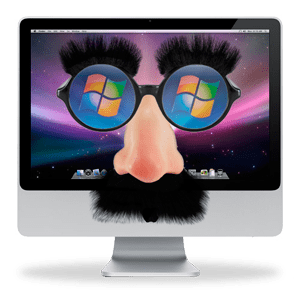







Yes, that would be a great added feature for the iPad!
Thanks for reading.
I look forward to a version of MacGourmet Touch for iPad. I’d rather not move my MacBook Pro into the kitchen just to follow a recipe.
http://macgourmet.com/touch/index.html