 According to a document obtained by MacRumors, Apple will add the 21.5″ and 27″ iMacs from Late 2012 to its list of vintage and obsolete products as of Jan. 30. However, MacRumors writes that the iMac models will be a part of a pilot program that will permit extended service through Jan. 30, 2021 worldwide, subject to parts availability.
According to a document obtained by MacRumors, Apple will add the 21.5″ and 27″ iMacs from Late 2012 to its list of vintage and obsolete products as of Jan. 30. However, MacRumors writes that the iMac models will be a part of a pilot program that will permit extended service through Jan. 30, 2021 worldwide, subject to parts availability.
Apple has continually added different products from different categories that have been designated as vintage to the pilot program since the beginning of 2018.
Vintage Apple products are those that have not been manufactured for more than 5 and less than 7 years ago. Apple discontinues hardware service for vintage products in most cases. You can view Apples updated list of vintage and obsolete products here: support.apple.com/en-us/HT201624. Obsolete products are those that were discontinued more than seven years ago and Apple discontinues all hardware service for obsolete products with “no exceptions”.
Get more life from your iMac
Of course, you can always get more life from your 2012 iMac with the OWC My Upgrades tool. By upgrading your “vintage” or “obsolete” Mac, you’ll not only bring a new world of performance possibilities, you’ll also avoid unnecessarily creating electronic waste. You can even purchase Used Macs from MacSales.com and get a new-to-you Mac while saving money. Used Macs from MacSales.com are OWC Warranted and backed by OWC’s expert support team.








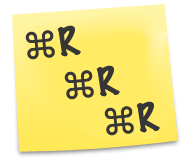






APFS seems to have ruined the 1TB HDD in my late 2012 iMac such that I can’t even erase it. Currently using an external USB 3 enclosure with SSD as the boot drive. How does one completely erase the internal HDD once APFS has touched it?
Hi, when I sometimes stumble with problems like that, I found that no disk doctor from modern apple systems can format or sometimes partion the drives.
But the disk doctor from Mac OS X 10.9 can.
I have every Mac OS system installed on thumb drives so when my clients which have all versions of os need repairs I can boot from the thumb drive and fix the Client’s OS accordingly.
Moça OSX 10.9 is the one I use the most to fix formating and partion problems. Somehow the Unix commands in it seam better.
If you can make a bootable thumb drive with OS X 10.9 you can format the drive and then be free to install any os that you like.
Macworld has articles explaining how to make a OS X bootable thumb drive.
If you need the image I have it.
If you don’t have access a Mac OS X 10.9 system, the best solution, in my opinion, is to use Disk Utility in Mojave to erase the drive. If you are using an external SSD, what system is installed on it? You will need to upgrade the SSD to Mojave, if it is not already using macOS 10.14, in order to get access that version of Disk Utility. One way or another, you will need Mojave to erase an APFS drive. This is one of the hidden surprises Apple has not highlighted in Mojave.
Alternatively, can you boot your iMac in Recovery Mode, using Command-R at startup? If so, you can get access to the Mojave version of Disk Utility that way. Perhaps you can erase it from there.
I fiddled around with various fixes and eventually I was able to remove it and went back to high sierra. Can’t recall how but it can certainly be done.
I’ve got a 27″ imac from 09. The hardrive is failing. Is it worth anything?
It depends on the condition of other components, like the screen, motherboard and RAM. If they are OK, then it may be worth replacing the hard drive, preferably with an SSD. Otherworld has replacement kits and instructional videos. If you are not willing to dig into the iMac, which requires removing the screen, is there a certified Mac repair center in your area that you can call on to do the job?
With a failing hard drive, anyone who buys your iMac will have to do the same thing. Given that the repair is difficult, it severely degrades the resale value of your iMac, assuming your are honest about the problem. It sounds like a candidate for donation to some charity or other, like Gray Bears, that may have a skilled volunteer who can do the surgery in order to return the iMac to useful service.
Are you in the market for a replacement computer? You will want to get a new computer before the old one fails so you can migrate your data to the new system. Then you will need to erase the old hard drive to protect your privacy.
Wow reading this is like a kick to the gut. I still think of my Mid-2012 27″ i7/Fusion iMac as being “new”. I always call it “my new iMac”. I don’t even know what to think after reading this. Crushed.
Any day now they should add the MacPro 2013 to the Vintage list. :-P
Will we be able to get information on repairs for the Imac 21 form 2012?
My 2013 27″ iMac is not yet vintage, but the handwriting is on the wall. I’ve currently got 24GB of RAM and a 1TB Fusion Drive. This drive, unfortunately, is not reliable formatted as APFS. Which means it’s not recommended for Mojave. Though I could clone Mojave onto it. Still, if I need macOS 10.14 or later, I have an external SSD that works just fine.
Eventually, if this iMac continues to work as well as it does now, I may need to replace the Fusion Drive with an SSD. But I don’t trust myself to do the upgrade. I enjoyed your how-to video on the subject, but if I ever had the skill to do the job, I no longer do. There’s a local Mac repair shop that I will have to call on if, and when, it comes to it.
In any case, thanks for the update, and the useful links as well.
This is my main home desktop. Still running strong with both upgraded memory and internal storage (original 2TB failed and I installed a 5TB drive from OWC!).
I might have made a mistake by updating to macOS 10.14 Mojave as now it complains that there are no NVIDIA CUDA GPU drivers, but it still works for all my needs.
Sadly, Mojave does not work well on an HDD. It was designed for SSDs, which is why the installer upgrades the drive on which it is installed to APSF. But if you are using a 5TB HDD in your iMac, you are probably used to slow performance and may not notice the difference. If you can afford it, you may want to consider getting an SSD and putting the 5TB in an external case. Apparently you’ve already removed the screen of your iMac once—successfully—to replace the hard drive, so with an OWC kit, which includes the thermal tape replacement and an inexpensive drive case for the old internal drive, you have the skill needed for the job.
I currently have Mojave installed on an external SSD, and it is much faster than my Fusion Drive. If you can get your hands on a relatively new Mac laptop, you will see how much faster an SSD is. Then again, maybe you should not do so. If you are satisfied with what you’ve got, then it may be unwise to mess with success, such as it is.