![]() Recently, I decided to replace the cable modem/router combo I rent from Xfinity/Comcast, my Internet provider, with two devices I purchased myself: a cable modem and router. This will save me $13 a month in rental fees; plus, Xfinity/Comcast has a tendency to let their rented equipment get long-in-the-tooth before offering to replace it.
Recently, I decided to replace the cable modem/router combo I rent from Xfinity/Comcast, my Internet provider, with two devices I purchased myself: a cable modem and router. This will save me $13 a month in rental fees; plus, Xfinity/Comcast has a tendency to let their rented equipment get long-in-the-tooth before offering to replace it.
Buying my own equipment also allows me to choose the cable modem and router of my choice. I’ll walk you through how I did it, and you can decide if you’d like to take the plunge, s well.
After you buy your new cable modem, you’ll have to have your ISP activate it. I called Xfinity/Comcast and went through the various automated options. I selected the option to “activate equipment” and was told that the new equipment was being activated. It never happened. I suspect that this step only works if you’re replacing rental equipment from your ISP with replacement rental equipment from it.
So I called Xfinity again, navigated through the voice selections, and selected “technical support.” When I finally connected with a real live person, I told them that I wanted to replace the rental products with equipment I purchased.
I gave the rep the model, serial number, and MAC address of the cable modem. She then sent an activation signal to the device and, after about 10 minutes, it was activated. I then connected my new router to the cable modem and set it up. You’re on your own here. Your ISP won’t help you with this step.
Before I disconnected my call with the Xfinity rep, I made sure that she removed the modem fee from my monthly bill. Finally, I had to return the Xfinity modem to Xfinity/Comcast. (Here’s a list of Comcast XFinity service centers.) I had 30 days to return the cable modem before I was charged for the device.
I also made sure to get a receipt when I returned it. I’ve had enough problems with Xfinity/Comcast in the past that I wanted proof I had indeed turned the modem in. By the way, here’s a list of Xfinity/Comcast supported cable modems that are compatible with the company’s network.
If you decide to go with your own modem and router, your process should be pretty similar to mine.
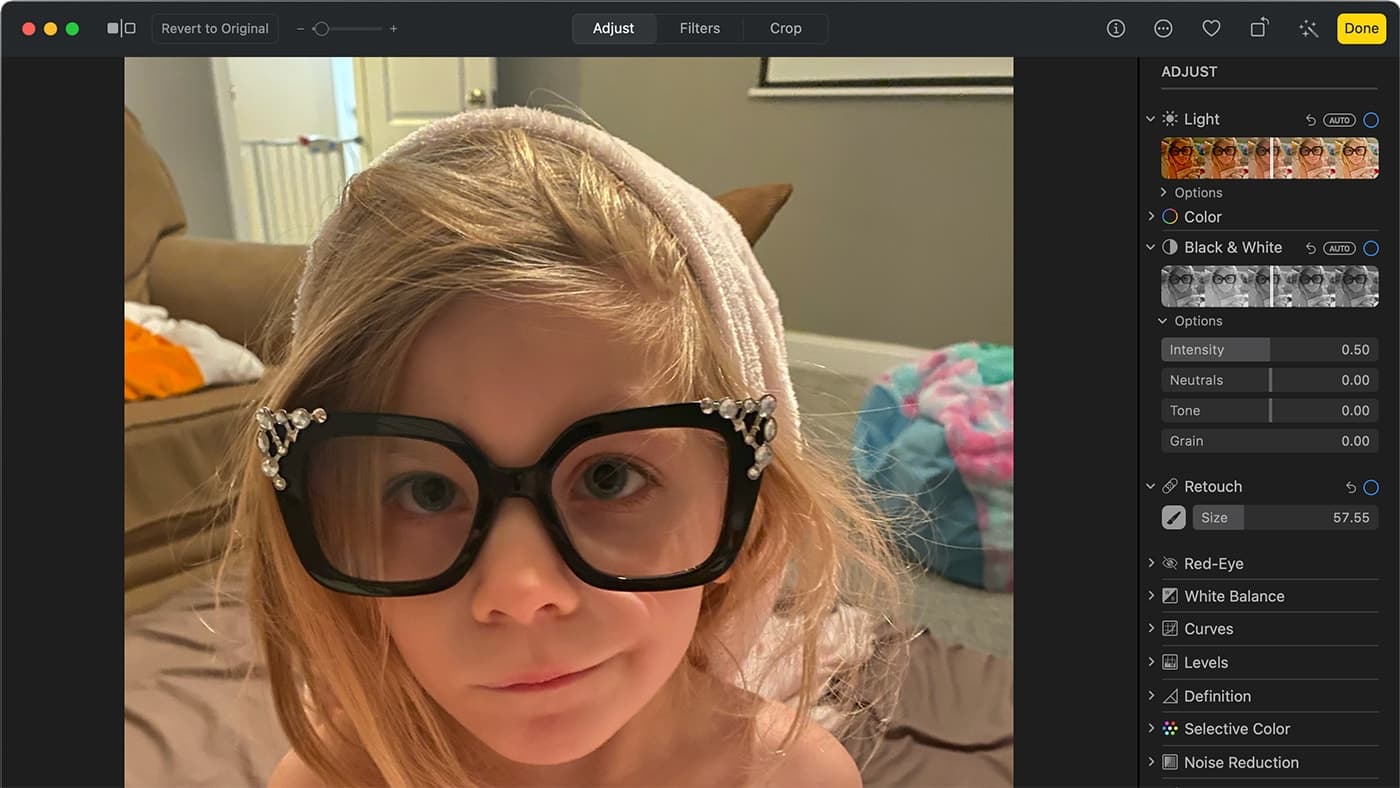









I recently signed up with Frontier Communications and they are requiring a $10 per month modem rental or I can purchase it outright for $200 from them. I get it, they’re subsidizing the low rate of $35 a month for their internet (3mbps, when I’m lucky). I’d much rather buy an identical used modem off FB marketplace for $15 but Frontier is telling me that I can’t do that. Is that even legal?
I read this article today:
https://www.huffpost.com/entry/cut-internet-cable-bill-rent-modem-wasting-money_l_5d926297e4b0e9e760514a58
It states that it could be an FCC violation under code §76.1201. The code refers to navigation devices so I’m not sure if a modem falls under that category.
Anyone have experience with this?
You didn’t say how much you spent on your new equipment. That’s pertinent to the question of how much you saved.
As for new equipment, all I’ve had to do in the past was take my old router or DVR into the Xfinity store to get new models, no questions asked. Fortunately, there is an Xfinity store near me so it’s not much of a hassle. YMMV.
When your purchased equipment is out of date, you will have to pay for new models. You should add that to you cost of use as well. Given the high price of good network gear, it’s questionable how much you will save in the long run.
I spent about $300 on the new equipment. That will save me about $160 a year. Plus, the performance is better.
Given what time frame?
I did the same thing and it allows me to keep state-of-the art in modems and extenders, plus saves money.
If you don’t replace it when new standards come along, as the do every few years or so. My Comcast equipment is state of the art, for now.