Have you ever had to help a friend or relative troubleshoot their Mac? An easy way to view someone else’s screen or control their Mac over the internet is to launch Screen Sharing.
Search for Screen Sharing with Spotlight (Cmd + Space), then enter the Apple ID of the person you’re trying to contact.
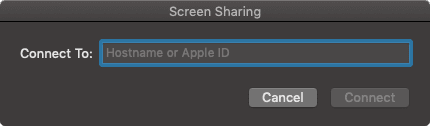
If neither of you knows it, have them look in the iCloud pane of System Preferences. While in that screen, make sure they have Screen Sharing enabled in the Sharing pane of System Preferences. They’ll be asked to grant you permission to view their screen, and can then click on the screen-sharing icon in the menu bar and grant you the ability to remotely control their mouse and keyboard too.
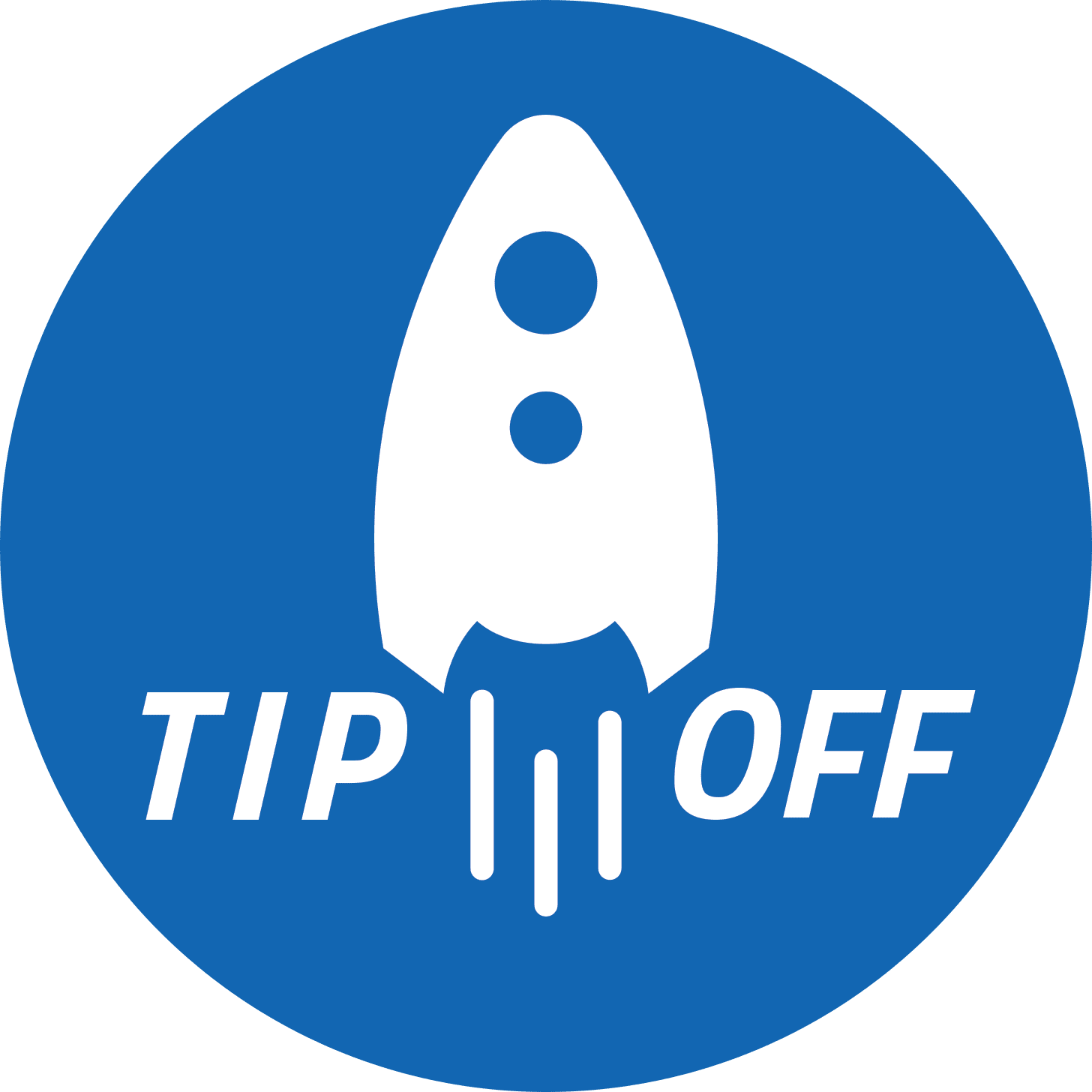
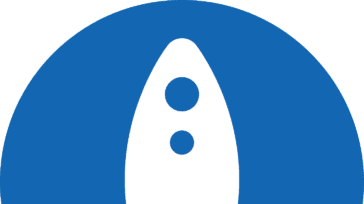


That’s the problem: I’m still using OS 10.12.6, so it looks nothing like the graphic.
Inadequate instructions. In what field do you enter the apple ID?
It should be the only field you see. (Graphic added to post)