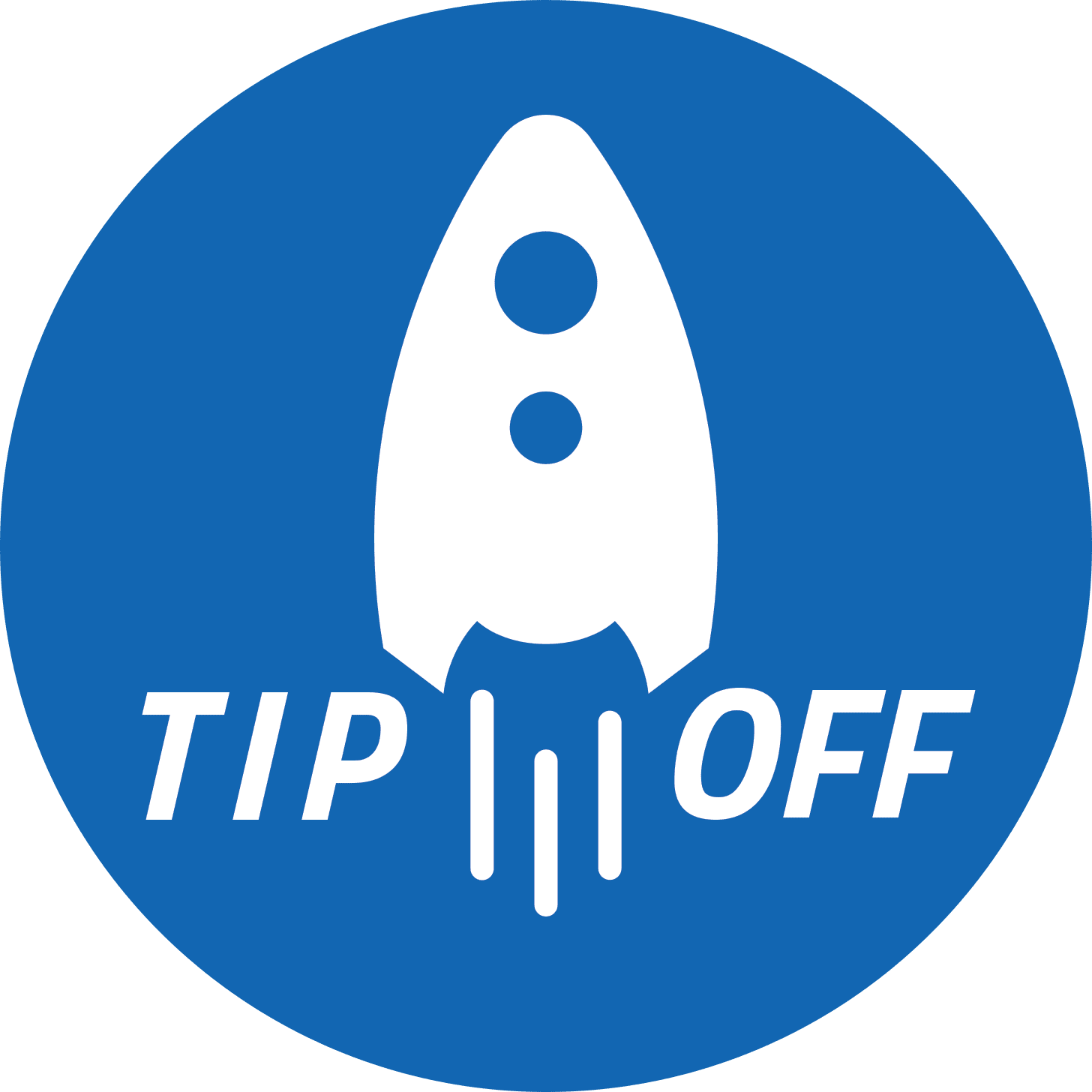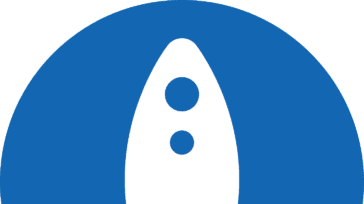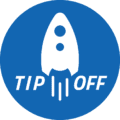 Apple’s Keychain feature allows your Mac to remember all of your passwords and recall them back to you. Keychain Access is the built-in software that accompanies Keychain and is where most of your private details are stored. This is often most handy with Wi-Fi connections. If you find yourself in an unfamiliar place or even if you’ve forgotten your own Wi-Fi password, you can use Keychain Access on your Mac to find that password.
Apple’s Keychain feature allows your Mac to remember all of your passwords and recall them back to you. Keychain Access is the built-in software that accompanies Keychain and is where most of your private details are stored. This is often most handy with Wi-Fi connections. If you find yourself in an unfamiliar place or even if you’ve forgotten your own Wi-Fi password, you can use Keychain Access on your Mac to find that password.
You’d be surprised, but the area this comes in handy with the most is Wi-Fi connections. It’s simple: open Keychain Access by searching for it in Spotlight (Cmd + Space), search for the name of the WiFi Hotspot and double-click the iCloud Keychain corresponding to the SSID you seek. Click ‘Show Password’ and enter the Keychain password set earlier. This will show you the Wi-Fi password.