You can do currency conversions on a Mac by using the Calculator app, but did you know you also can do this — and quickly — using Spotlight? Spotlight is known as the system-wide search feature, but it can accomplish much more.
The utility creates an index of all items and files on the system. Spotlight is designed to allow you to quickly locate a wide variety of items on the computer, including documents, pictures, music, applications, and System Preferences, as well as currency conversion by tapping into the Calculator app.
If you’re using macOS 10.10 or higher, here’s how you can convert currency via Spotlight:
![]() Launch Spotlight by clicking the icon in the top right corner of your screen or press Command + Spacebar.
Launch Spotlight by clicking the icon in the top right corner of your screen or press Command + Spacebar.
Enter the amount to convert, preceded by the appropriate currency symbol (for example, $1000). If you’re searching in U.S. dollars, the first result will be in Euro, followed by the British Pound, Japanese Yen, Canadian Dollar, and Swiss Franc.
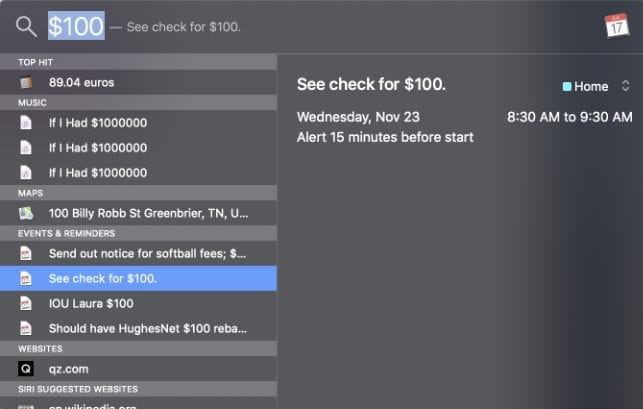
For a specific conversion, use the form nnXXX to YYY, such as 1000EUR to USD (or €1000 to $ if you prefer using symbols for currencies that have them).

You can also use Spotlight for other tasks. It can show you dictionary definitions, calculations, measurement conversions, and more:
- To get a definition, enter a word or phrase, then click the result in the Definition section.
- To get a calculation, enter something like “2+2” in the search field.
- To convert measurements, enter something like 25 lbs or “32 ft to meters.”

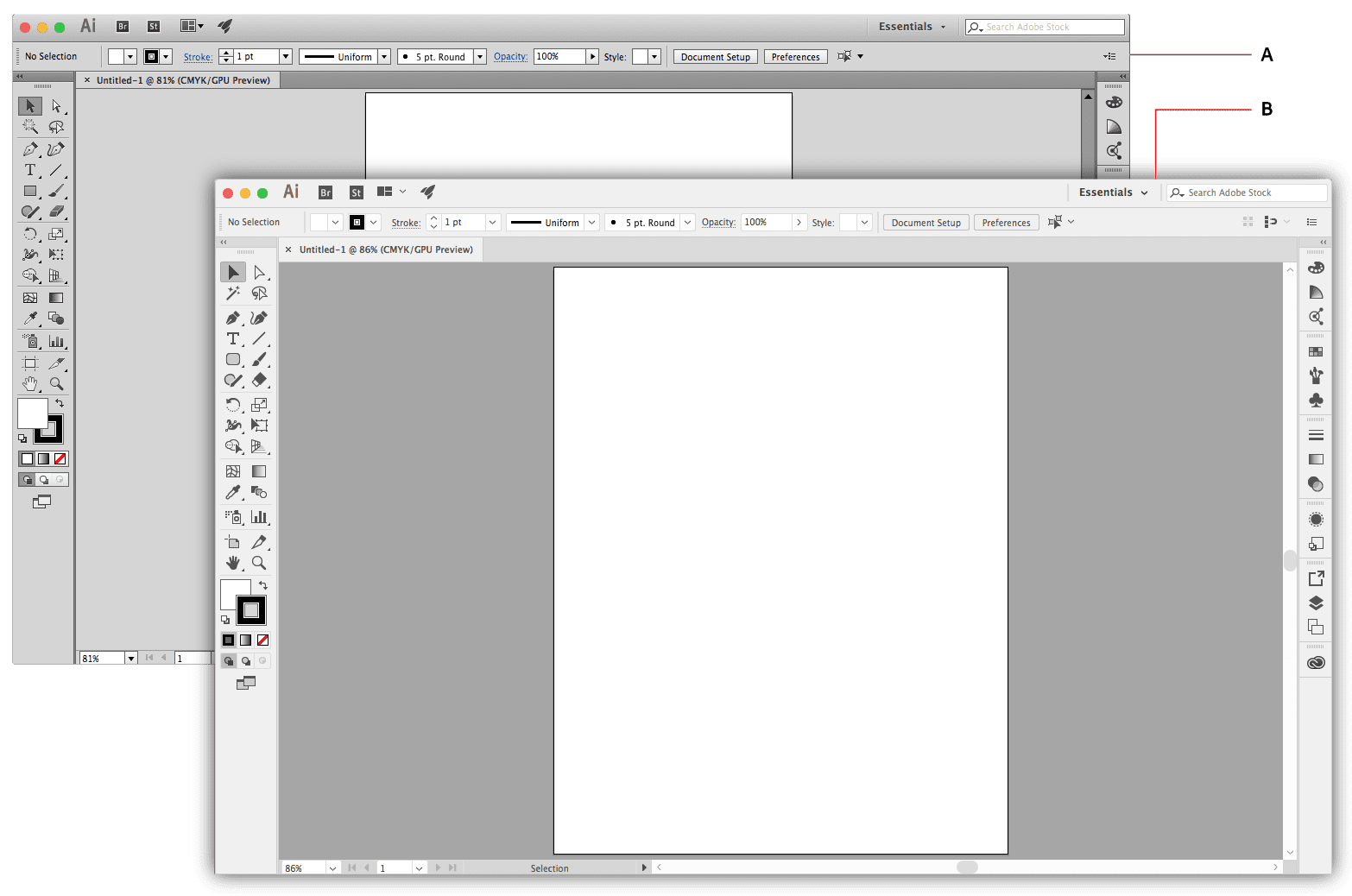






good.