Even the most tech-savvy are hard-pressed to describe the features of Thunderbolt 3 and USB-C interfaces and make a clear decision as to why one is better than the other. This quick Rocket Yard guide will help you better understand the differences you need to know!
For the first two generations of Thunderbolt (2011) and Thunderbolt 2 (2013), Intel relied on the Mini DisplayPort connection. These iterations were primarily limited to Apple devices and not compatible with USB devices. That all changed in 2015 with the introduction of Thunderbolt 3. This new generation used the more versatile USB-C connection with the goal of interoperability and consistent performance across different computer and peripheral manufacturers.
What’s driving a bit of the confusion is the ports look identical, and the only way to differentiate them visually is to look for the Thunderbolt logo imprint.
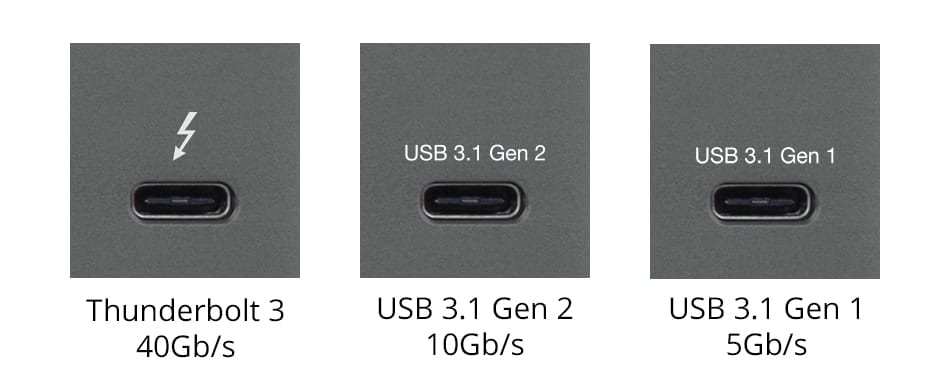
The simplest way to describe these interface differences is that USB-C (aka USB Type-C) refers to the connector (port) and cable specification, whereas Thunderbolt 3 refers to the capabilities that are available over USB-C. Perhaps that’s why Thunderbolt 3 is billed as “the USB-C that does it all” because, with it, you can connect to Thunderbolt devices, displays, and billions of USB 3.1/3.0/2.0 devices.
While the port they share looks the same, here are the key differences:
| FUNCTIONALITY | THUNDERBOLT 3 | USB-C |
| SPEED | Up to 40Gb/s | Up to 10Gb/s |
| DISPLAY | Two 4K displays or one 5K display | One 4K display |
| EXTERNAL GRAPHICS | Uses PCIe bus which enables use of eGPU | Cannot use eGPU |
| DEVICE COMPATIBILITY |
|
|
| EXPANSION | Daisy-chain up to 6 devices | Can only connect one device* |
* If you have a port-limited USB-C equipped computer, expand your capabilities with an OWC USB-C dock.
The Most Important Take-Away…
All Thunderbolt 3 ports are also USB-C ports, but not all USB-C ports are Thunderbolt 3 ports.
Should You Use Thunderbolt 3 or USB-C?
For everyday personal computing uses, USB-C devices offer an attractive balance of price and performance. If you own a Thunderbolt 3-equipped computer AND require pro-grade external storage transfer rates, multiple HD monitors, docks with numerous functionalities like Ethernet and card reader, or the ability to use an eGPU, then Thunderbolt 3 devices are the way to go.
Whichever you decide is best for your use, OWC has you covered!
• USB-C? Check out our USB-C page at MacSales.com.
• Thunderbolt 3? Check out our Thunderbolt 3 page at MacSales.com.
RELATED:
• Thunderbolt 3 and USB-C: A Quick Guide and A Look To The Future
• Intel Introduces Thunderbolt 4: What Is It and Does It Matter?
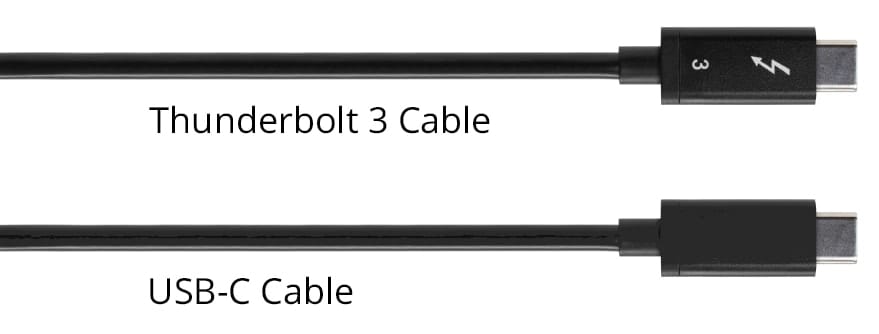



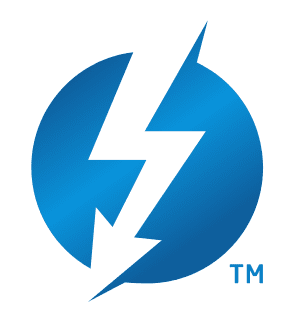






In regards with Thunderbolt 3 of the Asus ROG G501VW Laptop which manufactured in 2016. Apart from the popular knowledge that Thunderbolt 3 is actually USB-C is not the case with this ROG. Because Asus ROG G501VW had simply swayed on stereotype and what’s more interesting is it’s super speed USB with lightning symbol.
racialist trailer trash
If I have the OWC Thunder2 Dock and I connect it with a cable thunderbolt 3 cable to the OWC Thunder3 dock (connected directly to a TB3 port on a MacPro), can I use the legacy ports on the older TB2 dock (FW800, HDMI, and the older TB2 peripherals)? In other words will the daisy chain work?
Hi David. Unfortunately, the docks are not designed to be daisy chained together, my apologies. There is no guarantee that this would work correctly.
If I have a Thunderbolt2 LaCie, connect it to a Mac Pro 5,1 with the Sonnet USB-C pci-e card (using Apple Thunderbolt2 to Thunderbolt3 Adapter), Will it work at 10Gbps? Or not at all?
Unfortunately, that will not work because there is no Thunderbolt on your system. The USB-C PCIe card will just add USB, not Thunderbolt 3 (in order to use the adapter).
Thank You OWC Mark C.. I appreciate the response. It will help me make my next personal Mac upgrade decision. I suppose I’m left with the only connection possibility of a Thunderbolt2 LaCie Drive to Mac Pro 5,1 with the Apple Thunderbolt to Firewire800 adapter.
Unless you know of an e-sata way? I do have that pci-e card in Mac Pro 5,1.. but every e-sata to thunderbolt is a one way street to a thunderbolt capable Mac from what I’ve seen.
I just bought your OWC Drive Dock USBC 3.1 to use with a Mac Pro. Will the dock transfer at Thunderbolt 3 speeds if connected with a Thunderbolt 3 cable or is the chipset limited to USBC transfer rates?
Hi Mark. That drive dock will limit to USB-C transfer speeds, up to 10Gbps.
So, if I understand this article correctly, I could plug a USBC Flash Drive into a Thunderbolt 3 port and it will work?
Shouldn’t be an issue!
What happens if I try to daisy chain two Thunderbolt 3 devices with a USB-C cable?
If it is a good quality, short USB-C cable, it should be fine for most devices. Anything over 18 inches might give you trouble. However, it’s recommended you just use TB3 cables for full efficiency and spped. OWC makes high-quality cables: https://eshop.macsales.com/shop/cables/thunderbolt-3 – check them out!
Glad I read the article after the typo was fixed. In any case, thanks for the primmer. I actually did not understand the difference between TB3 and USB-C. “All Thunderbolt 3 ports are also USB-C ports, but not all USB-C ports are Thunderbolt 3 ports.” was really clarifying. My iMac just has TB1 so I haven’t had the need to study up on the differences before now.
Q: If you have a Thunderbolt TWO computer, (hey Mac Pro 2013 folks!) and the Apple Thunderbolt 2 > 3 adapter, does it play nice with USB-C devices, docks, etc just that same way as a native Thunder3 Mac does?
Your own ad lists the following functions for the USB-C dock
Perfect for USB-C / Thunderbolt 3 computers
(5) USB 3.1 Gen 1 ports (including one USB-C port)
(1) High-speed Gigabit Ethernet port
(1) Front-facing SD card reader
(1) Mini DisplayPort (4K / DVI / VGA / HDMI1)
(1) Combo audio in/out port
(1) Pass-through USB-C data / charging port
Beyond what your blog addresses (and the details others have noted that it doesn’t) in fact there must be some other fundamental differences between the USB-C Dock and TB3 Dock. I bought both (ultimately 2 of each) and have used both in two different locations with just Ethernet, a USB 3 external SSD, and a MacBook Pro — NO TB3 enclosures, NO external monitors, no daisy chaining. In both the MacPro and Docks were connected with your TB3 short cables.
In brief, the TB3 Dock “just worked” and the USB-C Dock didn’t. I couldn’t tell if it was the peripherals or the dock. Since the USB-C is a lot cheaper — I bought a second USB-C dock. No love. And then a second TB3 dock. Like a charm. So happy ending — except the negative cash flow.
By me this whole USB-C thing got introduced too fast, with too much hype, and too much confusion. (The terminology of USB3 is the least of it.)
I am a long time OWC fan
— but on this one, I fear OWC just went with the flow.
Hi Bob, so sorry about these issues. I would highly recommend contacting customer support – they are well equipped to troubleshoot this for you.
U.S.A: 1-800-275-4576
International: +1-815-338-8685
Mon-Fri 8AM-8PM Sat 9AM-4PM
Online Customer Support: https://eshop.macsales.com/Service/
Serious typo in the table, usefully defeating the entire point of the blog.
Line 1, column 3: USB-C does not do 100Gb/s.
—RB
Good catch on the typo, we had several people catch that one.
Thanks!
Time to start rolling out those USB 4 devices which includes thunderbolt in the spec. :-)
In the table it says USB-C Up to100Gb/s. Is this a typo?
Yep, it was a complete typo. It would be nice though, right?! :-)
It has been fixed.
I am unclear as to your presentation of USB-C in the comparison table with TB3. USB-C refers to a cable standard, not a transmission protocol. USB 1/2/3.x are the protocols that determine the capabilities. The adherence to the USB-C connector specifications determine the cable’s compatibility, not its functionality. Can you please clarify the intention of the chart?
Another correction perhaps? You have USB-C in the table listed as supporting 100GB/s. Is this correct?
The table is meant to be a simplified primmer that refers to the ports, not the cables. “Functionality” is actually the column header (speed, display, etc.) – sorry if that was unclear, we probably could have chosen a better word!
The USB-C speed typo has certainly been fixed – we’ve had a lot of folks notice that one right away – thanks!
Thanks for the reply but I think this table only adds to the confusion because it misleads one into thinking that functionality is tied to the cable or port type when in fact it is strictly the protocol and associated controllers that determine scope of functionality.
One correction:
TB3 supports USB 3.1 (Gen 1 & Gen 2) also.
Also, it should be noted that USB 3.0 was renamed USB 3.1 Gen 1. This can get confusing because some products use the label USB 3.0 and others use USB 3.1 (gen 1).
Very true – in an effort to really simplify, Gen 1 & 2 were not mentioned. In fact, it might be better written as 2.X, 3.X to be generic.
The naming stuff is super confusing, especially with 3.1 being renamed 3.2, etc. Since this wasn’t a strictly USB article, we were thinking about doing a separate post just to talk about USB itself and the different naming conventions to try and help clarify.
“If you own a Thunderbolt 3-equipped computer AND require pro-grade external storage transfer rates, multiple HD monitors, docks with numerous functionalities like Ethernet and card reader, or the ability to use an eGPU, then Thunderbolt 3 devices are the way to go.”
But it looks like if all you need is pro-grade external storage transfer rates on a single device, or multiple devices with a USB-C dock, then USB-C offers 250% the transfer rate of TB3?
WIll a TB3 cable be able to handle the transfer speeds of pure USB-C? Put another way, is either of these cables superior to the other such that it will run the other’s protocol at full capability as well as its own?
I always assumed that TB3 had higher transfer rates than USB-C. Thanks for publishing your table, I learned something.
So sorry for the confusion, there was a typo that said USB-C was 100Gb/s, not 10Gb/s – that would screw up anyone’s math! TB3 will be much faster than USB-C for an external drive. Take, for example, the Envoy Pro EX USB-C vs the Envoy Pro EX TB3. The former will have sustained read/write speeds of 980MB/s, while the latter is rated at 2500MB/s. Big difference!
The cable issue does get a little more complex. I won’t go into it too much here because A) I think it could use its own article, and B) I’ll have to do quite a bit of research to fully get my head around it! In a nutshell, the speed is going to depend upon the length of the cable and whether or not it is passive or active. My understanding is that an active cable has a chipset on both ends that allows for higher transfer speeds over greater distances. Anything under 18 inches can attain 40Gb/s, but anything longer would need to be active to attain those speeds.
Hope this helps a little bit!
Mark – Since you brought up the OWC Envoy Pro I’m wondering if there is anyway (an adapter) to connect and read this drive from a standard USB connection. I recently bought a OWC Envoy Pro 1 TB drive to backup my daughters MacBook Pro used at college and it is wicked fast. However while I have three older MAC computers at my home, none of them have that same port to connect so I tried a converter from USB-C to USB 3.1 to connect. None could read the OWC Envoy Pro drive. So I’m wondering if there is anyway (an adapter) to connect and read this drive from a standard USB connection. I just want to read the data, in case she has a mishap, even if it’s slow.
Hi Craig, the problem is likely due to to the fact the OWC Envoy Pro needs to be bus-powered and I don’t believe a USB-C cable can support that. i would encourage you to reach out to OWC Customer Support – if there is a solution, they will know!