If you were hoping to hit the 1TB level of RAM with the new Mac Pro, you were likely disappointed to see on Apple’s Mac Pro page that you couldn’t purchase the 8-core base model. Instead, you needed to upgrade three levels to the 24-core machine, costing you an additional $6,000 – twice the base price of the computer itself!
But not all is lost! We have tested and verified that with OWC memory, the 8-core Mac Pro supports up to 1TB. This is excellent news because Apple doesn’t offer that particular configuration with their memory modules. The highest they offer is 768GB, and the next jump from there is to 1.5TB for an additional $15,000. Add in the $6,000 for the necessary upgrade to the 24-core processor, and you are spending $21,000 just to hit the 1TB level of RAM with Apple.
So, what about OWC memory?
1TB of OWC memory is under $14,000. Apple’s factory-installed 1.5TB is $25,000, so you’ll save yourself another $11,000 if 1TB of RAM is enough for you. And don’t forget the $6K you don’t need to shell out for the processor upgrade. That’s a total of $17,000 in savings if you don’t need 24-cores, and 1TB of memory is sufficient. Not too bad!
And if you do plan on purchasing the 24 or 28-core machine that supports up to 1.5 TB of memory, OWC has you covered. You can save up to 65% vs. factory installed options!
Yep, that was a lot of math and a fun exercising of the brain, but if you would like more detailed information, or want to browse all of our Mac Pro upgrades, head over to the Mac Pro page at MacSales.com. The 12 and 16-core Mac Pros also support 1TB, but we won’t rerun the math. That was too exhausting…
OWC has multiple 2019 Mac Pros in house, with several different configurations, and we are doing full-duty memory testing with all of them. We thoroughly test all of our RAM to ensure proper programming and operation before shipping – the OWC way for our nearly three decades of providing Mac Memory upgrades.
Factoid: Did you know that it can take up to 2.5 days to complete our full Memory test cycle for the highest capacity Memory kits we offer for the 2019 Mac Pro? Yep. We don’t mess around here!

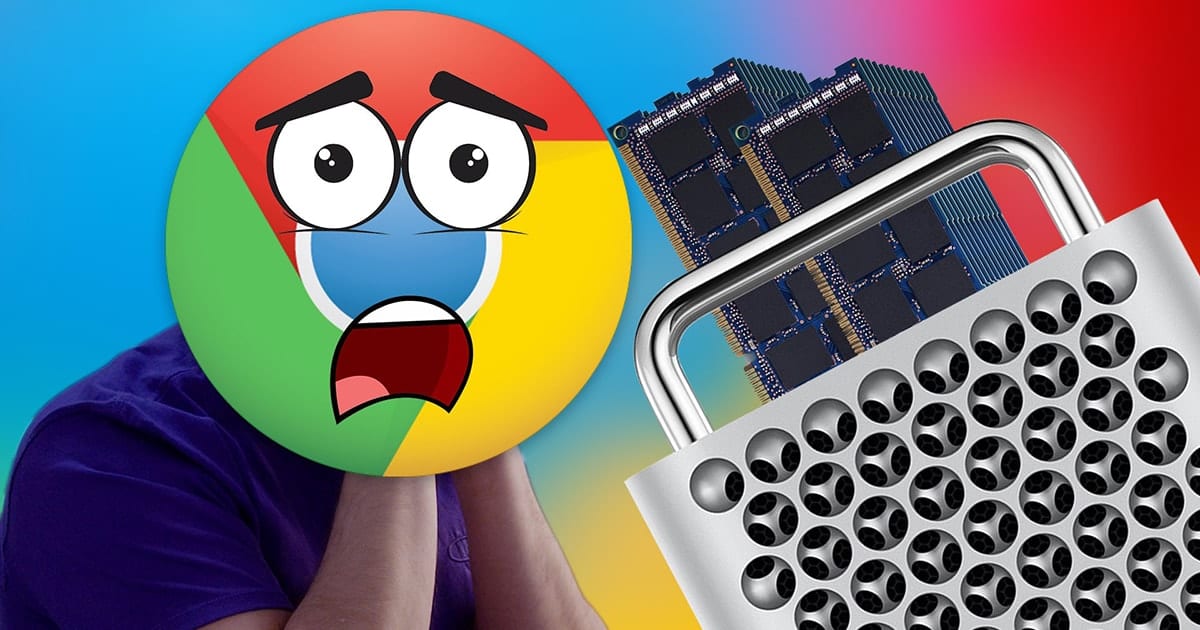









What kind of work would you do with 1TB of RAM, or 1.5TB for that matter. I suppose David Cameron could use these machines on the next version of Avatar. But who else?
Can’t help it; I keep hearing Doc Brown exclaiming, “1.5 Terabytes!”
To Whom It May Concern:
As a Canadian owner of Apple Mac Pro, 28 core, 96RAM computer, if possible, please provide purchasing information for additional RAM.
Thanks,
Frank
You can check out the Mac Pro (2019) Memory Upgrades page at MacSales.com, or contact Customer Service/Sales and they will be glad to help!
When will we be able to see the new Mac Pro in person? And where can we see it in Manhattan?
thanx
With the 8 core shipping with 32gb of ram which type of ram is Apple shipping with if we wanted to add to that with the remaining slots?
In the Mac Pro, the 8GB, 16GB, and 32GB DDR4 modules are R-DIMMs; the 64GB and 128GB DDR4 modules are LR-DIMMs. Mac Pro supports R-DIMM and LR-DIMM memory modules, but the two DIMM types cannot be used in the same system.
This is the same for OWC memory for the Mac Pro, so as long as you follow these guidelines, you’ll be good to go!
If you do upgrade, let us know how it goes!
how do yo test RAM?
with memtest86 or something more sophisticated?
Hi Moses,
Testing is done using MacCheck, Apple Diagnostics, rember, and Atomic. There are also some other specialized mojo tests our engineers run, but these are the main automated ones. :-)
I hope that answers your question!
Thanks!