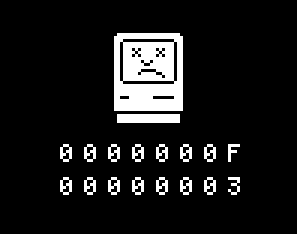
Recent Macs have been missing something that has been part of the Macintosh experience since 1984 — the startup chime. For example, the 2019 16-inch MacBook Pro is silent during startup, along with other new Mac models. Fortunately, a few Twitter users showed that a simple Terminal command can bring back the chime.
As reported originally on AppleInsider, Twitter user @chaysegr posted a video showing a formerly mute MacBook Pro chiming at startup, which prompted a reply by @TempAccountNull that showed how it worked:
It’s easy to bring back the startup chime. Launch Applications > Utilities > Terminal, then copy the following line of code and paste it at the command line prompt:
sudo nvram StartupMute=%00Press return, and the next time you reboot your Mac, the startup sound is back! It can be muted once again by using this code:
sudo nvram StartupMute=%01While this definitely works with the 2019 16-inch MacBook Pro (I tested it), AppleInsider found that it doesn’t work with some other models. An update to macOS in 2016 originally removed the chime, but a terminal command to bring it back was quickly discovered. A later macOS update removed that terminal command, but it’s back again. Whether the chimes are here to stay in the future is up to the whims of Apple.
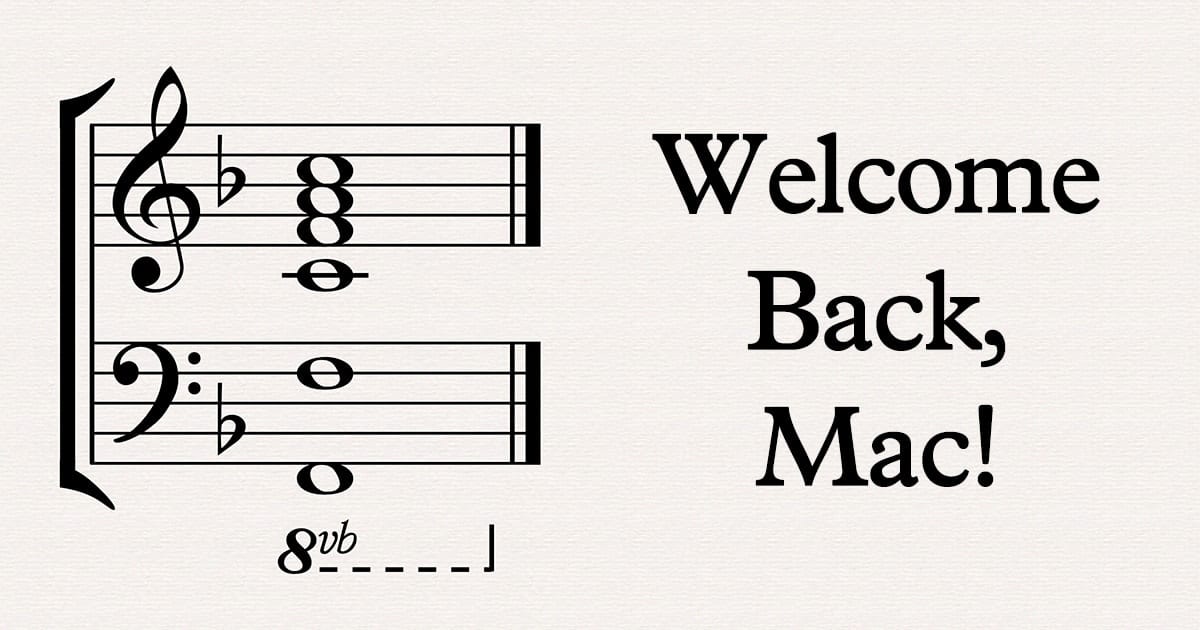


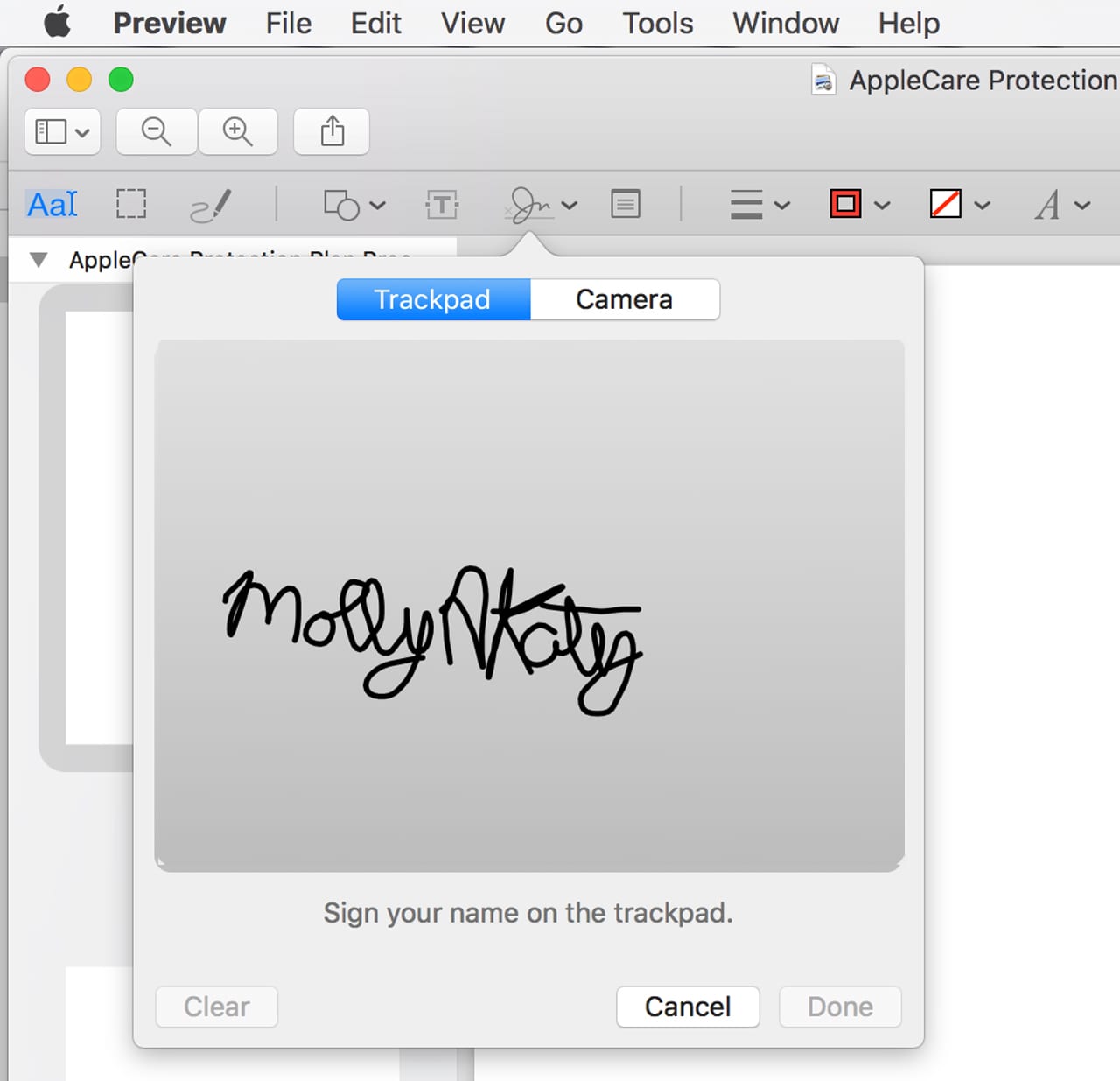






Works with a MacBook Air mid-2012 13″ – although I prefer to have the sound off on startup anyways.
iMac 27″ 2017 and 2019 it’s work!
The Purpose of the chime was to confirm that your Mac had passed the hardware startup check. If it didn’t, there was a sequence of “bongs”, and the number of them indicated what kind of error, e.g. RAM, disk etc.
Will the chime still signify a successful startup check, or is it just a chime?
The startup chime is not only iconic, it is useful (probably why Apple took it out.) How many people press the start button and sit there, waiting for the Mac to boot? I’d be willing to bet quite a few like me don’t. If I don’t hear that chime, the only good thing is “maybe I left it on “mute.” All other possibilities are bad. Maybe just a loose speaker connection—or something much worse.
Hearing that chime on a bad morning makes everything a little better. And it is a very pleasant sound in it’s own right.
When I did this, it came up with a password command, but did not let me enter anything!
On a somewhat related note I met somebody who got an old White iMac from a School computer lab. He says that they disabled the start up chime.
how was this possible before the latest Apple trend? And any recommendations on reversing it?
He says that it was a firmware hack implying that they had to do a lot of work, I assume it was just some sort of command that had to be entered like using Onyx to always boot in verbose mode.
He was struggling to turn on the system because he couldn’t tell if it was on. lol. And was looking for a way to reverse it.
I’ve just restarted my 2017 iMac and a nicely muted bong greeted me. When I crowed about how clever I am to my husband his reply was that he wanted to get rid of his. Is there a way to do that too? He’s using my 2008 Mac Pro and that was the one whose noise annoyed me most. I used to think it would wake my husband, because I know it would wake me.
Well, I didn’t want it removed, just toned down a little. If I wanted it quieter I had to turn down the sound on my Mac to the point where I couldn’t hear YouTube movies, etc.
Worked great on my 2017 iMac (iMac18,2)!
Please Apple. Of all the things to leave in place. The chime. You know it’s working. And it screams. MAC.
Worked on the aforementioned MacBook Pro 16″ 2019 model 16,1
I just tried the code in terminal and it does work on my new iMac 21 inch, 2.3ghz dual core i5. Thanks. I think I will still add the sound file tho for fun! (see earlier post)
I also read that you can make a simple application with Automator and what ever sound or song phrase you want. Then select it as a startup on your user account in preferences. Have not tried it yet but I might. I used to use a voice track from Hal in 2001 Space Odessy, “Hello Dave, how are you today?”. it was fun!
Would be awesome if you could post a tutorial somewhere on how to do this! Would definitely make things fun!
Works like a charm on my iMac 27″ (2017) with Catalina despise what George commented! Thanks, love it always missed that at startup!
Just tried this with the latest version of Catalina and it works. My life is back in sync.
Late 2018 MBP, worked for me! Yay!
Works on Mac Mini 2018. Just like the good old days
Bonzer! I just got the first chime ever out of my 2018 Mini! Now I can reliably start up in Safe Mode with the wireless keyboard!
Doesn’t work on my iMac 27 (2017), on Crapalina.
Odd… This worked perfectly on my 2017 iMac (27″ / 3.8GHz i5) running 10.15.3.
It IS nice to have that startup sound once again… Although it is VERY quiet.
It works on mine.
I love it! My 2019 iMac running 10.14.6 now greets me again. Now we just need the smiley face Mac startup screen again.
One reason the command might not work is that, “in Catalina, Apple switched the default shell from bash to zsh,” as pointed out in the latest edition of Joe Kissell’s book Take Control of the Mac Command Line with Terminal, https://www.takecontrolbooks.com/command-line/?cp=P4PVGWZU&pt=TCUPDATE. The book covers old and new Terminal usage. I recommend it for anyone who likes to tinker with Terminal. And even experts need a reference manual.
Worked on 15″ MacBook Pro 2017. Thanks. After 30+ years, I hated the recent uncertainty of the uncomfortable silence while waiting around for the lights to turn on in order to know if I was starting up the computer or not. Press the button, hear a noise… yep, it’s got power, all is well…
Sweet hint about restoring a Mac’s startup chime – works great on my 2018 15” MacBook Pro!
It worked on my 2020 16 inch MacBook Pro.
Charles H
I tried to enter the command to restore the chime on my iMac 18,3 and terminal demanded a password. It also showed a “key” icon. But it would not allow any entry when I tried to enter my admin password. Terminal is also stuck on that command line, and it survives closing terminal and reopening it.
I have not yet tried to make the change while logged into my administrators account; that may get around the issue.
What gives?
Just enter the admin account password and press return… the terminal does not give any indication during password input, but it will be accepted. “Trust me”!
If you’re not an administrator you need to use Sudo and probably pseudo to the admin. Might be easier to just log into an admin account.
Control-c should terminate that command, but yes, the command needs to be run from an administrator account
Doesn’t work on my 2019 27-inch iMac running 10.15.3
Strange. Others with the same set-up were successful. I have yet to see a single post where this was not out of MANY. And it works on my 27″ 2019 i9 iMac but I am currently running Mojave 10.14.4.
Have you tried again?
Copy pasted the command into Terminal and restarted. Tried it twice. Should I have unplugged my head phones? That never affected the chime before.
Actually that might be it, depending on your settings in System Preferences/Sound, and possibly Accessibility/Audio.
Great, but still not good to reset the PRAM with Option Command P R, since after the first chime, the setting is reset and no second chime is heard! Is there any way to fix that with the new Macs?
I traced someone who suggested it might be possible to make it permanent by adjusting the boot.plist but has yet to try it.
(see threade here:https://mrmacintosh.com/how-to-enable-the-mac-startup-chime-on-your-2016-macbook-pro/#comment-292)
If anyone knows how to do that, please follow to the original source thread and post a reply there.
Actually, this has been reported as early as Jan 20, 2020.
To follow along trying to track down the earliest source of where this comes from, check out:
https://mrmacintosh.com/how-to-enable-the-mac-startup-chime-on-your-2016-macbook-pro/#comment-270
Thank you for this! I really missed the chime.Worked perfectly on my MacBook Pro (15-inch, 2016)…Some things should be just left alone! I took it as another small sign that Apple was loosing its style and class….
No it’s just so Rosman can’t repair things, right to repair.
Doesn’t work, says -bash: sudu; command not found
Hey Gary, the command is spelled sudo, not sudu.
Call me nostalgic, but this is cool! Works on my Mojave and Catalina macs. Thanks, Steve!
I confirm this DOES work with the Mac Pro (2019), which has a bassy speaker.
What a joy to hear my old friend again, and what a boneheaded move from Apple to turn it off by default. If anything, this resounding and iconic piece of what makes a Mac a Mac should be an easily-accessible system preference.
Thank you for sharing!