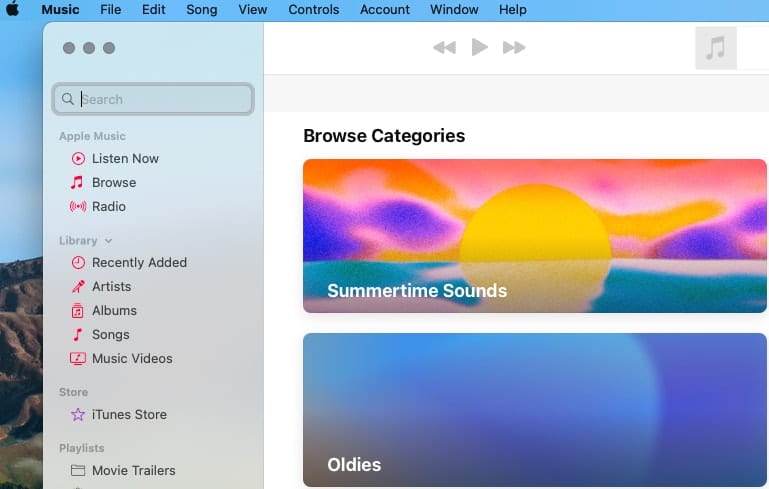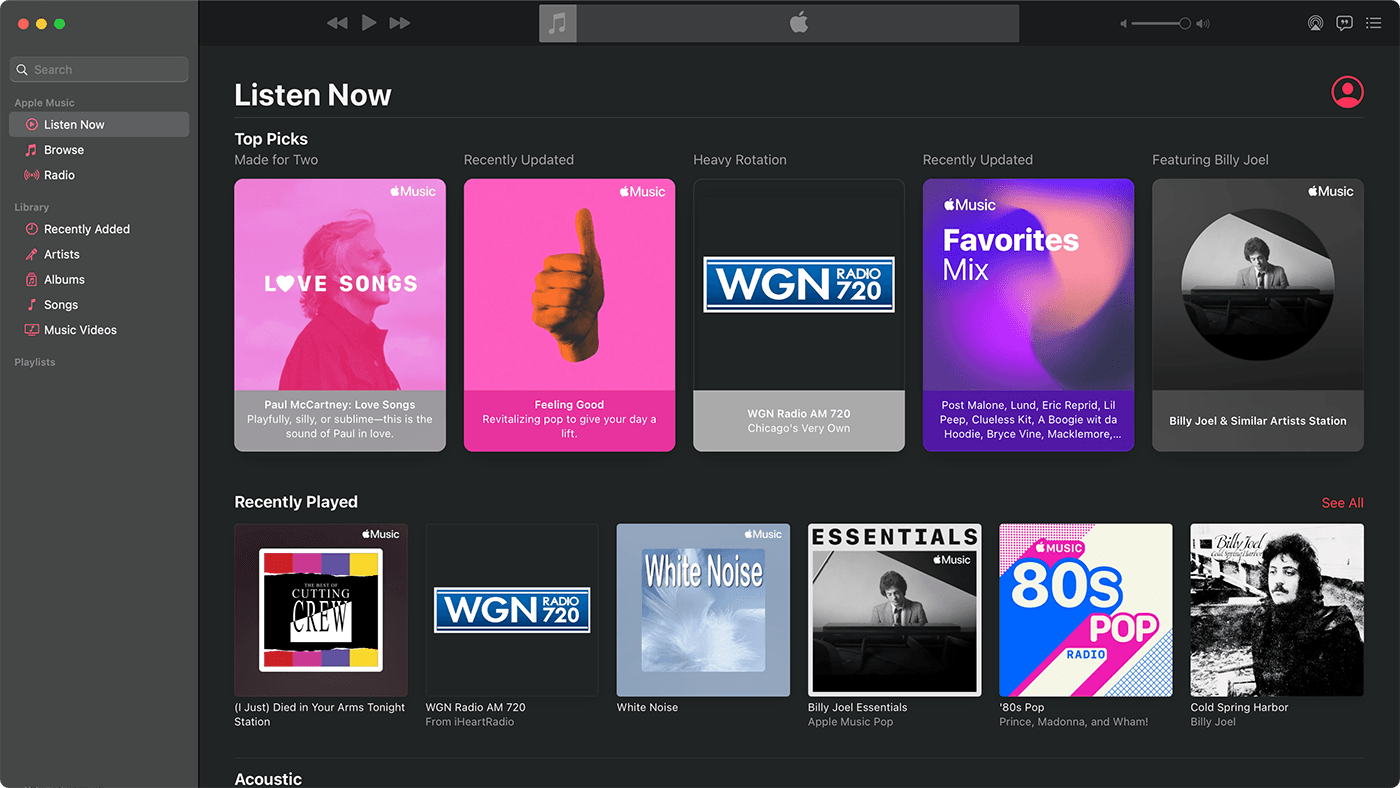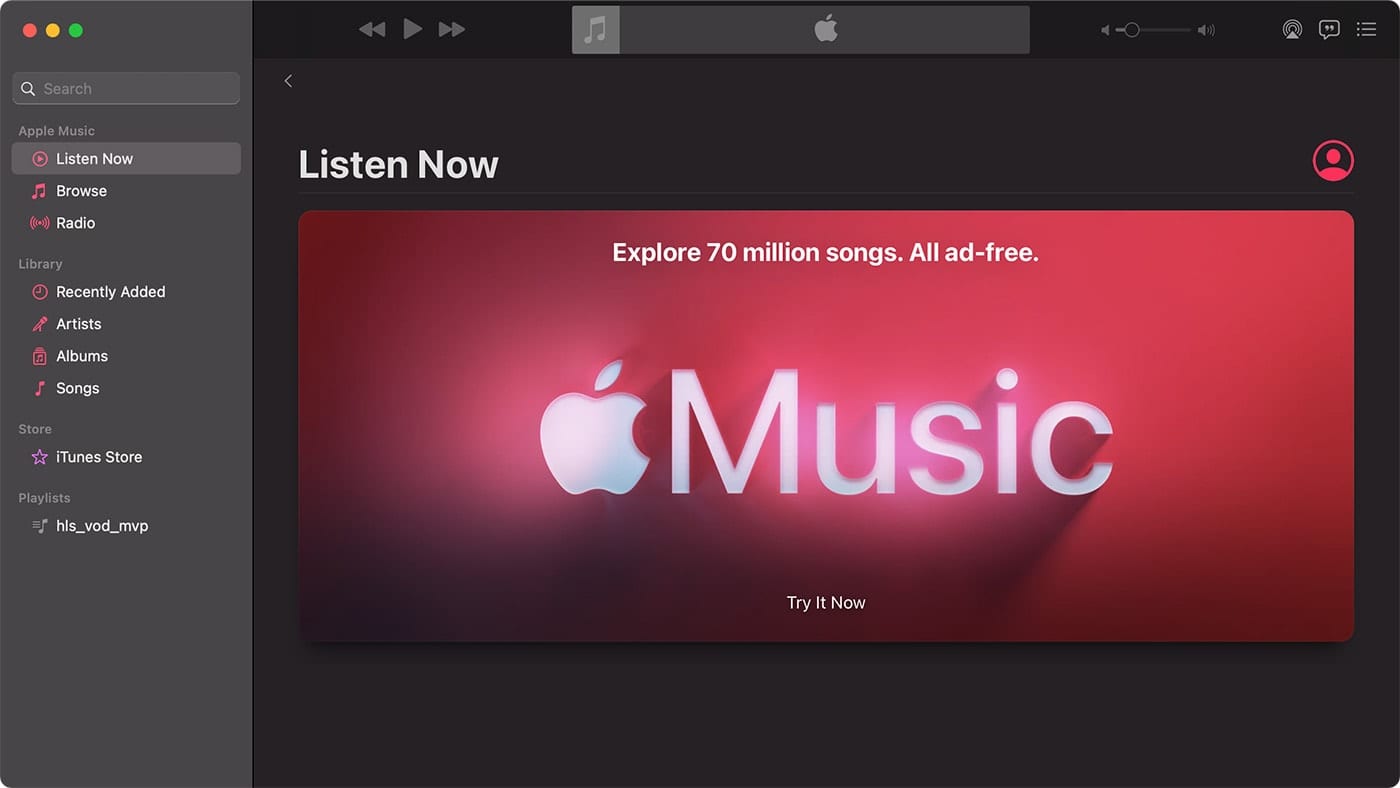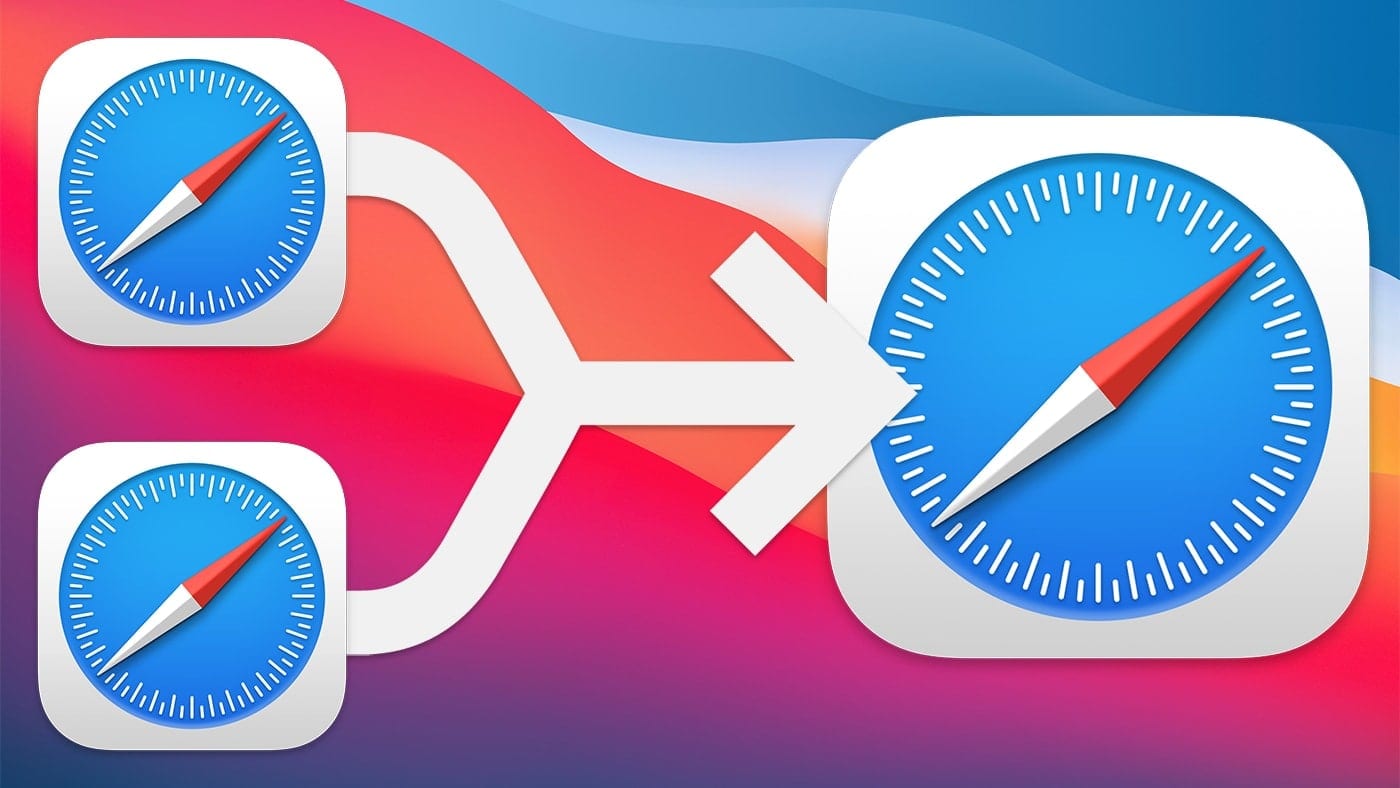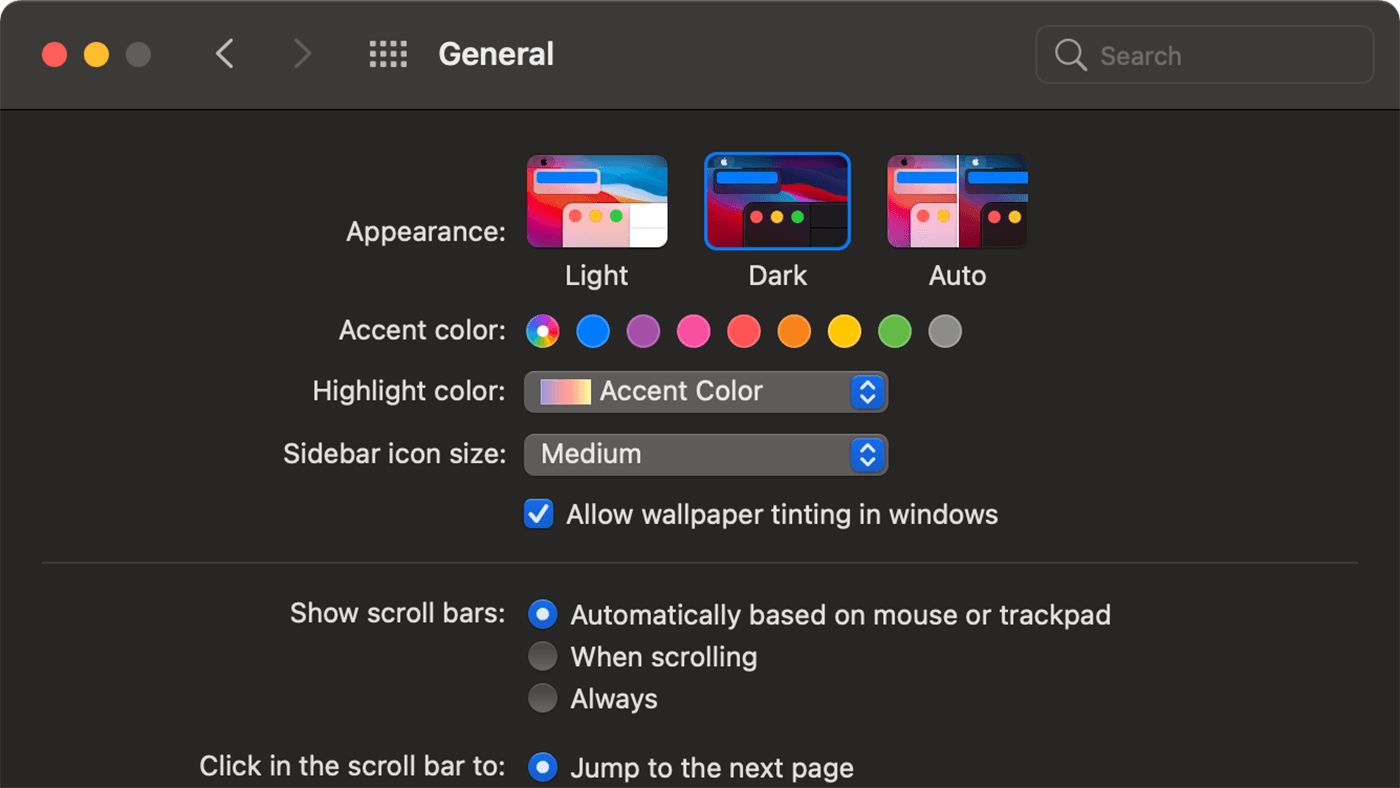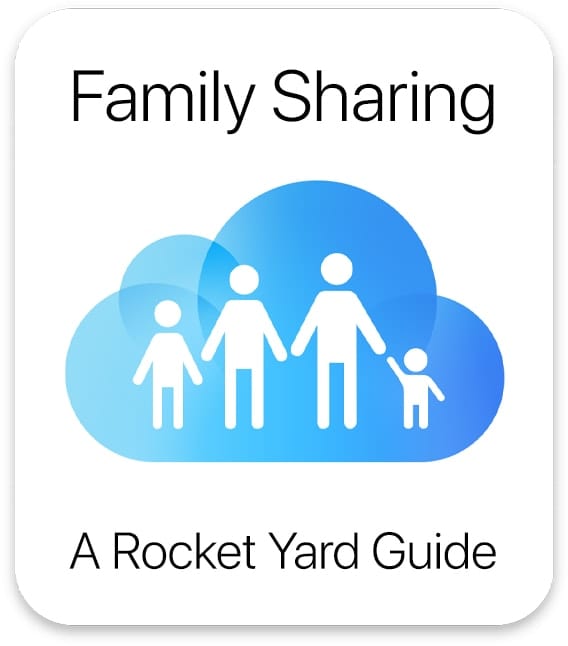Apple Music in macOS Big Sur adds a Listen Now tab that Apple says is designed for playing and discovering your favorite music, artists, interviews, and mixes all in one place.
It starts with a summary of your Top Picks across your music interests. As you play, Apple Music “learns” what you like and offers suggestions.
Click the Listen Now item near the top left side of the Apple Music screen. You’ll see Top Picks, Recently Played, and more based on your history with Apple’s music streaming service.
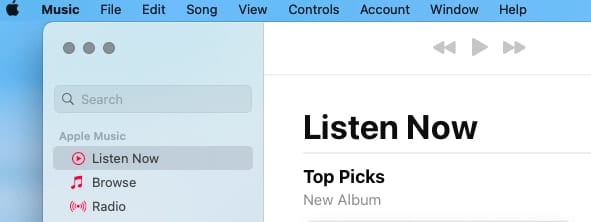
Apple Music in macOS Big Sur also has an improved search that showcases the best music for the genres and activities you prefer. Search incorporates different genres and music based on categories like Summertime Sounds, Country, Oldies, etc., to make it easier to find something new to listen to that appeals to your tastes.