I recently wrote an article on my 24-inch iMac when the Magic Keyboard with Touch ID quit working. I tried several steps to fix the issue:
- I quit and relaunched Pages (the app I was using when the problem started).
- I powered off, then powered back on the Magic Keyboard.
- I restarted my iMac.
- I powered off, then powered on, the all-in-one iMac.
- I disabled Bluetooth, then re-enabled it. To do so, follow these steps:
- From the Apple menu (), open System Preferences and choose Bluetooth.
- Click the option to “Turn Bluetooth Off” (if it’s already off, there’s your problem).
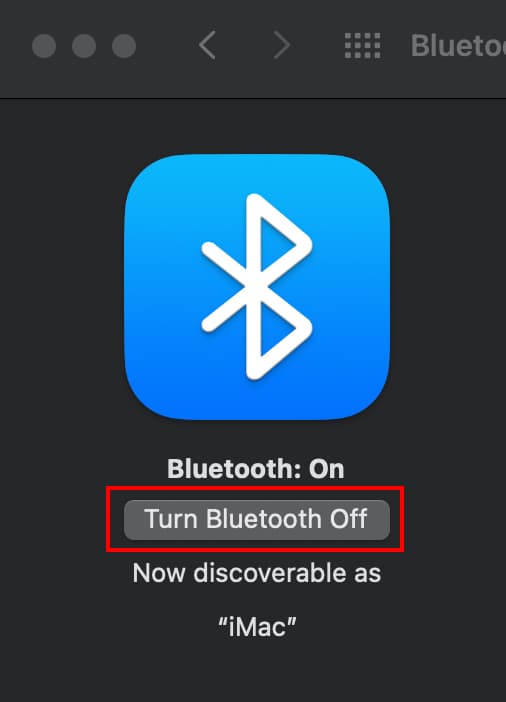
- Wait for a second and turn Bluetooth back on. Your Magic Keyboard and other Bluetooth devices should show up in the right side of the Bluetooth panel.
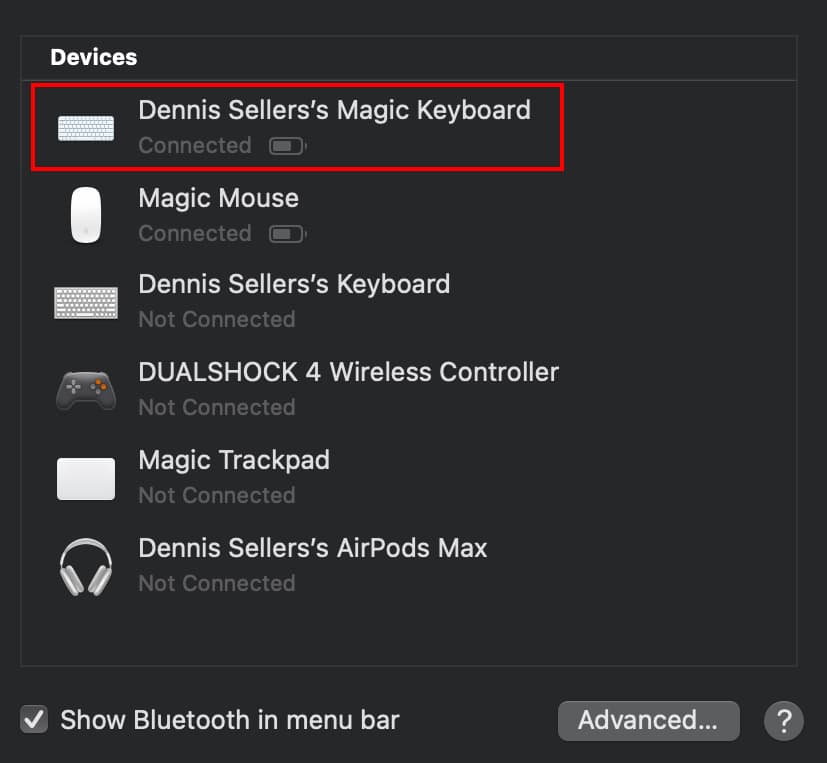
Still Not Working?
If your Magic Keyboard still isn’t working — and it wasn’t for me — connect your keyboard to your Mac with the Lightning to USB Cable or USB-C to Lightning Cable. Wait 1 minute, then disconnect the cable.
This pairs the accessory with your Mac and charges the built-in battery. To check your accessory’s charge level, click the Control Center icon in the menu bar, then click Bluetooth.
That worked for me. As I said, this was accomplished on a 24-inch iMac, but, hopefully, it will work for you, as well.





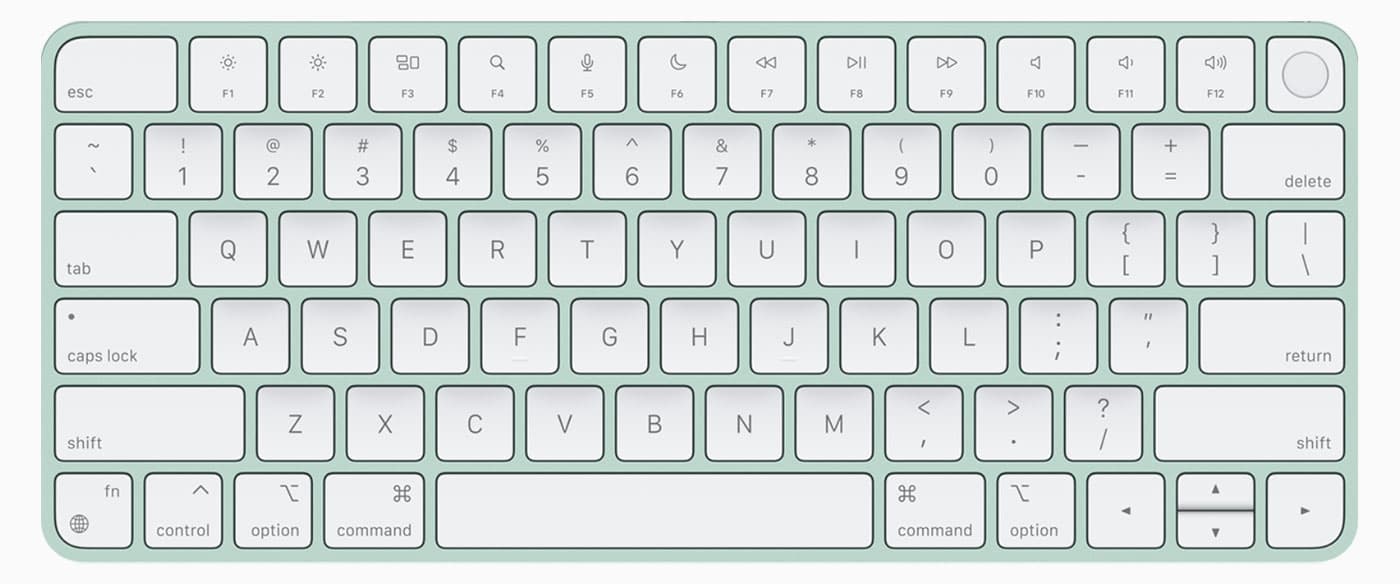

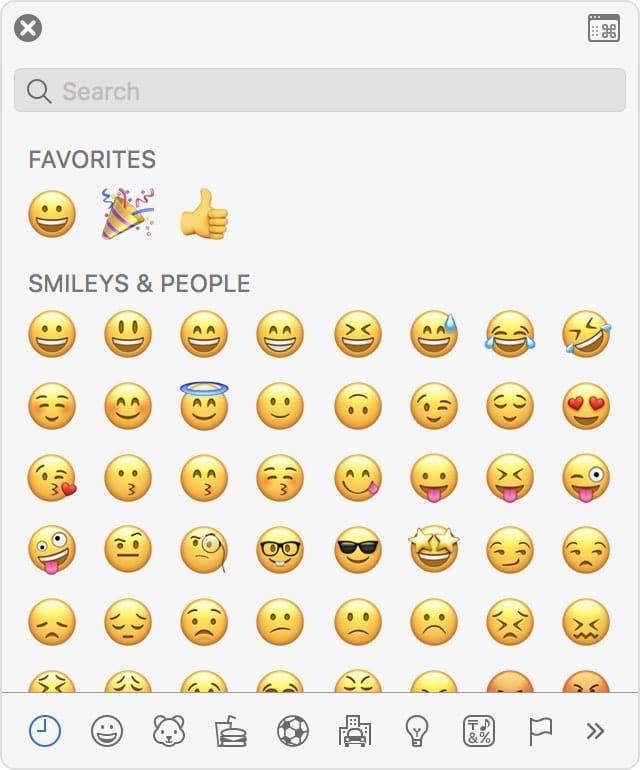









None of these possible when you can’t log on.
Apple requesting me to type my password and won’t let me use my finger ID.
My Brand new touch ID Keyboard shows up in the BlueTooth list as a regular Magic Keyboard. iMac 27inch Monterey vers 12.4. The touch ID function is not working.
I would never use a wireless keyboard or mouse. The batteries will go dead at the worst possible time. Also, wireless keyboards and mice are damaging to the environment because of the non-user replaceable battery. Also, I would never use any form of bio authentication, face or fingerprints. Always use a password. Courts/ law enforcement/ TSA etc. can order people to unlock there device is based on physical evidence (your face or fingerprint) a criminal can even do the same thing. ONLY use a pass code.
I hit a failure mode that is discussed in very few places – and none with the answer, so I had to spend ~90m with Apple support – and I’d like to share it with all of you.
If you buy the Magic Keyboard with Touch ID for Apple Silicon Macs separately from your Mac (e.g., Mac Studio), and then pair them for the first time, there is a step where you are asked to quick-double-press the power button on your Mac.
The best technical discussion of this is here: https://daringfireball.net/2021/06/secure_intent_on_apple_devices
When I did this, nothing happened. The solution: I was double pressing the power too slowly. You need it to be as fast as a fast double-click on a mouse, despite this being more awkward on the power button.
Good luck all!
Dennis,
Under Step 5, how did you manage to turn bluetooth back on if it was turned off, thus disabling the control input to the bluetooth switch to turn it back on again?
I was working on another bluetooth matter and inadvertently turned bluetooth off, thus completely disabling all control inputs to my iMac. I simply couldn’t access it, apart from the power switch, which achieved no control inputs whatsoever. I had to go out and buy a wired mouse to access the bluetooth switch to activate that system again and thus regain control of my iMac. The Apple Magic Keyboard does act as a wired unit when connected through its Lightning charging cord, but it was the mouse I needed to click that switch! Just in case I ever forget, that wired mouse is staying in my parts drawer now!!
Remember, a fingerprint (or Face ID) won’t give you the legal protection of a Passcode… From a legal perspective, you’re LESS secure unlocking a Mac or iPhone with a fingerprint or your face — or any biometric mechanism — than with a passcode. Passcodes are considered “testimonial” evidence based on the contents of your thoughts. But in multiple cases, people have been ORDERED to unlock a phone via Face or fingerprint, under the reasoning that their fingerprint (or your face) is a piece of physical evidence. Yes, measures can be taken to disable the biometric mechanism, will you have the time to do that? Will you be allowed to do that? Be safe, use a passcode.