Music production and Macs go hand in hand. What are the best Macs for musicians? Read on, and we’ll discuss some common starting points from selecting a system to basic gear, use-cases, and software.
Note: The music production industry is unique in that there are over a dozen excellent software packages available. This article isn’t going to try to weigh which Digital Audio Workstation (DAW) is best. We will be using GarageBand, Logic Pro, Mainstage, Ableton Live, and Pro Tools as examples while discussing hardware.
For the 3-chord strummer
For anyone who is completely new to playing and recording music on a Mac, GarageBand is an excellent starting point. Connecting a digital piano or electric guitar is a straightforward process. Within GarageBand you’ll find many tools that make practicing your instrument a fun and rewarding experience, such as unique drum pattern loops. To get started, install GarageBand, which is freely available in the Mac App Store. Almost every Mac, both new and old, can comfortably run multiple instruments in GarageBand.
Pianists can get started quickly by connecting any MIDI-compatible digital piano or keyboard. Today, most MIDI keyboards include a USB port for connecting to a computer. Once you’ve plugged in, your Mac should recognize the piano right away, and you’re good to start performing.
Note that you may need a USB-C to USB-A adapter to do this on a newer Mac. Many digital pianos made over the past 30 years have MIDI ports in lieu of USB ports for connecting. These types of pianos can also be used with a MIDI-to-USB adapter. Once you’re connected, you’ll gain access to the high-quality sampled instruments, including an excellent grand piano.
If guitar or bass is your jam, the virtual amplifiers and effects pedals sound great. To get connected, you’ll need an external audio interface. Nearly any ¼” to USB audio interface will work. Companies like M-Audio, Focusrite, Steinberg, and Yamaha make affordable entry-level audio interfaces for guitarists, bassists, and vocalists.

An audio interface converts the signal from a standard patch cable or XLR cable to be received directly by the recording software. Some interfaces allow for multiple simultaneous inputs, either a complete band practicing or a lone member singing and playing guitar at the same time.
One of my favorite features of GarageBand is that projects can be imported into Logic Pro at any time. So, when you’re ready to take a song to the next level, it’s easy to take your work and polish it up with professional mixing tools.
The current lineup of M1-powered Macs such as the MacMini, 24” iMac, and MacBook Air, are all good choices for a bedroom musician looking to start writing demos. Good choices for used Macs include the most recent Intel Mac Mini, as well as the 21” iMac. If you can opt for a model that features either an SSD or Fusion Drive.
Running multiple tracks of audio simultaneously can be demanding, and a solid-state drive (SSD) will keep your Mac humming along so you can focus on your performance. A minimum 8GB of RAM will be needed to get started with recording, but a 16GB RAM upgrade will keep a new Mac humming along for years to come.
The Road Warrior
On stage and behind the scenes, professional musicians rely on the MacBook Pro 16” and MacBook Pro 15”. From experimental live music produced in Ableton, to Nine Inch Nails recreating studio effects in Mainstage on the big stage, the MacBook Pro delivers. These laptops are powered by 4-core, 6-core, and 8-core processors that are designed to handle multiple processing tasks at once.
For best performance live, a MacBook Pro musician would benefit from a Thunderbolt-connected audio interface. Thunderbolt provides additional bandwidth over USB, which translates to lower latency (the delay between performing a note and hearing it back.) At least 16GB of RAM is ideal for processing virtual instruments and loading large sample libraries.

For musicians performing electronic music live, a sequencer controller such as the Arturia BeatStep or Ableton Push might be a better fit than a MIDI keyboard. With a sequencer, the arrangements, tempo, beats, and loops can be triggered with various controller commands. And a step-sequencer is a great way to break out of writer’s block by making composition and interactive process.
Of course, the portable form factor of the MacBook Pro is what makes it ideal for those on the road. For some musicians and DJs, a MacBook Air might make the cut here. But, the MacBook Pro will give you the headroom to grow.
The working pro
Recording studios and audio post-production facilities rely almost exclusively on Macs running Pro Tools. While images of grand mixer rooms with endless fader banks come to mind, in actuality, most work at these facilities happens in smaller acoustically treated rooms.

Professional sound designers and junior engineers alike often work with the 2013 MacPro “Trashcan,” iMac Pro, or 27” iMac. All three of these Mac models offer user-upgradable memory, powerful multicore Intel processors, and high-speed Thunderbolt connectivity for adding audio interfaces or RAID storage.
In many studios, a 2010-2012 MacPro “cheese grater” is still a common sight. The ever-popular tower has proven to be endlessly upgradable; for instance, multi-processor models support up to a 2 x 3.46GHZ 6-core CPU that still punches above its weight ten years on. Studios that are beginning to retire the “cheese grater” MacPros may be interested in the OWC Thunderbay Flex 8. The ThunderBay Flex docks up to eight hard drives and features a spare PCI slot—perfect for migrating a Pro Tools HD card to another system.
The mix master

For professional record producers and re-recording mixers, the MacPro remains the gold standard of the audio industry. Nothing else compares to its reliability and the expansion options of a tower form factor. The MacPro was a very welcomed addition to Apple’s lineup that finally married Thunderbolt and PCI interfaces in a single system. The tower’s near-silent operation is perfect for producers who want to house the tower in-suite rather than investing in an external machine room. For many, the MacPro is the only game in town as PCI connectivity is required for many professional audio interfaces, paired with RAID-protected Thunderbolt storage.

While the initial purchase may be steep, the fact that 2010 MacPro towers have been in use daily for over a decade might just be enough evidence that the current MacPro is a worthy investment.
Are you a musician? What was your first Mac you recorded with? Have a question about selecting a system to get started? Let me know in the comments section!
Feature image by Ilya Mirnyy on Unsplash



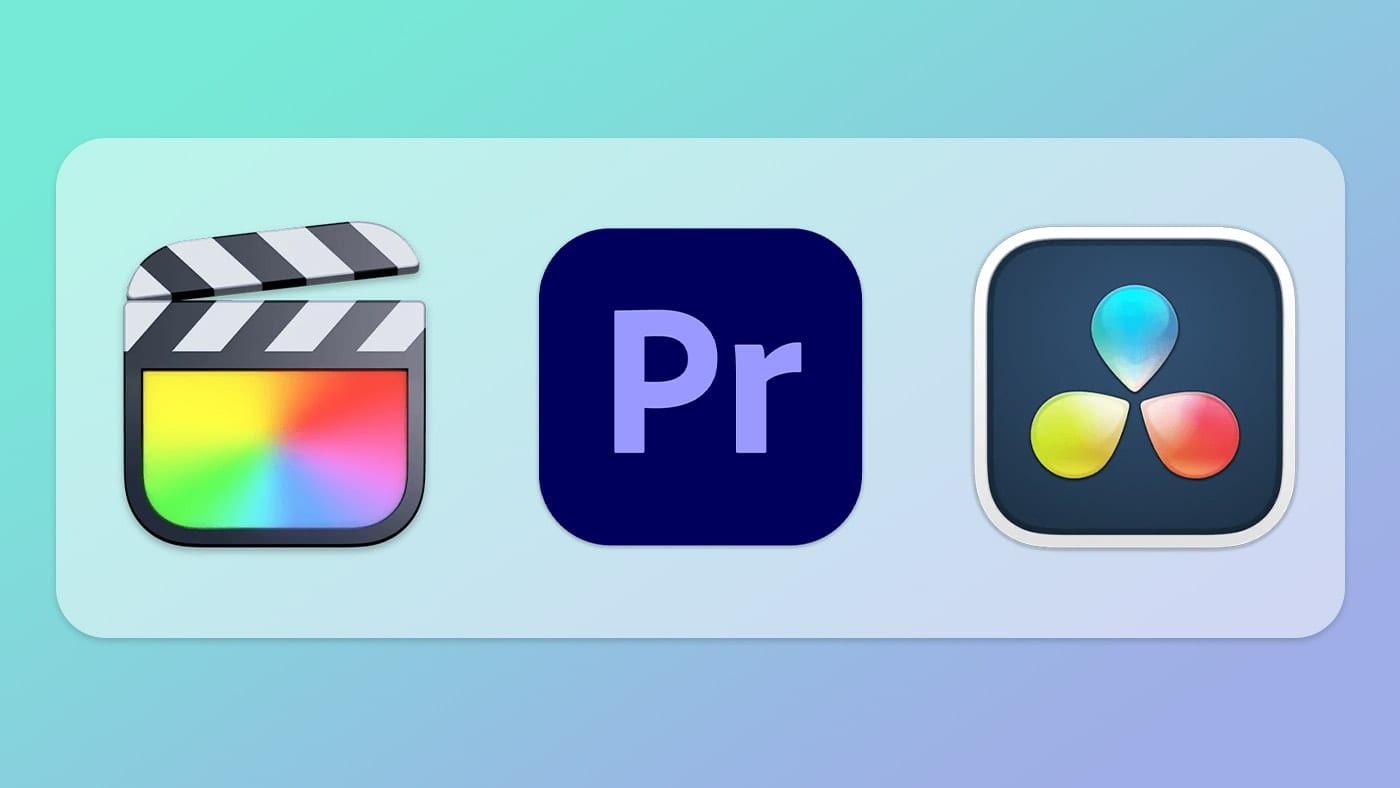







My first Mac for music production was a IIci connected to an external SCSI drive packing an amazing 300MB. The IIci boasted a 25 MHz 68030 processor, 4 MB of RAM, and an 80 MB hard drive. Having that external drive felt like having storage for years on end. We had purchased this powerhouse to run Studio Vision Pro, which allowed us to record MIDI and audio. The 80s were over. We were young, we were digital, and we were unstoppable.
I still have the IIci, a Digi 4ch interface and various Nubus and SCSI stuff. I may even still have an old Radius 81/110 around here somewhere as well as a “pizza box” Mac which I recall served me well for a time. I doubt I’ll ever part with my Grape iMac or the little Mac Classic.
Nowadays I use a perfectly functional 2010 MacPro running Mojave. Soon comes an M1 Mac in my future. Waiting to see what comes along in a Pro model. Coming from 64GB of RAM I can’t see 16GB as cutting it as I load orchestral VIs with no regard to conserving RAM. I am also thankful to Jman for this juicy bit of Thunderbolt info.
Hey Arthur: I am one of the many holdouts running a maxed out cheese grater Mac Pro and shaking my fists at the astronomical price of “upgrading” to a new Mac Pro for 4X the price! I’m surprised that you didn’t mention the option that I am currently looking at of moving from the cheese grater to the M1 laptop that is about to be introduced with more cores than my 12 core and 64 gig ram.
Hi Peter!,
Yes, I agree. it’s always a bit of a moving target with Apple and choosing when is best to upgrade.
While the M1 is an exceptional processor, it’s still priced at the entry-level and may not offer the higher end performance you may need. At this time of writing, Avid Pro Tools is not running natively on M1 so that might be a deal-breaker for some (at least for now).
OWC does indeed offer processor upgrades for the MacPro “cheesegrater” and “trashcan”. the 12-core upgrade for the “trashcan” is pretty good value.
And, the 27″ iMac is also a strong contender. The 27″ iMac can be upgraded fairly easily (at least, compared to some other Apple machines)
What basic specs do you recommend for an electronic music producer using a MacBook Pro in regards to memory and storage?
I would recommend starting with 16gb. you might not be maxing things out but it will increase the longevity of your machine. Storage is a bit more flexible, but 512gb would be a good minimum for installing a few programs, plugins, and samples.
The 2013’s are still out there and a 12 core has become incredibly affordable now. Still supported, they are extremely stable running Mojave and do Big Sur pretty well! My Symphony I/O is Thunderbolt 2. I’m running 2 in my studio! Love them. My opinion is this, if you want a powerful platform to run Logic Pro, 3rd party plugins and software instruments in real time, get a Mac Pro (late 2013) 12 core.
absolutely!
plus, you can service the ram and ssd pretty easily on that machine. TB2 is pretty quick and the peripherals are pretty affordable right now. Many TB3 devices will work over TB2 with an adapter.
My first music computer was a Mac IIx running Opcode’s Studio Vision Pro, and ProTools with a Digidesign 4-channel A/D interface. The system initially had a “whopping” 140 MB HDD, and I added a La Cie double height 1 GB HDD in its own external enclosure — massive for the time — for recording tracks and file storage. Took a while for it to spin up (I always imagined that the house lights dimmed briefly when it powered up; not really…but you get the idea; the thing was huge.)
Everything was connected by SCSI. I still had my Otari 8-track tape machine, which I could sync to Studio Vision or ProTools via a SMPTE interface. One track on the Otari was for SMPTE, so it was an 11-track system — 7 analog and 4 digital.
Seems primitive in comparison to my Black Trash Can running Logic Pro X with essentially unlimited tracks, but at the time, that Mac IIx system was state of the art.
Nice!,
I didn’t ever get to use any ‘beige’ Macs for music production but I did play around with an Atari 520ST with Notator Logic. All I managed to do was piano roll my Casio keyboard to playback a few notes. There was no hard disk recording, the idea was that you’d have to layback onto tape or a multitrack recorder of some kind.
I forgot to add that for the road I use a 2019 16″ MacBook Pro 2.3 GHz 8-Core Intel Core i9. 16GB RAM and several NVMe back-up drives. 2 of which are OWC 1TB NVMe Drives. These are nice laptops that can easily connect to a large 4K screen and do a lot of tracks and handle UAD Plugins with the UAD 2 Satellite Quad.
My 1st Mac for music was a 660AV. A very capable Audio/Video machine that did a lot of music production without much trouble. For such a small desktop computer it did big things.
Then, I got the 9500MP and then the G4 and the G5 Power Macs and finally settled on having 2 – 2012 Mac Pros using NVMe drives with 64GBs of RAM and Thunderbolt output and input through the Titan Ridge 2.0 sending signals to my Apollo series of A/D 8 channel units. While I started Music Recording and Editing on Cubase, when I was introduced to Logic Pro (even before Apple bought the company) it was immediately my go to music software. Logic Pro has been such a happy surprise. While PC Producers were being disappointed with Sonar’s demise. Logic Pro just continued to get better and better. I got a lot of flack early-on for using Macs for music, but NO More!!
You just blew my mind a little bit there JMAN. I had no idea PCI Thunderbolt cards were an option for MacPro5,1 users. I thought Thunderbolt was something that needed native instruction sets at the CPU level. Thanks for sharing!
Check out the Gigabyte Titan Ridge 2.0. Make sure that is Flashed for Mac Pro 5.1. It does require a restart to connect with TB3 using the UAD Apollo (assuming you have a TB card in the Apollo. I just bought a TB3 card for Apollo from B&H Photo). Once you get connected, it is solid for recording with your Mac Pro. You can also use a TB3 Storage Drive attached to the Apollo with the 2nd TB3 input. This also requires another restart. Supposedly hot swapping is being worked on so that you won’t need all the restarts. But hey, I had to restart with FW!!
I love that. People really love their MacPro 2010s!
My 1st recording Mac, was also my 1st brand new Mac purchase; a 2003, 17”, 1GHz iMac G4; with GarageBand. I also bought a couple pieces of MOTU gear: 828 MKii & the MIDI Timepiece. Good times & big fun!!
I love that. My first Mac as a PowerMac G4 500mhz. I bought it used after seeing a GarageBand v1.0 demo and needed to get my hands on it! It was the first DAW that made virtual instruments dead simple to setup and use.