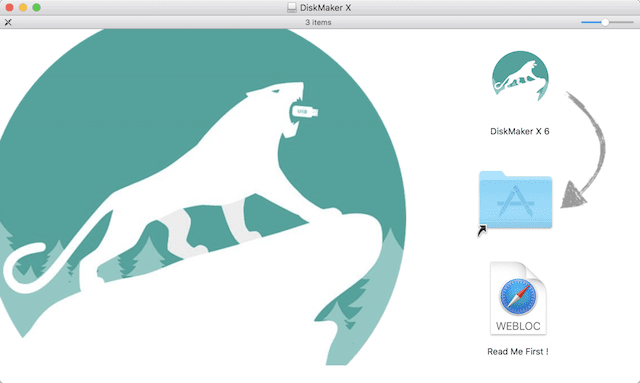macOS 12 Monterey is expected to arrive in September or October of 2021. In this series of articles, we introduce you to new or updated features of Monterey,. This will also be a reference for readers of The Rocket Yard once Monterey is available.
There are currently five other posts in this series:
Today, The Road to macOS Monterey takes a look at iCloud+.
What is iCloud+?
The first question you might ask yourself is “What is iCloud+?” Many Apple users use iCloud, a set of cloud services designed to sync content and apps across all Apple devices. Sign in with an iCloud account on any Apple device, and your photos, files, notes, contacts, and reminders are identical on any of those devices. Users can log in to a web-based version (icloud.com) on any device using a supported web browser.
iCloud also provides 5GB of free online storage, and users can opt to purchase paid subscription plans that add storage up to 2TB. That cloud storage is perfect for automated backups of iPhone and iPad data, and through iCloud Drive all devices have access to shared information.
So what does iCloud+ bring to the game? Privacy. The three main features of iCloud+ are Private Relay, Hide my Email, and HomeKit Secure Video. There’s no extra charge for these new features. When iCloud+ launches concurrently with macOS Monterey, iOS 15 and iPadOS 15, these features just appear.
Pricing Levels
What are those paid subscription plans? The new premium features are available to all subscribers, and iCloud+ plans are sharable within the same Family Sharing group.
- 50GB of storage with one HomeKit Secure Video camera for $1 per month.
- 200GB of storage with up to five HomeKit Secure Video cameras for $3 per month.
- 2TB with an unlimited number of HomeKit Secure Video cameras for $10 per month.
Apple One subscribers are automatically in on the iCloud+ update at no extra charge.
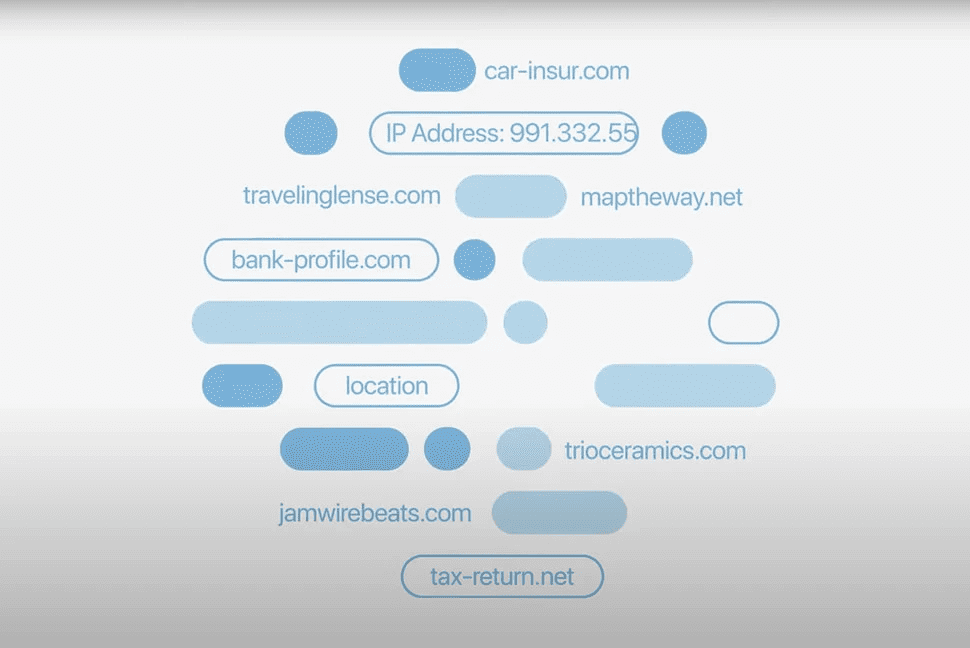
Private Relay
Rocket Yard fans who have read our articles on privacy and security over the years have heard us extol the virtues of virtual private networks (VPNs). As noted in one of those articles, “A simple way to describe a VPN is as an encrypted tunnel that routes data over the Internet between a device (a MacBook, an iPhone, an iPad Pro…) and a private network like those run by most businesses.”
Using a VPN offers encryption between your Apple device and a VPN server, which then relays your internet requests to the appropriate service. As an example, let’s say you’re going to watch a video on YouTube from your Mac. With a VPN enabled, your request is encrypted and passed through a secure tunnel to a VPN server. From the moment the request leaves your Mac, no hacker can steal your data, nor can your internet service provider or a malevolent government spy on what you’re up to.
The VPN masks your Mac’s internet protocol (IP) address. Any internet request appears to be coming from the VPN IP address.
Private Relay is a type of VPN
Private Relay is a type of VPN. What makes it different from a regular VPN service is that it uses two servers. One server is provided by Apple. A third party operates the second server. Private Relay only works with Safari so far, which encrypts your data and then routes it through the two relays.
Safari encrypts all data. This makes it unintelligible to anyone intercepting it on a public wireless network. Apple knows who you are, but not where you are pointing your browser. The third party knows where you’re going, but not who you are since your IP address is anonymous.
Due to censorship regulations, Private Relay won’t be available in Belarus, China, Colombia, Egypt, Kazakhstan, the Philippines, Saudi Arabia, South Africa, Turkmenistan or Uganda.
Hide My Email
The next marquee feature of iCloud+ is Hide My Email. Simply stated, the feature lets you create and delete email aliases instead of revealing your real email address. Hide My Email is built into Mail, Safari, and iCloud settings. You’ll be able to set up as many fake addresses as you wish and delete them at any time.
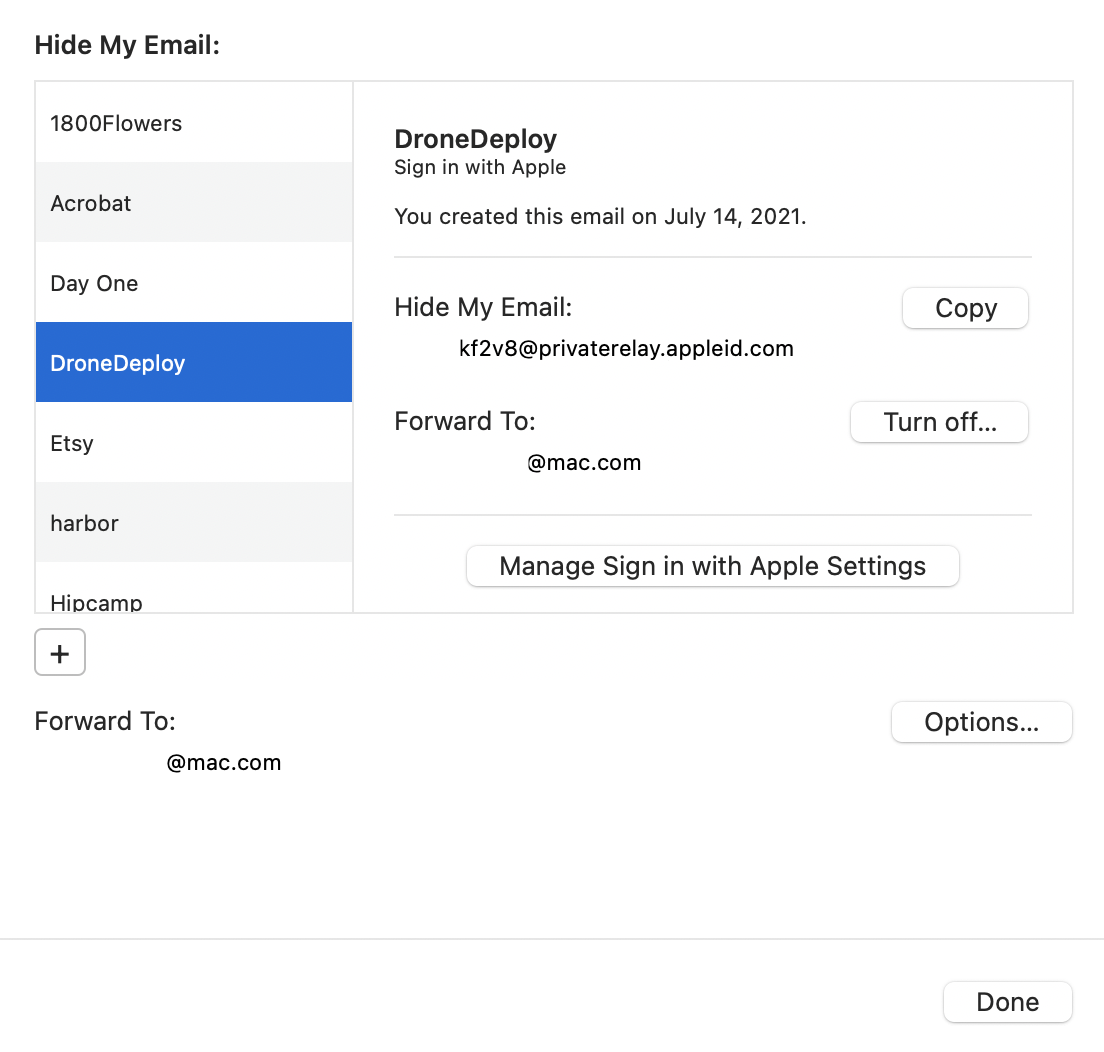
The service acts just like your real email, with emails sent to the aliases being forwarded to your inbox. Let’s say that you sign up for an email newsletter using a Hide My Email alias. If the sender then sells your aliased email address to a spammer, you can use iCloud settings to delete it. It’s similar to the existing Sign In with Apple service that also cloaks your real email address.
Add Recovery Contact
Another iCloud+ feature is Recovery Contact. Let’s say you forget your iCloud account password. Recovery Contact allows you to name a family member or trusted friend who can obtain a security code from Apple to reset the account and share that code with you.
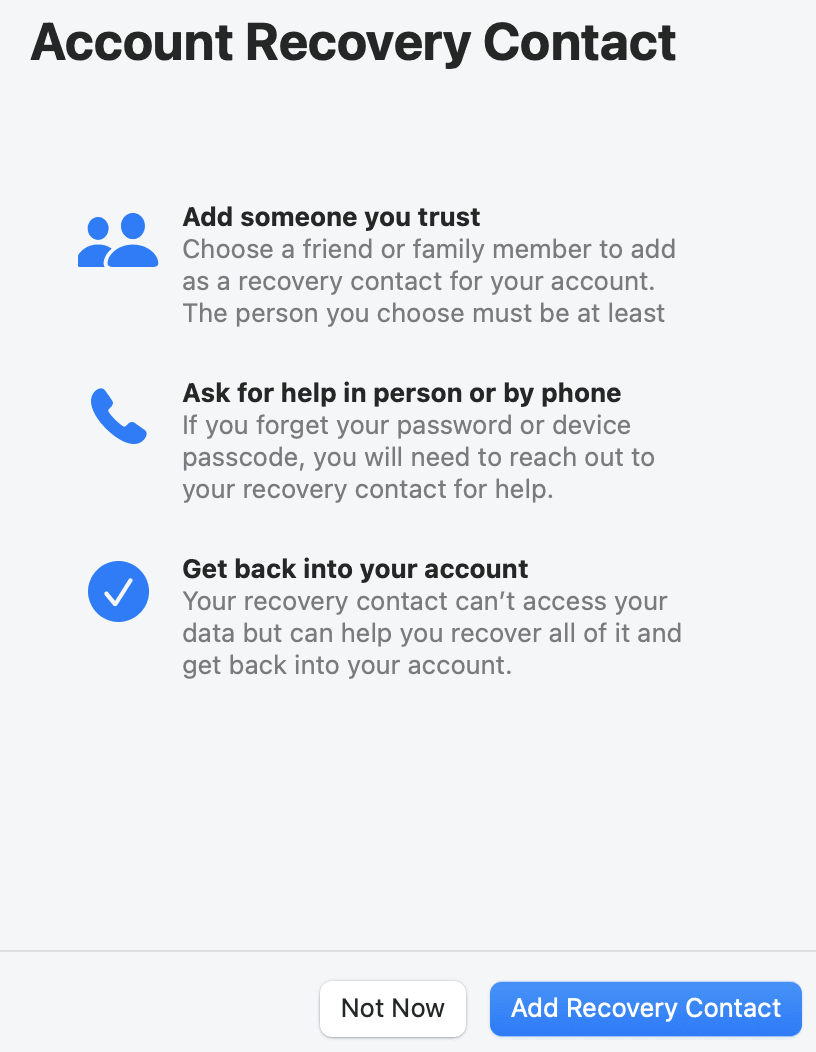
As you can see from the screenshot above, the current Monterey beta still has a few cosmetic glitches. The description under “Add someone you trust” is incomplete. That’s why all beta testers get the Feedback app installed while testing…
Legacy Contact
This might not be something that younger Mac users think about. For those of us who are older, the thought of naming a Legacy Contact becomes more important.
A legacy contact is someone you name who has the ability to access documents, contacts, photos, videos, and other information after you’ve passed away. iCloud+ provides the ability to name an existing contact as a Legacy Contact so they can access your account.

HomeKit Secure Video
If you’re one of the few people who has a HomeKit-compatible video camera, iCloud+ adds the ability to store HomeKit Secure Video from any number of cameras. That video footage won’t count against your total iCloud storage, and anything captured by security cameras is analyzed and encrypted before being stored in iCloud.
Cameras that work with HomeKit Secure Video include the eufyCam 2 Pro, Logitech Circle View Wired Doorbell, Logitech Circle View Security Camera, and Eve Cam,
Come back to Rocket Yard for more macOS Monterey tips
iCloud+ is just one of the new features of macOS 12 Monterey. This series helps you prepare for the upgrade to Monterey by explaining these features and how they work. Note that user interface details change in macOS Monterey with every beta release, so what you see in the screenshots here may not be the same in the final release.