In later iterations of MacOS 10 and MacOS 11, Apple’s install would not always update the firmware of systems using 3rd party NVMe storage—even if the operating system itself was installed properly. Unlike macOS 11 (“Big Sur”) which required no firmware update, Monterey will not successfully install on a machine with an OWC SSD installed if the firmware is older than the fall-2019 macOS 10.15.x Catalina iteration. This impact will be noticed when attempting to install or update an OWC Aura N2 or OWC Aura Pro X2 SSD.
Any users who might be encountering this issue should update their system firmware to the latest (4xx.0.0.0.0) before attempting to install macOS 12.x on their OWC Aura N2 or OWC Aura Pro X2 SSD. We recommend confirming the current firmware version under System Report. The host firmware version can be confirmed under System Report –> Hardware Overview –> System Firmware Version.
Some of you might have received this error message:
Error Message: A required firmware update could not be installed. Compatible internal storage is required in order to update
The only way to address the above error is to re-install an Apple factory SSD and perform an install of the latest OS available for your Mac.
If the host system firmware has been updated to the fall-2019 release or later, macOS 12.x will install and the System firmware will update with an OWC SSD installed.
This firmware issue occurs regardless of install method:
- OS updates via system preferences
- Internet recovery install
- Bootable install media
Please contact our Technical Support Team if you encounter issues installing or upgrading to macOS 12.x with an OWC Aura N2 or OWC Aura Pro X2 SSD.
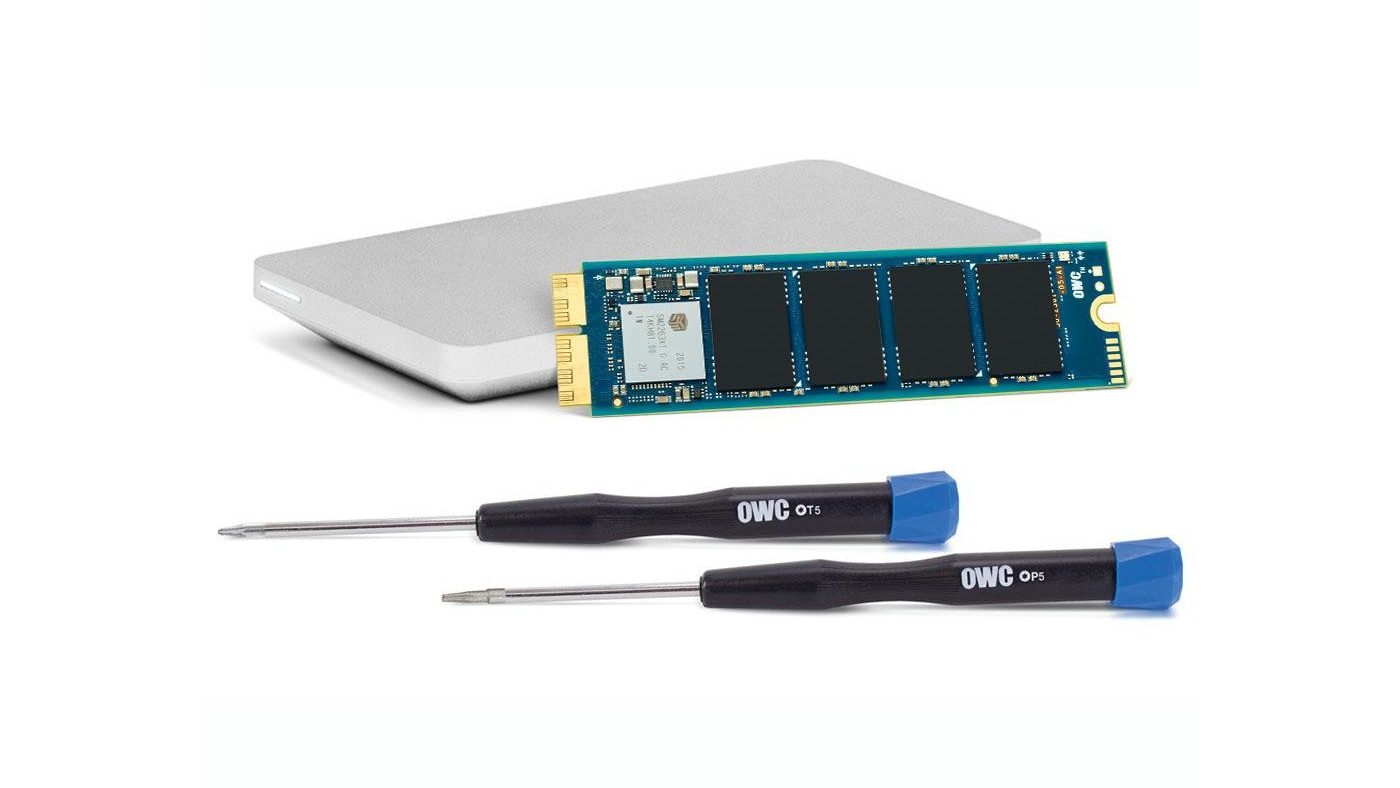






Hi, my Aura Pro X2 SSD for MBP doesn’t work/ its not recognised after I’ve installed Monterey on original Apple SSD. Ive downgraded Mac back to Catalina but that doesn’t sort the issue. What should I do?
I installed the OWC 1TB Aura N2 NVMe in a 2015 13” MacBook Pro 12,1. Unfortunately can’t boot up. It keeps giving me a folder with a question mark logo. MacBook was updated to Sierra/high sierra. What do I do?
I am encountering issues when trying to install or upgrade to macOS 12. x with my OWC Aura Pro X2 SSD 2 Terrabite.
Well this is very disappointing, many people that buys a SSD from OWC have a failed original Apple SSD so there’s no easy fix. I’ve read on Reddit however that you can use OpenCore Legacy Patcher. There’s also other ways. I recommend everyone to take a backup of your computer before doing anything.
I am having the exact opposite problem. I replaced the Fusion Drive in my 2017 iMac with Aurora Pro X2 500GB and a Mercury Extreme Pro 6G 1TB after checking that my external SSD with all my data and apps would boot and run High Sierra – the original OEM OS for that machine. On reassembly and start up I had no option other than to do a network Monterey install.
Now nothing below Big Sur will boot and run and the error message when trying to to boot with external High Sierra tells me the OS is too old for my computer. I am stuck with the EFI firmware version for Monterey.
I still have the original Apple SSD but do not know if the problem can be fixed by going to all the bother of reinserting it. Does anyone know if it contains any magic fairy dust that can get me back to running High Sierra?
have a Mac Pro 6,1 & owc aura pro x 6.1 & am getting a message that says I need a firmware update. I can’t find one, help please!!!
I indeed have the problem described above with an Aura Pro X2 (of which I was very happy except this problem) and now I am stuck to Big Sur…
What can I do?
Help!
I bought a used original apple SSD for this machine on Ebay. $35. Sadly, as I should never have had to do so. I installed the hard drive and proceeded to upgrade my MacBook Pro to the latest OS which included the firmware update. Then I reinstalled my OWC SSD and it was able to upgrade the OS. I will sell the SSD on Bay as well since it worked and can be used by others.
I actually figured it out, I don’t know if this worked because I still had my original ssd or not though.
I was able to install Mojave onto an external ssd (not a bootable usb installer, but an a full OS running on an external drive). I then upgraded the external ssd to Monterey while I had the failed/faulty apple ssd inside the Mac Pro. Once I was running monterey on an external ssd, I swapped the internal apple ssd for the owc ssd, then booted to the external monterey ssd again. I then installed monterey onto the internal drive from the external ssd. And it worked!
At no point did I have to install anything directly to the apple ssd, I could do it all through the external ssd. Again, I don’t know if the firmware applied properly because it detected the original apple ssd in the machine at the time or not through.
Hi owc,
I’ve just installed my 1tb auto pro and was able to install Mojave on it and it is running great. However I’m running into the issue of firmware when I try to upgrade beyond Mojave. I don’t have the original ssd as it had numerous smart errors and just wouldn’t accept an OS after I wiped while it trying to fix it.
I’m in Australia, what are my options?
I have an Auto Pro X2 which I’m trying to update my firmware for to install Monterey. My system firmware version is MP61.0123.B00, but I’m not sure how (or where online) to download and update it. I don’t have an Apple SSD unless I use the one in my 2022 MacBook Air. Suggestions?
Hey Lex,
In order for the firmware to properly apply you would need to have an Apple OEM drive installed, then run a clean install of that OS (not a clone or backup) which pushes that firmware version onto the Mac. If you don’t have one we may be able to assist with a rental (stock permitting). If you email support@macsales.com our team can get you set up with that.
I purchased my MacBook Pro from OWC with an Aura Pro X2 installed, so I’ve never had access to an OEM drive for it. OWC and Apple need to figure out a solution for this, or start facing class action suits.
That’s great except if you then gave the old Apple SSD to someone else.
I have OWC Aura Pro X and ideally would like to upgrade to Monterey. Does OWC have plans to launch a tool to update the firmware to make this possible ?
The mentioned firmware update is specific to the logic board, and is built into Apple’s OS installers, but only currently will apply to the logic board when installed on Apple’s factory SSD. At this time, there are no plans to offer a standalone firmware updater.
Purchase an unopened MacPro (Late 2013) include “upgraded” Aura Pro SSD </=/+ 1 year ago.
Apple releases Monterey OS a couple of months later.
Hold-off on updating more than 6 months to allow the kinks to work out.
Attempt to install Monterey OS fails. Firnware update required.
Search help/blogs, learn the issue has existed for months.
Read OWC blog posting on the subject with no solution listed other than “contact tech support”
No tech support available Saturdays or Sundays.
No proactive solution provided or readily available
No notification/heads-up sent to recent purchasers of MacPro (Late 2013) with Aura Pro X2 installed.
No firmware update procedure sourced or listed.
I’m confident the volume of Aura SSDs sold by OWC is significant enough to consider this a major issue and deserving of a multi-channel, substantive support roll-out.
Requiring customers jump through hoops to update the OS is amateur night nonsense and shows no consideration.
You wanna play with the pros, then act like one.
WTF OWC? WTF?
We’re sorry to hear about the upgrading issue you’re having. Currently, the firmware upgrade is something required by Apple, built into the OS installers, and as such, will only apply to the logic board when an Apple SSD is inside the machine. At this time, there is no other workaround, though we are always looking for new solutions.
This is really bad / deceptive marketing when a company like OWC claims that their SSD is an “upgrade” to the original SSD, only for the purchaser to find that they are stuck when it comes to upgrading the OS if an OWC SSD is installed. I think it’s incumbent on OWC to find or create a workaround and make it available to Aura purchasers for free.
In my case, I bought the Aura SSD because my original Apple SSD became corrupted. I removed it and it is stored until ONE DAY someone will release software that will fix problems that cannot be fixed using disk utility or FSCK. There are files on my Apple SSD that I do not have backed up elsewhere. I’m not going to re-format it just to get an OS upgrade.
I can get by without an upgrade to Monterey. However, I can’t figure out how to get the system from prompting my to do the upgrade. Any help here?
Makes sense…Except what do you do if the original Apple SSD doesn’t have enough room on it no matter what you try? Any suggestions?
I managed to recover from Error Message state and cancel my Monterey upgrade. However, I can find no way to either download or install the latest 428.60.3.0.0 FW version onto my MBP 2015 (retina). The current Boot ROM version reports as 194.0.0.0.0 which seems kind of fishy…
Last time I had to do this with an original Aura SSD, OWC provided a tool to upgrade the SSD. Is there an equivalent method now?
I have OWC Aura SSD 1TB
i don’t have more the original ssd. any help?
thx.
I was able to install Monterrey by booting off of an external drive formatted with Sierra (not even High Sierra)
I then cloned the drive to the dead MBP with Superduper so had Sierra. Then worked my way up to Big Sur. Made a clone of that just in case and then used software update to go to Monterey 12.3.
I could not do a clean install of Monterey at all from any method so was going to borrow an “Apple” drive from OWC.
They were very helpful in helping me out with this issue but I’m really happy with my work around.
I also was able to make a bootable disk that shows up on Option start as well as Start Up drive in the Preference pane.
It’s damn handy to have a bootable disk to plug in and keep on working.
You can also use Migration Assistant to move your stuff from SuperDuper or Carbon Copy Cloner to your Mac.
I don’t think that Harbor Copy Cloner can make a bootable disk or at least I could not.
I have a mid-2015 MBP with an OWC Aura Pro X2 SSD running 10.14.6. Per the article above, there is no “Hardware Overview –> System Firmware Version.” How do I check the firmware version?
Also, I have the original drive. Can I boot from that and Install Big Sur?
This doesn’t work for me. Here how I did to my Mac Pro (late 2013):
I switched back to the original Apple SSD, installed Monterey and all other apps I have. Then I put back in the OWC drive (Aura Pro X2 SSD), after rebooting, it doesn’t go pass the blinking question mark folder. I did reset SMC, PRAM/NRAM. What I did next was to hold “Option” key while rebooting to go through the internet recovery, it detects I have a few GB of space when my SSD is 1TB. Also it wants to re-install Catalina, which is very old macOS version, I’m afraid it’s going to wipe out whatever I have in that SSD drive. Any suggestion?
If the OWC drive had no macOS installed, then it won’t boot. The drive has nothing on it when you get it. Holding Command Option R as the computer starts will begin internet restore which will install the latest macOS version your computer supports which for the 2013 MacBook Pro is Big Sur.
Correct. A blank hard drive does not have the OS on it. That isn’t the problem. Once your put the OS on it, it will not upgrade to Monterrey because Apple won’t apply Firmware to the computer that tells Apple this computer is ready and able to upgrade from Big Sur to Monterrey.
My OWC drive had Big Sur installed. The firmware failed to update, so “I switched back to the original Apple SSD, installed Monterey and all other apps I have” as I said in my comment above. But after I put back in the OWC drive, it doesn’t go pass the blinking folder, so reboot into internet recovery, but the system detects that i have a few GM of space when my OWC drive has 1TB.
Is using OpenCore a potential solution? see here: https://github.com/dortania/OpenCore-Legacy-Patcher/blob/79390c897d213b2be1ea648f918a8e79116ae965/docs/TROUBLESHOOTING.md#stuck-on-your-mac-needs-a-firmware-update
Correct. A blank hard drive does not have the OS on it. That isn’t the problem. Once your put the OS on it, it will not upgrade to Monterrey because Apple won’t apply Firmware to the computer that tells Apple this computer is ready and able to upgrade from Big Sur to Monterrey.
What is “building open core?”
i still have the original ssd in the owc-built external enclosure.
is it possible to boot from and upgrade that ssd as is, and thereby apply the efi firmware upgrade?
do i really have to temporarily downgrade my mac with the old ssd internally to install firmware upgrades to henceforth install monterey? will we be in this position for further
firmware upgrades?
i believe it’s still the case that there is NO way i can use the owc 2t ssd in an external enclosure, even the owc-sold ones. please correct me if i’m wrong.
Worked for me!
Thanks!
(would it be possible to do this from a usb hard disk without hardware change?)
Lucky for me I still have the Apple SSD just as it came out when I upgraded. I will just have to remove it from the kit enclosure. Still this is a real pain. Trying to update now to Catalina so I can get the latest Photoshop updates. Apple can be a bit big brotherish. The 1984 commercial proves its irony over and over.
Glad I didn’t trade in my SSD
In the process of doing it now. Reinstalled the OEM SSD and am upgrading to Monterey. Will do a backup of the drive so if I need to do the same in the future, I can restore from backup if I clean off my Apple SSD that I use as a portable external. Then I will update the Aura SSD. Hoping that everything works. Thanks to Apple an hour job is taking half a day.
One has to admire the irony of the company who brought you the 1984 commercial going all Big Brother on us.
Looks like success. Now deleting some 32 bit stuff and updating programs. Trying to decide if I need Parallels. I would have to upgrade to get it to run again. Have not used it since Quicken came back as a real program. I do have a PC laptop in the house for projector calibration so. I wonder if I need Parallels at all. Still the process should have been an hour and now has taken most of the day including finding this and other suggestions on how to do it. Now showing Firmware v 409.x.x.x.x
I too do not have my original Apple SSD. After successfully upgrading to the Aura Pro X2 SSD, I eventually discarded the original Apple SSD as I didn’t see any use for keeping.
Has a workaround been discovered yet?
And what do you do if you installed your OWC SSD and tossed the old Apple internal Hard Drive?
Have the same issue, have OWC SSD to replace the corrupted original Apple SSD. Cannot use original Apple SSD to upgrade. Does OWC have some fix to address this issue? Where is the Tech Support Team email to contact?
My MacBookPro12.1 (Big Sur) is short 7.2 GB space to install Monterey. Please tell me which of your products I should buy that will add the space I need. I’d like 1TB.
What firmware version do I need?
I have:
System Firmware Version: 189.0.0.0.0
Is this enough? I suspect not, since I am encountering problems. What are the step-by-step procedures to remedy this?
Thanks.
If this really is the case please could you:
1) Send me an appropriate Apple SSD
2) Refund the cost of the OWC Aura Pro SSD.
OR
Replace my Macbook Pro.
The OWC Auro Pro SSD is not fit for purpose and if you consider yourselves to be a reputable dealer you must return me to the position I was in before I bought it.
It appears to me that Apple is the party at fault here, especially since I was able to install Big Sur on my Aura SSD.
This is the second time that Apple has pulled some slimy stuff that affects me and my MacBook Pro. The first time was the conversion to APFS. I have a corruption problem on my original Apple SSDD which cannot currently be repaired by Apple’s disk utility, nor by any 3rd party utility at present. Their solution: Reformat the disk…. which would be OK except there are files on the original SSDD that are not backed up anywhere.
“In later 2019 iterations of macOS 12 (“Monterey”),”
What does the year 2019 refer to in this sentence? There was no macOS 12 Monterey in 2019.
Agreed. Not happy about this catch-22
and still no answers right? Haven’t seemed to find any workarounds elsewhere on the internet.
This issue with Mac OS Monterey got me to probe as to what the firmware version I have in my computer. I purchased a MacBook Pro Mid-2015 in July 2018 just before they were discontinued. The store from whom I ordered it from (a reputable Mac dealer) swapped out the 256GB SSD for a Samsung 2TB SSD, which subsequently died last June and he replaced it with an OWC Auto Pro X2 which I really like.
Looking at the Firmware version, it is dated 2018/02/27 09:37 which mans that through all the updates, from High Sierra, all the way through to Big Sur, the Firmware has never been updated. Is this normal when you use a non-Apple SSD? Meaning that every time I apply an OS update, do I need to go back to the original drive, update that first, then swap it out and do the update again on the OWC?
My firmware version is 431.140.6.0.0. But how do I find out the date of the firmware?
The “system firmware version” isn’t necessarily visible in Hardware Overview in Catalina. Please update w necessary numbers for clean install of Monterey OS onto the APX2.
– Boot ROM version:
– SMC Version:
Also see this for help: https://eclecticlight.co/2019/10/08/which-efi-firmware-should-your-mac-be-using-version-4/
Thanks
“The only way to address the above error is to re-install an Apple factory SSD and perform an install of the latest OS available for your Mac.”
Ouch! If you have replaced the internal SSD in an older iMac, this is an almost impossible task. In my case, I upgraded my 2015 iMac’s dead Apple factory SSD with an OWC Aura X2 Pro. This was no trivial task and required removing the screen and disassembling and reassembling the internal hardware of the computer. This is not something I wish to repeat, if for no other reason than it poses great risk of fatally cracking the screen upon a second removal.
(Lots of details how to do this here: https://forums.macrumors.com/threads/a-list-of-successful-imac-27-2012-2019-ssd-upgrades.2162435/)
Is there no other way to update the system firmware without reverting to an Apple factory SSD? Could the author of this article comment on whether this is possible to accomplish by using a temporary Apple Factory SSD via an external enclosure? (In my case I would nevertheless face difficulty given that my original SSD no longer functioned — yes, rare but I confirmed it).
For what is worth, I am fortunate that my firmware is already up to date. I shudder to think of the angst this will create for anyone who is not this lucky.
I am very confused by this post. Are we or are we not able to upgrade to macOS Monterey if we installed OWC Aura N2 or OWC Aura Pro X2 SSD in our computers? Simple yes or no would be appreciated! What do we have to do to make the upgrade to macOS Monterey possible? Straightforward answers would be appreciated.
From my experience, you should try to update to Monterey. Two things can happen:
1.- The update runs without problem and you have at the end Monterey installed
2.- The update fails with a firmware error.
In this case you need to swamp out your SSD to the old one (or at least an Apple one) and install Monterey (mine was still in High Sierra and I had to the update to Monterey passing trough 2 or 3 macOS versions). Also this SSD can be formatted/empty as the computer will download the OS from Apple to install.
When you arrive to Monterey your firmware will be update to the last one. This allows you to reinstall the OWC SSD and install Monterey without problems.
The answer is that with out first installing Monterey on a Mac With an OEM Apple Original SSD installed then no you can’t install Monterey.
You have to beg, steal or borrow (from OWC for the cost of shipping) an Apple OEM original SSD that came with the machine and on that SSD install Monterey. In doing so the OS will magically install the needed firmware so you can go ahead and install the new system. You can see your firmware under the System Report. Look under Hardware and you will see Firmware. It has to be equal to or later than 434.0.0.0.0
There is not a solid work around for this little glitch.
Sure beats having to purchase a newer Mac. I’m still amazed my 2015 is sort of current as to what software it can run.
Something with Big Sur happened that won’t let a 3rd party SSD (like OWC or Samsung or what ever) happily install Monterey with out having the original SSD “bless” the firmware with a needed update.
That’s the way it is.
Oof, and what if you use something like the Open Core patcher to get Monterey on an unsupported Mac. Hopefully they’ll find a workaround for that firmware. I updated to an Aura drive for more life, and this’ll be quite annoying without a workaround.
any luck with Aura & Open Core for Monterey?