Things certainly change. A year ago, I reviewed the M1 MacBook Air and found it to be an incredibly fast and compact travel companion. Today I’m providing my review of the new 14-inch M1 Pro MacBook Pro along with comparisons to recent Mac laptops I’ve owned.

Specifications
Powered by the Apple M1 Pro system-on-chip, the 14-inch MacBook Pro I’m testing today is equipped with 32GB of unified memory and has 1TB of SSD storage. The M1 Pro features 10 CPU cores, 8 for performance and 2 for efficiency. The built-in GPU has 14 total cores.
The screen is a 14.2-inch 3024 x 1964 Apple Liquid Retina XDR Display using ProMotion refresh rates up to 120Hz. Compared to the 13.3-inch 2560 x 1600 Retina display in the M1 MacBook Air, the screen seems brighter and crisper (more about this later). Screen size is a bit larger, of course (see photo above).
The MBP weighs 3.5 lbs (1.6kg) and measures in at 12.31 x 8.71 x 0.61 inches (31.26 x 22.12 x 1.55 cm). By comparison, last year’s MacBook Air weighed 2.8 lbs (1.3kg) and had measurements of 11.97 x 8.36 x 0.63 inches (30.41 x 21.24 x 1.61 cm). For just a bit more size and a half-pound more weight, I’m getting more ports, more speed, and more screen real estate:
CPU Benchmarks
For benchmark comparison purposes I always use Geekbench 5. This utility provides a common set of operations that are timed in order to create a score. There are two tests: a CPU test and a Compute test. The scores from any device can be compared directly to scores from other devices to show relative speed.
Here are the CPU benchmarks from four different recent MacBooks:
2021 M1 Pro MacBook Pro
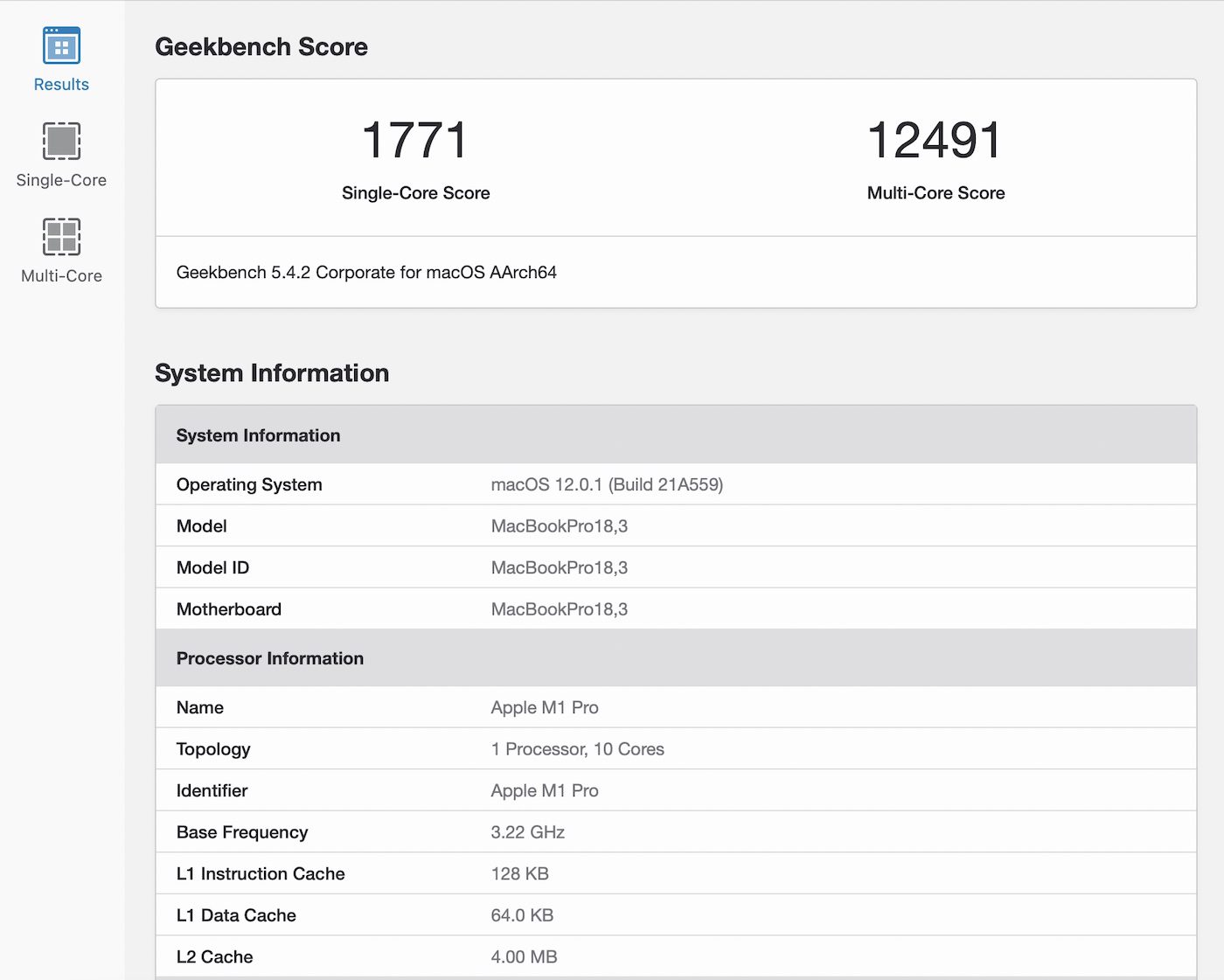
2020 M1 MacBook Air

2019 16-inch MacBook Pro (Intel)

2019 MacBook Air (Intel)

CPU Benchmark Bottom Line
The multicore numbers for the 2021 M1 Pro MacBook Pro are about 71% higher than those of the 2020 M1 MacBook Air. In a way that’s unsurprising as the M1 MBA only had 8 cores while the M1 Pro MBP boasts 10. What really amazes me is the comparison to my old “loaded” Intel i9 MacBook Pro — about 80% higher benchmark numbers for multicore processing. A two-year-old MacBook Pro, completely put out to pasture…
Compute Benchmarks
The GeekBench CPU benchmarks essentially look at raw processor speeds. The Compute benchmarks add in the power of the graphics processing unit (GPU). Here we’ll take a look at the same four recent Apple laptops using the Compute Benchmark.
2021 M1 Pro MacBook Pro
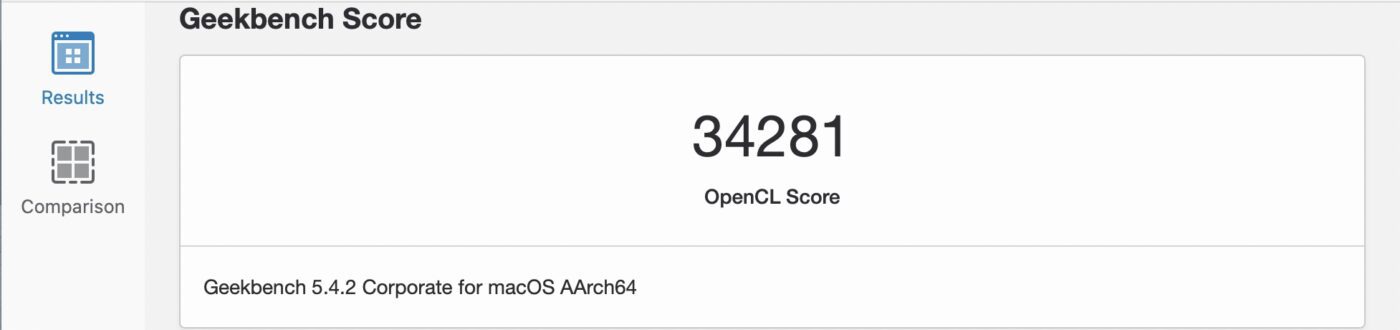
2020 M1 MacBook Air

2019 16-inch MacBook Pro (Intel)

2019 MacBook Air (Intel)

Compute Benchmark Bottom Line
During my tests last year of the M1 MacBook Air, the 2019 MacBook Pro with the Intel Core i9 CPU and AMD Radeon Pro 5500M Compute Engine GPU won out. Not so this year. Even without a discrete GPU, the 14 compute units of the M1 Pro ended up providing about 14% higher graphics performance numbers.
Last year, I predicted that “the (2021) iMac Pro, Mac Pro and 16-inch MacBook Pro may use an M-series SoC with a drastically beefed-up GPU. For true “Pro” work, M-powered devices also need more memory than the 16GB maximum currently available in the M1.” Sure enough, the M1 Pro and M1 Max are here, both with more unified memory (up to 64GB with the M1 Max) than the original M1 provided.
Disk Benchmarks
For disk benchmarks, I used Blackmagic Disk Speed Test on both the M1 MacBook Air and M1 Pro MacBook Pro. The external disk used is an OWC Envoy Pro FX, which is my new favorite backup drive. It’s incredibly fast, it’s silent, and it can put up with a lot of physical abuse.
2021 M1 Pro MacBook Pro
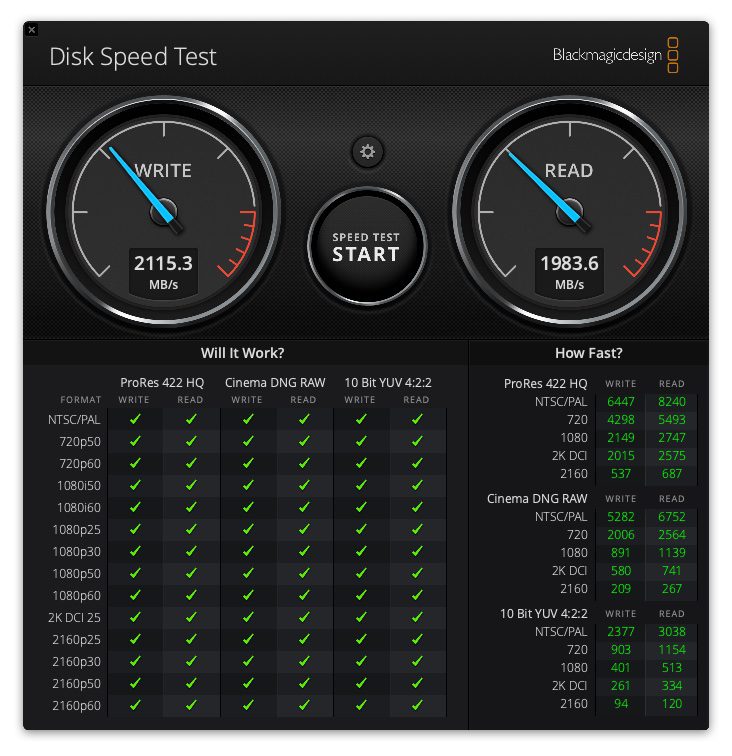
2020 M1 MacBook Air
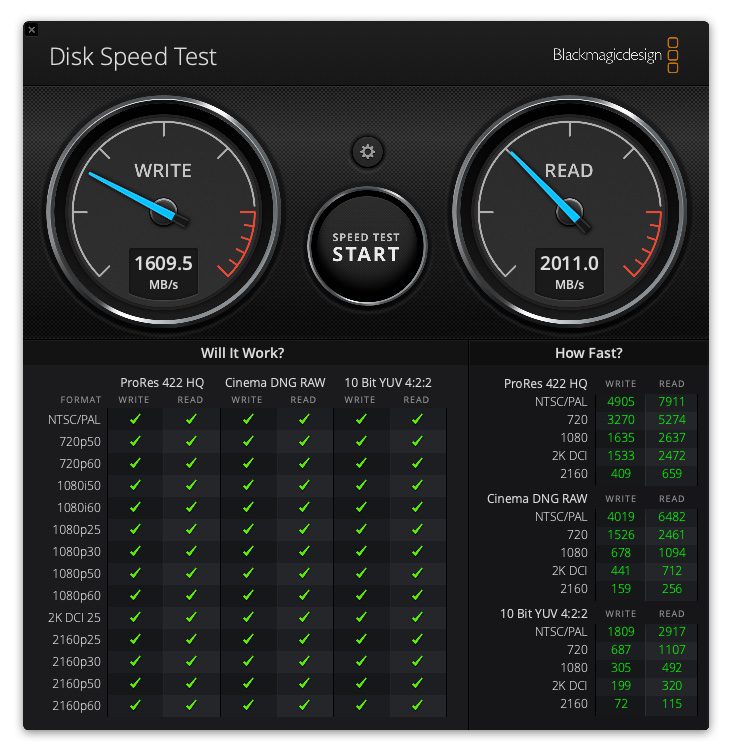
What surprised me the most about the disk benchmarks was that although read speeds were approximately the same, write speeds were about 31% faster for the M1 Pro MacBook Pro! Both tests were allowed to run through ten iterations, the cable was the same, and the drive was (of course) the same.
This is a bit confusing. As OWC Larry says, the speeds should be the same as well. I’ll leave this one to the OWC Thunderbolt experts!
Real Life Usage
The M1 Pro MacBook Pro honestly doesn’t feel faster than the M1 MacBook Air. On both machines, apps launch in a heartbeat and everything is smooth and fast.
I was wondering if I’d be annoyed by the fan in the MacBook Pro since I got very used to the silence of the fan-free MBA. So far, nothing I’ve done with the MBP has worked it so hard that the fan has kicked in. Like the MBA, it’s cool to the touch.
Speaking of touch, I think I like the new keyboard better than that in both my old MacBook Air and MacBook Pro. The black bezel surrounding the keys looks nice, and the larger Touch ID / power button is easier to find without looking at the keyboard. The new MagSafe 3 AC adapter plug was a bit of a surprise, as it took a pretty good yank to get it to let go of the MacBook Pro. It is nice having an LED on the MagSafe again to get a visual indication of charging status. That MagSafe also leaves your three Thunderbolt 4 ports open to do what they do best instead of powering your MacBook.
Liquid Retina XDR: Sharp and Bright
The Liquid Retina XDR display of the MBP (254 dpi, up to 1000 nits sustained brightness) looks brighter and sharper than the Retina display on the MBA (227 dpi, up to 400 nits). In other words, it’s just beautiful. I’m also thrilled that the FaceTime camera is 1080p. I actually had someone on a Zoom call ask me if I was using a different Mac because the image looked so good.
If lightweight is your primary need for a Mac laptop, then I’d recommend that you stick with the MacBook Air. It’s still fast and weighs a half-pound less. For the professional on the go who needs as much power as possible in a small package, the 14-inch MacBook Pro delivers. When money is no object, you might want to max out a 14-inch MacBook Pro with the M1 Max system-on-chip, 64GB of memory, and up to 8TB of storage.
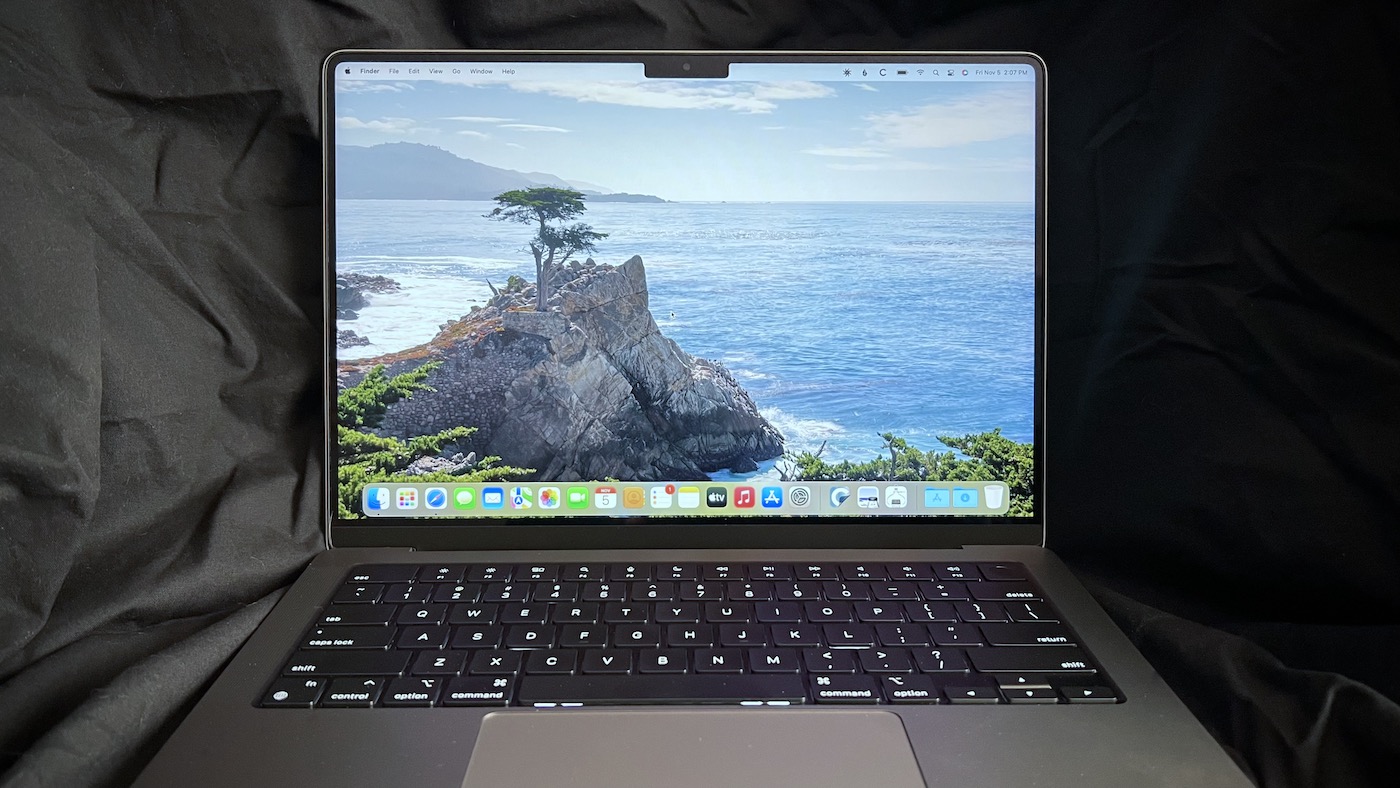
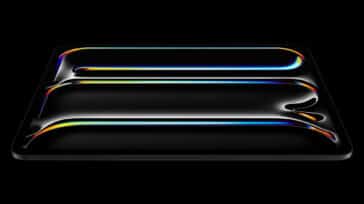





Although there has been a great debate between whether a new 2021 MBP M1 Pro is “worth it”, the $1999 price tag seems to integrate into the rest of Apple’s lineup, especially if we configure other models to the same RAM / SSD spec:
2020 MBA M1 16 RAM / 512 SSD CPU 4+4 / GPU 8 $1449
2020 MBP M1 16 / 512 CPU 4+4 / GPU 8 $1699
2021 MBP M1Pro 16 / 512 CPU 6+2 / GPU 14 $1999
2021 MBP M1Pro 16 / 512 CPU 8+2 / GPU 14 $2199
2021 MBP M1Pro 16 / 512 CPU 8+2 / GPU 16 $2299
I guess I should not be surprised with Apple’s pricing of the new MBPs.
Thanks. Do the new Macs with M1 Pro and M1 Max support external disks with USB 3.2 gen 2×2 (20 Gbps) = 2,000 MB/s? Or does speed drop to 1,000 MB/s with such SSD?
Steve, 2020 M1 Macs had slow external disk writing and we discussed this at length. I’m surprised the Envoy Pro FX ran so fast compared to the Envoy Express and other TB drives. I’m encouraged the 2021 M1 Pro/Max Macs finally have faster write speeds but still not as fast as you special PC used in testing referenced on your website. I don’t expect same speeds as the blazingly fast internal storage but at least matching PC scores would be nice. Does this have to do with BlackMagic? AJA shows constantly slower speeds. Are both universal apps now?
Hi, Peter –
BlackMagic Disk Speed Test is now Universal. The only version of AJA available now (AJA System Test Lite) is over four years old and is Intel only.
As for the other speeds tests you reference, I will see if we can get the hardware specialists here at OWC to answer the question.
Steve