Apple’s MacBook Air has always taken the back seat to the much more powerful MacBook Pro, but a look at the newest MBA powered by Apple’s M1 System-on-Chip shows that the thin and light notebook can now claim the title of “speed demon” as well. I have a brand new MacBook Air that replaced an “old” (2019) Intel Core i5 model, and today I’ll show you just how the new laptop compares to both the older MBA and a 2019 16-inch MacBook Pro (Intel Core i9).
Physically, the dimensions of the M1 MBA are identical to the 2019 Intel version. I was even able to reuse a Speck hard shell on the new MBA to protect it from scratches. Both devices have a pair of USB-C ports on the left side, the same keyboard, Touch ID, and so on. It’s what’s under the hood that makes the difference.
Speaking of “under the hood”, be sure to take a look at the OWC teardown of this little dragster!
Specifications of the new MacBook Air
I tried to keep the specs of the M1-powered MacBook Air identical to those of the older device it replaced. That means that it has approximately 512GB of SSD storage and 16GB of memory. Here’s a look at “About This Mac” from the new MBA:
One thing that makes the comparison of the M1 to Intel CPUs difficult is that the former doesn’t list a CPU speed and “Turbo” speed. As you’ll see from the benchmarks below, the M1 makes CPU speed numbers somewhat of a moot point.
CPU Benchmarks
For the benchmarks, I used a time-tested tool — Geekbench 5. This utility provides a common set of operations that are timed in order to create a score. There are two tests: a CPU test and a Compute test. The scores from any device can be compared directly to scores from other devices to show relative speed.
Here are the CPU benchmarks from three different MacBooks:
2020 M1 MacBook Air
2019 16-inch MacBook Pro
2019 MacBook Air
CPU Benchmark Bottom Line
For CPU power alone, the M1 in the little 2020 MacBook Air kicks the much more expensive MacBook Pro with an Intel Core i9 (8 cores) to the curb. The old MacBook Air? No wonder I was only using it as a travel, beta, and backup machine!
Compute Benchmarks
While the CPU benchmarks only look at raw processor speed, the Compute benchmarks add in the power of the graphics processing unit (GPU) in the device. Let’s take a look at how the M1 MacBook Air with its built-in GPU fares against the behemoth Intel Core i9 MacBook Pro with
2020 M1 MacBook Air
2019 16-inch MacBook Pro
2019 MacBook Air
CPU Benchmark Bottom Line
The 2019 MacBook Pro with its Intel Core i9 CPU and AMD Radeon Pro 5500M Compute Engine GPU is the definite winner here. This indicates that graphics-intensive applications like gaming, rendering, video and photography may still benefit from the discrete GPUs.
This begs the question as to what Apple will do with the iMac, iMac Pro, Mac Pro, and 16-inch MacBook Pro. I’d speculate that the iMac will just use a faster, more powerful M-series SoC, while the iMac Pro, Mac Pro and 16-inch MacBook Pro may use an M-series SoC with a drastically beefed-up GPU. For true “Pro” work, M-powered devices also need more memory than the 16GB maximum currently available in the M1.
Disk Benchmarks
UPDATE 11/23/2020: An earlier version of this article showed results from ATTO Disk Benchmark which were incorrect and misleading. The tests were run again with Blackmagic Disk Speed Test, a utility that tests the ability of a specific computer to output video at varying resolutions and frame rates. In both cases, the external drive used was an OWC Envoy Pro Elektron SSD.
The tests show that while the disk throughput isn’t as high on the 2020 MacBook Air as it is for the 2019 16-inch MacBook Pro, the 2020 MBA is perfectly capable of handling the same video output tasks as the MacBook Pro.
2020 M1 MacBook Air
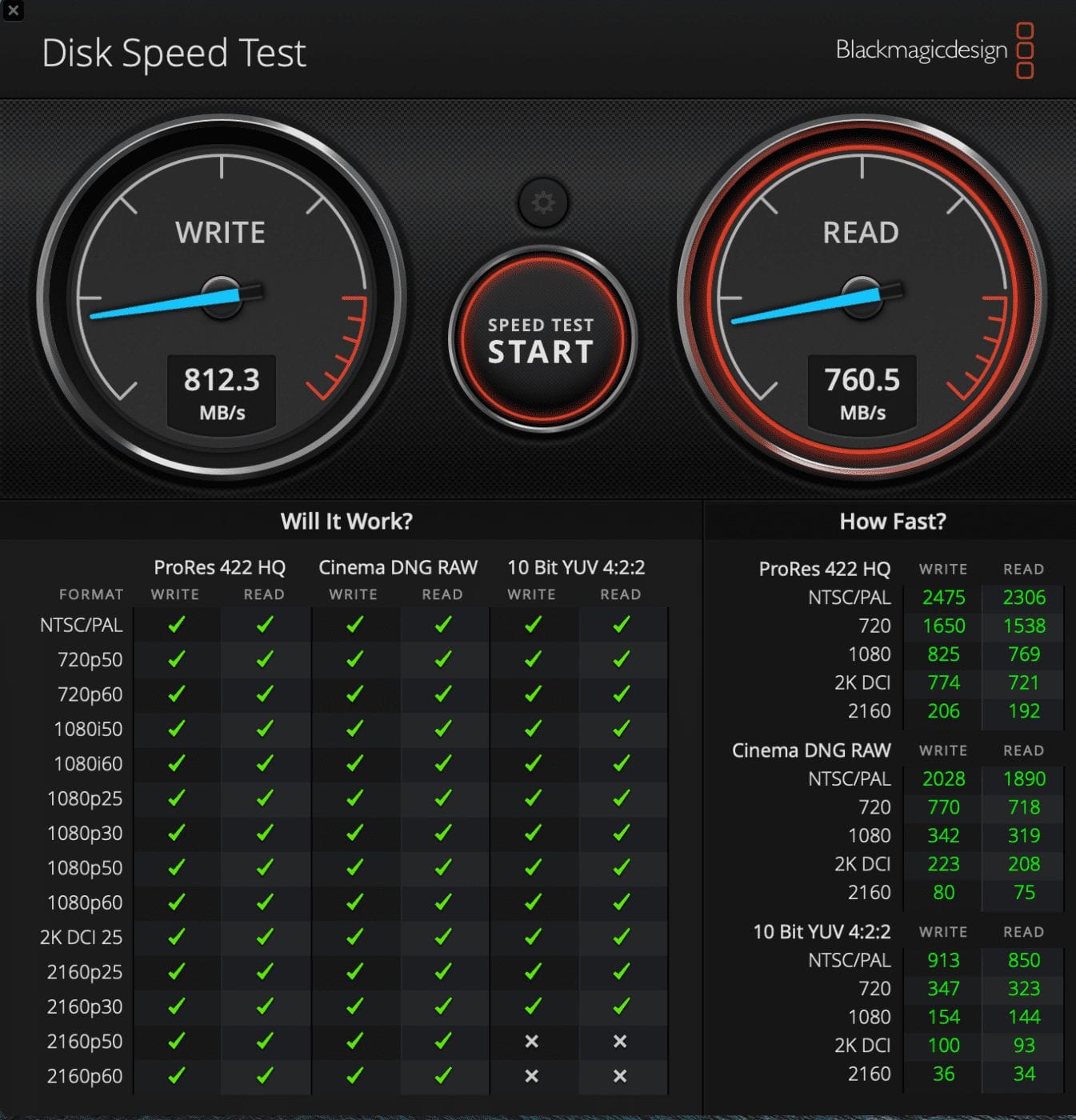
2019 16-inch MacBook Pro
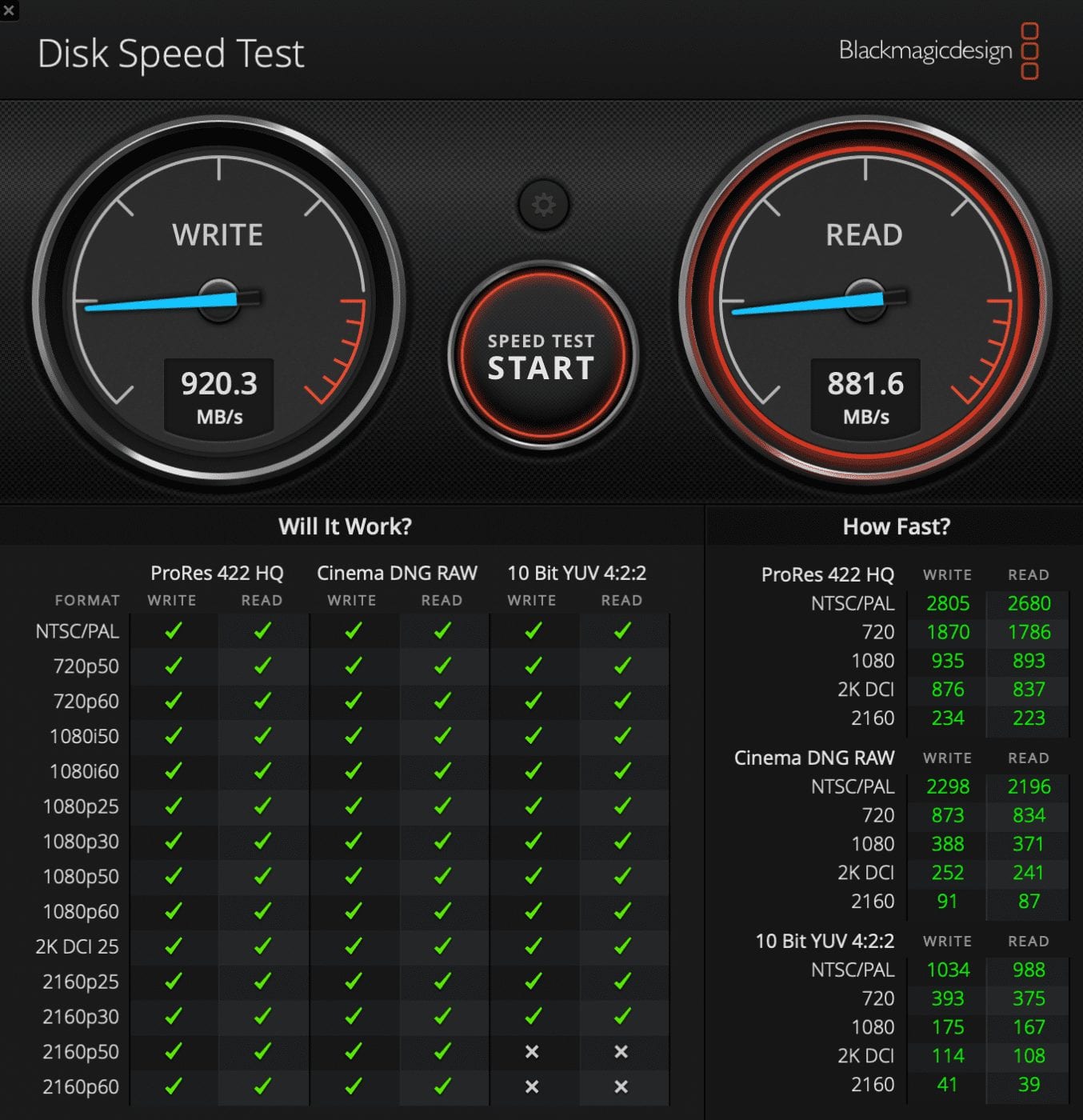
Real Life Usage
I haven’t had this little monster long enough to form a complete opinion, but at this point I have to admit that I am impressed. The old MacBook Air I owned seemed slow doing everything; this is more like an iPad Pro, where everything happens instantaneously. It feels snappier in many respects than the MacBook Pro.
I joked with OWC’s Mark Chaffee that the M1 MacBook Air is the first laptop computer I’ve ever used that is completely cool to the touch all the time. I depend on my MacBook Pro to keep my hands warm during the winter months, but I might have to wear gloves when I’m using the MacBook Air!
The display (2560-by-1600 native resolution at 227 pixels per inch with support for millions of colors, 400 nits brightness, P3 Wide Color, and True Tone technology) is vastly improved over the previous MacBook Air, which I always felt was on the dim side. The colors and brightness of the display are impressive.
My only beef is that Apple is still insisting that 720p resolution is enough for the FaceTime camera on most Macs, including this unit. Apple says that the images should be much better thanks to the Image Signal Processor built into the M1, but I have not been able to do a comparison yet.
Running iOS/iPadOS Apps
Yes, you can now browse iOS and iPadOS apps in the Mac App Store! I decided to give one of my favorite iPad games — Monument Valley II — a try on the Mac. While it simply opened in a small window on the MBA display, it ran smoothly, the Magic Trackpad worked perfectly to control the game, and the sound was better than it is on my iPad Pro.
I can’t wait to try other iPad and iPhone apps on the M1 MacBook Air.

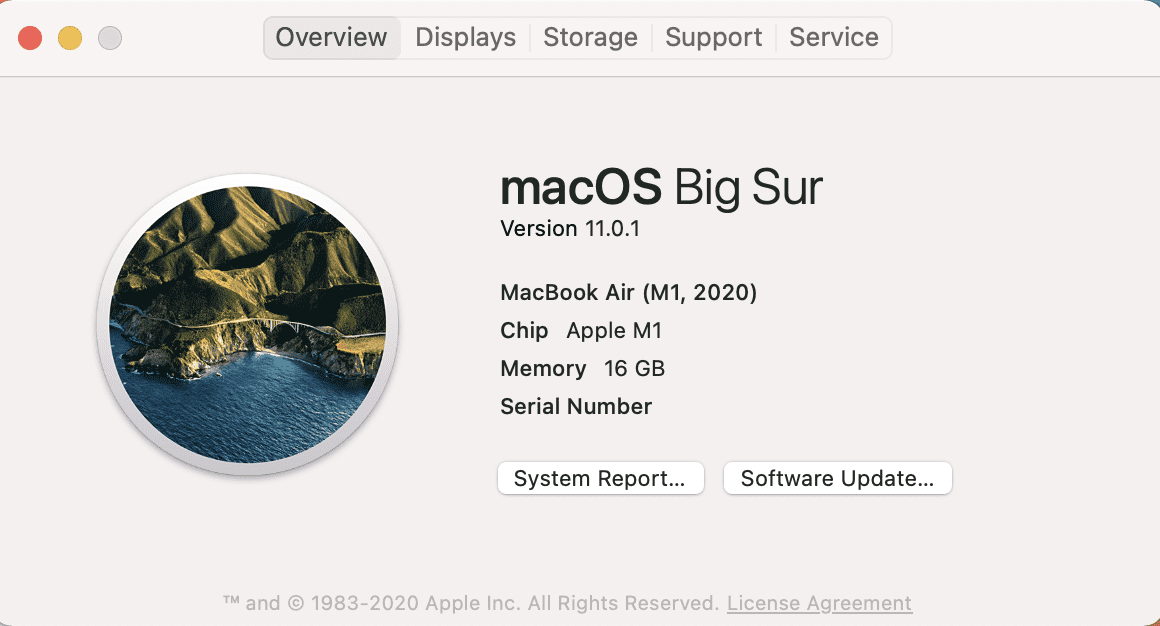
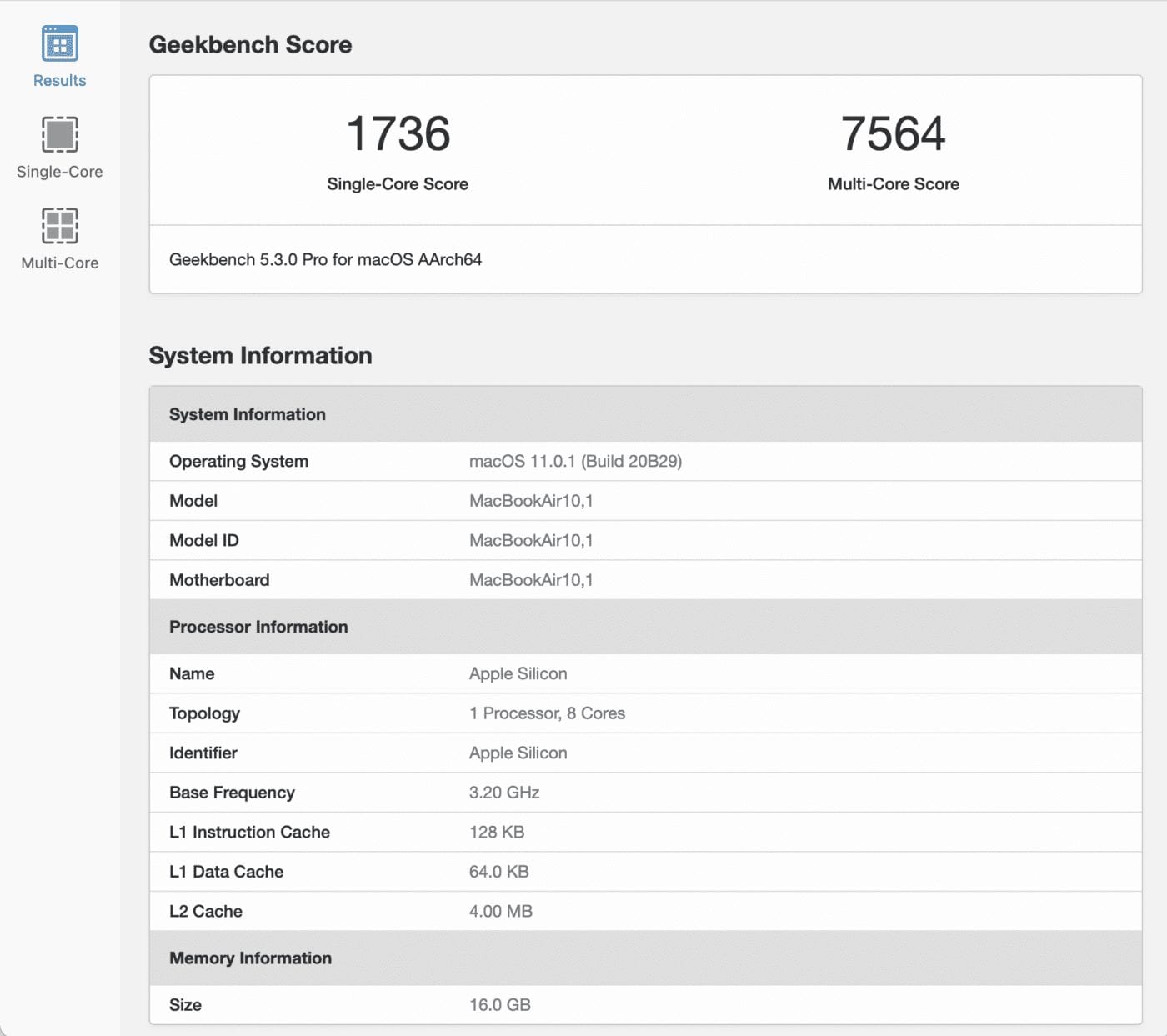
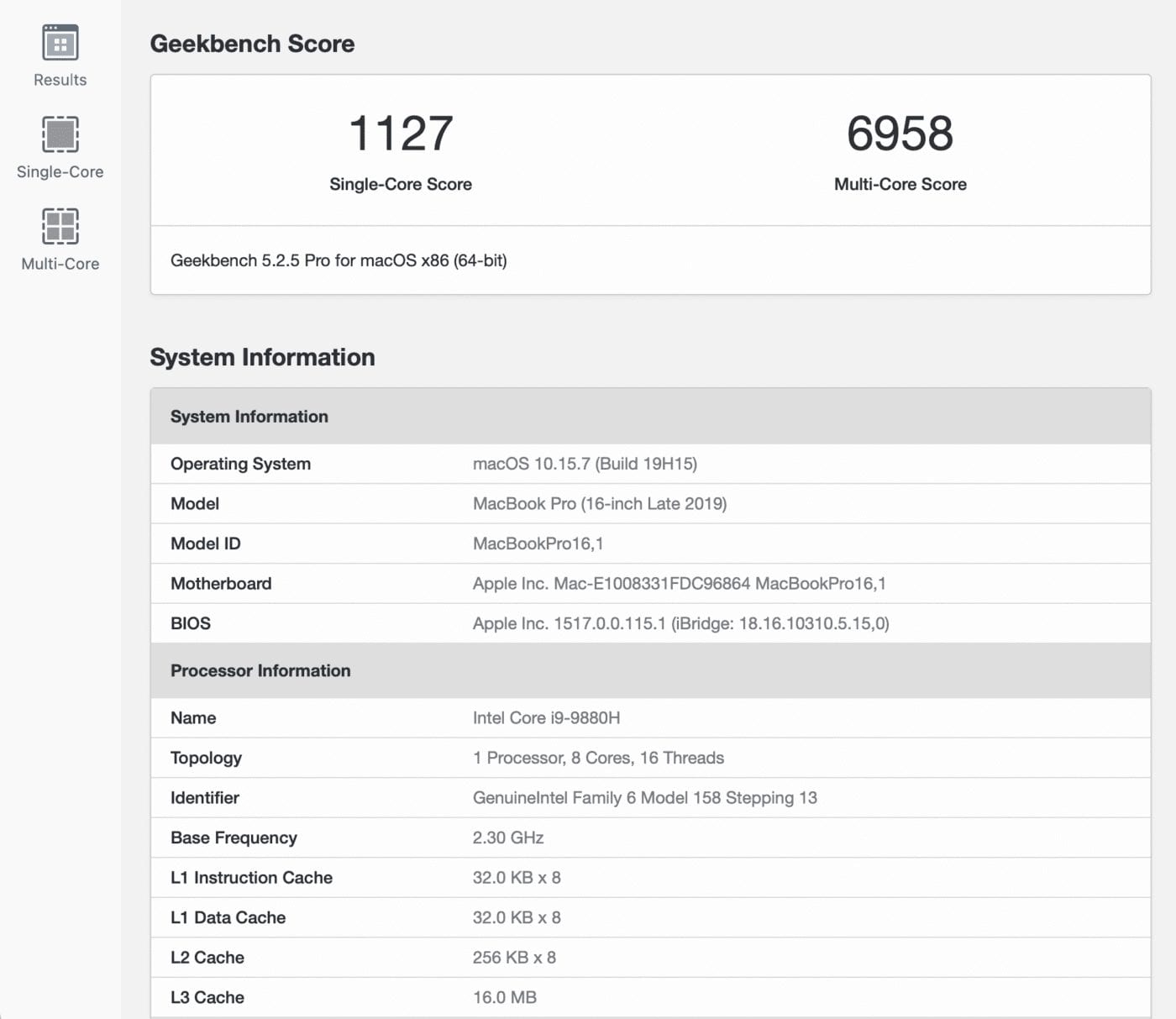
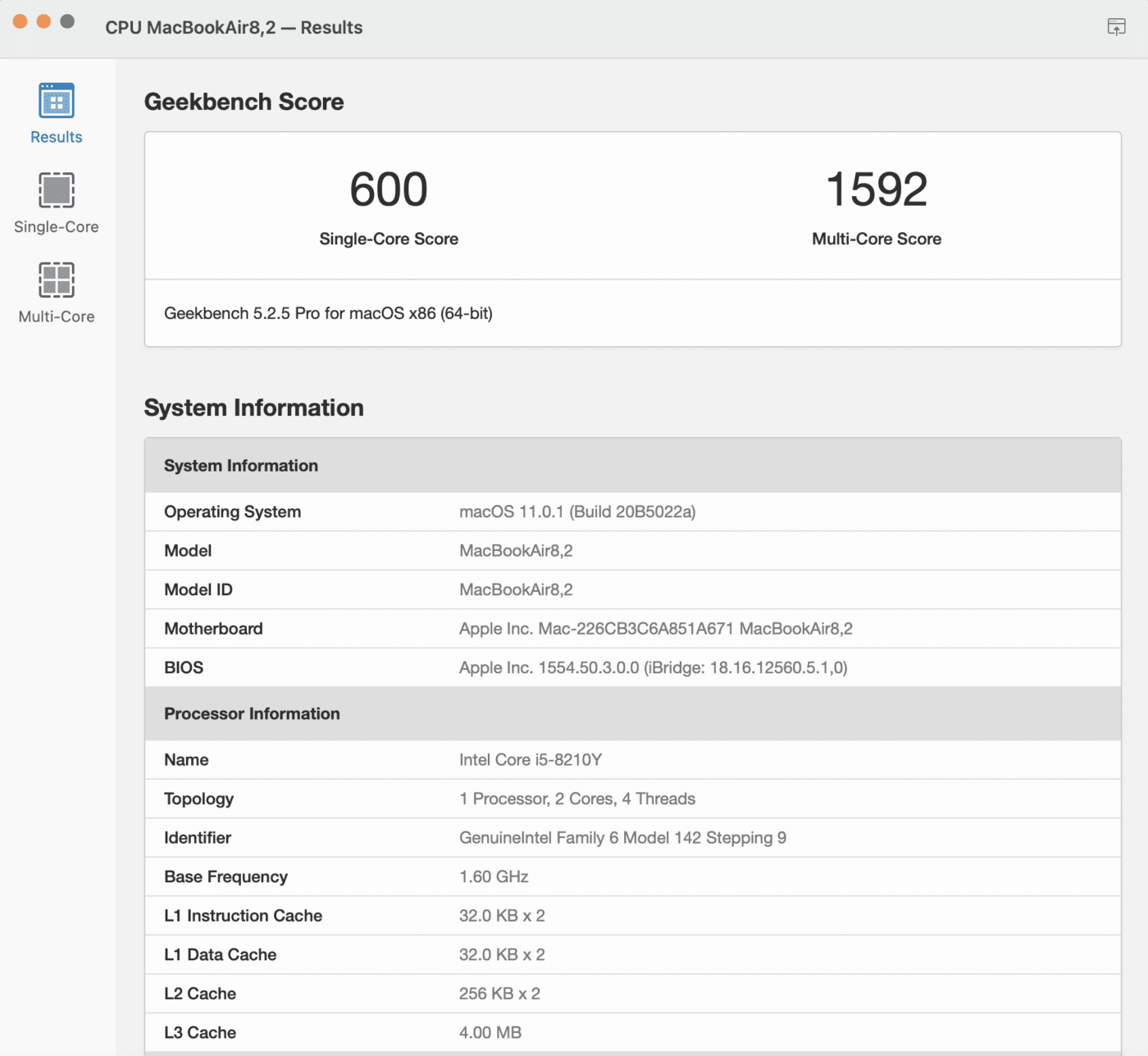
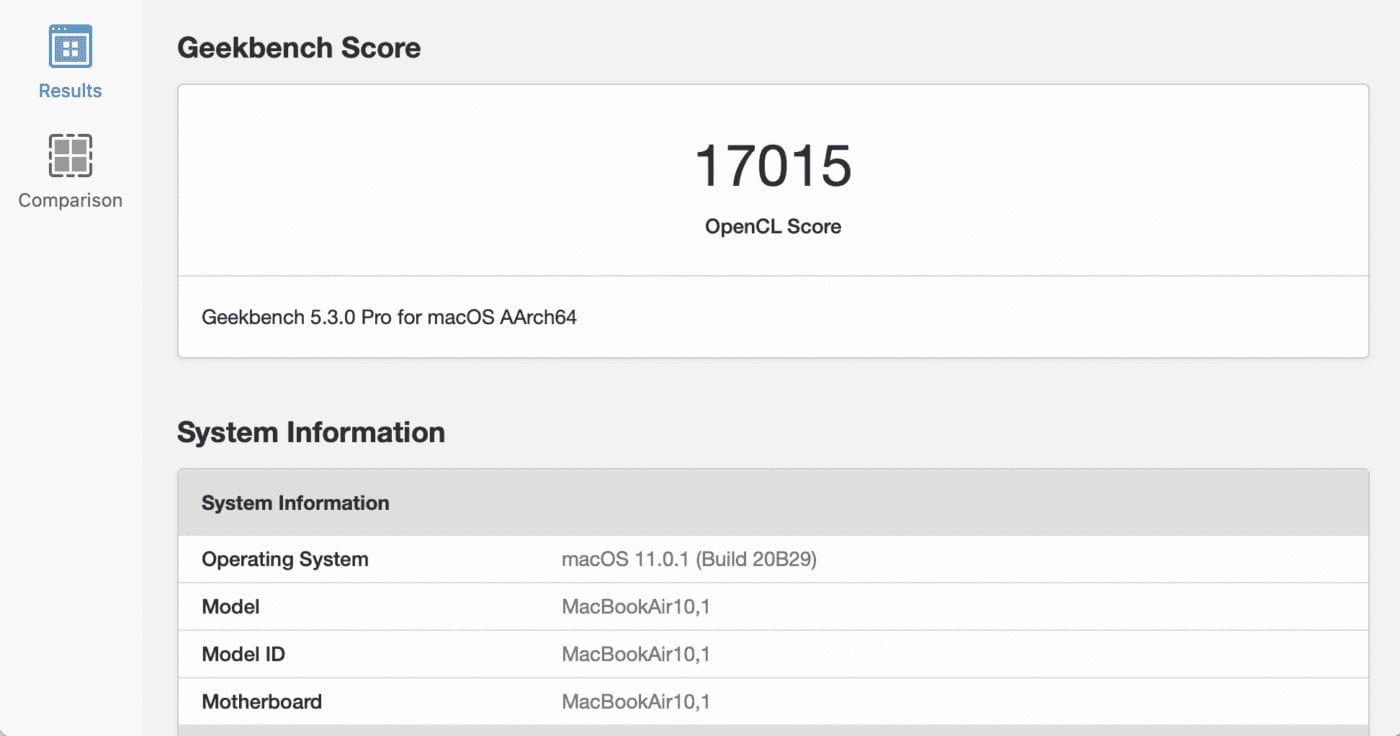
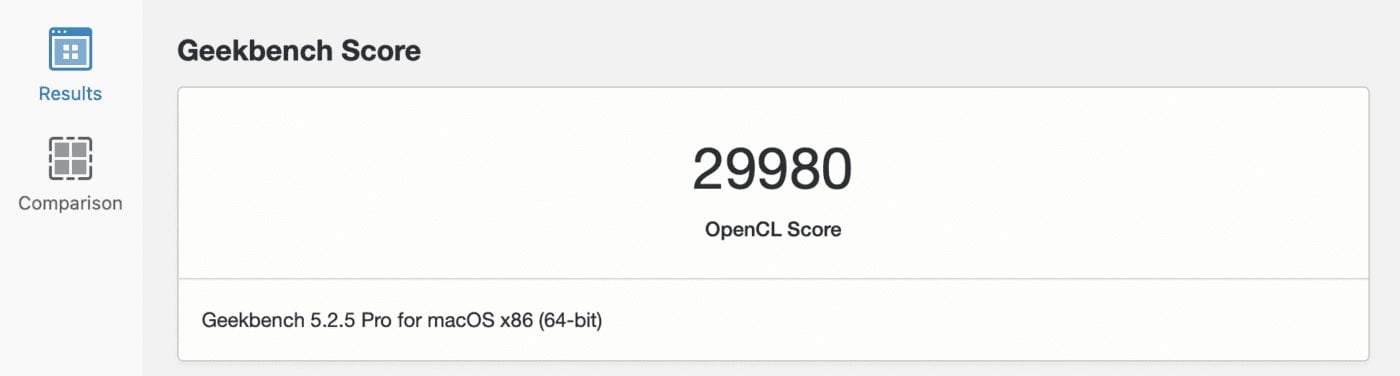
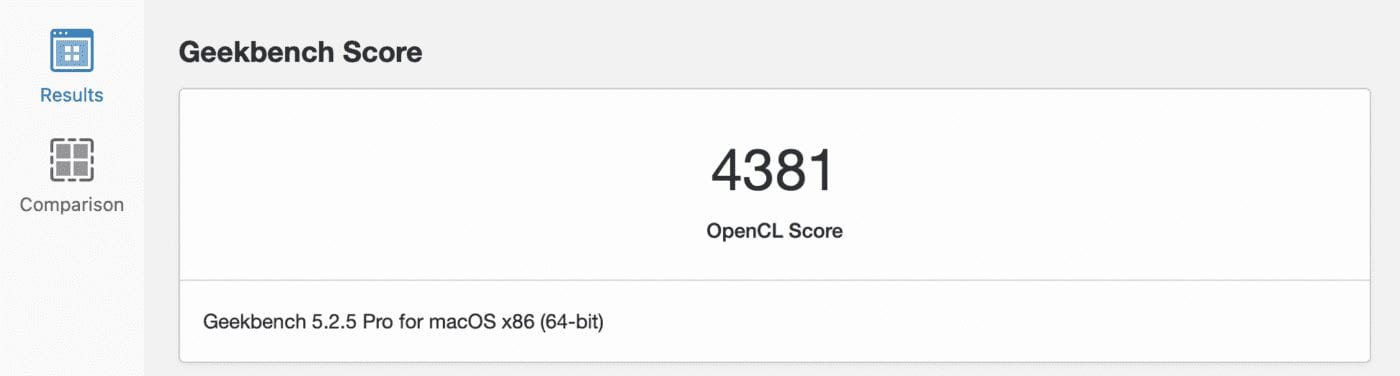


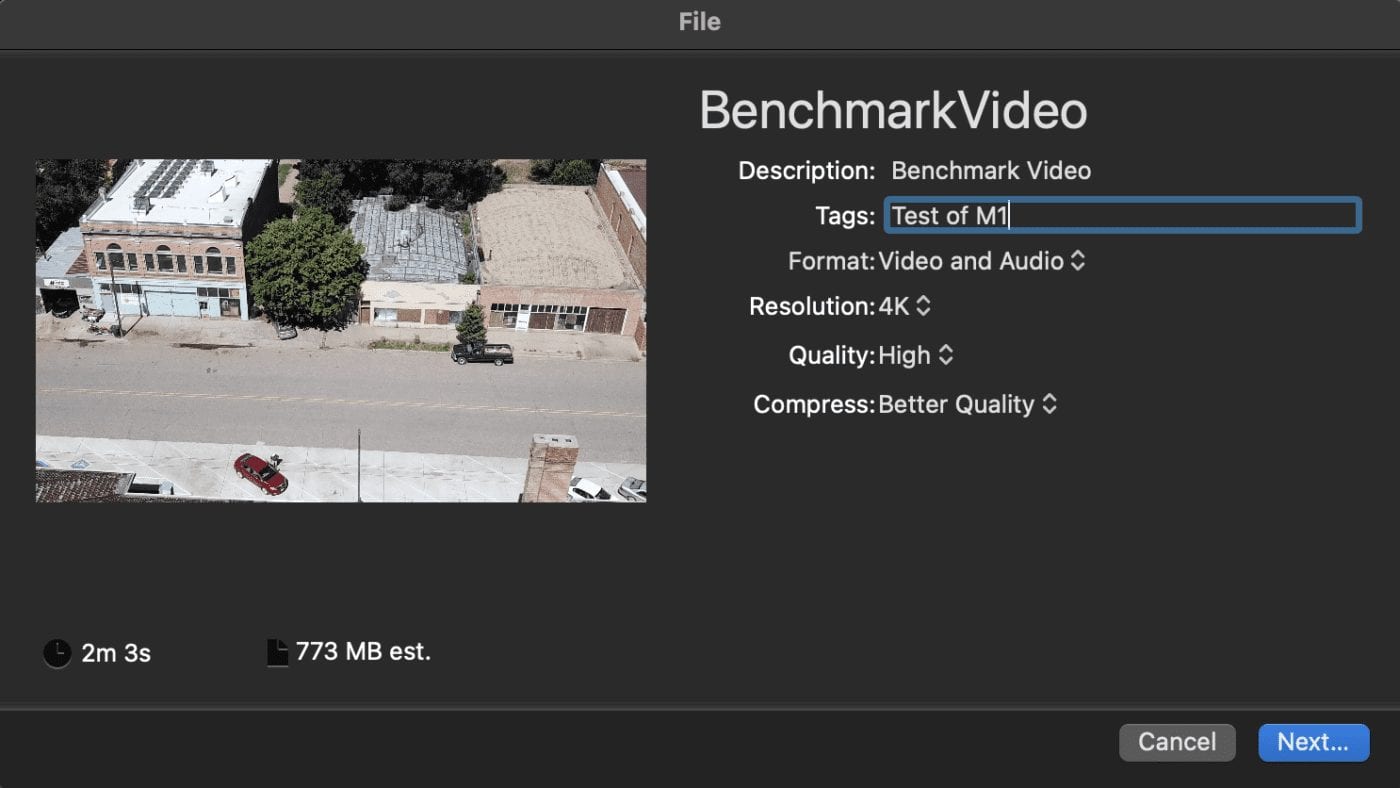





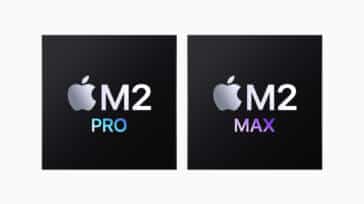


Your Black Magic test is completely off. Put a one before each result and you will be closer to the true speed of the m1 Macbook Air
Would love to know the memory throughput numbers in addition to disk throughput.
It is certainly a sore spot for my Mac Pro.
Interested to see if the traditionally performance oriented models like the iMac Pro, MBP will see traditional GPUs. If for no other reason than inertia.
Maybe add a disclaimer that the 2019 MBA wasn’t the latest Intel model?
To really show the difference between models, the graphs should have the same y-axis scale. The M1 graphs have a maximum y-axis of 10,000 while the old models have maximums of 5,000 and 2,000. If the old models’ graphs had the maximums at 10,000, it would be easy to see the real difference in speeds.
The software that produced the graphs may not allow changing the scales, but if it does, you might reproduce the graphs with a 10,000 max Y scale to real show just how much the M1 has improved the speeds.
You have got that right – better might be for us to take the data and create Read and Write graphs that compare the M1 to the 16″ . The read performance just goes off the charts comparatively to the M1… And you know what, I think something is wrong with the ATTO test…. 8000MB/s+ isn’t possible…. Something off on the ATTO test for sure… the MacBook Pro 16″ results do characterize as expected and real world.
Thanks. It would be great if you included SSD benchmarks for all your OWC disks, as you used to do in the past.
Has Geekbench been optimized for the M1 or is it running under Rosetta 2?
If running under Rosetta 2, does that make a difference to the results?
Do you think 8Gb is ok or should I order with 16gb? Are you planning to review the Pro M1?