
As a person who has used Macs since December of 1984, I found the “One more thing” event to be one of the most exciting Mac events since the original Mac introduced itself to the world on January 24, 1984. Let’s look at the announcements made on November 10, 2020, and what they mean to Mac users.
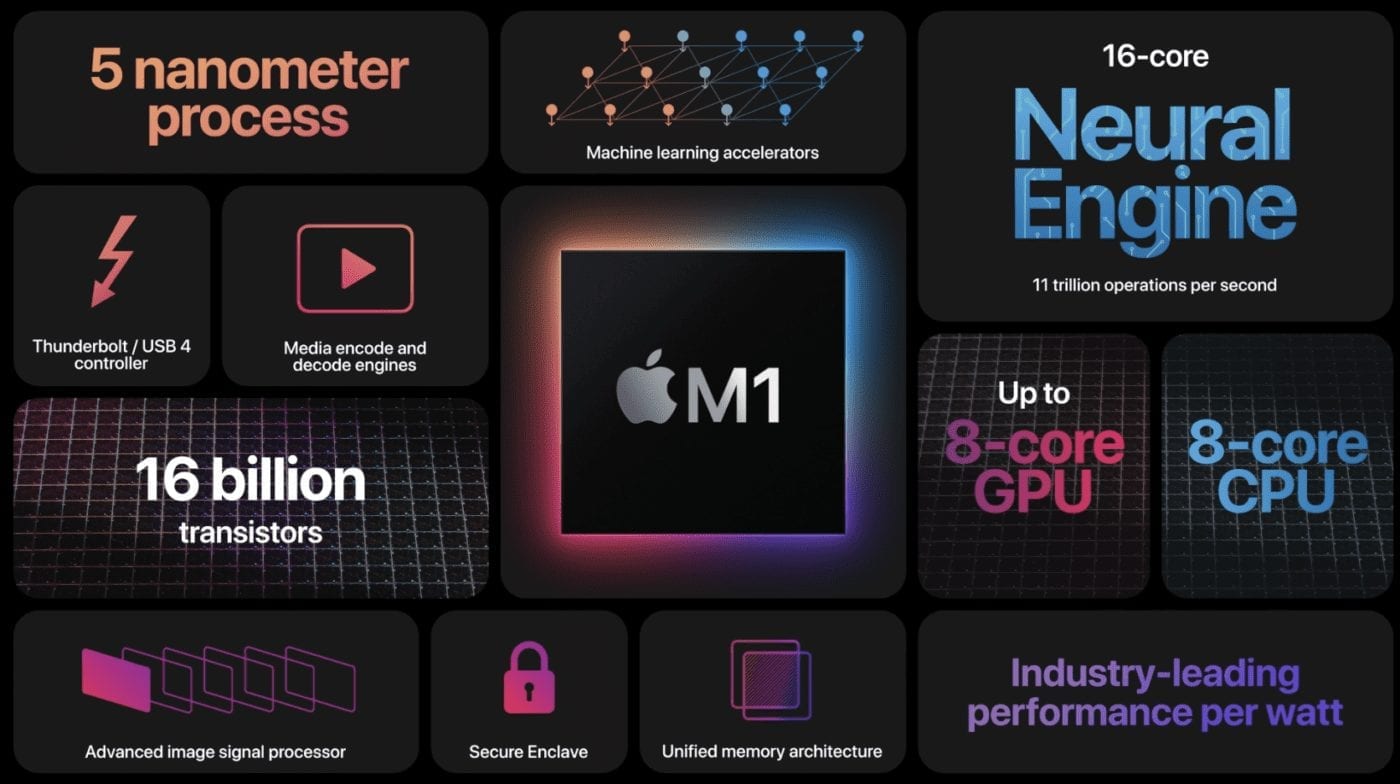
The M1 System on Chip
Apple has been designing its own “Apple Silicon” system on chip (SoC) for iPhone and iPad for more than a decade. The announcement of the M1 SoC takes that one step further. Finally, Macs do not depend on a processor designed by another company.
The first Macs used Motorola’s 680X0 CPUs, then came the PowerPC era (CPUs partially designed by Apple), and then we went into the age of Intel. Now Apple can design Macs running an operating system optimized for its own hardware.
The specs on the M1 are impressive. It uses a 5-nanometer technology to cram 16 billion transistors into one package, with four high-performance cores and four high-efficiency cores. The chip runs extremely fast and cool, creating the most energy-efficient Macs ever.
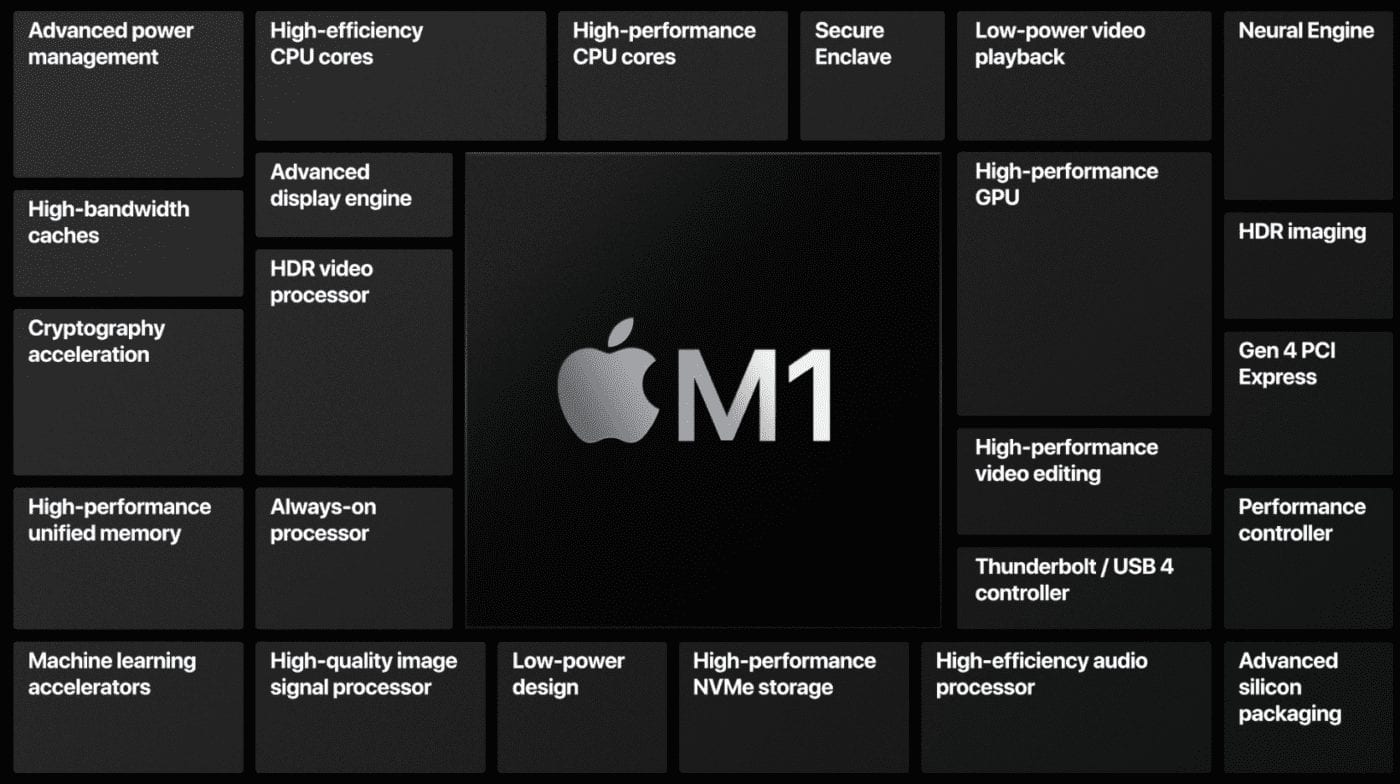
Image Signal Processor
The two portable Macs announced at the event don’t have impressive FaceTime cameras in terms of resolution. That stays the same at 720p (1280 x 720 pixels). The M1 makes your video calls look better, because it runs the video stream through an on-chip image signal processor (ISP)
That ISP improves image quality by reducing noise, adding greater dynamic range, improving auto white balance, and adding machine learning-enhanced face detection to make users look their best.
GPU Madness
Processor power isn’t all that M1 brings to the Mac. The GPU is integrated into the SoC as well, featuring up to eight cores that handle up to 25,000 simultaneous threads. Apple says the GPU throughput is around 2.6 teraflops — that’s 2.6 trillion floating-point operations per second. That gives Apple’s M1 Macs the fastest integrated GPUs on any personal computer.
Unified Memory Architecture
One feature of the new Macs is a Unified Memory Architecture. This means that all of the bits and pieces — CPU cores, GPU cores, Neural Engine — all access the same high-bandwidth, low-latency memory. The diagram below shows how these components are all interconnected.
Neural Engine
More apps use machine learning to bring automation to a number of tasks. The M1 SoC includes a 16-core Neural Engine to accelerate video analysis, voice recognition, image processing, and other functions that benefit from machine learning.
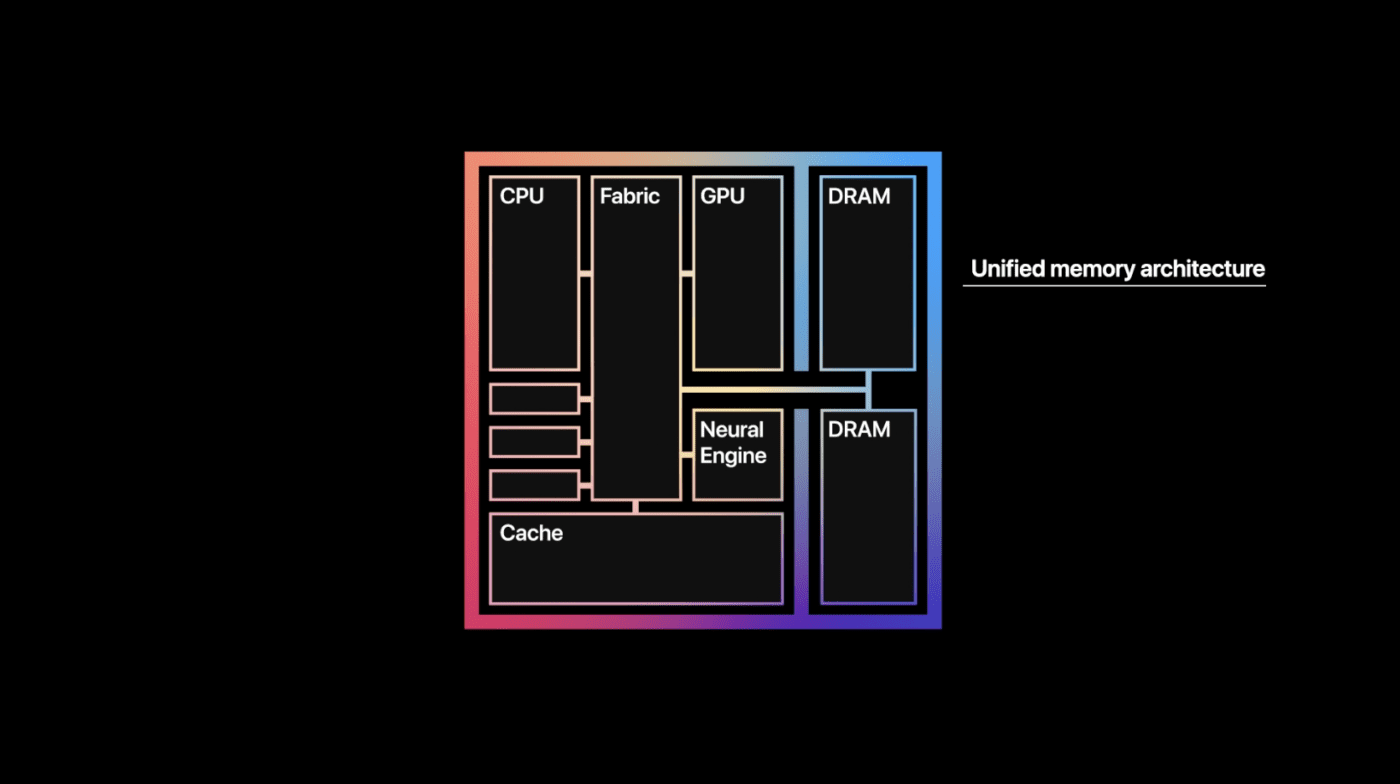
Big Sur is Built for M1
There’s one more thing: macOS 11 Big Sur is available this Thursday, November 12. All of the code and all of the standard Mac apps have been optimized for the new SoC. They should run crazy fast on the new platform.
That’s not the only great thing about Big Sur. It has the ability to run apps that were developed for Intel-based Macs under Rosetta 2, and Universal Apps will run both on Intel and Apple Silicon machines.

My biggest reason for ordering one of the new Macs right away? The ability to run iPhone and iPad apps on the Mac. No more is the Mac somewhat limited in the number of available apps; it now has access to the millions of apps written for iPhone and iPad. I’m excited about some of the games that I’ve played for years on iOS and iPadOS that I will now be able to run on a Mac.
What new Mac am I buying? The first one announced…
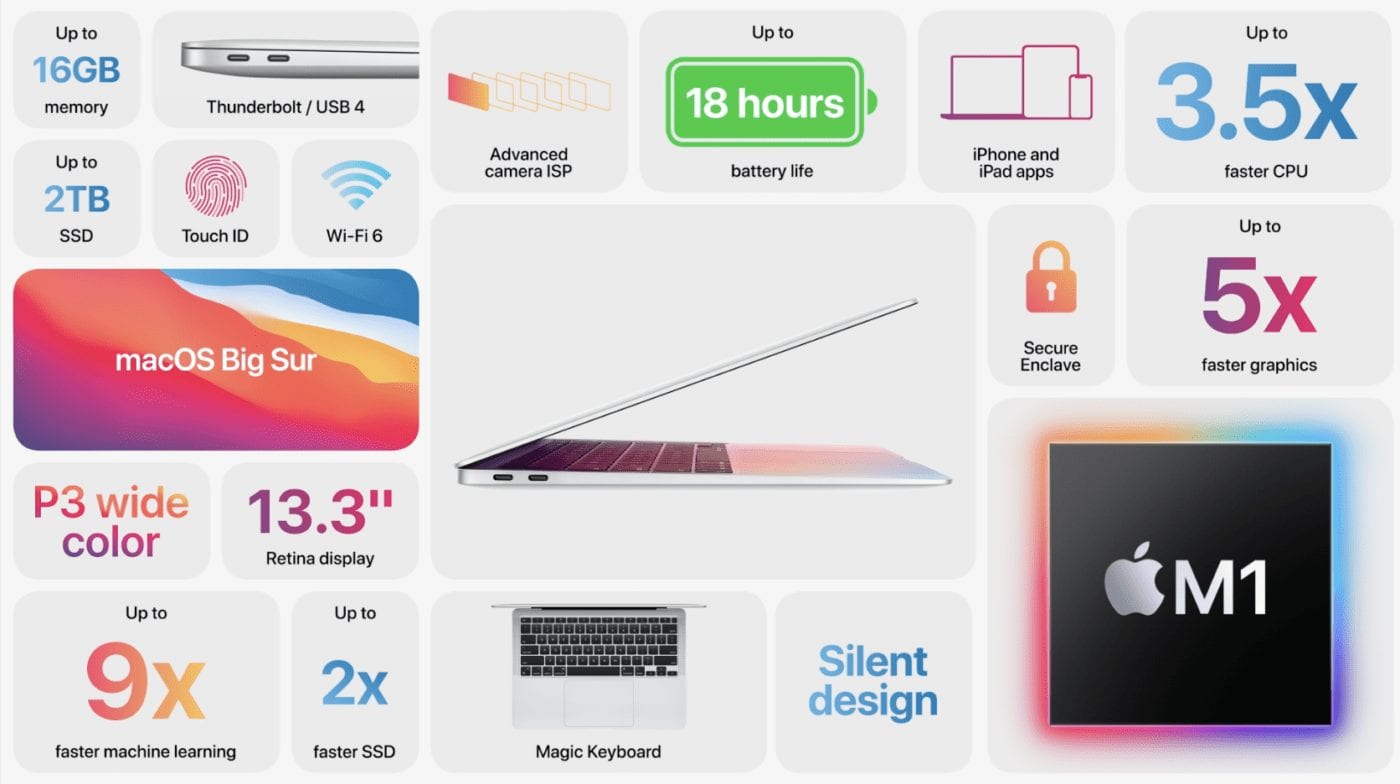
13-inch MacBook Air with M1
As Meat Loaf exclaimed in his 1977 song, “Two Out of Three Ain’t Bad“. I’m referring to the fact that my article announcing the Apple event was pretty darned close to the mark since I predicted a 13-inch MacBook Air and a Mac mini would be announced. Let’s take a closer look at the 13-inch MacBook Air.
The MacBook Air has always been considered a non-pro laptop, with specs that can’t hold a candle to the MacBook Pro. However, the M1 kicks the MacBook Air into high gear, with an identical external design and the same keyboard, but with much faster performance.
Up to 3.5X faster CPU, up to 5X faster graphics, faster SSD, and more… All of this happens in a slimline machine with no fan. My favorite selling point? The MacBook Air with M1 is faster than 98% of all of the PC laptops sold in the last year.
Battery life is impressive: up to 15 hours of wireless web browsing and 18 hours of video playback. This should be the perfect laptop for international flights when they resume.
Pricing starts at $999 for an MBA with 8GB of RAM and 256GB of SSD storage. That same model costs $899 for educational buyers. Memory maxes out at 16GB on all of the new Macs, and storage can be stretched to 2TB.
Why is it important? The MacBook Air is a fan favorite for travelers, students, and the home market. Giving it a huge boost in performance over existing models will help Apple maintain growth in Mac sales.

Mac mini with M1
This announcement was not surprising, considering that the Developer Transition Kit was based on a Mac mini. Once again, it’s three times faster than the existing quad-core Mac mini with six times better graphics performance.
Once again slapping Windows PCs in the face, Apple noted that the Mac mini is five times faster than the top-selling PC desktop. Pricing starts at $699 for the Mac mini with 8GB of RAM and 256GB of SSD storage. Using on-chip Unified Memory means that user-installed memory upgrades are probably out of the question. It looks like users can upgrade storage as with previous Mac minis, so keep an eye on the OWC Mac mini storage upgrade page for more news.
Why is it important? The Mac mini is used by those switching from PCs, makes a great media server, is found in render farms, and it’s a favorite of developers. With three times the performance of the previous model at a similar price, the Mac mini is bound to be a favorite purchase.

13-inch MacBook Pro with M1
The Pro market wasn’t left out of the announcements, although the 13-inch MacBook Pro has never had the impressive specs of the larger models. Starting at $1299 for an 8GB memory, 256GB storage configuration ($1199 for the educational market), this is the first Pro Mac using Apple Silicon.
For those who have owned a 13-inch MBP in the past, the specs are much better. Up to 2.8X faster performance, 5X faster GPU performance, and it’s three times faster than the “best-selling Windows laptop in its class”.
Battery life is impressive for this machine as well, with up to 17 hours of wireless web browsing and 20 hours of video playback. Want to watch movies for almost a day on a battery-powered Mac? This is your machine.
Pro users demand excellent audio quality, and Apple delivered by building in an array of three studio-quality microphones. Podcasters might be able to record episodes without the need for an external mic.
Why is it important? The MacBook Pro with M1 shows that Apple is making a commitment to the Pro line and that we should see incredibly powerful Macs powered by M-series SoCs next year. The 500-nit P3 wide color Retina display, excellent microphones, and Touch Bar give this MacBook Pro some “pro” features buyers expect, but most professionals are waiting for a 16-inch MacBook Pro with a second-generation M-series SoC and more memory.
Missing in Action
A few expected product announcements did not happen. The long-rumored AirTags never surfaced, so at least for the foreseeable future Apple fans must rely on third-party location tags. The other product I expected was AirPods Studio, a rumored over-the-ear headphone from the company. Perhaps Apple plans to start selling these products without a formal product announcement. Both are excellent holiday gift ideas, so it’s surprising Apple hasn’t released these two products.
One more thing… I should have a full review of the 13-inch MacBook Air with M1 soon. Despite ordering one the second the Apple Store opened after yesterday’s announcements, the ship date was already November 24 – 27… I think Apple’s going to sell a lot of Macs in the near future.










For me, using 2014 Macs, this is a buy. These Macs require Big Sur and Soft Raid isn’t compatible with Big Sur yet.
I think some of the commenters here haven’t quite got how the DRAM is attached to the processing power in the M1.
In most current x86 Macs, the DRAM is on a DIMM board plugged into the motherboard. So you can unplug it and replace it. In some machines, the DRAM is soldered to the motherboard, and altho’ it may be physically possible to desolder it and replace it, that isn’t the intention. And it’s a risky operation for an individual.
In the M1, Apple has constructed a multichip package. The package that’s marked M1 has processing chip and the DRAM inside it. There’s no way you could consider getting in there and replacing the DRAM. With the DRAM so close to the processing, a fair amount of power gets saved – driving a millimeter or so of package trace rather than millimeters of board wiring reduces the capacitance and therefore the power needed to drive them. [The approach of putting chips together in a package isn’t brand new – in fact, there’s a new industry word for chips designed to be used like that – “chiplets”. It’s a general direction for future systems. Once upon a time, evrybody said “integration!! integration!!” – the whole system on a single chip; but slowly folk realsied that the silicon you use for DRAM is remarkably non-optimal for fast processors, and vide versa; and anything anallog didn’t benefit from any process shrink, so every time you moved (eg from 28nm to 22nm) you had to redesign all the analog stuff and what you got was generally no better in performance, often worse, and added serious time to the release of the silicon. So composing a product using specialised, very short interconnect between optimised technology is a Good Idea]
It would be possible to have designed the chip to provide an interface to the outside so you could add more DRAM, but 16GB for an entry-level computer like a Mini is pretty reasonable. And adding more pins to the system and the package costs real money. So for a first-generation system it’s pretty reasonable. My Minis uniformly have 16 GB, and they seem just fine.
Apple Chat session:
Agent’s Message: The M1 based macs don’t use memory in a typical way. The UMA memory is physically part of the M1 SoC (system on a chip). This is new architecture, and allows for much greater performance and memory efficiency. It cannot be changed or expended later on.
Agent’s Message: Its difficult to compare directly the standard DIMM architecture with UMA. As a rule, with M1 and UMA, you don’t need as much memory in total because there is less redundancy in its usage
Yeah, as I mentioned below, that’s one of the rationalizations being bandied about on other Mac boards. Something having to do with the AMD architecture and how memory is accessed. I’m not saying they’re wrong, but it does seem a rather convenient argument for lowering the cost of manufacturing if you can convince your audience 16GB is all you’re gonna need. They might be right, but in all fairness, we’ve heard that argument before especially after SSDs became standard.
Even with 16GB on my latest Intel chip in the high end 2020 MBP, I can watch either Safari or Chrome gobble most of that up with all the tabs I have open. I recall an OS (High Sierra?) that was supposed to dramatically reduce that consumption if you pushed an App into the background, but never really witnessed it occur on any configuration I ran regularly.
The only real test will be time and the wisdom of the crowd of end-users. We should have a sense of that in a few months or so, I’d imagine.
Has anyone seen a map (rumored or otherwise) about how Apple is thinking to roll out higher-end machines? Didn’t someone say somewhere there is already an M2 and possibly an M3 that could go into these?
All the hyperbole about how bitchin’ the M1 MacMni is aside, I’d surely like to see how 16GB of M1 Mac Mini performs against the latest Intel version. Especially when you can jack the Intel version with 64GB of RAM.
And I’d much rather spend $300 to do that with you than a freakin’ thousand bucks to do that with Apple!
The buzz on MacRumors seemed to indicate that a higher-end Mac mini will be released a little later that will definitely compete. More ports, better ethernet, and the implication was a faster chip with the option to add more RAM.
Although Apple’s communication on this was kind of vague (if not non-existent) the MacFaithful seem to feel these are all entry-level machines. Somewhere I saw or read that something like 50% of the people who bought Macs last year were new to the platform. If that’s true, perhaps these really are aimed at people used to paying PC prices for their computing gear. If Apple keeps the prices lower they will still be higher than similarly configured PCs, but perhaps there’s a magic point at which iPhone lovers who are PC users will make the switch.
Pure speculation on my part, but it sounds plausible.
I want to see what we start hearing from real users in the field once these 16GB units have some mileage on them.
I am a small developer in a niche low-volume market (Geoscience applications). Constant changes to hardware and operating systems is the reason I have migrated from Mac to Windows despite my love for the Mac interface. When Apple makes a change like the one described in this article, it breaks a lot of existing applications. I have gone through 3 major re-writes of my software (Classic to PowerPC, PowerPC to Intel, Carbon to Cocoa). I balked at the forced change to 64 bit applications in the latest systems. 32 bit applications no longer run. Now the new chip will probably break a lot of other programs as well. I have been migrating over to Windows, a much clunkier system, but they don’t abandon legacy programming. Serious technology & business developers don’t bother with the Mac anymore after being burned so many times. And furthermore, I can see the day when the OSX system won’t allow installation of any software that didn’t come from the App Store, and they will then take a 30% cut just as it does in IOS. Apple already makes it it difficult to install software that is not vetted by them.The Mac is great for gaming, web-surfing and other recreational use, but for serious applications? -forget it, not worth the hassles anymore. Makes you want to throw a hammer into the screen.
Just saying.
I don’t think having Apple Silicon Macs will break any old code and will allow unmodified iOS and Mac apps to run on the Apple Silicon Macs. While I can see your point, I can see breaking all this old code has allowed Apple to make the OS leaner and more secure. That old code is made pre Swift language and has lots of bugs in it. While errors are still around in Swift, Swift makes for better code. The more code an OS has, the more vectors there is to attack. Apple and many companies do not have the resources to go back, figure out what the old code does and make new code to fulfill old standards. Every OS is getting hit hard by attackers. Apple gets hit hard when there are errors that comprise the system or privacy. There is lots of serious use of Macs. Lots of video, audio editing. I read an article that Hollywood is enthusiastic about these new Macs. Looking at the benchmarks, the new Air beats all other Mac Laptops. This is very serious power they put forth.
In looking at the technical specs after the announcement, I was surprised by one item: the weight of the Air vs. the Pro. I always assumed that the Air was way lighter than the Pro, but there is only a 0.4 lb difference (6.4 oz). Cost difference of only $300. For the extra features like the extra battery life, etc., the extra 6.4 oz and $300, seems like small differences to pay and the Pro is the way to go if you are looking for a laptop. But that is just me. Others may feel great having the Air’s form factor and saving the $300, so more power to them! Which with the M1, is a literal statement!
I’m wondering the same thing, but in the opposite direction. With no significant differences between the Pro and the Air, why spend the extra $ on the Pro? The only differences that I can see are:
Weight
GPU (7 cores in Air vs. 8 in Pro)
Touch Bar
Battery Life
I think there is more to it than this that will come out in the complete reviews and benchmarks because there has to be some impact of all passive cooling on the Air because they did make a point on the Pro that the active cooling would enabled maximum performance. So I wonder if they aren’t doing active thermal management on the Air and throttling when temps get elevated (forcing processes onto the efficient cores vs. performance, maybe).
To the developer with the niche application, I feel your pain. But the reasons you cited to switch development from Mac to Windows are the exact reasons that Windows is such a bloated monstrosity that is hard to maintain. 32 vs 64 bit? Forced updates? Driver incompatibility? Eventually MS will have to make the same hard decisions to cut off legacy support, and you are already seeing that. How many versions of .Net does the average user have on their system? VC++ redistributables? I get it, though. You develop for where your users are. Heck, just look at the half-baked attempt from MS to dip their big toe into the ARM market with the Surface. A lot of things won’t run on the ARM and there is nothing that you can do. At least Apple, having been through this once before, realized that they needed to provide that emulation layer with Rosetta 2.
Speaking of Rosetta 2, I’ve be really curious to see if anyone benchmarks app performance of versions that are native ARM and the X86 version running through Rosetta 2 to test some of the Apple claims that it could actually have better performance in an emulated environment due to things like Metal and the ML engine.
Hmm… maybe there is a note somewhere on the interwebs that talks about RAM, but why is everything only upgradeable to 16GB? Has Apple decided that the SSD and M1 will now handled everything over that?
I’m very excited about the M1 too and just wondering how well Rosetta 2.0 will work. Have we gotten to the point where processing power is fast enough not to notice? Or, for those of us who have to work in Office or the Adobe suite, will we see a clunky, reluctant implementation from MS and Adobe (among others)?
Will Macs still be able to run Windows at near native speeds?
The other elephant in the room is the MacOS vs iOS. Now that iOS apps will run in the MacOS, how will that affect developers moving forward? I love that some iOS apps will run on my Mac, but how will that affect a desires to write specifically for the MacOS? I’ve never fully fallen in love with iOS and would feel concerned if it began to gobble up the Mac.
I”m a futurist and think the M1 is a great idea moving forward. I love what they’re trying to do with a cooler, faster, more energy conserving approach. Just curious what that means for near and longer term future of Macs and how soon to get on board that train.
What do the you think?
Well, not much chatter here, but I have read that many seem to expect the M1 to be Apple’s entry level chip for the MBAir and low end MBPs and low end Mac minis. Either the lack of being able to customize more than 16GB of RAM is simply intentional arbitrary hobbling, a limitation of the M1, or the whole notion that AMD architecture may not need as much RAM are the ideas I’ve seen floated so far.
What’s interesting is that it seems Apple has innovated the entry level Macs before the higher Pro end. Will we see an M2 or M3 designed for the high end MacBook Pros and Mac minis, or will they release those the M1 and simply add more options for upgrading RAM, more than just two TB ports, and better options all around? Power consumption and heat are bedfellows, but desktop machines don’t really need to conserve power, or have the same needs for heat dissipation. They do crave speed and massive rendering capabilities for people working with video, music, or any kind of high end rendering work.
I wonder what they’ll put in the MacPro?
It will take 2-4 years to really get it all done and say goodbye to Rosetta, but what will the MacOS look like then? Not too much like iOS, I hope. Running iOS apps is one thing. Running iOS on a Mac is another. I have no need or desire to touch my screen. My keyboard covers get dirty enough as it is and my untouched screen needs cleaning once a month or so.
Apple has never been one to show their cards for the future, so I guess we’ll just have to wait for those episodes to drop, but I am curious.
What’s the plan, Tim?
The ram is limited by how much ram is in the SOC, at least with the M1. Question is some users absolutely need more ram. Will Apple have more in the SOC, have multiple SOCs to provide more memory and processing power, or have normal memory for those who need more memory? Or all the above?
The Pro has a fan so presumably it will be able to run more power before the chip has to throttle back due to temps.