
On January 17, Apple introduced an updated Mac mini, with the base model now powered by Apple’s M2 system on a chip (SoC) alongside a second configuration powered by the all-new M2 Pro chip. With these updates, both Mac mini models boast faster performance and greater versatility, along with more affordability—Apple has dropped the entry price point to just $599.
So let’s take a look at the new capabilities available with the Mac mini thanks to the new M2 Pro chip, how it stacks up next to the Mac Studio, and how OWC’s miniStack and miniStack STX complement the M2 and M2 Pro Mac minis.
New capabilities brought on by M2 Pro
For the first time, users can run high-performance workflows on Mac mini thanks to the new M2 Pro chip. Previously, this wasn’t possible with such a compact design, however, the Mac mini with M2 Pro provides more unified memory and and more advanced connectivity — including support for up to two displays on the M2 model and three displays on the M2 Pro model.

The M2 Pro features up to a 12-core CPU with up to a 19-core GPU. It also boasts 200GB/s of memory bandwidth which is double the amount in M2 — supporting up to 32GB of memory. It has the ability to speed through video codecs and can simultaneously play up to five streams of 8K ProRes 422 video or up to 23 streams of 4K ProRes 422 video at 30 fps.
A comparison to the M1 Mac mini
When compared to the previous-generation M1 Mac mini, the M2 Pro offers faster graphics performance in Affinity Photo, fast ProRes transcode in Final Cut Pro, and faster gameplay in Resident Evil Village. The M2-powered Mac mini also brings up to 50 percent faster filter and function performance in Adobe Photoshop.
Additionally, musicians can now produce music with more powerful plug-ins, photographers can more quickly adjust large images, and creators can work more seamlessly with multiple camera formats.
How the Mac mini stacks up against the Mac Studio
While the Mac Studio differs from the Mac mini in terms of size and port selection, the primary performance differences are due to the Mac Studio being offered with the M1 Max and M1 Ultra SoCs. So, the best Mac mini comparison is with the new M2 Pro Mac mini.

As we said above, he M2 Pro features up to a 12-core CPU and 200GB/s of memory bandwidth. The M1 Max Mac Studio CPU only has 10 cores though it does support double the memory bandwidth at 400GB/s. Another M1 Max advantage is that it supports up to 64GB of RAM while the M2 Pro on the Mac mini supports up to 32GB of RAM.
Meanwhile, comparing the M2 Pro to the M1 Ultra is not really a fair fight. The M1 Ultra CPU offers up to 20 cores, supports up to 128GB of RAM, and has 800GB/s of memory bandwidth. It’s the most powerful personal computer chip in the world for a reason, folks. And being able to spec this chip into a Mac Studio is one of the things that makes that computer so tempting.
On the graphics side, Mac mini can be configured with up to a 19-core GPU, while the Mac Studio with M1 Max can be configured with up to a 32-core GPU.
Design

The design of the new Mac mini has not changed, and the same square shape remains. The biggest difference between the Mac mini and Mac Studio is the height and internal volume. Since the Mac Studio is much larger and boasts a bigger fan, it features more ports and cooling capability. On the flip side, the Mac mini is compact, making it easier to store and travel with.
Ports
Due to its size, the Mac Studio has more space for ports, yet, users of both the Mac Studio and the Mac mini get 10Gb Ethernet, two USB-A, HDMI, and a 3.5mm headphone jack.
If Thunderbolt ports are important to you, the Mac Studio offers two more—but only if you configure it with the M1 Ultra. Doing so gives you six compared to the Mac mini’s four. If you configure the Studio with an M1 Max, you get the same four Thunderbolt ports as the M2 Pro Mac Mini. Plus, the Mac Studio also has a build-in card reader right on the front.
Another big difference is that the Mac Studio supports four Pro Display XDRs and one 4K monitor over HDMI while the Mac mini supports just two Pro Display XDRs and one 4K monitor over HDMI. The M2 Pro processor does feature an upgraded HDMI port to support higher resolutions and frame rates, however.
Pricing
One of the biggest differentiators between the Mac mini and the Mac Studio is pricing. When comparing similarly specced configurations, the M2 Pro Mac mini with 32GB of RAM will run you around $1,699 while the M1 Max Mac Studio with 32GB of RAM starts at $1,999.
For some users, the $300 price difference may be a determining factor. However, it’s clear after looking at both machines side-by-side that you are getting a pretty incredible deal with regard to the new Mac mini’s power. Where the mini loses out to the Studio is on graphics and memory—a definite blow for anyone hoping to edit video on their machine. The M2 Pro mini’s support for 19 GPU cores trails far behind the M1 Max’s Support for 32 and the mini’s memory bandwidth is half that of the M1 Max’s 400 GB/s.
That said if your video editing needs are in the realm of 4K, you’re not worried about a ton of headroom, and you’re OK with losing out on some of the extra ports on the Mac Studio, the mini is a great choice.
How the OWC miniStack complements the Mac mini

The OWC miniStack is an external drive with a Mac mini footprint, making it an excellent companion to the Mac mini. The miniStack is best known for its versatile storage and is a perfect add-on for when you need external storage for your Mac mini. You can count on its reliability and high-speed performance.
The miniStack’s compact and low-profile design allows it to stack perfectly with your Mac mini providing seamless desktop integration. The miniStack also features a high-speed USB 3.2 (5Gb/s) interface with an aesthetically pleasing aluminum chassis and a MagLev fan which offers high-speed performance quickly and quietly.
How the OWC miniStack STX complements the Mac mini
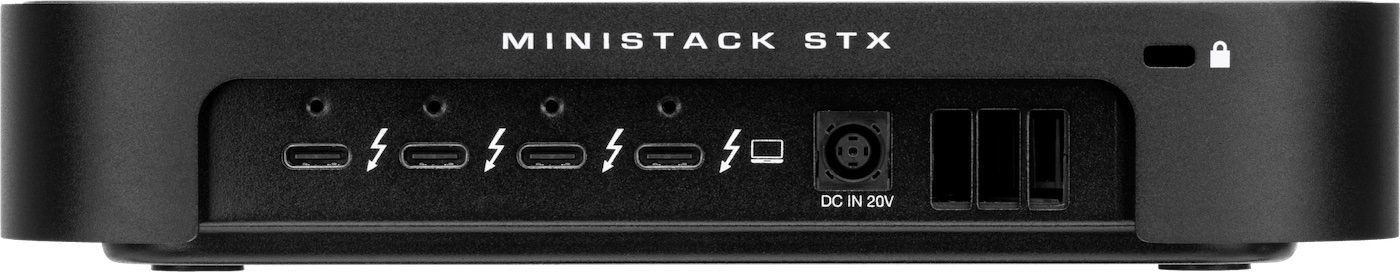
The OWC miniStack STX is another perfect accompaniment to the Mac mini as it offers both stackable storage and a Thunderbolt Hub Xpansion Solution. The miniStack STX allows you to greatly expand your mini’s storage capacity. The possibilities are endless with three Thunderbolt (USB-C) ports, enabling you to connect to millions of Thunderbolt, USB, and future USB4 drives, displays, A/V mixers, cameras, tablets, and desktop accessories.
With the miniStack STX, you can expect over 200x greater data storage on top of the Mac mini’s built-in storage. You’ll also enjoy more power with 60W of notebook charging power via Thunderbolt or USB-C. Easily save, access, and backup data, as well as edit 4K video with up to 770MB/s of pro-grade tested performance. Similar to the miniStack, the miniStack STX boasts a whisper-quiet and almost silent operation.
In conclusion
The updated Mac mini is a solid choice for users seeking a great desktop experience — yielding increased productivity and creativity. Its affordable starting price point and its pro-level performance coupled with a compact design make it a very attractive choice.
The base model configuration for $599 includes an M2 chip with an 8-core CPU, 10-core GPU, 256 GB SSD, and 8 GB RAM. In comparison, the $1299 base model configuration for the M2 Pro chip features a 10-core CPU, 16-core GPU, 16 GB RAM, and 512 GB SSD. Customers can order the new Mac mini models now with availability starting on Tuesday, January 24 from the Apple Online Store.










I would like to know which of two Mac Minis to buy: the M2 Pro Version or the M2? I don’t do games but I like to switch back and forth between multiple apps.
“The M1 Max Mac Studio CPU only has 10 cores with the same 200GB/s of memory bandwidth”
According to the specs on Apple.com this model actually has 400GB/s
You are correct. We’ve updated the section on spec comparisons between the M1 Max Studio and the M2 Pro mini to correct a few errors. Thanks for the heads up!
The article states that “Both the M1 Max and M2 Pro support up to 32GB of RAM.” Actually, the M1 Max in the Mac Studio supports up to 64GB of RAM.
Hi Addison, you’re correct. We’ve updated the section on spec comparisons between the M1 Max Studio and the M2 Pro mini to correct a few errors. Thanks for the heads up!
Pretty sure the M1 Max Studio can support 64GB ram.
I appreciate the comparison between new M2 Pro Mac Mini and the M1 Mac Studio, because as someone who purchased a fully-loaded Max version of the latter computer about 10 months ago, I’m now wondering if I didn’t leap too soon. One area, though, that the article above kind of glosses over is how significant would be the difference that the more powerful GPUs available with the Mac Studio could make in terms of tasks like video editing. But perhaps the answer to that question will have to wait until the new Minis are reviewed and their performance directly compared to the Studio Max and Ultra.
Apple’s site says M1 Max Mac Studio CPU has 400GB/s memory bandwidth, rather than 200GB/s mentioned in the article.
https://www.apple.com/mac-studio/specs/
Thanks Frank. You are correct. We’ve updated the section on spec comparisons between the M1 Max Studio and the M2 Pro mini to correct a few errors.
A quick edit to this sentence:
“Both the M1 Max and M2 Pro support up to 32GB of RAM.”
M1 Max can be configured with either 32GB or 64GB of RAM, while M2 Pro only supports up to 32GB. This is surprising, as the M2 supports 24GB (vs 16GB on M1), but the RAM limit on M2 Pro did not increase vs M1 Pro. It’s hard not to conjecture that this is to prevent the M2 Pro Macs from stepping on the toes of costlier M1/M2 Max configurations for customers that are only looking for something more than 32GB of RAM, but don’t need the extra GPU cores of the Max.
Thank you Rick. You are correct. We’ve updated the section on spec comparisons between the M1 Max Studio and the M2 Pro mini to correct a few errors. Thanks again for the heads up!
And totally agree on your second point. When going over the specs and comparing the M1 Max to the M2 Pro it seems Apple was definitely aware that some people would start making this comparison and maybe ensured that the M1 Max still held some ground over the M2 Pro. Wouldn’t be surprised to see as time goes on some of these restrictions be lifted as well.
you wrote: The M1 Max Mac Studio CPU only has 10 cores with the same 200GB/s of memory bandwidth.
you wrong,
Apple M1 Max chip has 400GB/s memory bandwidth, while Apple M1 Ultra chip has 800GB/s memory bandwidth,
https://support.apple.com/kb/SP865?viewlocale=en_IN&locale=en_IN
You are correct. We’ve updated the section on spec comparisons between the M1 Max Studio and the M2 Pro mini to correct a few errors. Thanks for the heads up!
“Both the M1 Max and M2 Pro support up to 32GB of RAM.” This is not correct the M1 Max is available with 64GB memory for an additional $400. That’s the deal breaker. I have 64GB now and use most of it. So I would have to go with the M1 Max.
https://www.apple.com/shop/buy-mac/mac-studio/10-core-cpu-24-core-gpu-16-core-neural-engine-32gb-memory-512gb
I really enjoyed your article. I believe the Mac Studio with M1 Max has 400GB/sec memory bandwidth, so it’s double that of the Mac Mini with M2 Pro.
Also, Mac Studio only offers 6 TB4 ports if you get the M1 Ultra.
Thanks Lou. You are correct. We’ve updated the section on spec comparisons between the M1 Max Studio and the M2 Pro mini to correct a few errors. Thanks again for the heads up!
“Both the M1 Max and M2 Pro support up to 32GB of RAM”
M1Max supports up to 64GB RAM
At this point, the MiniStack Studio hyped back in the summer with a “Fall” release date seems to be dead.
Some of us were waiting all this time for it and not going to any other solutions. It’s been a really frustrating waiting game.
I had my hopes up high for CES but then, I was like … “great , another TB dock” :)
Great article. For me the Mac Pro was my only choice. I’ve added many cards, expanded the memory and added additional storage. I love having a computer you can open up. Although the current Mac Pro is not as convenient as earlier models, it’s still nice to be able to make upgrades and enhancements.
Hi Bob, thanks for reading. Totally agree with you. Keep that Pro going as long as you can!