Here’s the first in a series of short video tutorials that will help you learn and unlock new abilities on your macOS. Today we cover System Preferences.
I have a problem with the layout of System Preferences. I can never find the preference I’m looking for.
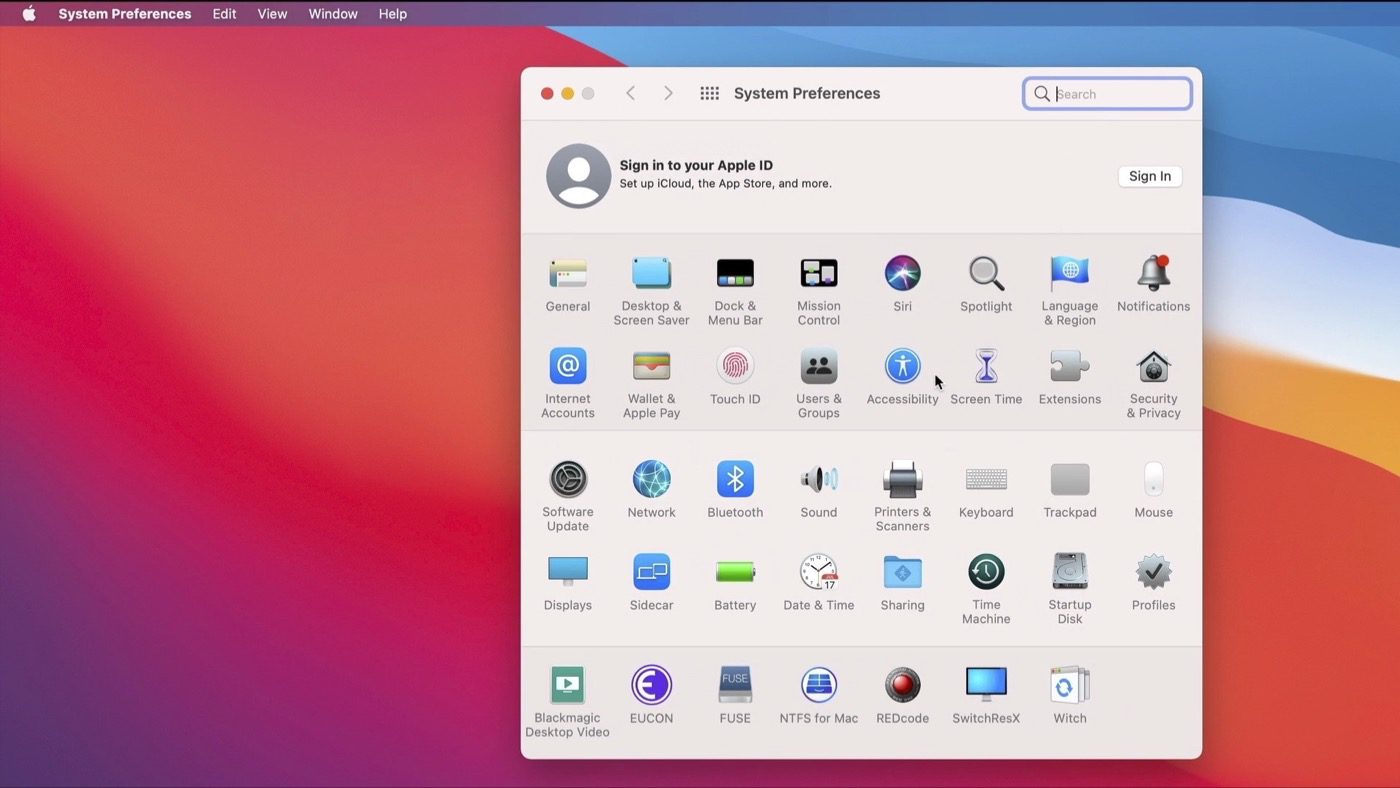
If you’re anything like me, you visually try to find the preference you’re looking for. You scan each row…
…and then you give up and just type in the search box.
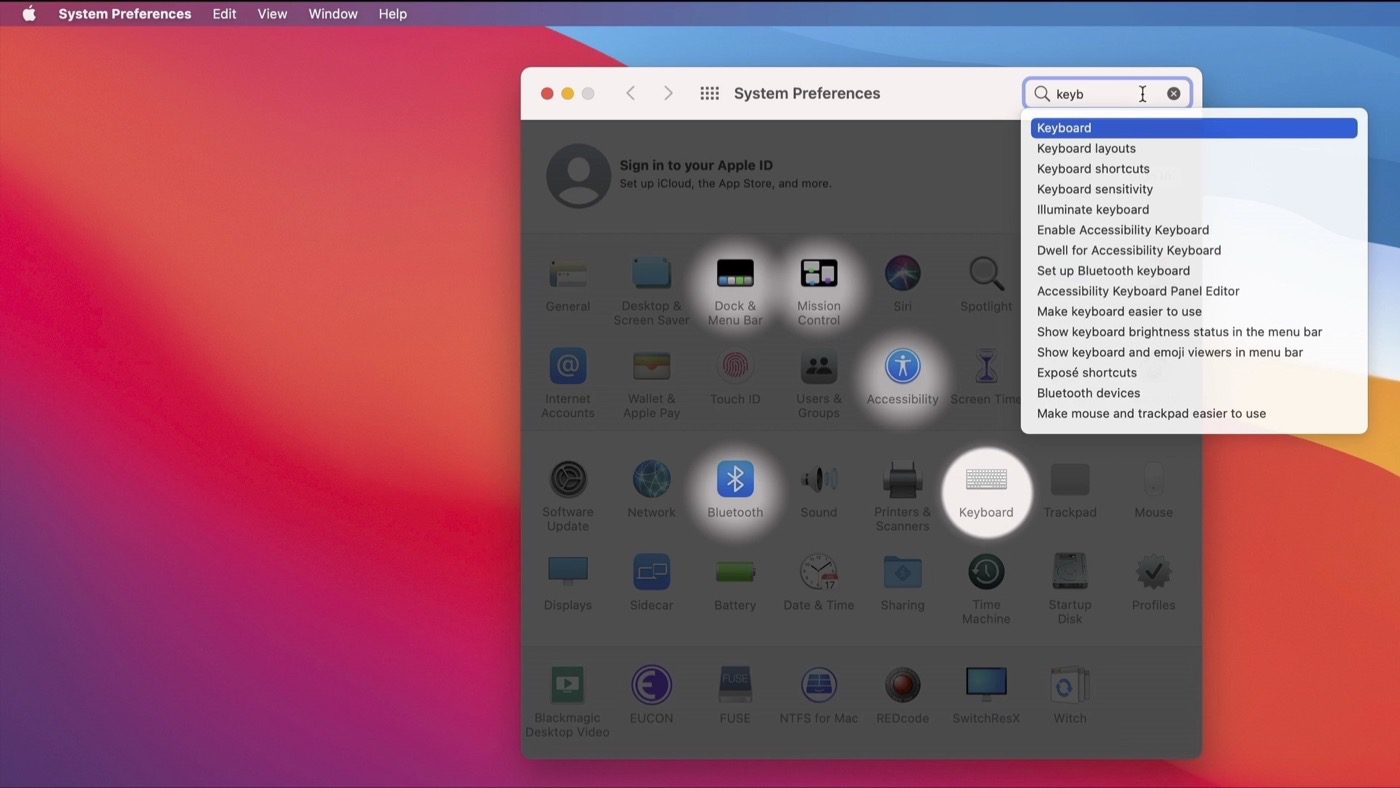
What if there was a better way?
Let’s see a cool keyboard shortcut first. There’s a great keyboard choice for Show All Preferences. It’s Command-L.
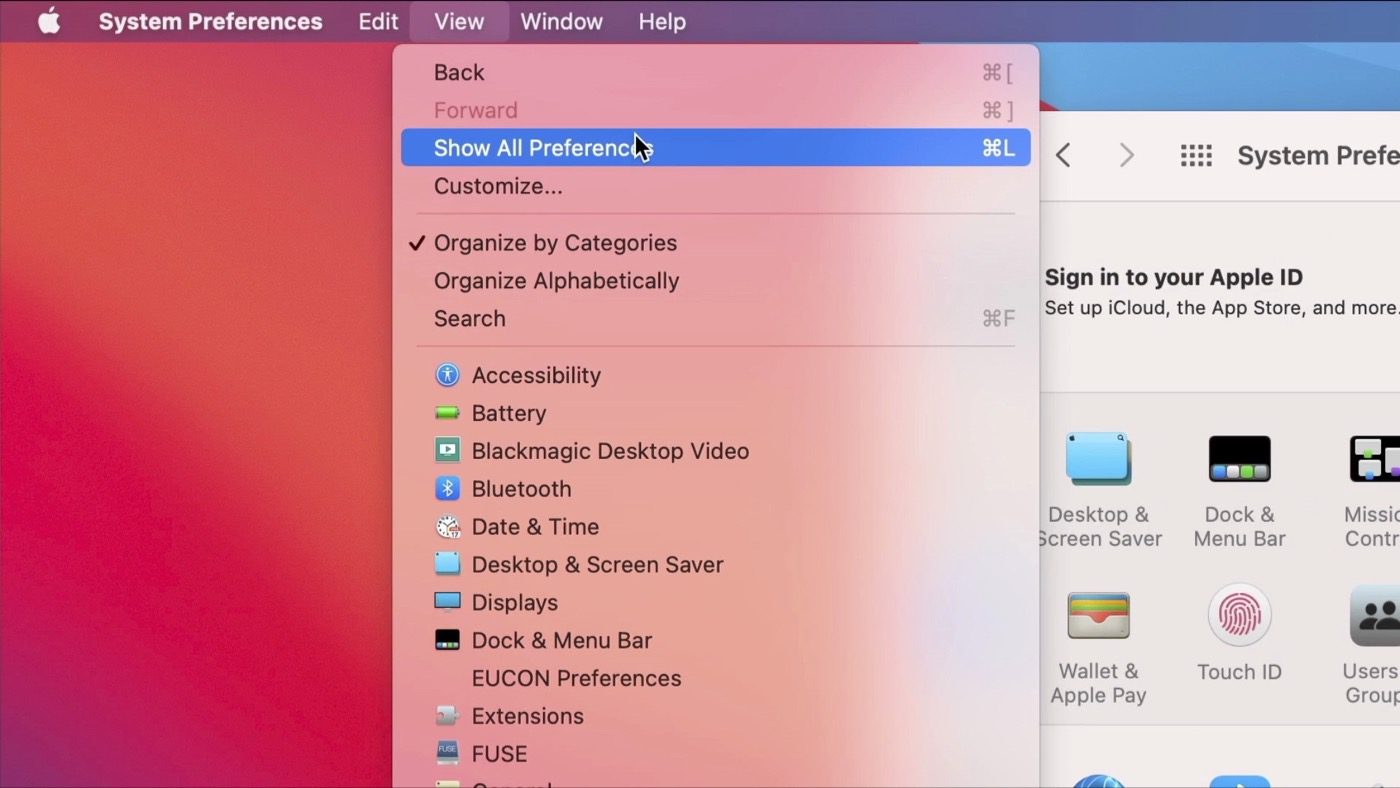
I don’t memorize keys. I form a sentence and associate the command, so I know that it’ll stick. I call this a natural language mnemonic approach. So, the keyboard choice for Show All Preferences is a COMMAND for a List.
Show All Preferences is under the View Menu. And that’s where I found List Alphabetically!
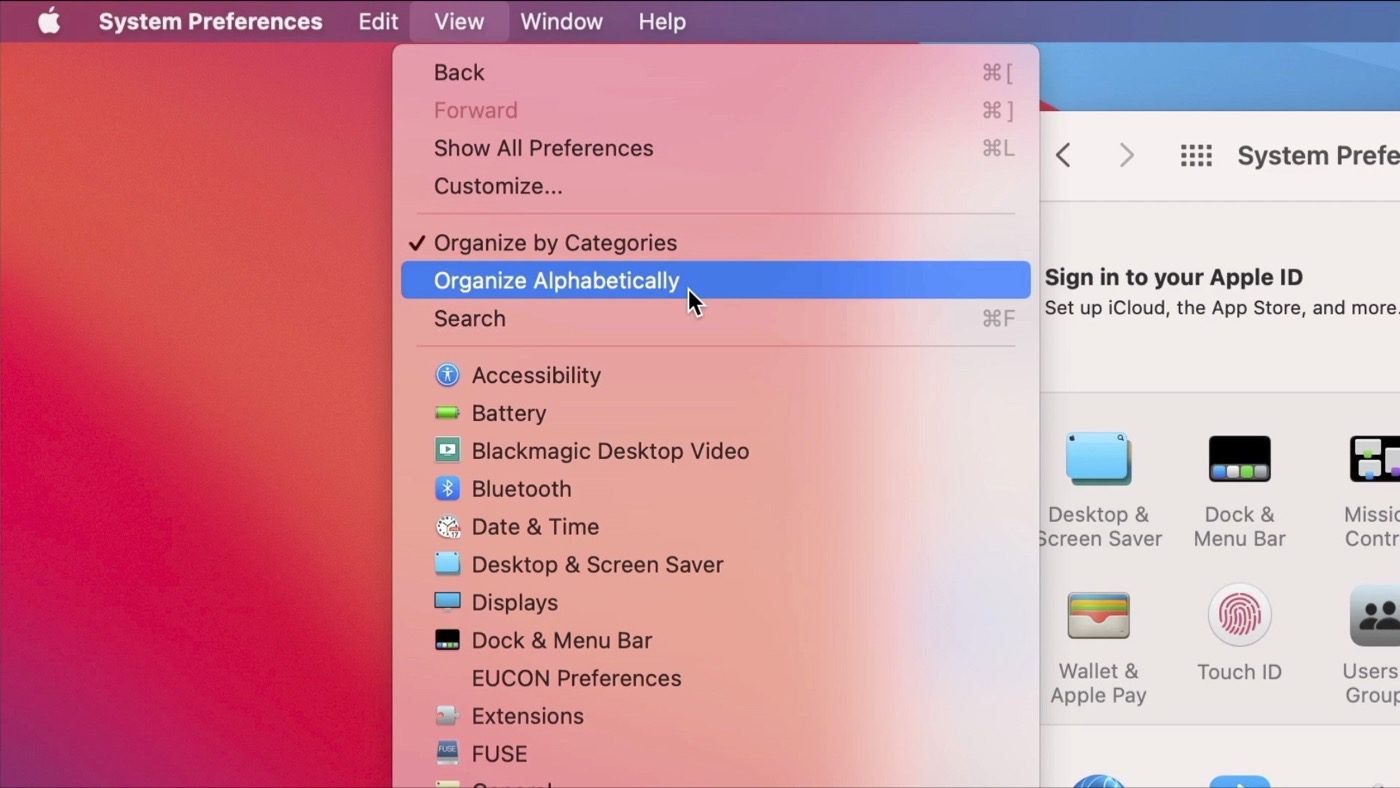
This is much better. Now I have my preferences organized alphabetically.
It just makes more sense to my brain rather than Apple’s categories for preferences. After all, I can still search for the Preference I’m looking for.
While under that menu, I also found this nugget: Customize…
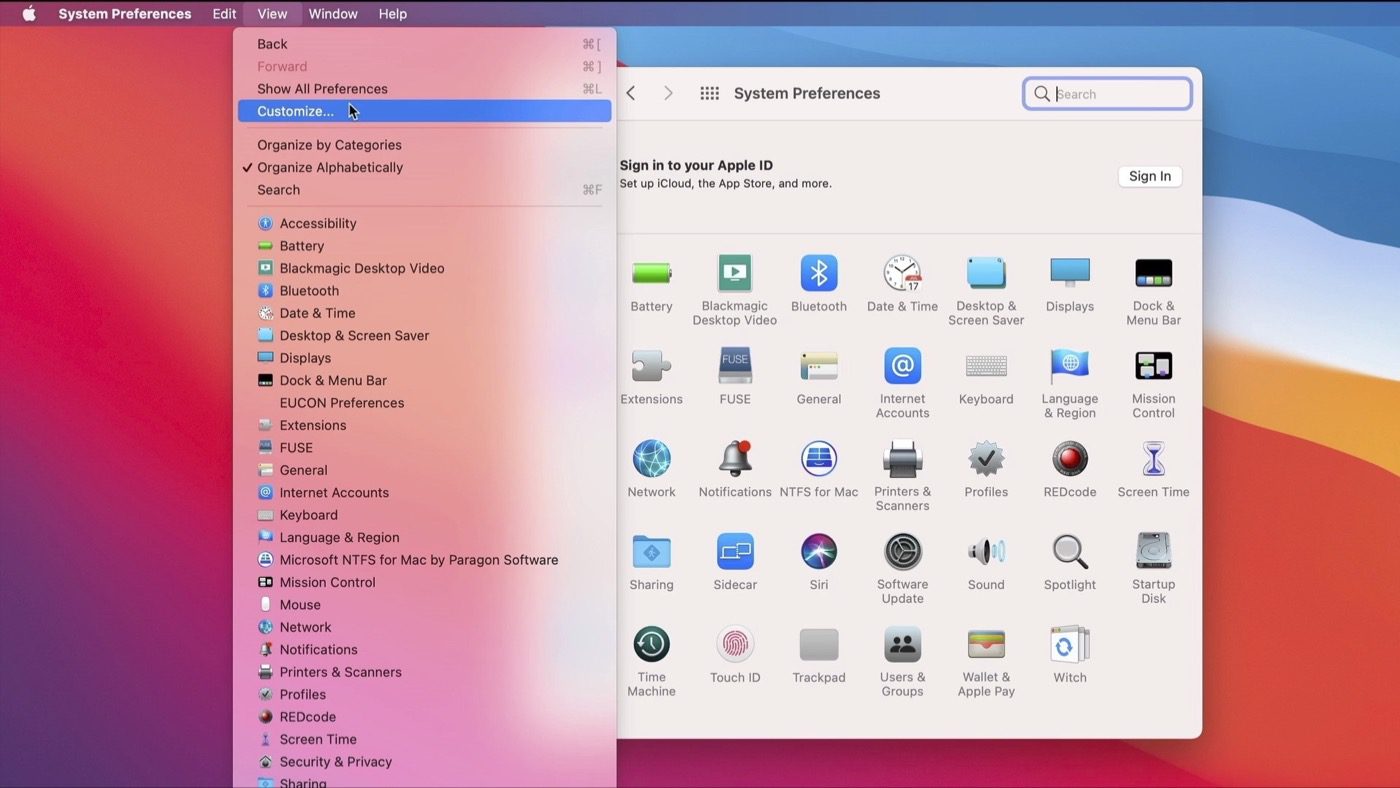
Now I could uncheck any Preference that I’m not going to use. For example, I’m not going to use the Sidecar feature of my Mac. So, I’ll uncheck it, knowing that it’s still under the View Menu. And that I can still search for it, even if it’s hidden.
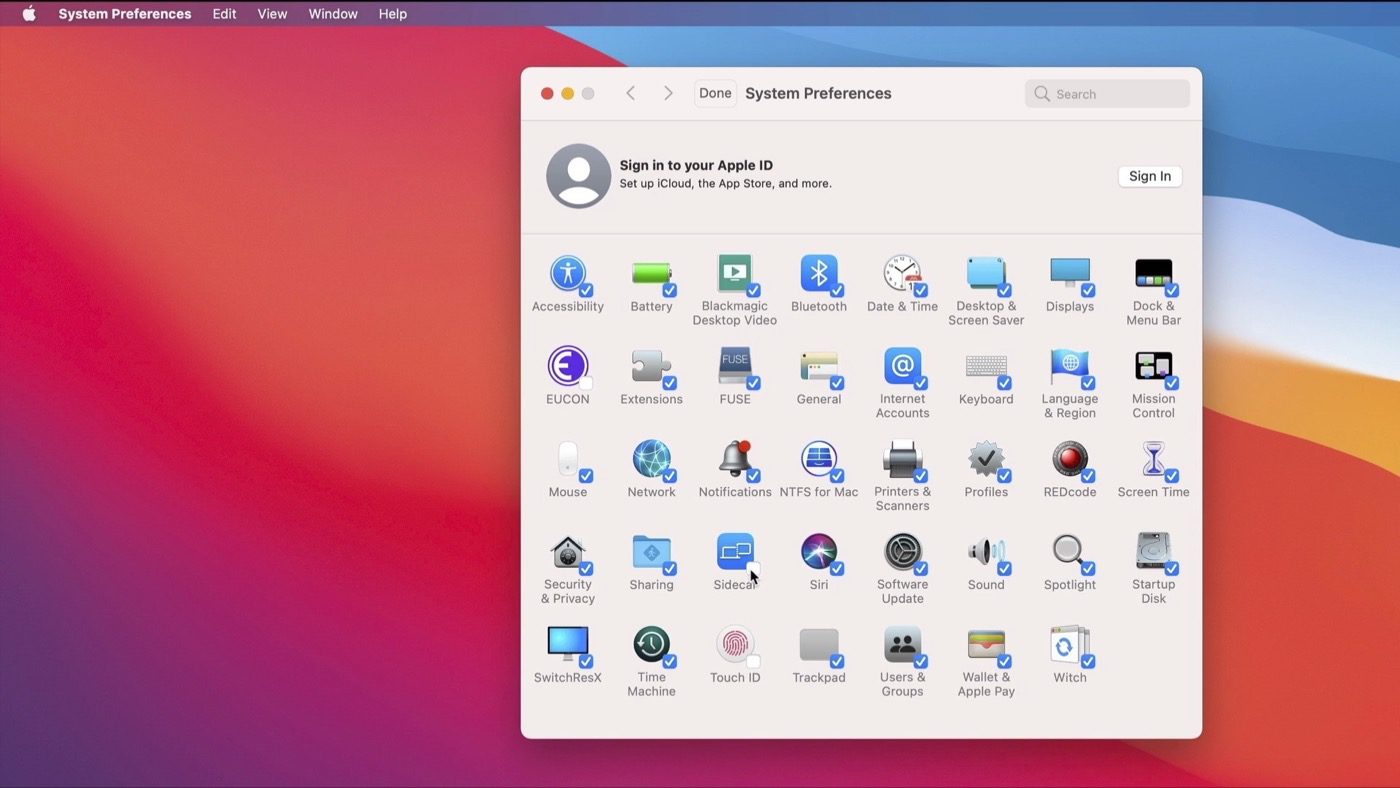
So, right now, take a second, go customize your System Preferences and get your Mac to work the way you want!
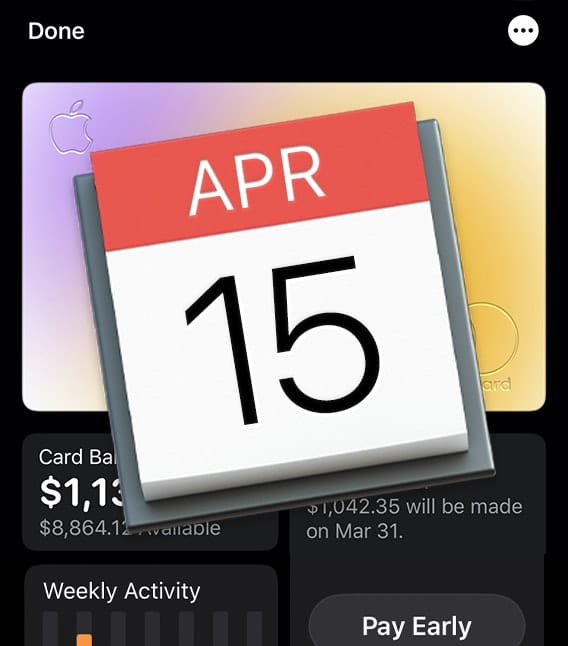








Awesome! Thank you!
Awesome tip. Make it so much easier to fine the right Preference.