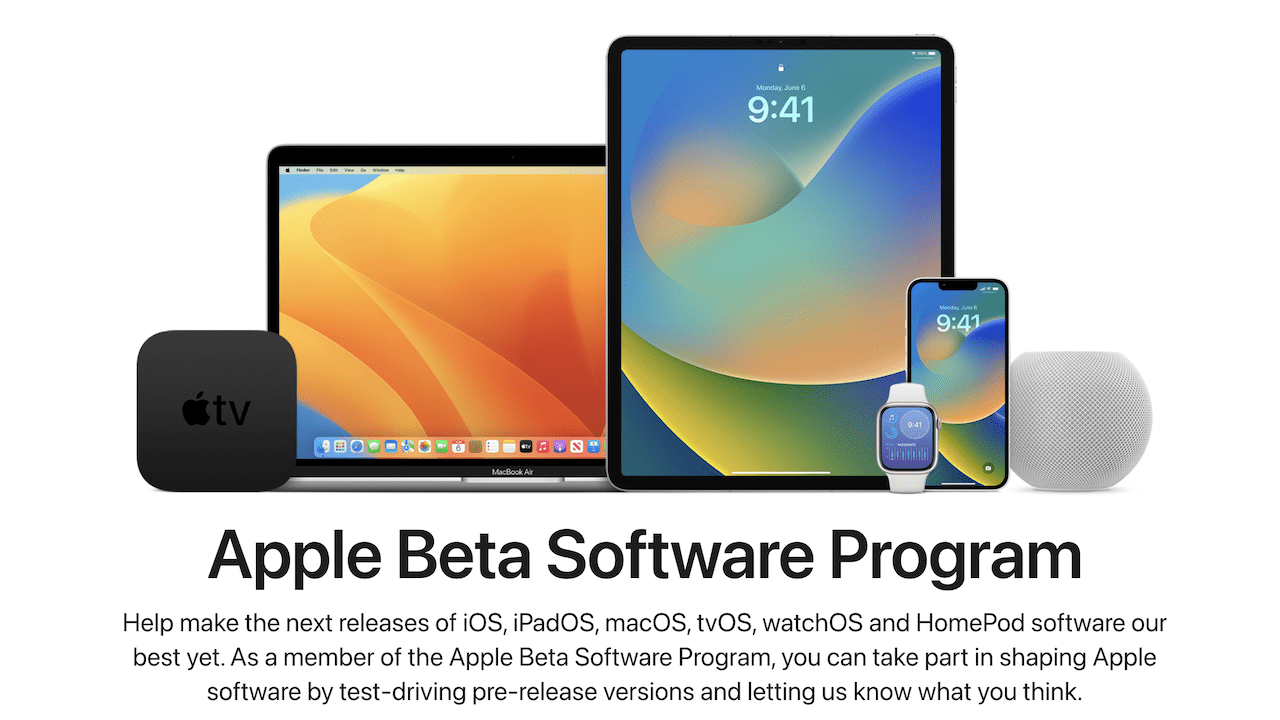
Everyone eager to check out the latest features of all Apple’s major operating systems can do so today. Though Apple released closed developer betas for iOS 16, iPadOS 16, and macOS Ventura in June, the company released the public beta—open to everyone—July 11.
To download the public beta on your device, you’ll need to head to beta.apple.com and first enroll your device with the beta program using your Apple ID. Once that’s done, you’ll be able to download a beta profile to your device, which allows Software Update to “see” the available beta.
Remember: This is beta software. While Apple usually waits to release a public beta until all the major bugs have been worked out in the closed developer phase, bugs like battery drain, springboard crashes, and keyboard weirdness are just about always present in the yearly beta releases. So, download at your own peril. And if you do, be sure to make a backup of your device.
If you want to proceed with the beta downloads, we’ve got full instructions for each OS at the following links. Just below the links, you’ll find a quick list of all the new features in each release.
➡️ How to Download and Install the iOS 16 Beta
What’s new in iOS 16
The new customizable lock screen

iOS 16 features a customizable lock screen. Apple’s designers have included a large library of templates to choose from, as well as the ability to import pictures straight from the camera roll. The clock will automatically mask around subjects for a subtle depth effect. WatchOS inspired widgets are also available, and notifications subtly raise from the bottom of the screen.
Improved Focus mode
The new lock screen is also directly tied to Focus mode, an enhanced version of Do Not Disturb mode. Any Focus mode can provide its own lock screen with unique widgets, such as home and work profiles.
Lock screen widgets, accessibility, and more
Lastly, more widgets will be inbound as there are new developer APIs pertaining to the lock screen. Some provided examples included ordering a Starbucks, tracking an Uber, controlling Apple Music, and a fitness tracker.
Accessibility features are also front and center in this new release. Live Text has been greatly expanded to offer better in-picture searching, as well as the ability to translate printed text inside any frame of video. Dictation offers new punctuation and paragraphing when capturing long statements, and Live Captions are now available within FaceTime.
And this is just the tip of the iceberg, more features and enhancements are arriving to Apple News, Game Center, Health, Fitness, and Maps. While many of these features have been introduced in recent years, there are signs of improvements in every corner of the OS.
➡️ How to Download and Install the iPadOS 16 Beta
What’s new in iPadOS 16

Live Text upgrades
Live Text has been greatly upgraded in iPadOS 16 and its presence can be found all across this update. Overnight, my entire iCloud photo library of over 10,000 pictures was enhanced and ready to take advantage of these machine learning optimizations. While Live Text was available in iPadOS 15, the text wasn’t searchable in such an advanced manner, and responsiveness is greatly improved. I tested out the new currency conversion functionality on a restaurant menu, as well as the translation tools.
Live captions in FaceTime
Live Captioning is now available within FaceTime, providing generated transcriptions rendered live during a conversation. I regularly use the live transcription features found in Zoom and PowerPoint, and having FaceTime as another option is a great addition.
Collaborative work canvas
Freeform, a new digital collaborative notes taking app, is not yet available in the developer beta. It is nice that Apple will eventually provide an enhanced way to take notes and collaborate during study sessions.
Remove objects from images
Another cool feature is automatic mask. To cut out an object from a photo, just tap and drag the object. In this case, I wanted to let my partner know I have fresh coffee on the stove so, I clicked and dragged the Bialetti espresso maker from the stove straight into messages.
Custom app toolbars
“Desktop class apps” is a term touted during WWDC. Developers can now insert customizable toolbars into their apps, providing a more traditional taskbar style interface for users. Find and replace is also a welcomed addition that will be landing in word processors.
Stage Manager Controversy
The release of iPadOS 16 has been slightly controversial with some features being limited to specific models of iPad. Most notably, Stage Manager and the ability to scale windows of applications are reserved only for iPads sporting a M1 processor, which is limited to the 2021 iPad Pro and 2022 iPad Air. M1 iPads will additionally receive enhanced support for external displays.
Reference Mode
Another powerful yet exclusive feature is Reference Mode. Content Creators such as VFX artists, video editors, and colorists will have the ability to send out color-accurate imagery for client review over Airplay. This is made possible with the 1600 nit peak brightness display found only in the 2021 12.9” iPad Pro, therefore Reference Mode is exclusive to this model.
➡️ How to Download and Install the macOS Ventura Beta
What’s new in macOS Ventura

Continuity Camera
Use the professional quality lenses found in many iPhones to improve the visuals of your FaceTime calls and Zoom sessions, complete with lighting effects emulating a key light. An improved Handoff feature allows for the transfer of a FaceTime call from one device to another while in call.
Gaming improvements
WIth the introduction of Metal 3, better graphics rendering is instore for macOS users. SharePlay allows for remote multiplayer games to be hosted through Game Center, and additional game controllers are supported including driving wheels.
Enhanced Search
The fantastically accurate object recognition found on Apple’s Photos app comes to Spotlight. Now, search for words like “car”, “dogs”, or “beach” and get results instantly.




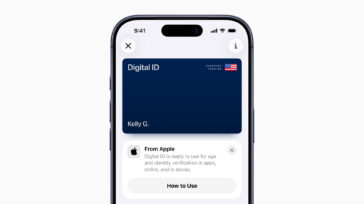
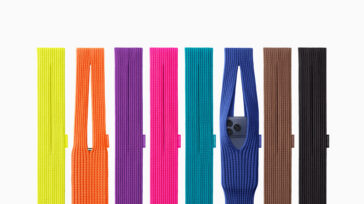

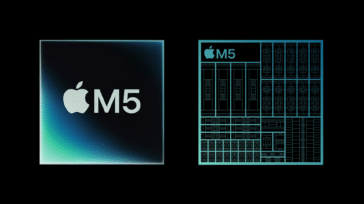


This article doesn’t mention if the Ventura beta supports dual booting, as some of us don’t have a ‘spare’ mac laying around to install Ventura. And if a spare Mac is not available (and dual boot not available or not preferred), any tips on how to install Ventura as a virtual machine on VmWare Fusion (Intel) or Parallels (Intel or ARM)? – Thanks!
Before switching to Android (as recommended by an Apple “Genius”), I would love to know if Apple has fixed the Sharing Focus settings bug.
In Focus settings, my Share Across Devices” is LOCKED to OFF because I do not use Two-Factor Authentication. I cannot turn it on. I’m fine with that, I want it to be off. In Focus settings, it reads “Focus syncing REQUIRES Two-Factor Authentication.
Nevertheless, Focus IS syncing with my other devices anyway. Sharing the Focus settings across my devices is a major inconvenience for me. I am now FORCED to use the silent switch on my iPhone. This means that emergency calls, and Favorites cannot get through to me.