Starting with certain models introduced in late 2020, Apple began the transition from Intel processors to Apple Silicon in Macs. If you’re using an Apple Silicon (M1 or M2 processor-equipped) Mac, you may need/want to run Rosetta 2 to ensure legacy software created for Intel processors still run on your new machine.
About Rosetta 2
Rosetta 2 is a translation process that allows users to run apps that contain x86_64 instructions on Apple silicon. In short, it translates apps built for Intel so they will run on Apple Silicon.
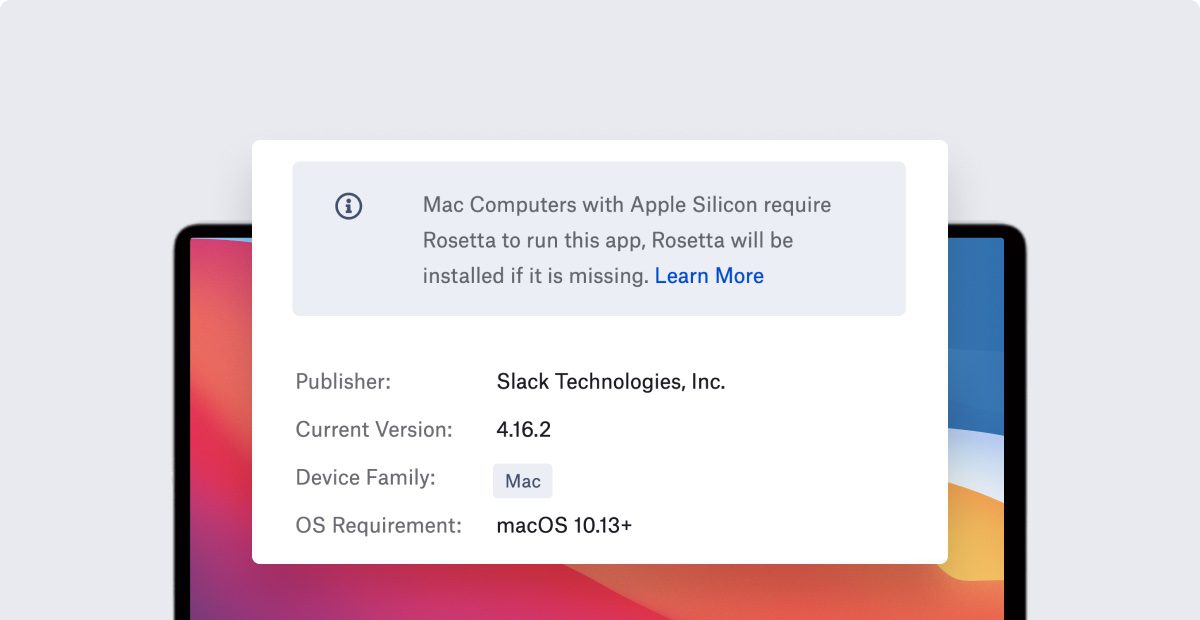
As Apple notes, it is meant to ease the transition to Apple silicon, giving developers time to create a universal binary for their apps. A universal binary runs natively on both Apple silicon and Intel-based Mac computers, because it contains executable code for both architectures.
Apps using Rosetta 2 are “translated” on their first run. They will launch a little more slowly than normal. However, won’t experience the same delay the next time you run the application. Still, the entire process takes place in the background, and while it may impact your Mac’s performance a little.
So how long will Rosetta 2be around? As noted by Computerworld, Apple knows that people will still be purchasing new Macs running Intel processors throughout this transition, so it “seems plausible to think Apple will retain support for Rosetta 2 within the macOS into at least 2023.”
How to make sure Rosetta 2 is installed
Rosetta 2 isn’t automatically included with a standard macOS installation, so you’ll have to install separately. Conveniently, macOS asks you if you want to install it when you first launch an app with Intel-based features.
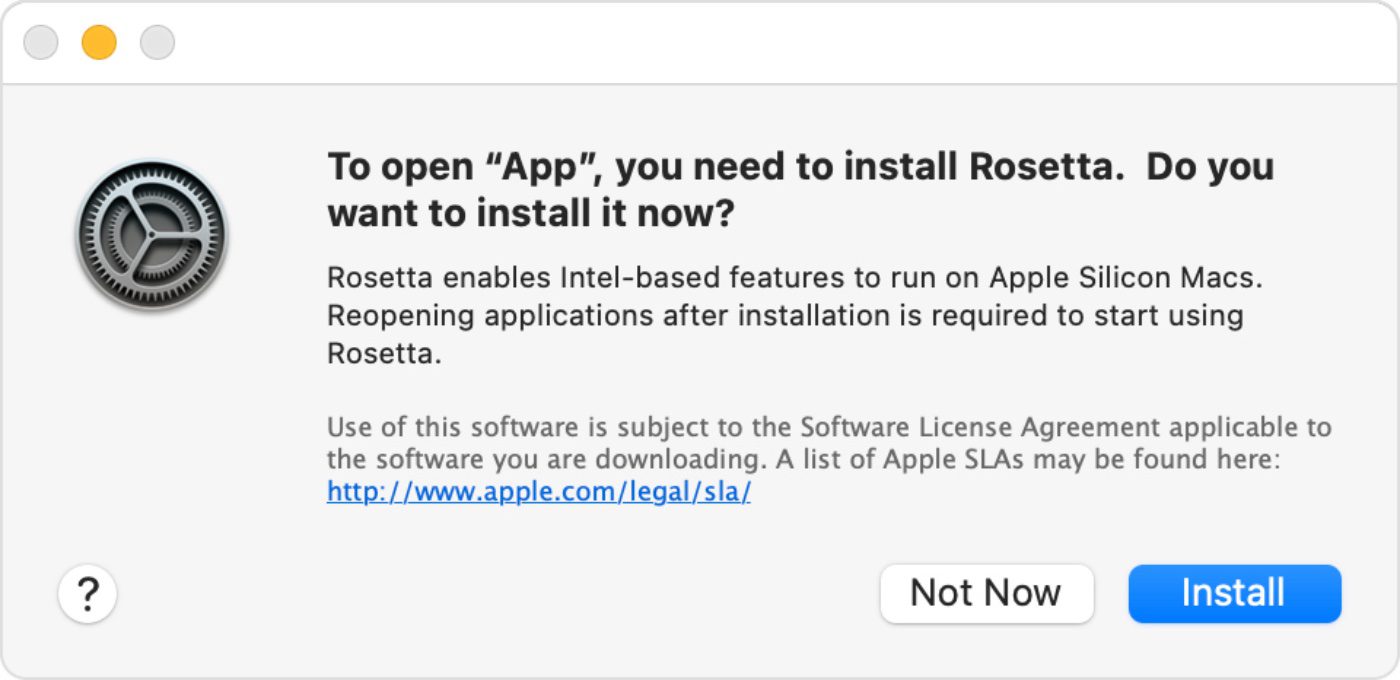
Click Install, then enter your user name and password to allow installation to proceed.
If you click Not Now, you will be asked again the next time you open an app that needs Rosetta. If Rosetta is already installed, you won’t be asked to install it again.

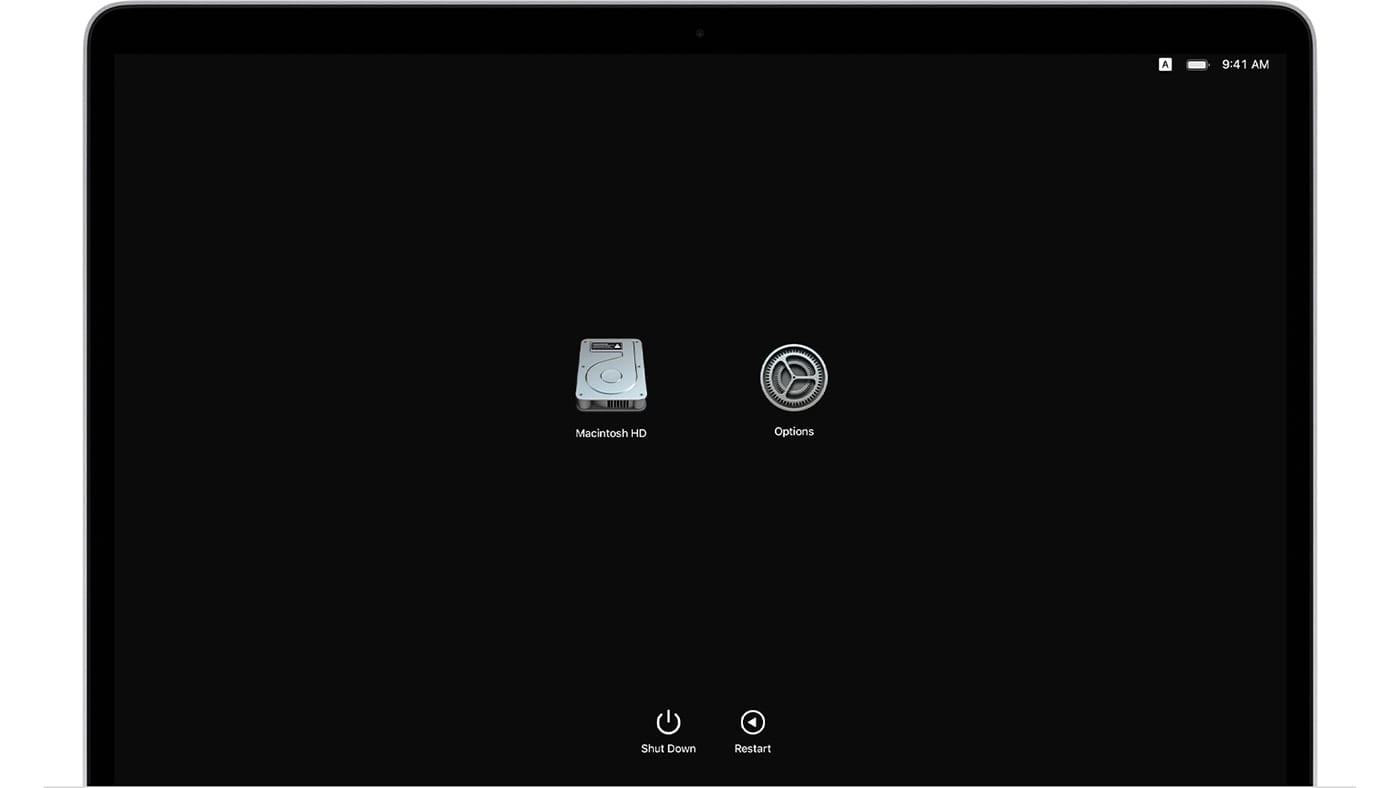







Great article. Lots of useful information. Thank you.