
How are you handling your old photos when you don’t own a scanner?
Of course, you scan it with your iPhone!
But you might be thinking: “Two problems: Glossy photos and the lack of a tripod.” However, the free Google Photoscan app, guides you through a simple process for scanning clean digital images of your photo prints.
Recently, I had a family member ask me about how to solve taking photos of older camera shots they’d taken. They struggled with getting the angle right and, of course, the shine from the glossy sheen of the photo.
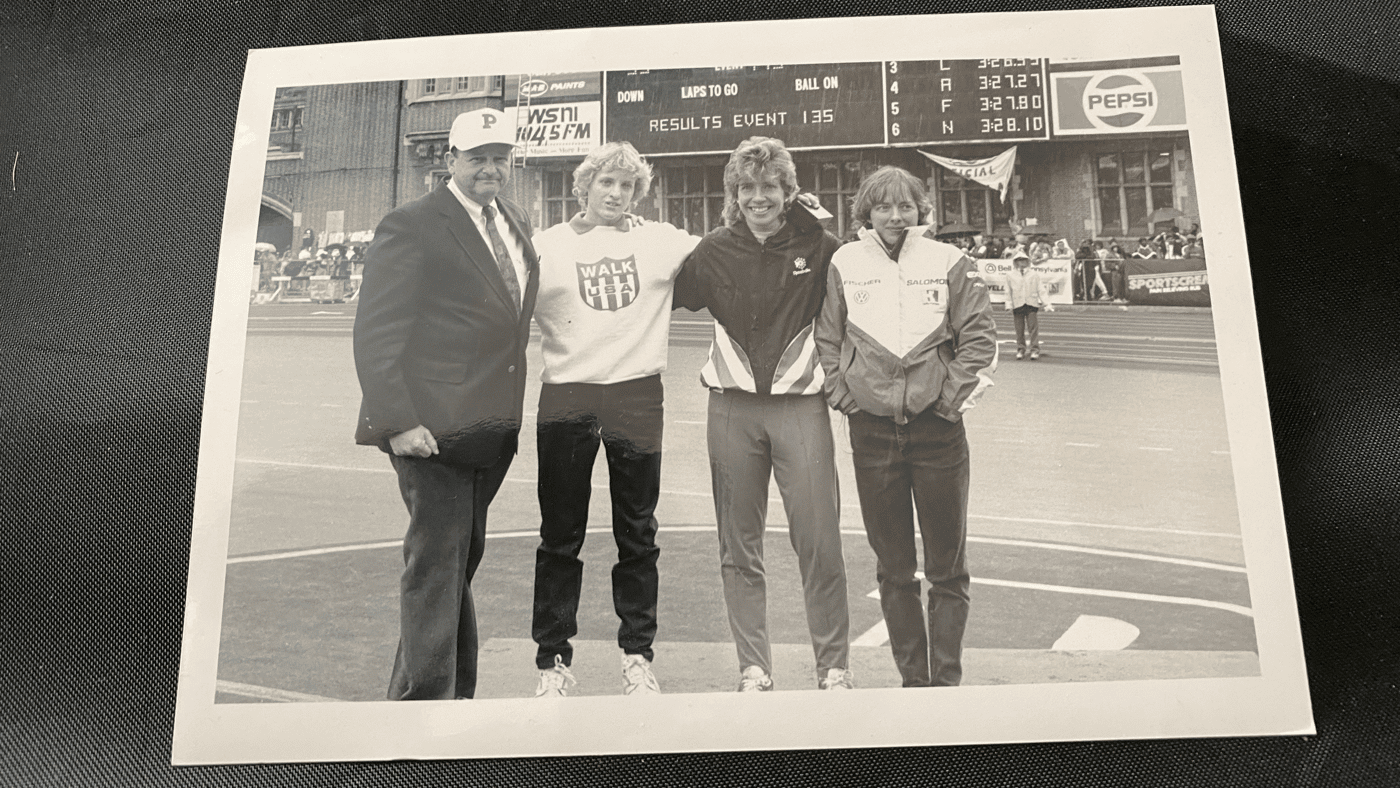
That’s when I showed them Google Photoscan. When you start the app, it’s already in its automatic/magic mode. You take a photo, and it then shows you four points for you to move your camera.

As you move your camera to each point, it’ll automatically shoot an overlapping image. Finally, it combines the photos using the overlaps to adjust the angle & deal with the sheen.
If there are any adjustments necessary, press the button marked adjust corners. This has an automatic magnifying glass mode that helps you fix any individual corner.
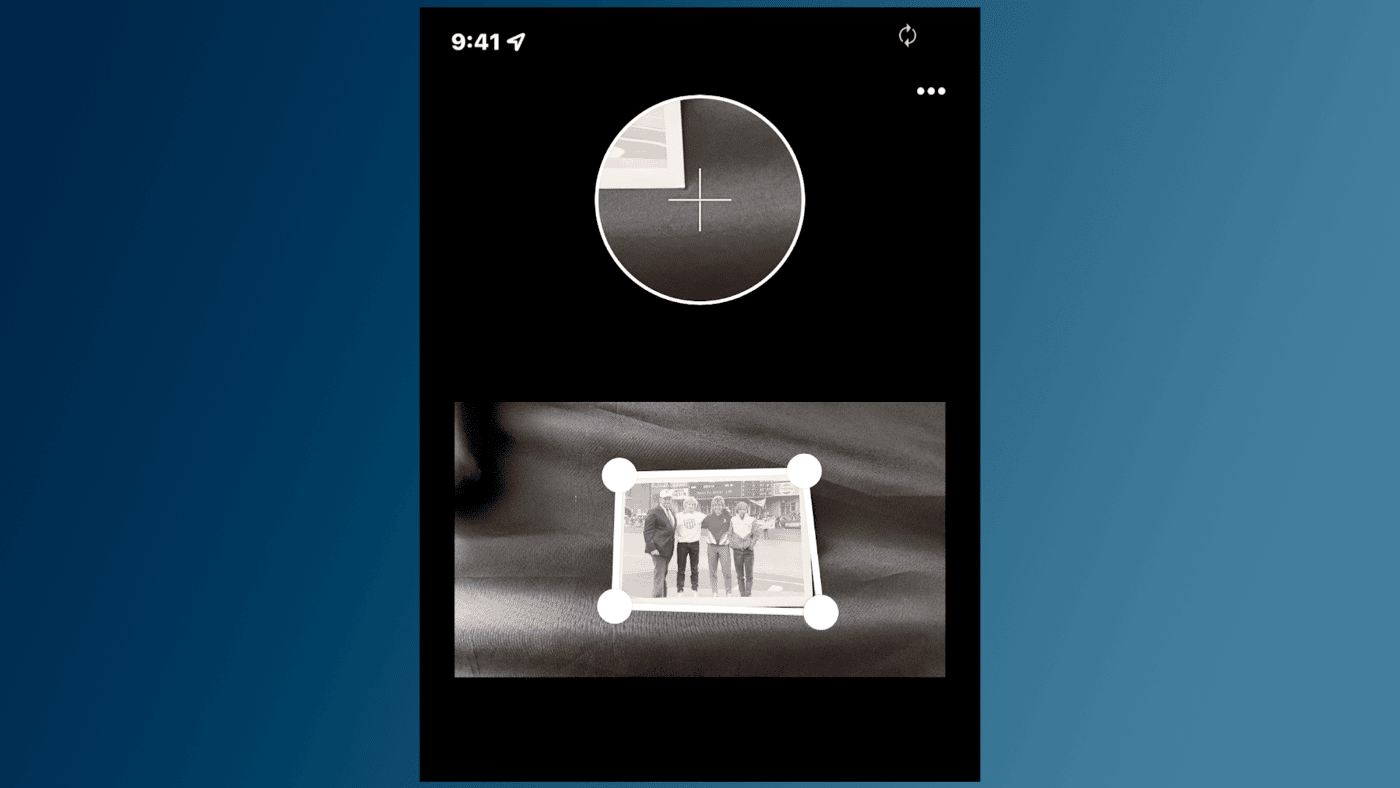
And that’s it! A clean photo, scaled intelligently and now part of your digital library!
Please leave any questions in the comments, and feel free to reach out to me on your favorite social network @filmgeek. Hope you found this helpful!









System requirements? Link to download? Thanks.
If it installs on your iOS device, it should be fine.
Link here