Apple’s AirPods Pro have become one of the market’s hottest wireless earbuds due to their exceptional sound quality, active noise-canceling capabilities, and classic sleek design. Unfortunately, with great popularity comes a greater risk of product counterfeiting. Fake AirPods Pro that look eerily similar to the originals continue to flood the market, capturing the attention of unsuspecting customers.

If you want to avoid falling for these scams or confirm the authenticity of your current AirPods Pro, here are some essential things to keep an eye out for:
Examine the packaging
Apple is famous for many things, one of which is its iconic packaging. This is why, when determining the authenticity of your AirPods Pro, inspecting the packaging is a good place to start.
The original AirPods come in a sturdy, crisp white box with a product image on the front. The box also clearly displays Apple’s logo and the product name. If your AirPods Pro came in a cheap-looking box with blurry text and images (or none at all), that’s a red flag. Another thing to look out for is spelling and grammar mistakes. Apple pays close attention to the design and packaging of its products, so typos and printing errors are extremely unlikely. If you notice any of these signs, your AirPods Pro are most likely fake.
Check the charging case
The charging case of a genuine AirPods Pro is made with high-quality plastic material and has a smooth, matte finish. The case has an LED light on the front and a magnetic lid that allows for a secure lock. There is also a flat button on the back of the case that can be pressed to instantly pair with other devices.

Counterfeiters have a difficult time replicating all of these features, so inspect your AirPods charging case carefully. If it has a shiny or glossy finish, a loose hinge, no LED light, a protruding button, or does not support Apple’s lightning cable, it is most likely fake.
Inspect the build and design
Inspecting the build and design of the earbuds is another way to tell if your AirPods Pro are fake. While the differences between genuine and counterfeit earbuds are more difficult to detect, there are some key features to look for.

The first is the sound diffuser. Behind the AirPods are a small circular sensor and a rounded “dash” (the sound diffuser). The sensor and sound diffuser on genuine AirPods Pro are perfectly aligned, whereas fake ones are not. The second indicator can be found at the bottom of the AirPods Pro, where the magnetic charging contacts are. The charging contacts of counterfeit AirPods are larger and more circular (rather than oval), taking up more space in the charging case. Finally, authentic AirPods have more transparent speaker grilles than counterfeit ones.
Find and verify the serial number
Validating the serial number is one of the simplest and most reliable ways to determine whether your AirPods Pro are genuine or fake. The serial number can be found written on the underside of the case lid or displayed in your Bluetooth settings (tap on the info button beside your AirPods Pro).
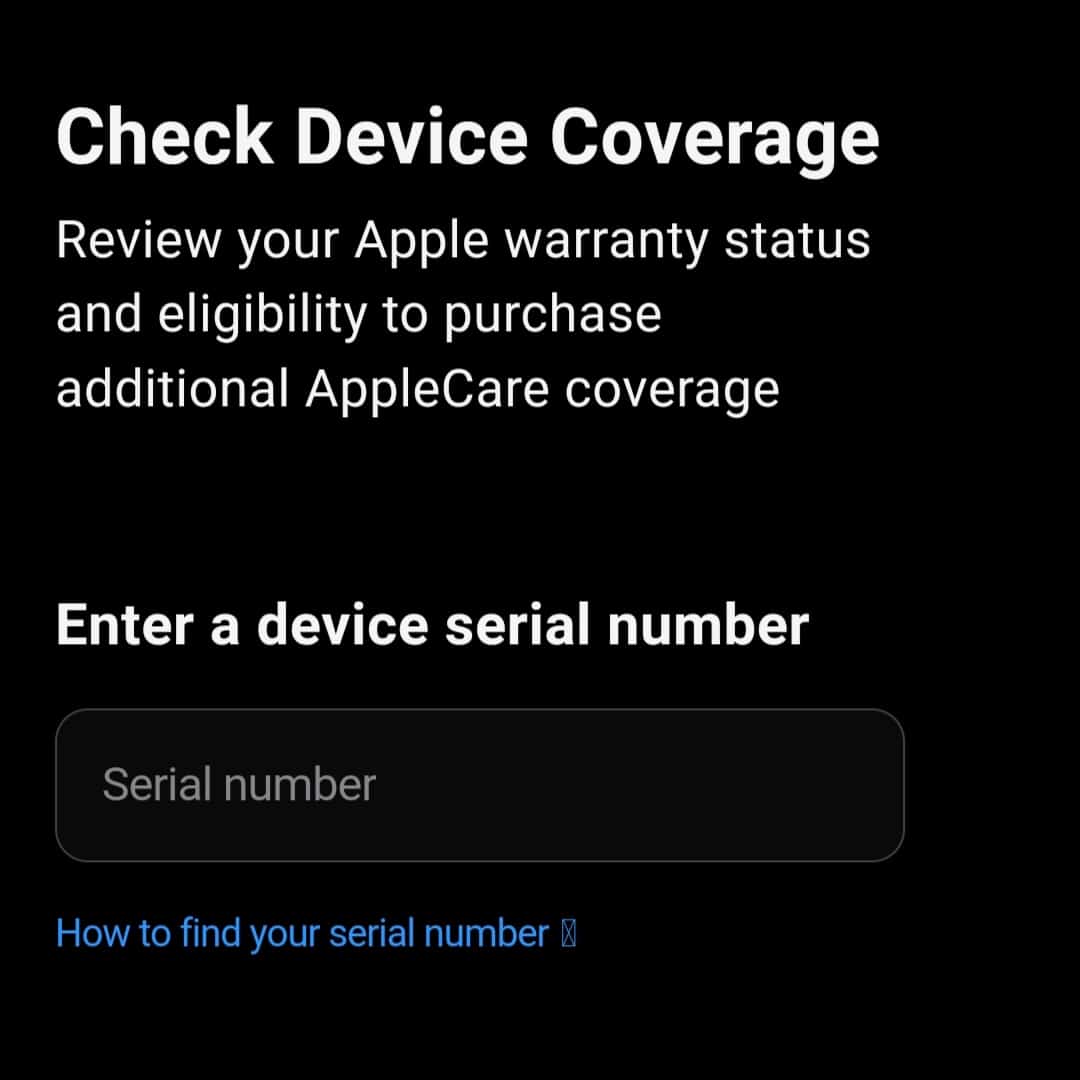
To verify it, visit Apple’s Check Coverage website, enter the number, complete the CAPTCHA, and submit. If your AirPods Pro are genuine, you will be able to view your warranty information as well as support and repair services, whereas fake AirPods Pro serial numbers will generate an error message.
Check the compatibility of your AirPods Pro
Simply pairing your AirPods Pro to your iPhone will reveal whether they are real or fake. When the charging case is opened, the original AirPods will immediately connect to your iPhone. Fake AirPods, on the other hand, require more time to connect and will display a message informing you that the AirPods could not be verified and may perform poorly. Also, in your Bluetooth settings, only the device name and type would be displayed for fake AirPods, whereas when an original AirPods Pro is paired to your iPhone, you can see the AirPods icon and full product information.
Check the firmware on your AirPods Pro
To check your AirPods Pro firmware version, go to Settings > General > About. Tap on your AirPods’ name and scroll down until you find the firmware version. An original 1st gen AirPods Pro would have the version code as 5B59, and an original 2nd gen AirPods Pro would have the code 5B58. If you see a different code or none at all, your AirPods Pro are most likely fake.
Test the audio quality
Apple’s superior sound quality and noise cancellation are two features that counterfeiters have yet to replicate in fake AirPods. If you start hearing an echo or muffled audio while listening to a song, it’s a sign that your AirPods Pro are fake.
Some fake AirPods now have noise cancellation controls, but they don’t actually work. To test whether your AirPods can successfully block out external noise, turn on the noise-canceling controls. If you don’t notice a difference, your AirPods are definitely counterfeit.
Battery life
Monitoring the battery life is an even easier way to tell if your AirPods Pro are fake. The original AirPods Pro have a battery life of approximately 5 hours in regular mode and approximately 4 hours with noise cancellations. If your AirPods’ battery drains much faster, this indicates that they are fake.
Conclusion
Because the AirPods Pro are in high demand, it is expected that many brands will try to capitalize on their popularity. Some people willingly purchase fake AirPods because they are significantly less expensive, while others are sold fake AirPods without knowing. If you suspect the latter, you can confirm it using any of the methods listed above.


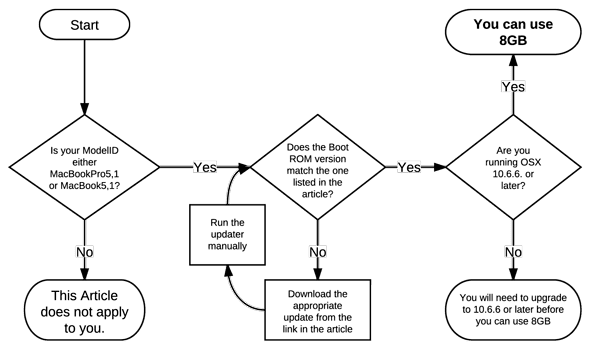






I brought some AirPods yesterday try to see theses is fake or real call MagSafe charging case
And search Google to find pictures comparing genuine and fake ones.
Very useful, deep factoids!