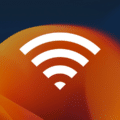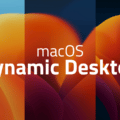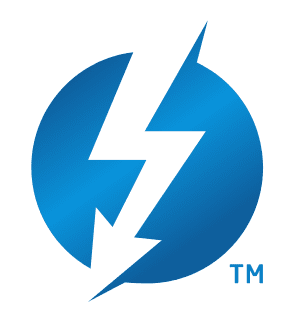Sharing your WiFi password can be a pain since it’s usually complicated series of numbers and letters found on the back of your router or written down on a post-it note on the fridge. But there is an easy way to share your WiFi password with family and friends if you are in the same room.
There is only one caveat—this person must be in your Contacts app. So if your family comes over for Thanksgiving and your brother brings his new girlfriend, you will need to add her to your contacts to share automatically share your WiFi password with her.
Share your WiFi password instantly with contacts
Both devices have the latest version of iOS installed (this only works with IOS 11 or later).
- Check that you are actually connected to the WiFi network you want to share
- Add the WiFI recipient’s email address to your Contacts if needed
- Turn on WiFi on both devices
- Turn on Bluetooth on both devices
- Make sure Personal Hotspot is off on both devices
- Your guest should select the name of your WiFi network on their phone
- You will automatically receive a pop-up, Tap Share Password
- Tap Done
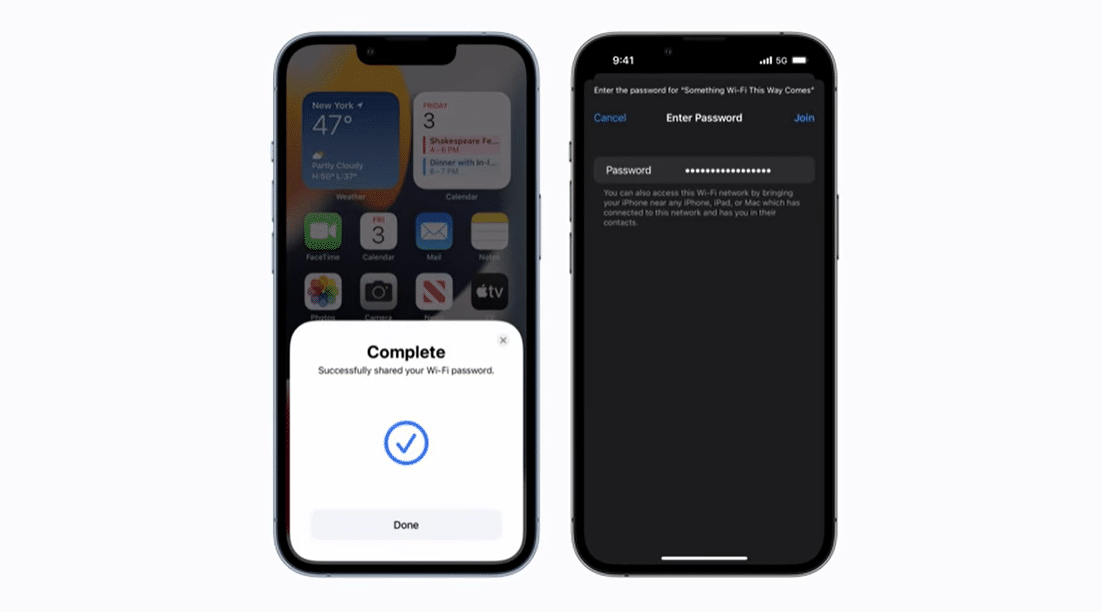
Can I automatically share a WiFi Password with customers?
Your guest should be nearby so that both WiFi and Bluetooth can connect between the two phones. And again, it won’t work if you are not a mutual contact—in other words, this can’t be done between a small business and its customers, such as a local coffee shop.
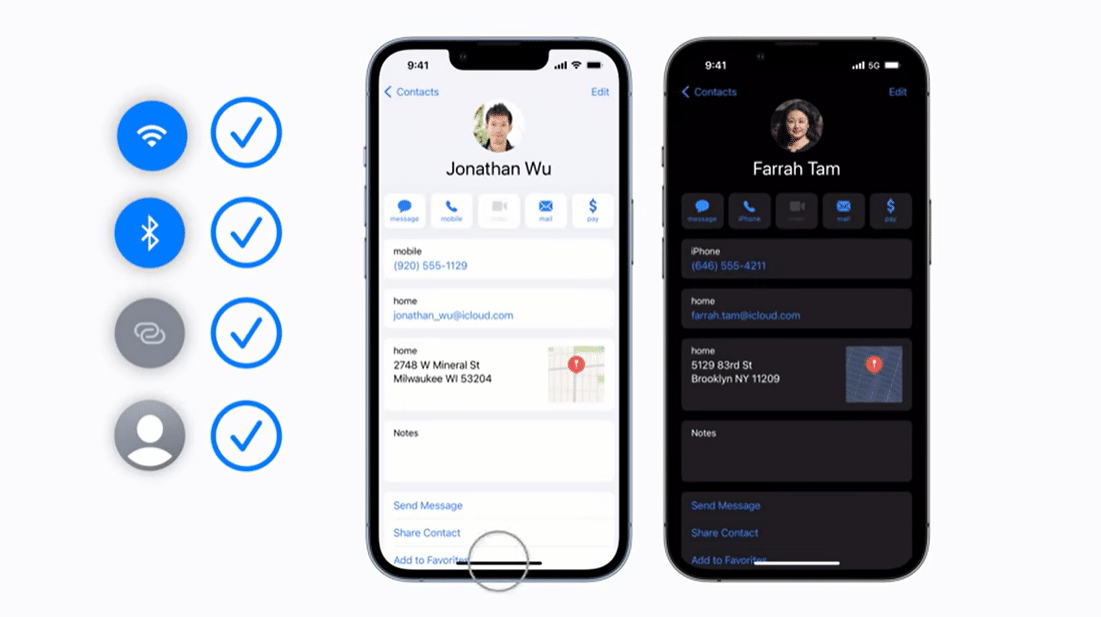
What if I am adding a new device to my Apple ID?
This also works if both devices are signed into the same Apple ID. For instance, if you get your child an iPad which is connected to your Apple ID, you can share the password even though your child doesn’t have an email address.
Can I automatically share my password with Android users?
Unfortunately, this only works if both parties have iPhones. Yes, even if they are in your contacts.
Summary
Apple has made it easier to share your WiFi password, avoiding having to search for the password or type it in character by character.