One of the nice features of using a Mac (or iPad or iPhone) is the inclusion of the excellent and free GarageBand. The digital audio workstation (DAW) offers a fully equipped music creation studio with a complete sound library that includes instruments, presets for guitar and voice, and a selection of session drummers and percussionists.
The app lets you quickly start making music. Just plug in your guitar or mic—or just use your Mac’s onboard mic to record—and choose from an array of realistic amps and effects. You can even create human‑sounding drum tracks and become inspired by thousands of loops from popular genres like EDM, Hip Hop, Indie, and more. Once you’ve created your musical masterpiece, your an save it as an MP3 file to share, upload, or use however you like. Here’s how:
° Launch GarageBand.
° Select the default Empty Project.
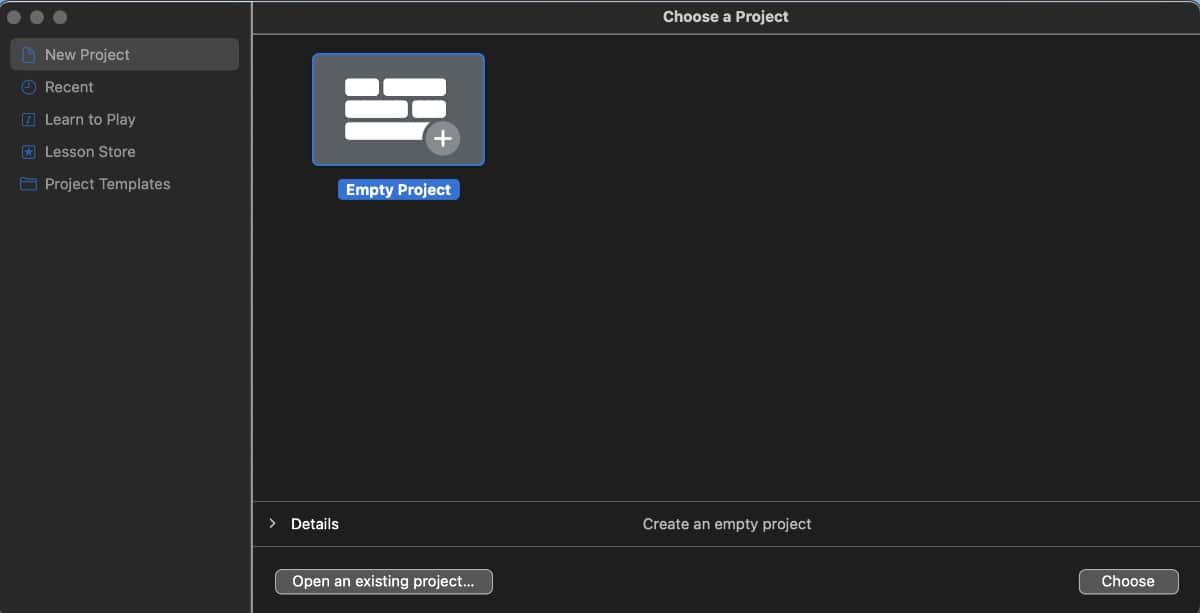
° Click Choose.
° Click your preferred Audio option under Choose a track type.
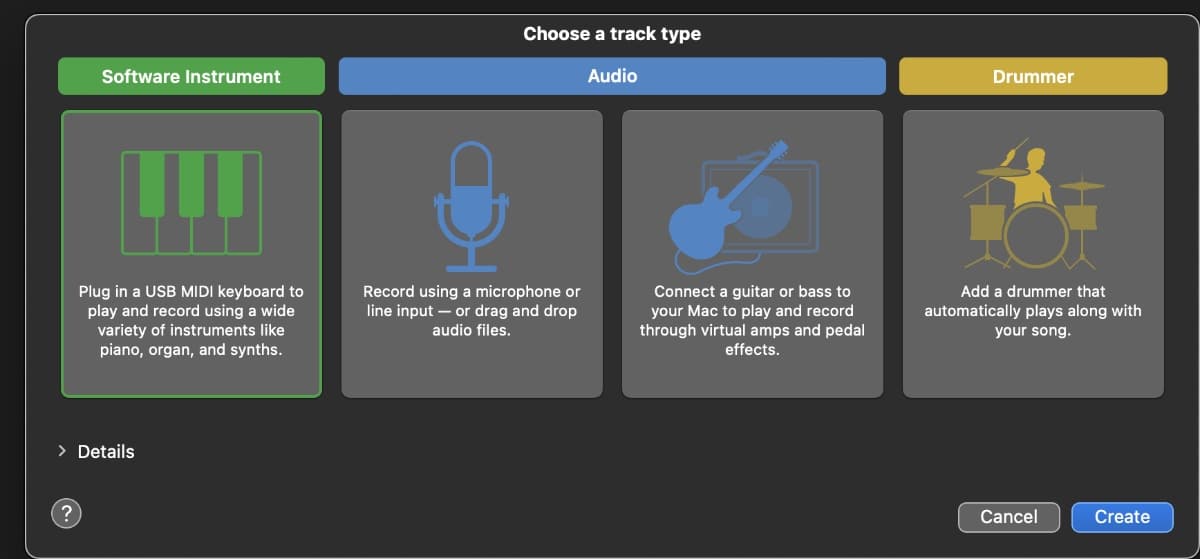
° Then select Create.
° Click the Record button.
° Click the Stop button to stop recording.
° Click Share > Export Song to Disk.
° Select MP3 as export format, then Export.
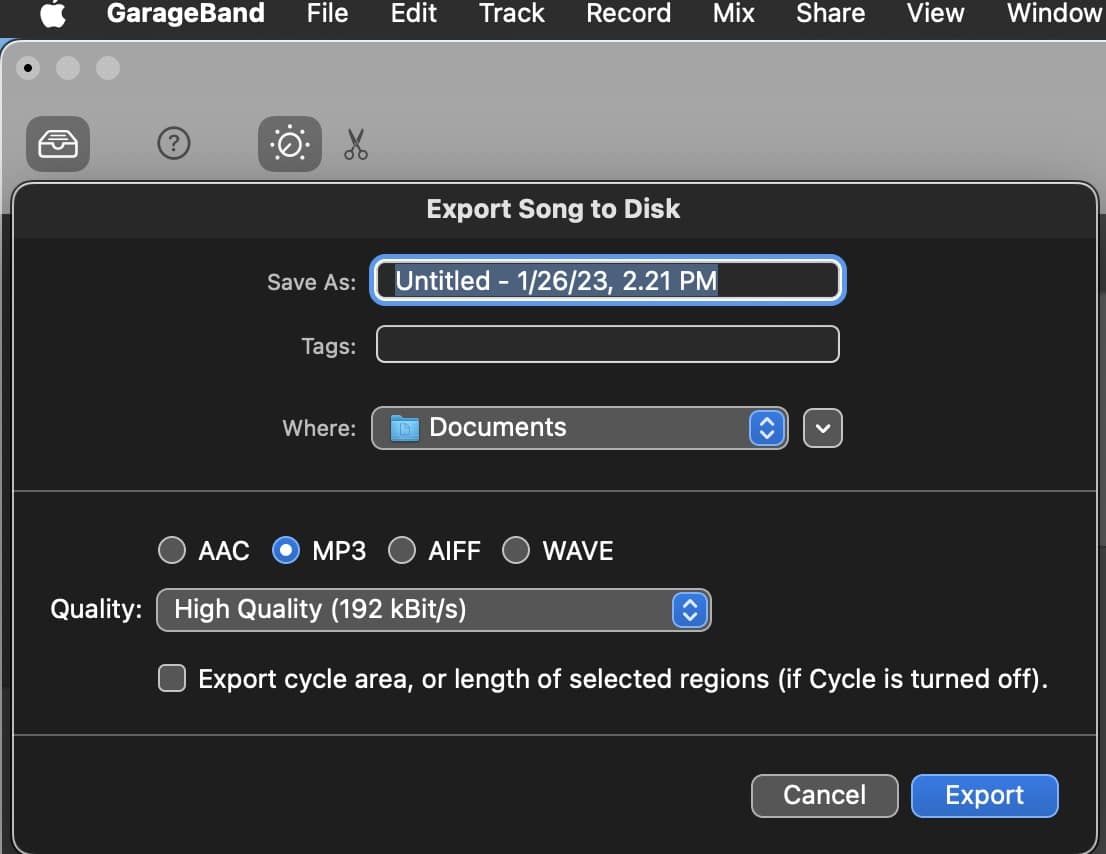










Gads! I love all the great advice you folks are putting out, but I have an earlier model Mac running on Monterey 12.6.8. Can you tell us if and when your suggestions might work in early versions like Monterey?