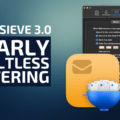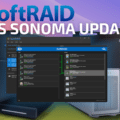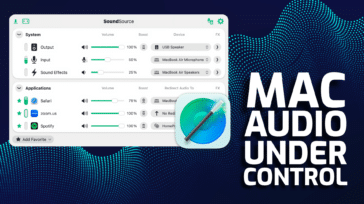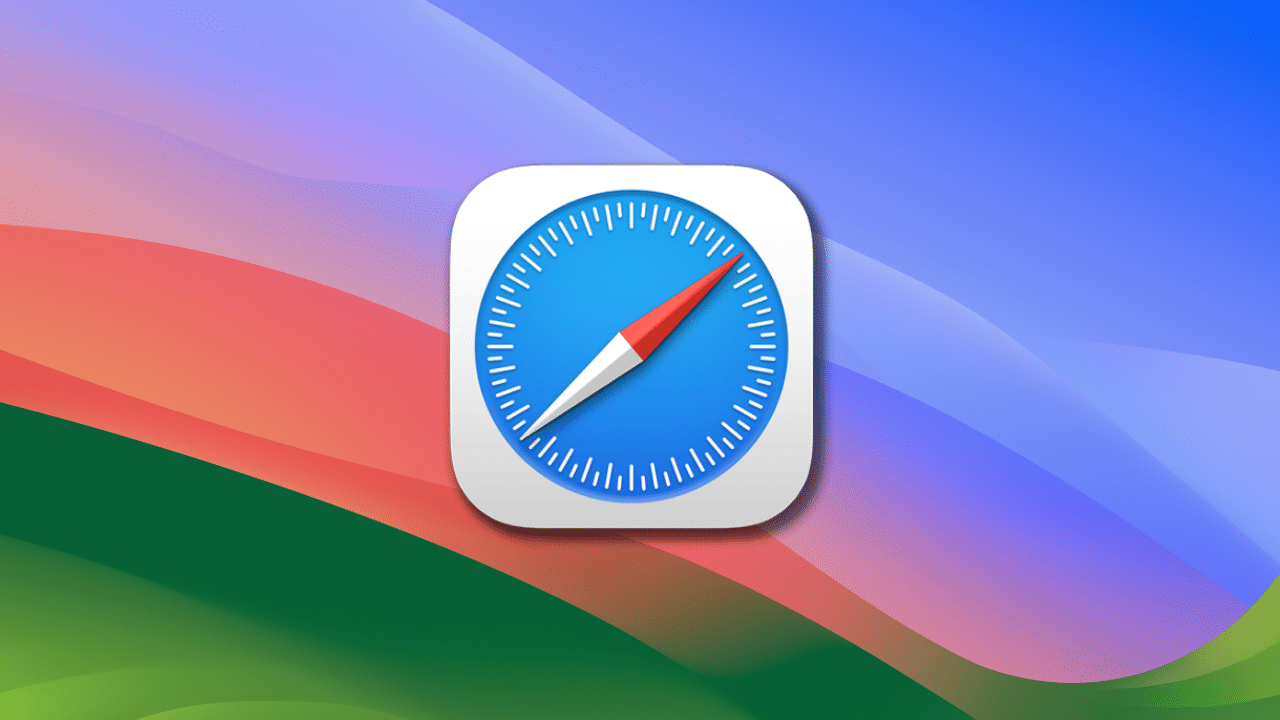
With macOS, you can browse the web without being tracked thanks to the fact that the latest versions of the Safari web browser use WebKit, a layout engine software component for rendering web pages in web browsers.
One of WebKit’s features is Intelligent Tracking Prevention (ITP), which uses machine learning to identify and limit any tracking behavior in the Safari browser. Tracking can include third-party cookies and ITP puts a 24-hour time limit on that behavior.
You can turn ITP off or on this way:
In Safari, click Safari in the menu bar > Settings
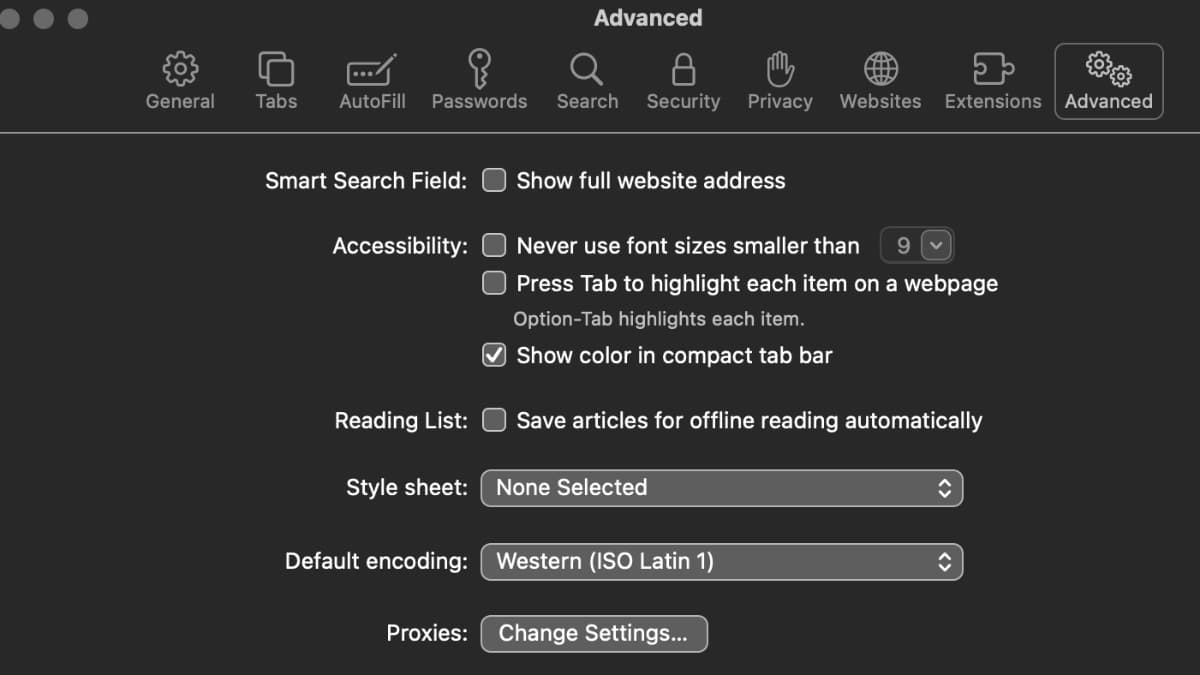
Click on the Privacy icon at the top of the window.
In the “Website tracking” section, you can click (or not) the option to “Prevent cross-site tracking” and “Hide IP address from trackers.” Check the boxes if you want these features implemented.
Cross-site tracking is the practice of businesses, advertisers, and other entities tracking you across multiple websites in order to monitor your browsing habits. Companies may have multiple reasons for wanting to analyze your online activity, including product improvement, targeted advertising, and personalizing the user experience.
As noted by the VeePN website, while cross-site tracking is marketed as an innocuous act, some consider the practice a breach of privacy, especially when websites fail to seek consent. On top of that, few companies offer easy-to-understand information about what they will and won’t do with the data they collect.
Your IP address can be used to determine personal info such as your location. Safari can hide your iP address from known trackers.

Close the preferences window.