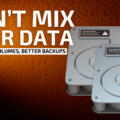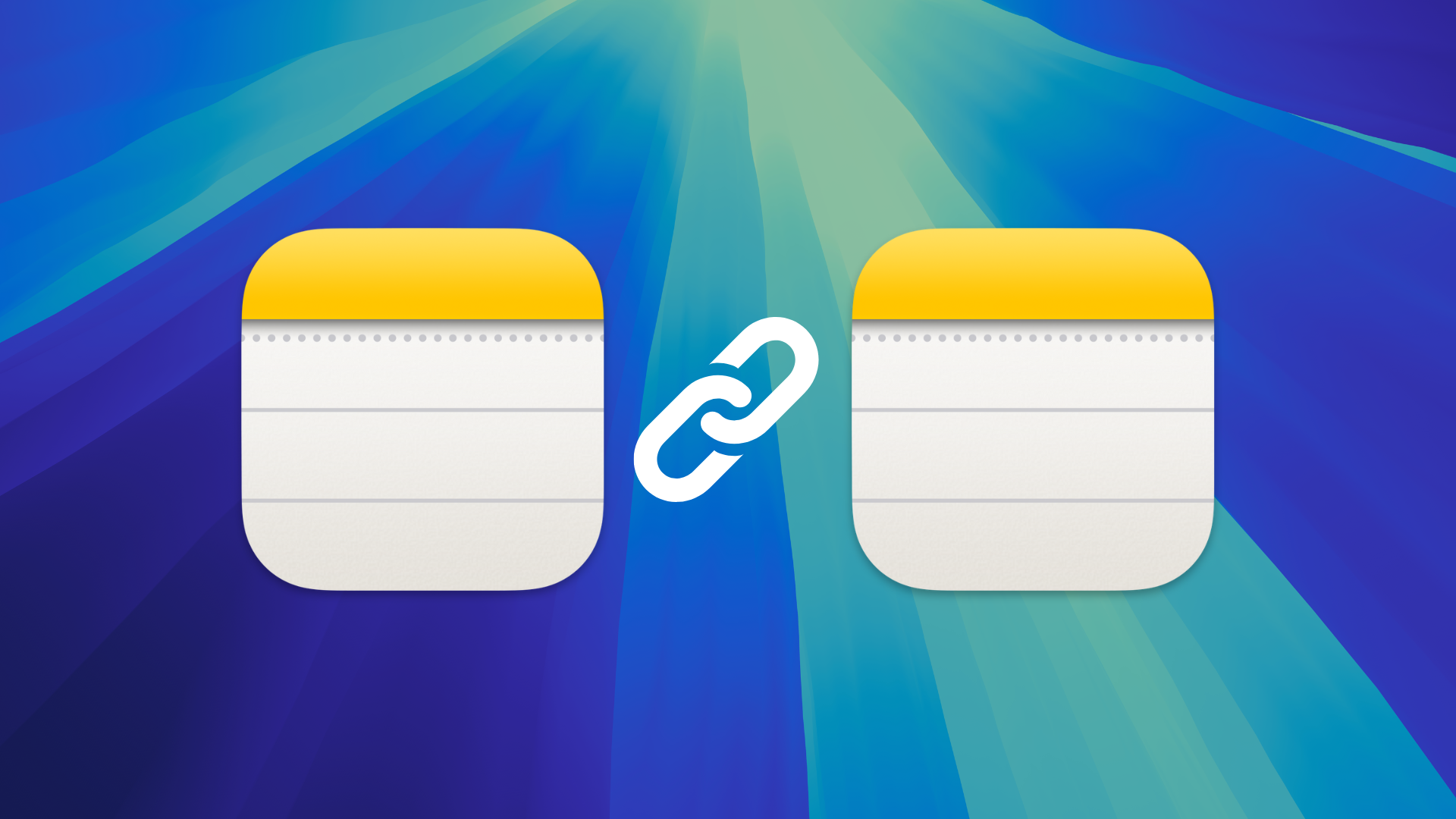
A key aspect to many notes workflows is the ability to link notes together. This type of deep linking is an essential feature to many notes apps/services such as Notion that have risen in popularity in the last few years. What many don’t realize, however, is that Apple has built a fairly powerful notes serivce of its own within the built-in Notes app on the iPhone, iPad, and Mac over the years.
Today, the macOS Notes app supports many different powerful integrations such as easy text formatting, support for adding audio notes, checklists, rich media support for links and photos, the ability to solve typed and written math equations, and more. Plus, you can now add links between notes in order to tie your thoughts together. Here’s how:
° Launch Notes.
° Click where you want your note link to appear.
° Press Command+K or click Edit and Add Link from the menu bar.
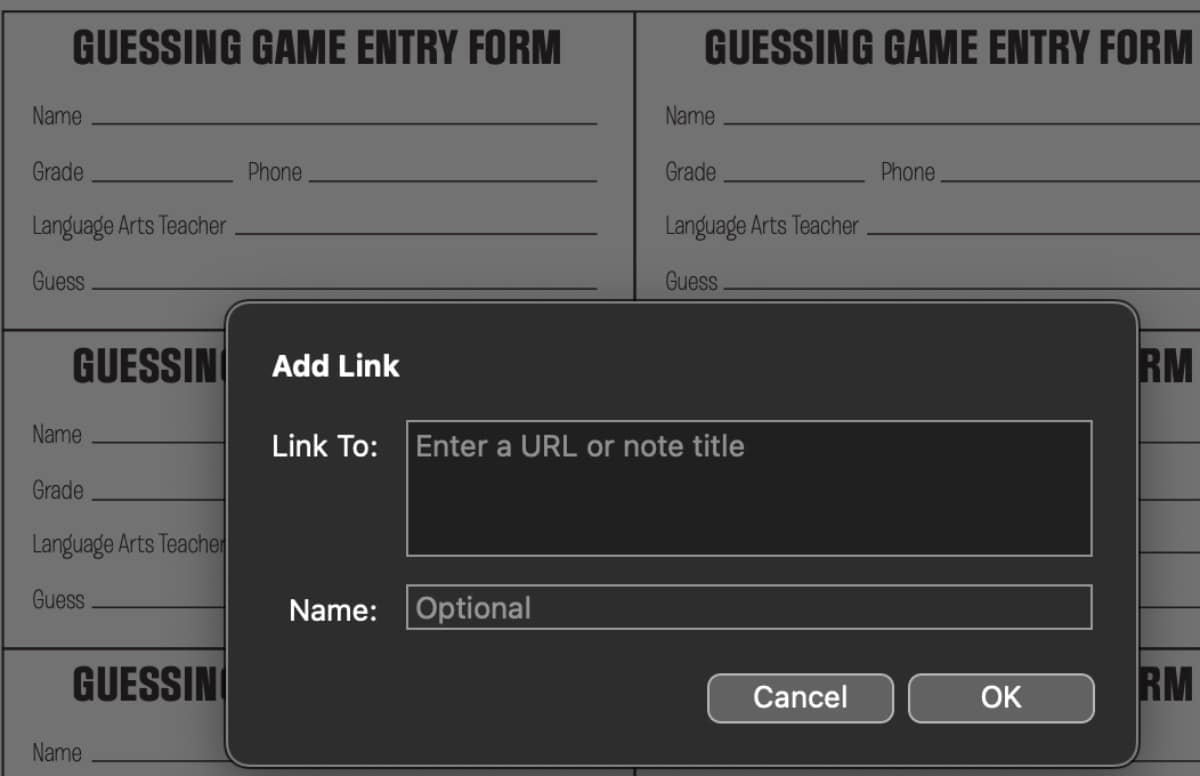
° In the Add Link box, type the name of the note you wish to link to.
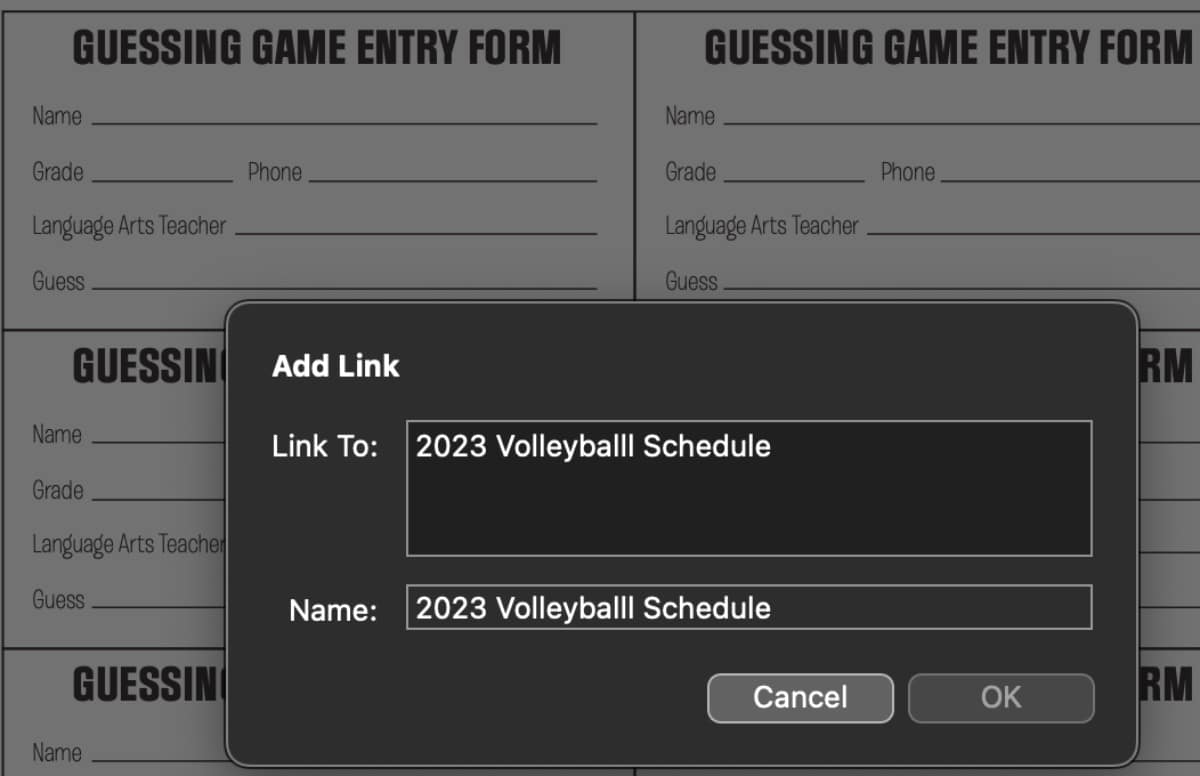
° Click to select the note as it autopopulates. (By default, the link will list the note name. You can optionally uncheck Use Note Name and type your own title in the Name field.)
° Select OK.
There’s even a nifty shortcut you can use to do this even faster. To quickly add a link to another note, type the greater than sign twice (>>). When you use this shortcut, the link title always matches the current title of the note it links to.
Once you’ve added a note link within a note, selecting the note link will instantly switch your selected note to the linked note.