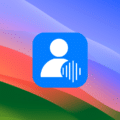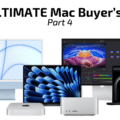macOS Sonoma introduces a new feature called Game Mode, which automatically gives games top priority on the CPU and GPU of your Mac.
As Apple notes this lowers usage for background tasks and reduces latency with wireless accessories, like AirPods and game controllers. (By the way, did you know macOS has official support for wireless gaming console controllers like those from Xbox and PlayStation? Check out our article here on how to customize these controllers on your Mac for a more console-like Mac gaming experience.)
In other words, Game Mode optimizes gaming performance on a Mac.
How to use Game Mode
The cool thing about Game Mode is that you don’t have to do anything to implement it. It’s automatic. Well, mostly; you do have to be running the game in full screen. When you launch a game, Game Mode is activated by default as evidenced by a notification that appears on your Mac’s screen.
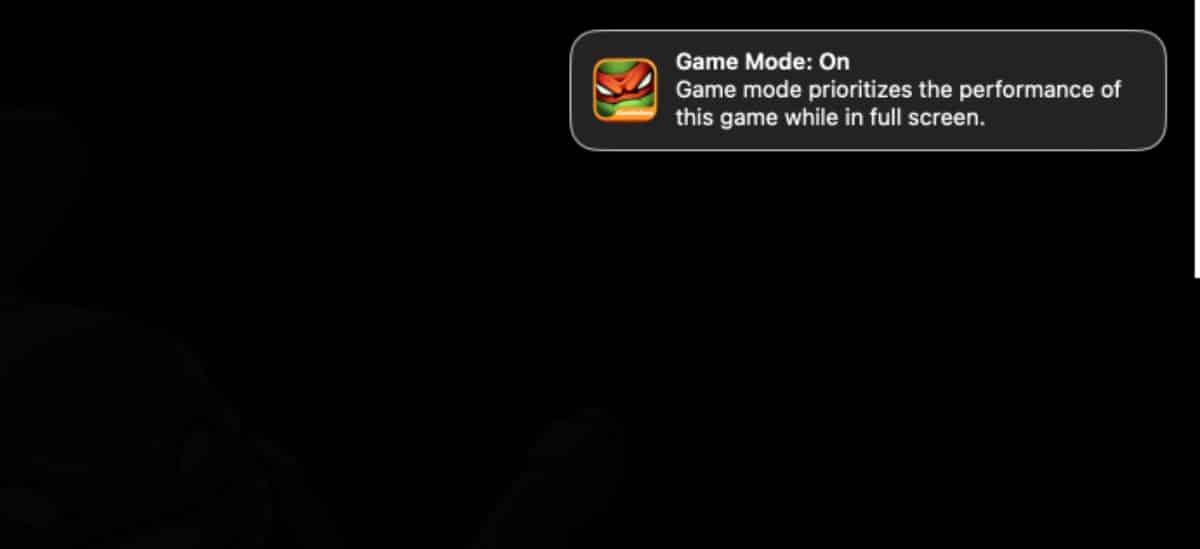
Beyond that the only way you can even tell that Game Mode is activated is if you exit Full Screen Mode in the game that you are playing. If you do, a little game icon will appear on the right side of your menu bar. (Note that most Apple Arcade games I’ve tried only play in full screen mode.)
Clicking the icon provides adrop-down menu with the only option being to Turn Game Mode Off. However, the only reason why you might even want to do this is if you find that the game that you are playing isn’t running as well with Game Mode enabled.
When you wish to enable it again, locate the game controller icon in the menu bar and selecting Turn Game Mode On.
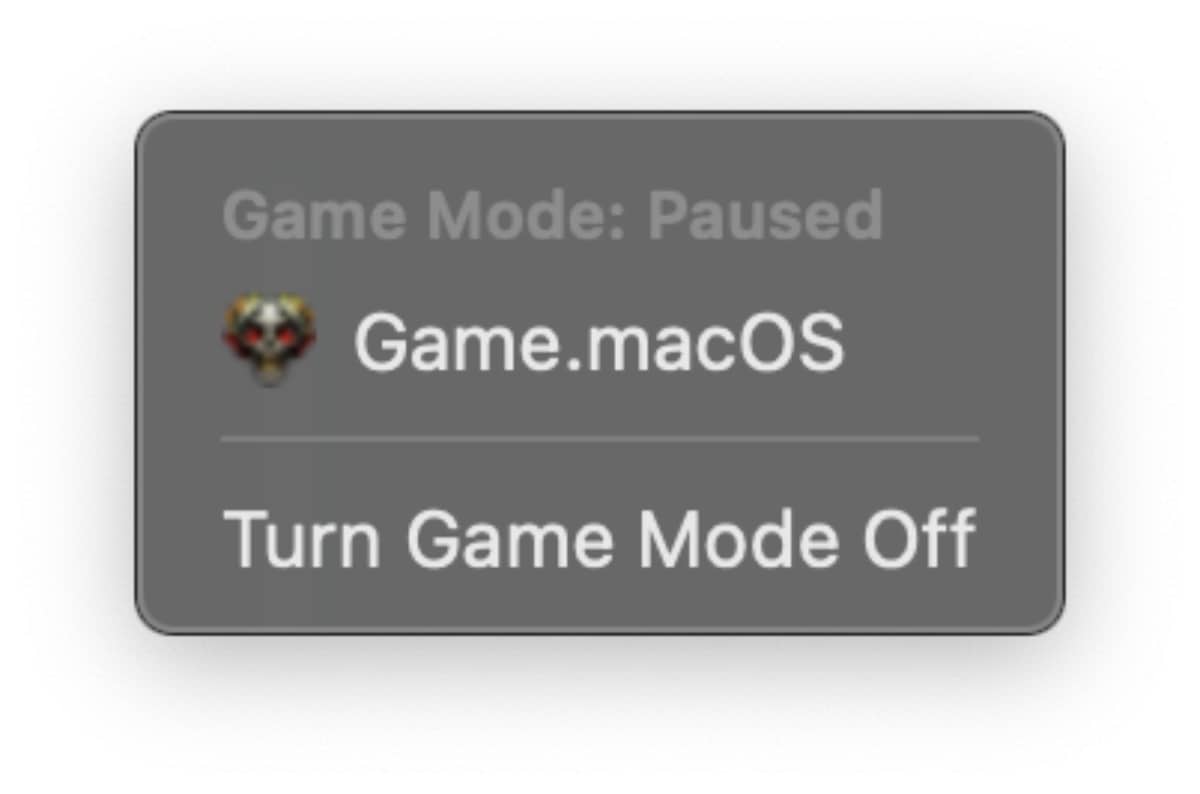
The menubar app’s menu also includes the name of the game being played full screen. Apple says that Game Mode in macOS Sonoma 14 is compatible with all games, including recent and upcoming games.
The Game Porting Toolkit
Apple is hoping that the new power of its M-Series chips brings more gaming interest to the Mac. In fact, it has new software that makes it easier for developers to bring Windows games to the Mac. An article at Lifewire thinks this could be the “killer app” for the Mac.
“Previously, game developers often focused on creating games exclusively for Windows, leaving Mac users with a limited selection,” tech analyst Bob Bilbruck, the CEO of Captjur, told Lifewire in an email interview. “But now, Mac users can look forward to playing the latest and greatest DirectX 12 games without the need for complex workarounds or dual-booting.”

Announced at June’s Worldwide Developer Conference, Apple’s Game Porting Kit for developers allows Windows games, including those that use DirectX12, to run on macOS. The toolkit provides an emulation environment that allows developers to run their existing, unmodified Windows game on the Mac and quickly evaluate how well the game could run on macOS before writing any code. It’s powered by source code from CrossOver, a Wine-based solution for running Windows games on macOS.
Tom’s Guide says Apple’s Game Porting toolkit could be a “revolution for Mac gaming.” “Gaming looks to be firmly in Apple’s sights,” writes Roland Moore-Colyer.
What’s more, an article at YourStory, has this to say: “The Game Porting Toolkit is a pivotal step in Apple’s strategy to bring high-end gaming to Mac. It’s set to blur the lines between PC and Mac gaming, making top-tier gaming experiences more accessible to a wider audience. The future of Mac gaming looks exciting!”