
A couple of weeks ago, we showed you how to add a PCIe card to the Early ’09 Mac Pro. that’s cool and all, but what if all you need is a simple eSATA port? Sure, there’s some darn good PCIe cards out there that will provide eSATA connectivity, but what if you’re on a budget?
For half the cost of the least expensive eSATA PCIe card, you can use Newer Technology’s eSATA Extender Cable Adapter to re-route the spare optical drive’s SATA connection to the outside.
It’s a straightforward installation, and when you’re done, you can enjoy a high-speed connection to your favorite eSATA device. If you don’t have one, I’d suggest the new Mercury Elite-AL Pro Qx2. They’re pretty slick and will take advantage of that new eSATA port’s speed.
You can find the videos both on our Early ’09 Mac Pro Installation Video page, as well as on our YouTube Channel. While you’re there, feel free to drop a line or leave a comment to let us know how we’re doing.

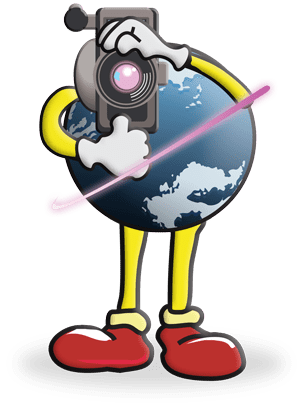







I hooked up my Mac Pro 4.1 to the second esata via the kit to a Sonnet 500p. Unfortunately it only shows 2 of the 5 drives. It does not show available disk space only used disk space.
Can I do anything for it to read all 5 drives in my enclosure?
Hello Jerry,
Per Sonnet’s website, the Sonnet Fusion 500P requires a SATA host controller that supports port multipliers, such as Sonnet’s Tempo SATA E4P for computers with PCI Express slots, Tempo SATA X4P for computers with PCI-X slots, or Tempo SATA ExpressCard/34 for portable computers with an ExpressCard slot.
cody, from the information you’ve provided, it sounds as if you have a true PowerMac G5 machine, not a Mac Pro. While they look similar from the outside all Mac Pro machines are Intel-based processors and were introduced August of 2006.
To add eSATA to a G5, you would need to use an eSATA card such as the OWCPCIESATA2. The machine ID PowerMac11,2 (which I assume is the model you have) has one 8 lane PCI Express slot to accommodate the card.
I am actually trying to do this currently as I have my case open to install some more RAM, though I am not sure it is possible on my G5 model. I have a MacPro from late 2005, 2GHz Dual Core, I can’t seem to find the right place, if there is any, for the internal side of the eSATA cord to plug into. Any help would be much appreciated! Thanks.
Are you currently running a Qx2 connected via the eSata extender cable? According to the product page and an OWC customer service rep I talked to, the Qx2 is only supported by eSata cards listed on OWC’s site: http://eshop.macsales.com/item/Other%20World%20Computing/MEQX2T6.0S/
I recently purchased the 6 TB Qx2, which was benchmarked at approx 230 MB/s transfer speed in RAID 5 configuration. I also purchased the Caldigit FASTA2e PCI card to connect it to my Mac Pro. I was upset to see that the FASTA2e box only supports up to 125 MB/s transfer. This was confirmed by a benchmark test I did that came in at around 124.
I would much rather get the extender cable than spend an extra 100 bucks or so to get a faster PCIe card. Can anyone confirm that the Qx2 works (fast) with the extender cable?
Unfortunately, while the eSATA Extender Cable is great for attaching most external solutions, there seems to be something with the built-in SATA bus (which the Extender Cable attaches to) that causes random freezes during reads when hooked up to the Qx2. These freezes did not show when hooked up to a PCIe card, so that is what we have recommended.
The CalDigit card’s main limit is that it is a single channel (1x) card. For best performance, you would want at least a four-channel (4x) card. The HighPoint cards listed on our Qx2 page consistently gave us some of the best results.
I hope this answers your question
The eSATA Extender Cable won’t work with a G5, mainly because the only built-in SATA ports are the ones in the two internal Hard Drive bays. The optical drive is an ATAPI drive, so there are no “extra” ports to feed from.
Your best bet in this case would be to get a compatible eSATA PCI/PCI-X/PCIe card (depending on your particular system) and install it in the slot that would have been taken up by the eSATA Extender Cable.
Would this work on my G5 PowerMac? I only have one optical drive slot on the front.
That route is certaily a viable option, as discussed in a previous blog post: http://blog.macsales.com/684-installing-a-5th-hard-drive-into-a-new-mac-pro-nehalem
Its a great method if you are adding one more drive to a Mac Pro that already has the four internal bays full. The main drawback to that route is that you are limiting the use of that drive and SATA connection to that one use, losing out on the flexibility that an eSATA port would offer.
Some examples:
– Using a drive among a number of different machines.
– Using a number of different eSATA drives with the Mac Pro, dependent n project.
– Using multi-drive arrays, such as the above-mentioned Mercury Elite-AL Pro Qx2, which are capable of running off of a single eSATA port.
Again, both methods are viable, it just depends on your flexibility needs.
If you are really on a budget wouldn’t you be better off installing the drive in the optical bay with this?
http://eshop.macsales.com/item/Apple/CLONESLED/
And you don’t have to get an enclosure for your drive which would save you more money.