As a professional photographer and writer, I travel in my Sprinter van with all the gear I need for weeks at a time*, and I’ve done so for 7 years now. I’ve sorted-out what works and what doesn’t, what is superfluous and what has to be there.

Shown above is the core system that gets just about everything done. And because the elements are so compact, it all fits in one camera bag:
- Laptop — the 2021 MacBook Pro M1 Max.
- OWC USB-C Travel Dock E — mainly for its two USB-A ports
- OWC Atlas CFexpress Card Reader — reads Type B cards and Type A cards (with adapter included with OWC CFexpress Type A cards).
- OWC CFExpress Type A card (shown) and any other cards for the camera
- Backup drives (minimum two drives): OWC Envoy and OWC Envoy Elektron.
- iPhone for internet service via personal hotspot.
- The right kind and number of USB-C and Thunderbolt cables.
I am omitting a layer of complexity that most users cannot employ: a 27-inch display and separate keyboard. A display of this size is great in a Sprinter van, but that generous ~4 X 2 feet hickory table seen below is a tight fit in other vehicles. I need that 27″ display when production work has to be done out in the field, which I try to minimize but can rarely avoid.
Discussion
Laptop
A main motivation for a laptop is downloading and backup during a trip. Basically a glorified backup system. On top of that, a little preflight work on images as you go along.
For ‘production’ work in the field, a 16-inch display is way nice, because anything smaller is just too confined.
The MacBook Pro has three ports. Laptops with fewer than three ports are trouble when it comes down to real work. My port usage tends to go like this:
- A wired mouse requiring a USB-A port via an adapter or the OWC Travel Dock E.
- Card reader while downloading.
- Backup drive, one at a time.
- iPhone — cell phone hot spot. Must be plugged in, because WiFi or Bluetooth range from non-functional to barely usable due to recent Apple bugs—I cannot make it work reliably. And it needs charging when the hotspot is running anyway.
- Attached 27-inch display, sometimes.
That’s 5 ports if I want everything at once! Luckily, if my external display is in use, it has 3 USB-A ports, so it works out. Without it, things are still tight: I can download with the card reader but not backup until done, and I can have only one backup drive at a time. Hence my insistence on at least three ports and I wish there were more.
Backup drives
Cameras get stolen. Download your work every day, and backup all of it. Two backups are a bare minimum IMO. In addition, I strongly recommend never deleting work from the camera card until home and everything is taken care of. More on that below.
Backups should be pocketable so they can be protected separately from computer. That is, you go out for a shoot or for dinner and you don’t want your last 2/3/5/10 days of work disappearing with the laptop. By keeping backup drives pocketable as shown, they can go into a pocket or purse so that even if the laptop goes away.
The OWC Envoy Elektron and Envoy play by these rules perfectly, providing fast backup and shuttling capabilities in a pocketable form factor.
Card reader
Most of my cameras have now moved to CFExpress Type B or Type A. For SDXC, most laptops—like my M1 Max MacBook Pro—have a built-in card reader.
If you have very long days as I do (hiking, etc), then a fast card reader and cards will help keep you from feeling lazy and skipping the download+backup of the day. The Atlas CFexpress Card Reader rocks as do the OWC CFExpress Type B and Type A cards.
Cards
In my view, many photographers make a procedural mistake by using cards that are too small. I see this as a superstition from the days when cards were not all that reliable—those days are long gone. Besides, you are backing up, right?
By using larger cards, I can avoid deleting anything from the card until back home, even weeks later (I do still download and backup every day of course).
The card, in effect, becomes another backup (in the camera), which I am always carrying when not in my van. That way, if the camera is stolen there is still the computer, and if the computer and camera disappear, there are still the backups. (You did store them separately and on your person, right?) And vice versa—a smart-move 3 way redundancy that requires only that you not leave all of it together at risk.
Shown below is the contents of the OWC Atlas Ultra CFExpress Type B card used in a Hasselblad X2D. About 10 days of usage for this particular trip. Note how all shoots on all days are still there on the card. There they will stay, until I am back at home and everything is offloaded.
The 115HASBL folder needs downloading. I rename that as per the other folder names, effectively hiding it from the camera for the next shoot. Then I download and backup. No images are deleted from the card during my trip unless it should fill up. Which it never does, because 650GB is good for a month or so. Voila! A nice in-camera backup.
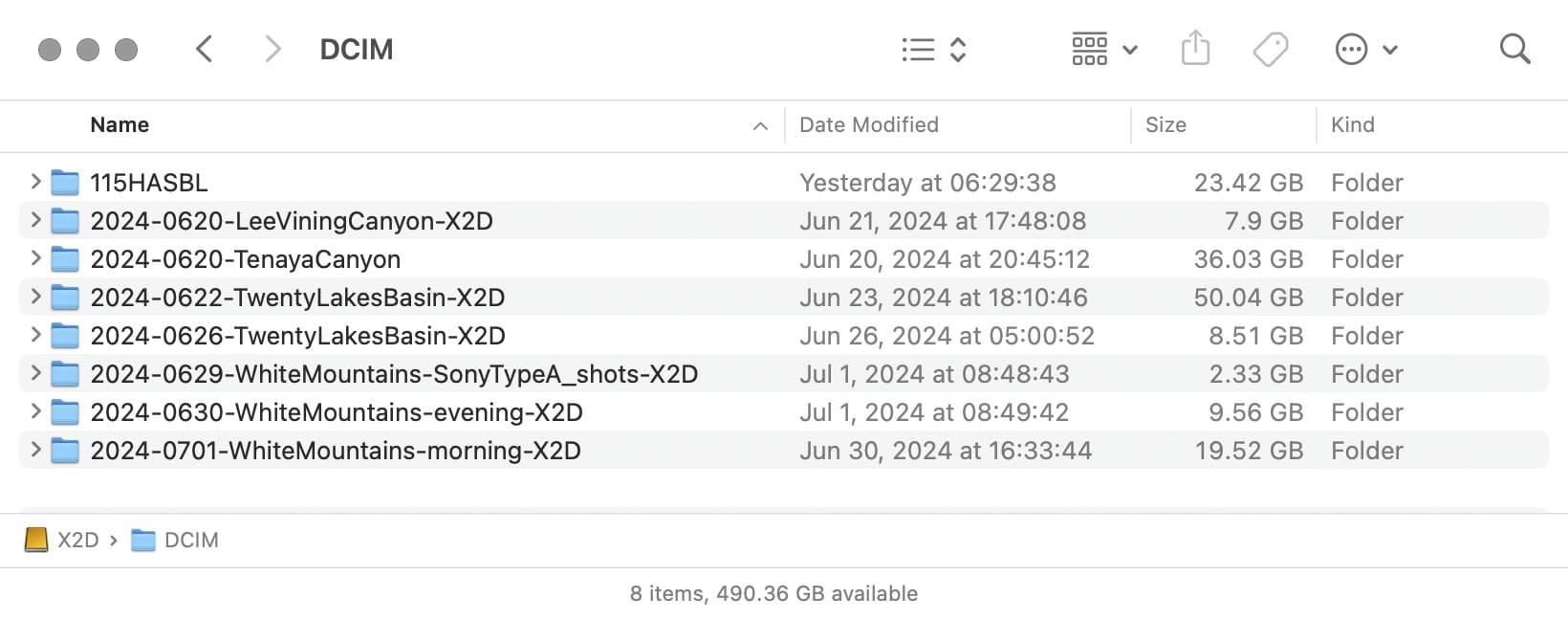
Conclusions
The system and gear discussed here have proven ‘bulletproof’ over the years, and allow me to stay on the road indefinitely. A similar system should serve you well on that special trip or similar.
*My longest outing was 3 months in spring of 2020, avoiding a locked-down Bay Area during the COVID crisis.
See also:
A Pro Photographer’s Guide to Fast Data Backup in the Field
Another Use for Speedy Camera Memory Cards: Encrypted, Ultraportable Backups of Critical Data
…
Need help working through your computing or photography system design? Consult with Lloyd before you potentially buy too much or too little, and see my Mac wishlist of current models, first pondering whether refurbished or used Macs might do the job for you.
View all posts by Lloyd Chambers… Lloyd’s photo web site is diglloyd.com, computers is MacPerformanceGuide.com, cycling and health are found at WindInMyFace.com, software tools including disk testing and data integrity validation at diglloydTools.com. Patreon page.




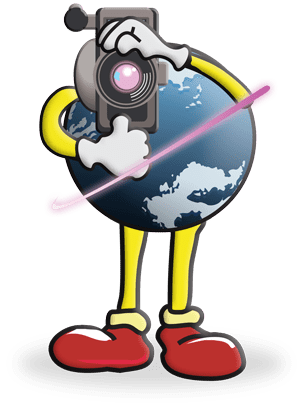






Thank you for your ideas for a travel kit for photographers. I would like some method of transferring images from CFExpress cards directly to a backup SSD drive without the need for a laptop to make this happen. I use 512 GB CFExpress cards – not too small and not too large – which means I don’t have to have too many cards and means I don’t lose too many images if a card goes bad or missing.
“some method of transferring images from CFExpress cards directly to a backup SSD drive”
I agree with you: we should be able to connect an SSD to a camera directly, and the camera should sync its card with a designated folder on the SSD, or something like that. But I don’t know of any camera that can do that.
Years ago photographers bought standalone backup drives for that purpose. They were expensive, slow, and generally sucked. Maybe they still are out there, but I would never consider that approach again. For starters, I need to know that I nailed my shots, and that requires a laptop.
IMO your best bet is a cheap MacBook Air, connect the camera directly, and deal with it that way. Then make a backup of that stuff. Never erase the images on the card until home and all is backed up like everything else.
A PRO PHOTOGRAPHER’S GUIDE TO FAST DATA BACKUP IN THE FIELD
https://eshop.macsales.com/blog/87288-in-the-field-download-workflow-as-a-professional-photographer/
More articles:
https://macperformanceguide.com/autoTopic.html?dglyKW=OWC+articles+by+Lloyd
And videos:
Your card usage I have been doing for years. I use dual 256 cards. Then that evening I rename that days work like this YYMMDD-Subject. I feel since I never shot digital during the 1900’s I don’t need the 20 for the century. The computer sorts are great this way. When traveling I try not to erase the cards by having enough of them. I have spent many of evening backing up and organizing the days footage. Also I carry the cards on me when flying.
Sounds like a good approach.