
Let’s cut to the chase: there’s nothing on the market quite like the OWC Express 1M2. It’s a truly no-compromise drive that incorporates just about every feature you could dream up for a modern SSD. Look:
OWC Express 1M2 Features
| Blazing fast? | ✅ Speeds up to 3150 MB/s! |
| USB? | ✅ Yep, super-fast USB4, in fact. But the 1M2 is also backwards compatible with USB3 ports and it’s even compatible with Thunderbolt ports as well. |
| Looks cool? | ✅ |
| Stays cool? | ✅ This is technically part of the previous feature, but yeah, the thermal fins on this baby not only look cool they keep the Express 1M2 running fast for long periods of time. We’re talking sustained performance. |
| DIY? | ✅ Sure, you can buy the 1M2 with a pre-installed drive, but you can also buy it as an enclosure and install your own M.2 SSD in just a few minutes. |
| High capacity? | ✅ The 1M2 supports up to 8TB of storage. |
| Portable? | ✅ Thanks to the ultra-durable aluminum housing, you can throw the bus-powered 1M2 in a bag without worry and without needing a power brick. |
As you can see, the Express 1M2 lacks nothing. This drive can be whatever you need it to be: a speedy edit drive that is just as at home on your desk as it is in your bag or even the fastest backup drive in your setup.
We’ve established that the 1M2 can handle whatever your current workflow can throw at it, but the folks at Macworld made a very good point recently as well, calling the 1M2 “future-proof” as the drive has been designed to be compatible with future 16 B NVMe SSD storage.
Macworld also called the data transfer rates on the 1M2 “among the absolute best on the Mac,” adding that the “housing is also thermally exemplary.”
Long story short, if you’re looking for a speedy SSD that can and will do anything you need to do today or might need to do in the future, just get the Express 1M2.
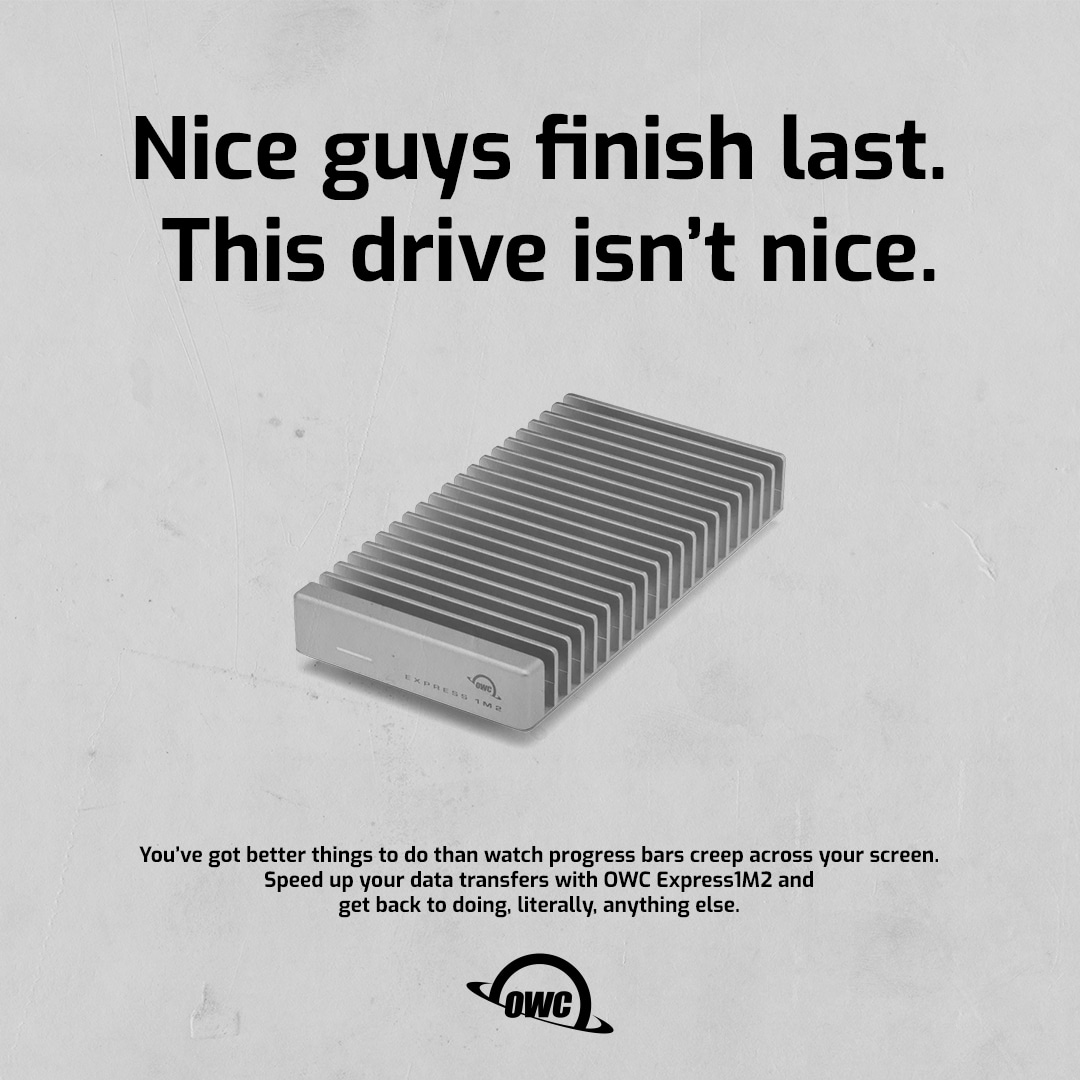










Thanks for the interesting article. Comments:
Typo: 16 B should read 16 TB.
TESTED, OMG: OWC Express 1M2 USB4 SSD Trounces the Fastest Thunderbolt 3 SSD
Look at those crazy-fast speeds for both writes and reads, writing the entire 8TB capacity (2 runs shown).
No external SSD I have ever tested can compete with this outrageously fast performance. Not only that, the consistency is breathtakingly solid across the two runs. Remember, this is writing and reading the entire 8TB capacity!
Average Write: 3076 MB/sec
Average Read: 3429 MB/sec
<https://macperformanceguide.com/blog/2023/images/2023-1207-graph-OWCExpress1M2-8TB.png
https://macperformanceguide.com/blog-2023-12.html#20231207_1540-OWC-EnvoyExpress1M2
Bring the 16 TB model, and make it with sustained performance, as the 8 TB above demonstrates!
Thanks!
I forgot to say that the features table does not clearly indicate that it is a Thunderbolt 4 drive, compatible with Thunderbolt 3.
I presently have two SanDisk 4T SSD and one 1T SSD. The current price of the 4T is about $300 on Amazon. I am contemplating an 8T since this is so full now.
I see the upgradeable enclosure aspect and the next-generation interface. But would you say this is so much better that it merits the price?
If I am going to put so much on a drive, I need not only a good backup (iDrive presently) but also the ability to have the Mac apply the Live Text image processing to the files on the external. I’ve asked Apple a couple times and no one I have communicated with seems to be able to tell me much about configuring this process on an external. I’ve done my own experimenting (APFS formatted 4 T) but have not found a way for these files to be searchable like the internal (2 T) is.