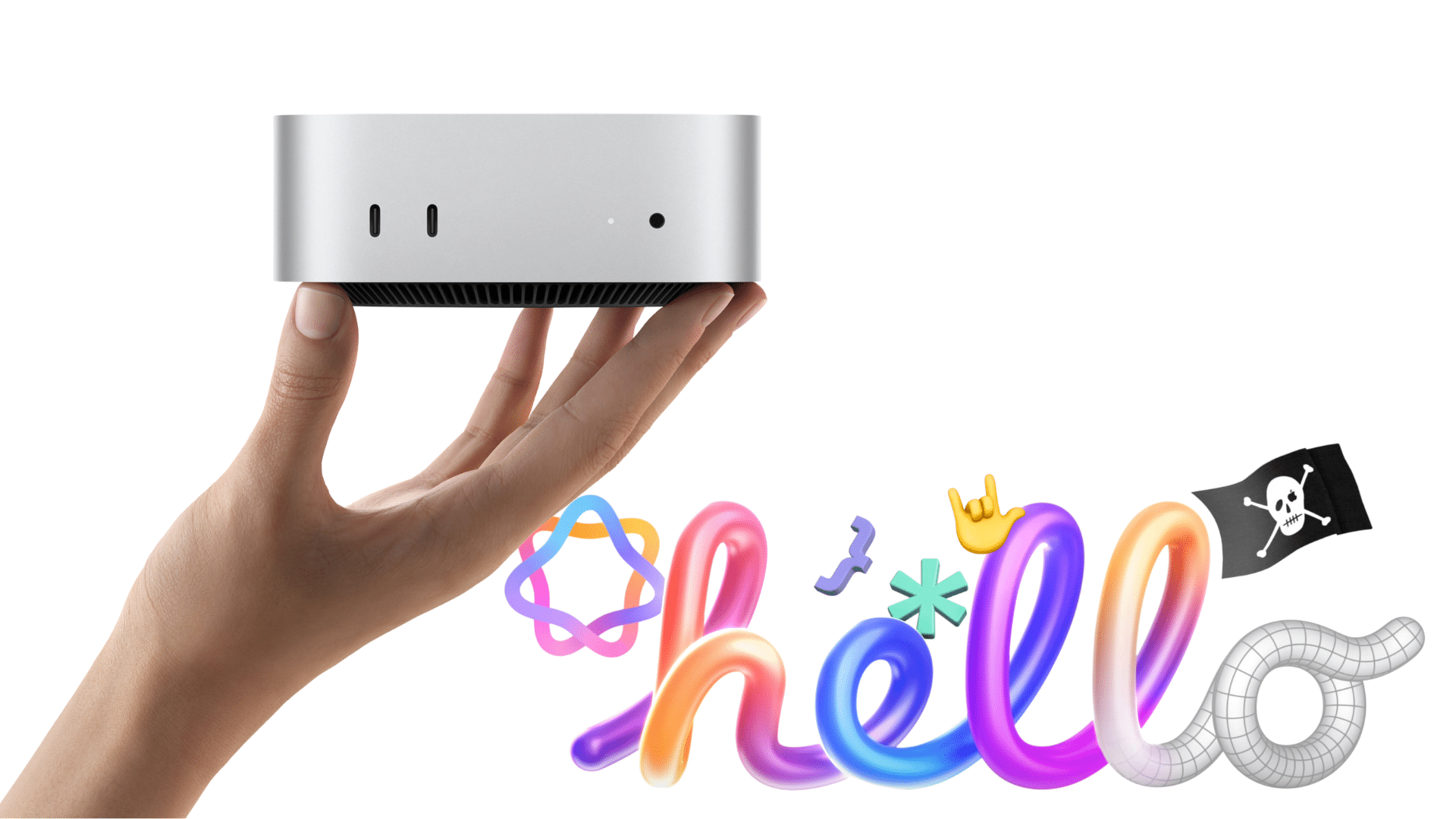
Following weeks of rumors and speculation about just how powerful and just how much smaller Apple’s latest entry-level Mac would get, the company today delivered, unveiling the smallest and most powerful Mac mini yet.
The new Mac mini is powered by Apple’s M4 chips. You’ll notice I wrote “chips” instead of chip. That’s because alongside the new Mac mini, Apple also unveiled the M4 Pro, a more powerful version of the M4 chip powering the latest iPad Pro and iMac models.
But there’s a lot more to talk about with this new Mac mini than just chip specs. The new Mac mini is much smaller than previous versions of Apple’s most diminutive desktop, but there are also more ports, faster Thunderbolt 5 ports, and more to discuss.
New smaller design and new Thunderbolt 5 ports
The most obvious change to the Mac mini is its smaller footprint. While the previous Mac mini was about 1 foot by 1 foot, the new Mac mini is half the size at only 5 inches by 5 inches. Despite the smaller size, the Mac mini still retains an ample number of ports.
On the front of the device you’ll find two USB-C ports and a single headphone jack. Around back you’ll find the power port, a Gigabit Ethernet jack, HDMI port, and three Thunderbolt 4 ports. With M4, Mac mini can support up to two 6K displays and up to one 5K display. With M4 Pro, it can support up to three 6K displays at 60Hz.

Apple is also making a 10Gb Ethernet jack an available option on the new Mac mini. Plus, if you upgrade to the M4 Pro Mac mini—which we’ll discuss shortly—not only does the overall performance of the Mac mini increase, those three Thunderbolt 4 ports on the back of the device are upgraded to Thunderbolt 5 ports.

What is Thunderbolt 5?
Thunderbolt 5 is the latest generation of Intel’s Thunderbolt interface standard. Built atop the ubiquitous USB-C connector, Thunderbolt is the most versatile data port available, combining reliable data transfer speeds, incredible support for high-resolution displays, and pass through charging—all in one port. Apple has long been a major proponent of Thunderbolt, supporting the standard on the Mac since 2011, so it’s no surprise to see the latest Macs supporting Thunderbolt 5 which is the fastest and most versatile version of the standard yet.
You can read a more in-depth overview of how Thunderbolt 5 improves over the previous Thunderbolt 3 and Thunderbolt 4 generations here, but for the sake of brevity, Thunderbolt 5 doubles the amount of available, bi-directional bandwidth from the 40Gbps found on Thunderbolt 3 and 4 devices to 80Gbps. In other words, these are the fastest ports on the market.
But Thunderbolt 5 is not just about speed. While Thunderbolt 5 provides more headroom for data-hungry devices such as fast Thunderbolt drives, it also brings better support for high-resolution displays. In fact, Thunderbolt 5 will support DisplayPort 2.1 connectivity and will also allow for up to 120Gbps of uni-directional bandwidth. This flex from 80Gbps to 120Gbps of bandwidth is implemented when Thunderbolt 5 detects video-intensive usage.
The perfect Thunderbolt 5 drive for your new Mac mini

Though Thunderbolt 5 is nearly as new as this new Mac mini, here at OWC, we’ve already got you covered when it comes to the perfect external drive to pair with this new Mac.
We recently announced our very first Thunderbolt 5 drive: the OWC Envoy Ultra. This bus-powered external SSD is our fastest ever, capable of speeds over 6,000 MB/s and with capacities up to 4TB. With that kind of capability, Envoy Ultra can handle any professional grade-project you can throw at it, whether its editing 8K or 12K high-resolution, lossless video, or transferring large amounts of data in a flash.
Pre-orders for the OWC Envoy Ultra are open now and we’ll start shipping them very soon. That means when you get your new M4 Pro Mac mini with Thunderbolt 5, you’ll have the fastest external drive on the market to pair it with in Envoy Ultra. Check it out.
M4 boosts Mac mini performance

The new base model Mac mini starts at only $599 and includes the 10-core CPU, 10-core GPU version of the M4. (Just for comparison, that is the non-binned configuration of the chip you have to pay extra for in the new iMacs announced yesterday.) More good news is that the base model Mac mini also includes 16GB of RAM.
The M4’s 10-core CPU has four performance cores and six efficiency cores. In some applications like photo editing, this allows the new Mac mini to deliver 1.8x the performance of the M1 Mac mini and 1.6x the performance of the M2 model. The 10-core GPU adds hardware-accelerated mesh shading and 2x faster ray tracing acceleration to Mac mini making graphics-intensive apps and games 2.2x faster than the M1 Mac mini and 1.4x faster than the M2 model.
Those coming from an Intel-based PC or an Intel-based Mac mini will see massive performance gains. Apple says the M4 Mac mini is 6x faster than the best-selling PC desktop in its price range at 1/20 of the size. And when compared to the last Intel-powered Mac mini, the M4 Mac mini is 13x faster.
M4 Pro makes Mac mini a legit pro workstation at a non-pro price point

If you need more performance out of your Mac mini, fret not. Starting at $1,399, you can outfit a Mac mini with the new M4 Pro chip which ups the CPU cores to 14, including 10 performance cores and four efficiency cores. Plus, Apple says the M4 Pro features the world’s fastest CPU core, providing “lightning-fast” single-threaded performance. That means that you should see productivity and efficiency gains even when you’re not pushing the M4 Pro to its limits in multi-threaded applications.
Apple says M4 Pro boosts multi-threaded CPU performance by 1.9x compared to the M1 Pro and is 1.6x faster than M2 Pro. Apple adds that M4 Pro is 2.1x faster than the latest AI PC chip, the Intel Core Ultra 7 (Series 2).
M4 Pro also boasts a 20-core GPU, delivering 1.9x faster performance than the M1 Pro, 1.5x the performance of M2 Pro, and 2.4x the performance of that Intel Core Ultra 7 chip.
Here are some further real-world tests Apple touts for M4 Pro:
When compared to the Mac mini with Intel Core i7, Mac mini with M4 Pro:
- Performs spreadsheet calculations up to 4x faster in Microsoft Excel.1
- Executes scene-edit detection up to 9.4x faster in Adobe Premiere Pro.3
- Transcribes with on-device AI speech-to-text up to 20x faster in MacWhisper.1
- Processes basecalling for DNA sequencing in Oxford Nanopore MinKNOW up to 26x faster.1
When compared to the Mac mini with M2 Pro, Mac mini with M4 Pro:
- Applies up to 1.8x more audio effect plugins in a Logic Pro project.1
- Renders motion graphics to RAM up to 2x faster in Motion.6
- Completes 3D renders up to 2.9x faster in Blender.6
New Mac mini pricing and availability
Pre-orders for the new Mac mini with M4 and M4 Pro are open today and will start arriving in stores and to pre-order customers Friday, Nov. 8, 2024. The base model Mac mini with the 10-core CPU/GPU configuration starts at $599. The M4 Pro Mac mini starts at $1,399.










The power button really does seem like a weird choice – almost all of our minis @ our office are mounted & this placement makes our (routinely needed) forced restarts impossible without the key for the mount in our current setups.
Option – I have always kept the mac minis on their side with power button on top corner -run cooler and connections & power button are much easier to access. keeping. M4 on side would seem to address your power button issue.
James,
We use locking mounts, so we’ll have to see what is available when the time comes.
Can I add a Mini doc to increase the memory?
Can I use my 2017 imac’s 27″ retina as the display for a new mac mini?
I thought of doing the same and did research. Unfortunately the consensus was that it was not possible. Apple concurred.
Thanks – helps me in making purchase decision.
The Thunderbolt 5 OWC Envoy Ultra is awesome. We need thousands for our University, but require 16 TB and 32 TB.
The reviewer failed to highlight the placement of the power button on the bottom of the mini. Shades of the Apple mouse that had its USB slot underneath so it could not be used when being recharged.
This is another example of Apple’s push to put form over function resulting in its absurd focus on thinness. A slightly wider mini would have accommodated the power switch at the back as it is now and thicker iPhone to have bigger batteries.
This really does seem like a weird choice – almost all of our minis @ our office are mounted & this placement makes our (routinely needed) forced restarts impossible without the key for the mount in our current setups.