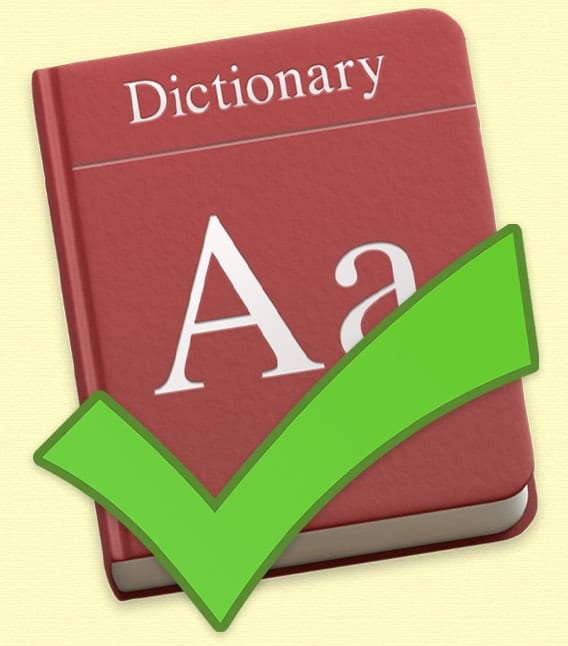Audio Engineering 101: Learn to Mix and Master with #JamInTheVan – Episode 4
Episode 4 – Join us live in the studio at 3:00 PM CDT on Wednesday, April 28th, for an in-depth mixing tutorial live stream with Jam in the Van's mixing engineer Sean P. Jones! Ask your questions and learn from...