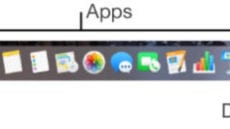macOS 101: How to Manage, View Downloads in Safari
In the macOS Safari web browser, you can choose where downloaded files are deposited. By default they’re located in your Downloads folder. You can find the Downloads folder by going to the Users folder on your Mac’s hard drive and...