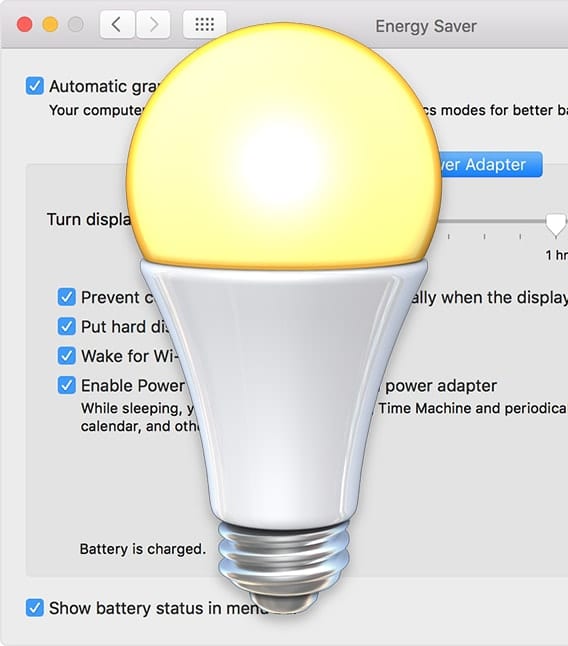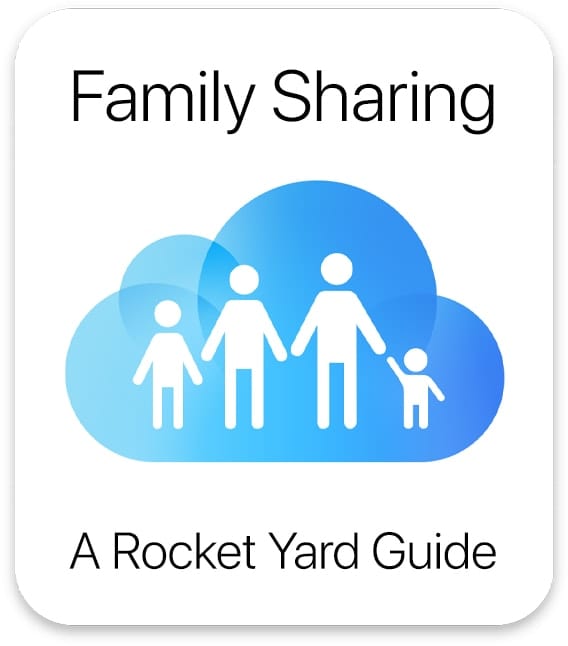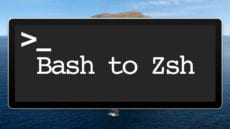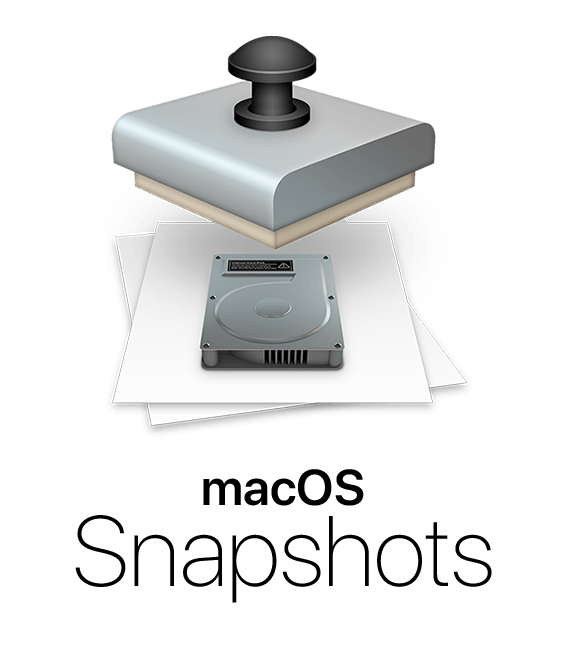Use the Mac’s Energy Saver Preference Pane
By making some adjustments in the Energy Saver preference pane, you can better tune your Mac to run at peak performance, save energy, reduce potential data loss when power fails, and extend the runtime and battery life of portable Macs. In this Rocket Yard guide, we will explore the Energy Saver preference pane and see how you can customize energy performance.