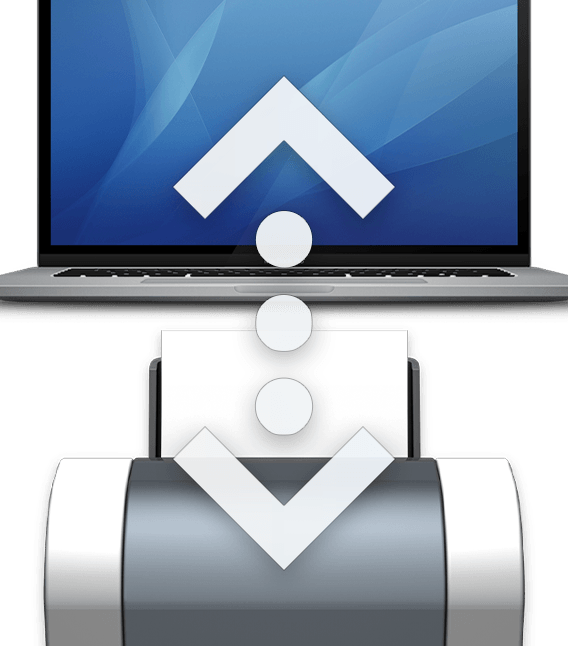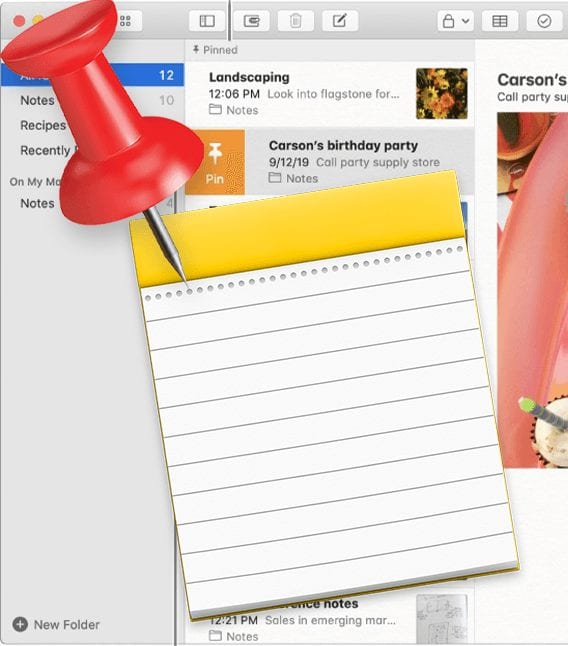How to Store Old Photos and Preserve Precious Memories
Everyone looks back fondly on the past and the memories they have made with friends, family, and others. While memories are great, there are some things we might eventually forget or might become a little cloudy in our minds. As a result, many of us cherish the pictures from our childhood or the ones taken as we were growing up.