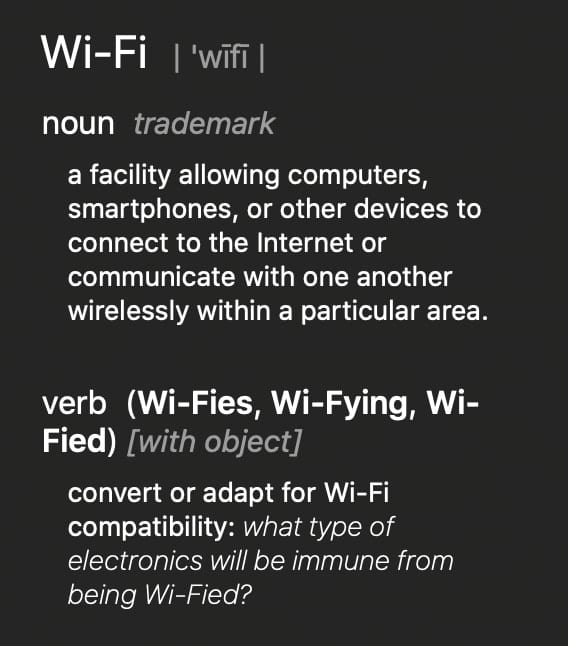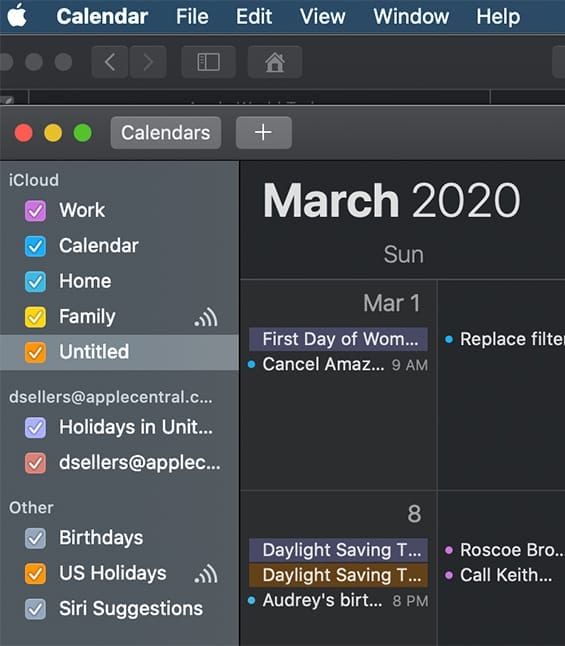Apple Maps: Positive Changes for 2020
Last June at the Apple Worldwide Developer Conference (WWDC), Apple made its usual announcements about upcoming changes to its operating systems -- iOS, iPadOS, macOS, watchOS, tvOS. Among the changes were some hotly-anticipated upgrades to Apple Maps, the company's homegrown...