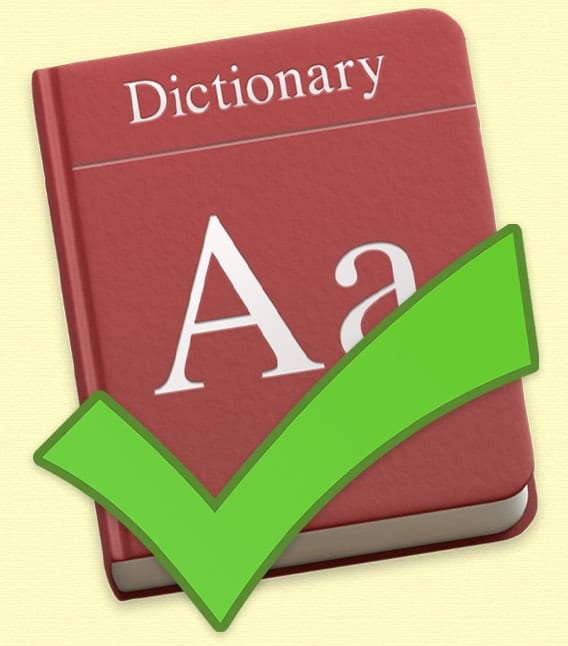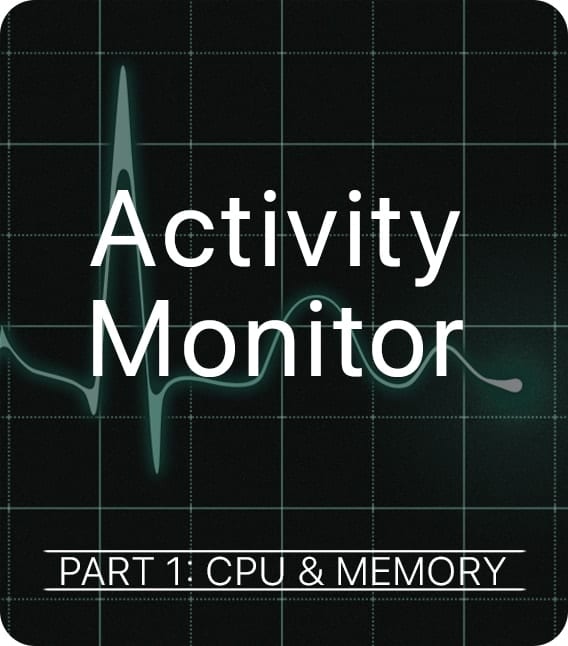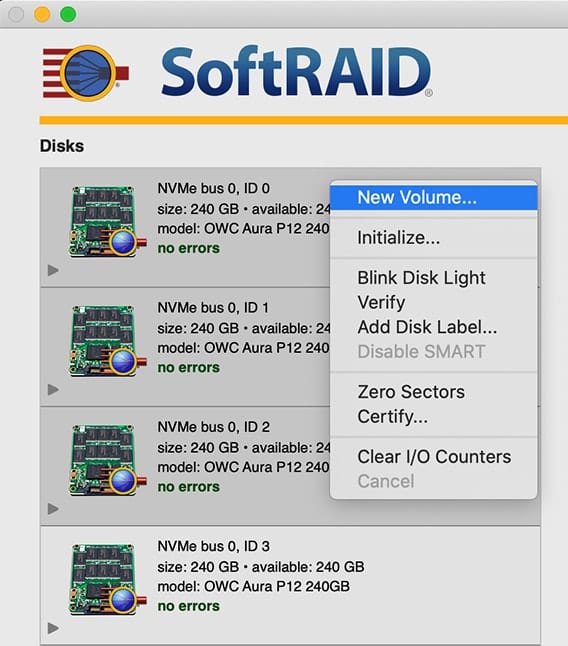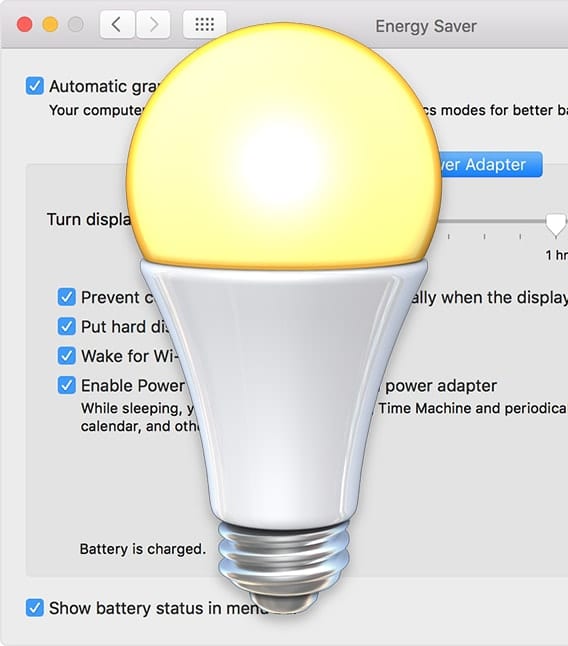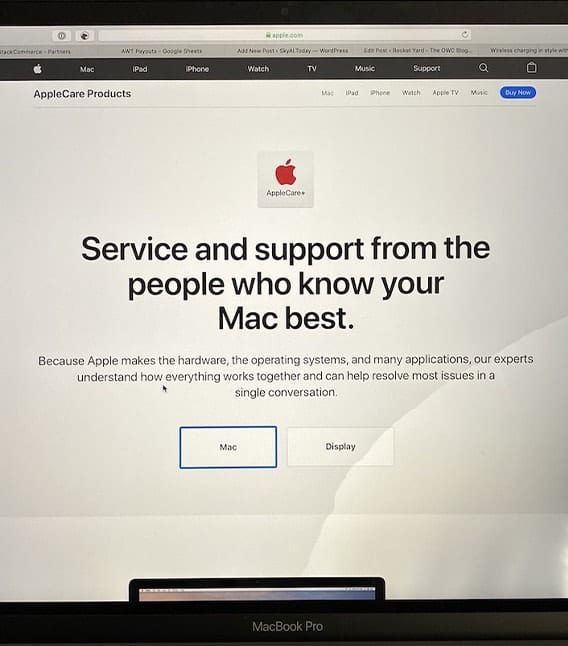Spam Control: Chapter 1 – What Is Spam and Why Do You Need To Control It?
Spam®. The word conjures up the Hormel spiced ham product that is popular in Hawaii and other parts of the world. Spam gained even more fame and fortune in the 1970s as the memorable subject of a sketch and song by the British Monty Python comedy troupe.