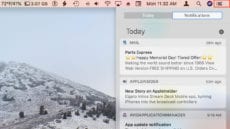The Return of the Expandable Mac Pro
The 2019 edition of the Mac Pro saw the light of day at the WWDC (Worldwide Developers Conference) last week. It's a remarkable powerhouse that does justice to the Mac Pro model line, and certainly to its name. At a...