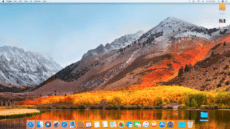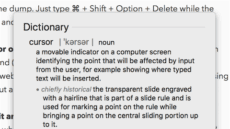Year in Review: The 10 Most Popular Rocket Yard Posts of 2017
The year 2017 was a big one for tech enthusiasts. New gear and software news – both good and not-so-good – dominated the headlines. So which news articles and tech tips most caught the interest of Rocket Yard readers? These...