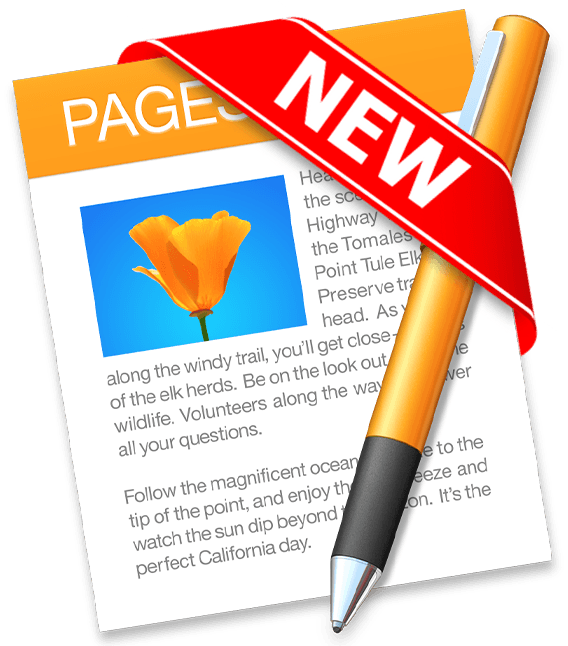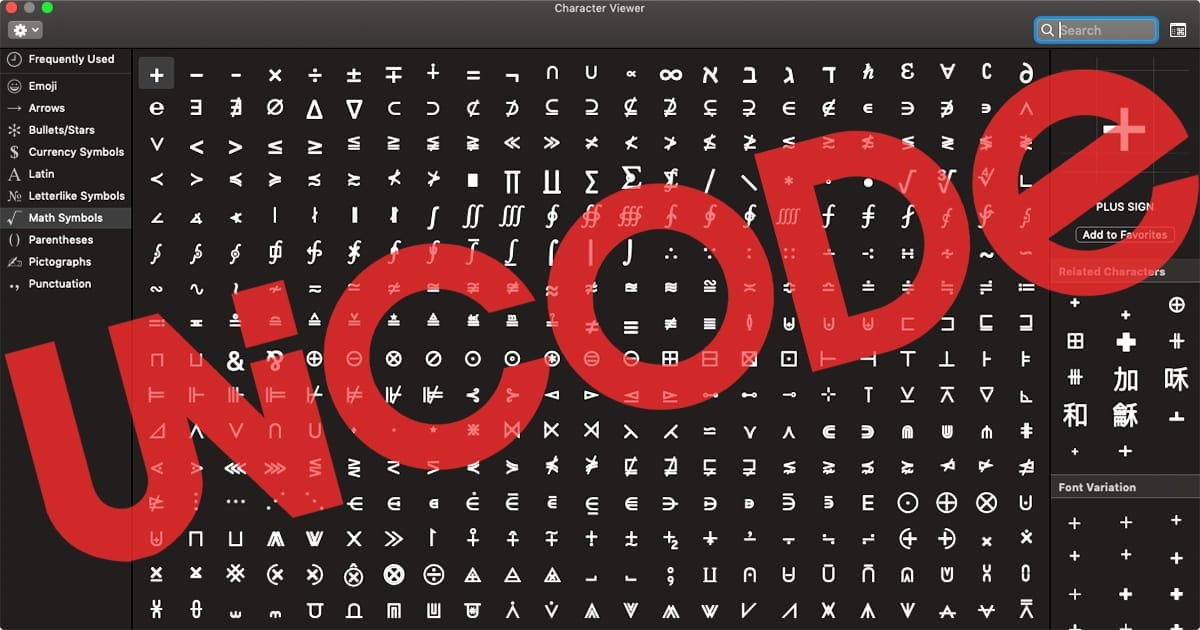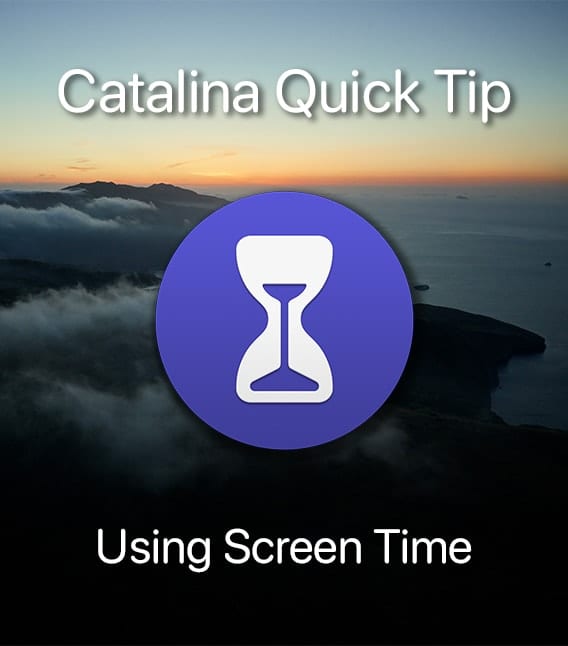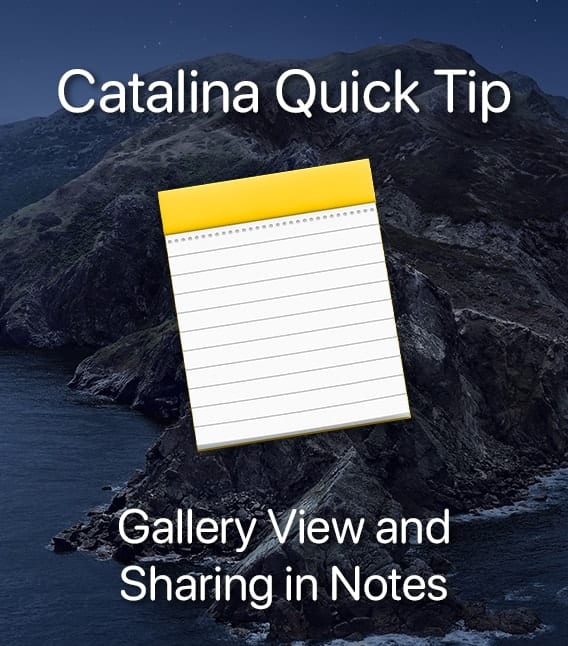Adobe Creative Cloud 2020
Earlier this week, Adobe launched the latest version of the Creative Cloud suite, CC 2020. While we plan to offer a more detailed look at a later time, including the possibility of a couple competitive reviews (think Affinity apps), this article provides a quick overview. Overall this release is more about the improvement of existing functions and added stability and less about headline features. While that’s not as exciting to the average user, this approach is not a bad thing. For years, many long-time users complained that Adobe fell victim to the “feature bloat” trap. They perennially released new features that were designed to wow people (i.e., were easier to market) but which were either not often requested or not fully “baked.” In the meantime, many existing, commonly used features were not evolving.