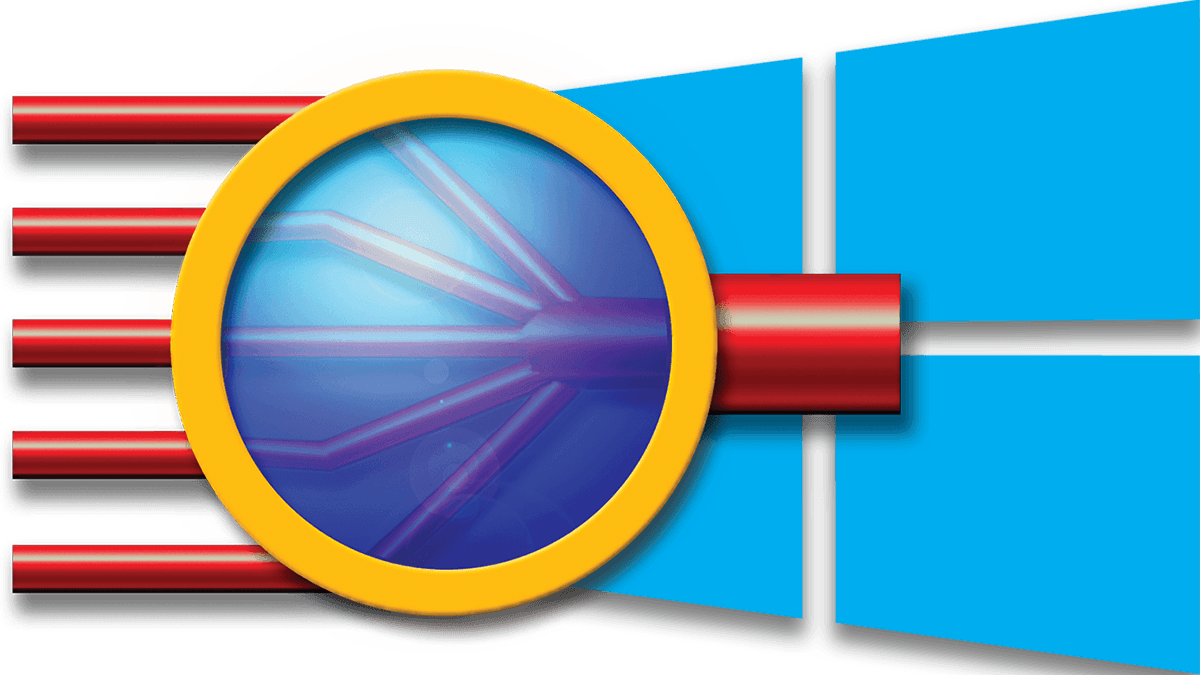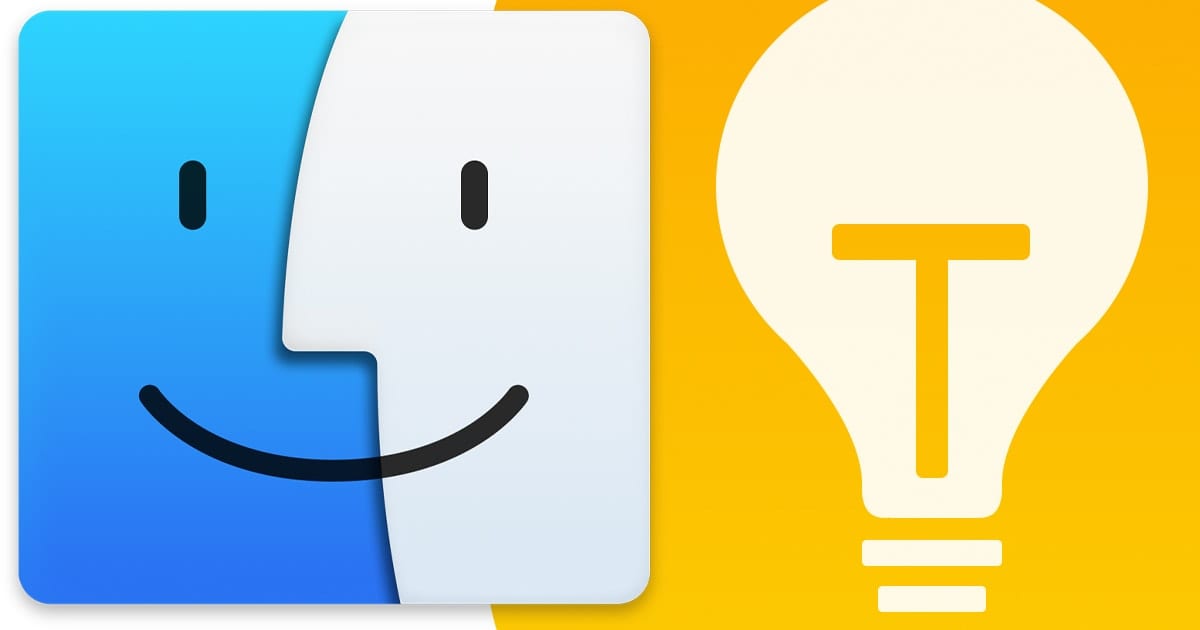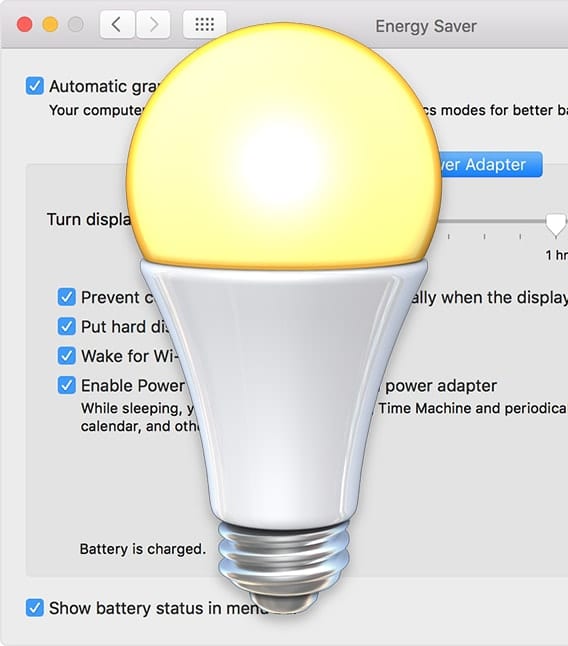How Secure Boot and System Integrity Protection Guard Your Mac From Malware
Some users don't want to disable Secure Boot because they believe it disables all malware protection on their Mac. This belief is not correct, and Apple labeling the setting for disabling Secure Boot as "No Security" in the Startup System Security utiliy doesn't help. In this article, we tell you when and why it's okay to turn off Secure Boot.