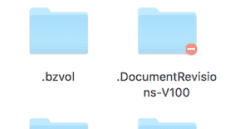Road to NAB 2018: Getting Started With Audio Podcasting
This year's NAB (National Association of Broadcasters) Show runs April 7 through 12 in Las Vegas, NV, and OWC will be there at booth C3647. The show covers everything and anything dealing with broadcasting and media, including film, television, digital...