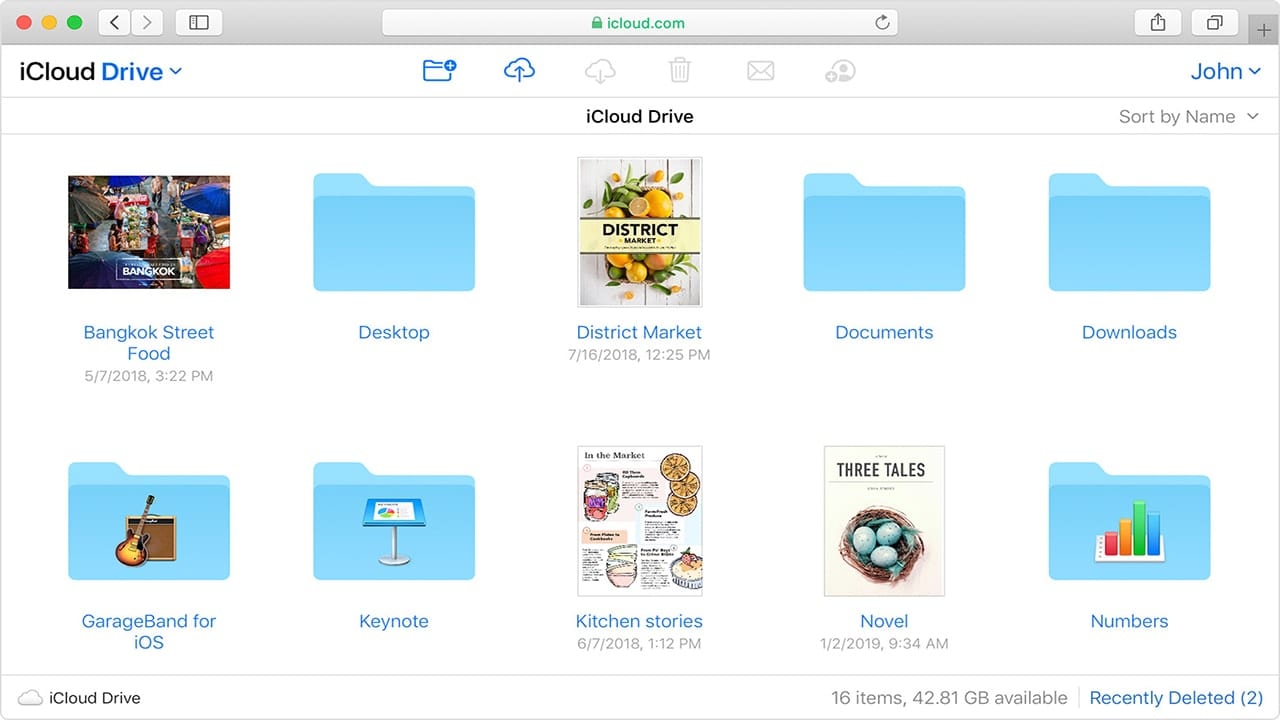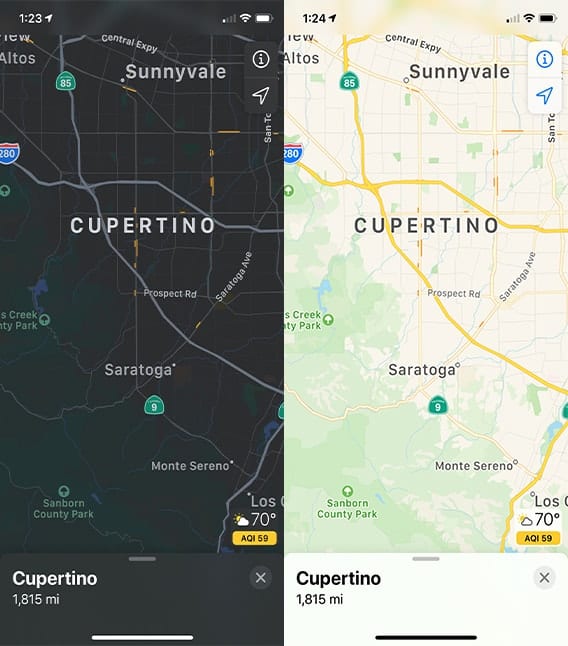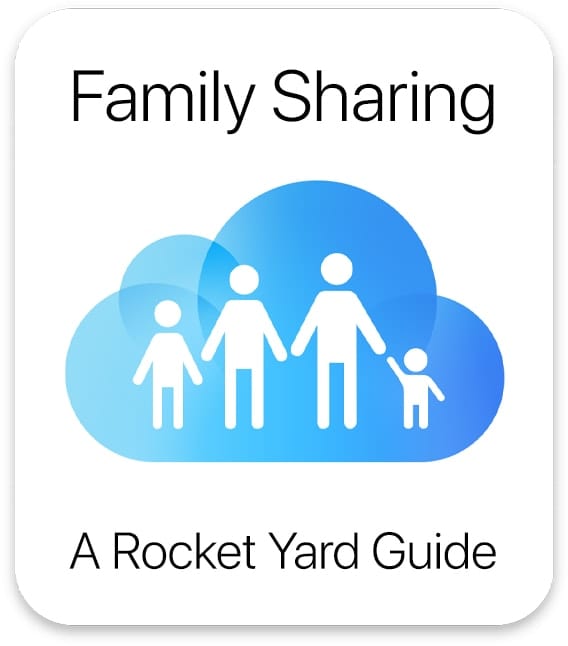SoftRAID, Big Sur, and the New M1 Macs
Why is SoftRAID version 6 still in beta? We have several additional features we want to add to the SoftRAID application. Rather than preventing users from upgrading to Big Sur, we decided to open the beta release of SoftRAID version 6 to everyone.