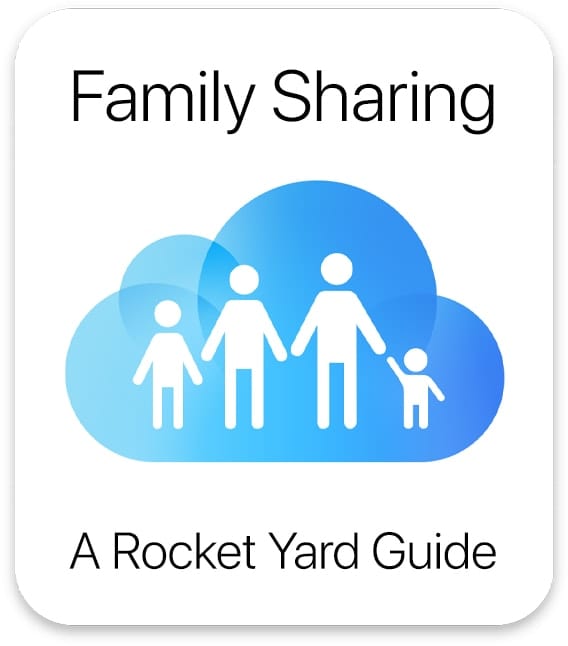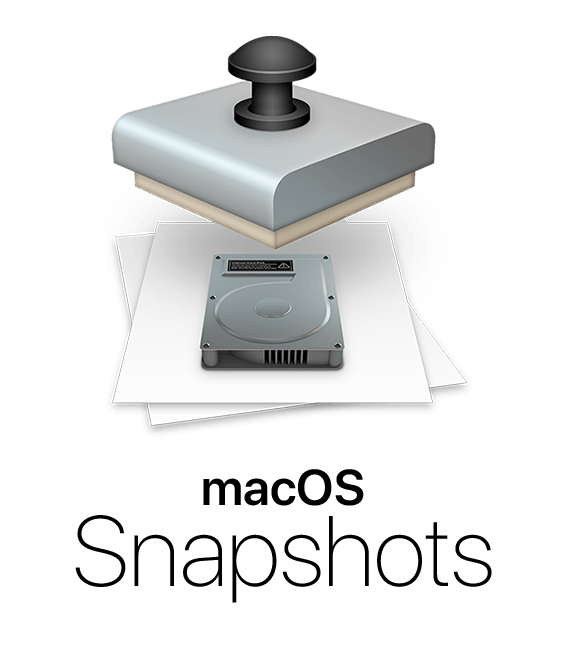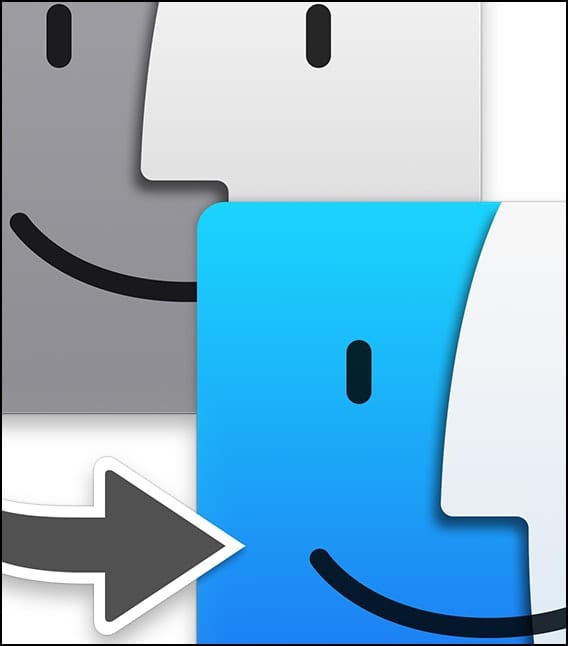Guide to Family Sharing: Managing Sharing Options
In part one of our Guide to Family Sharing, we learned how to set up the service. In part two of our Guide to Family Sharing, we’ll take a look at how to share various purchases and subscriptions, and make use of shared Photos and iCloud storage!