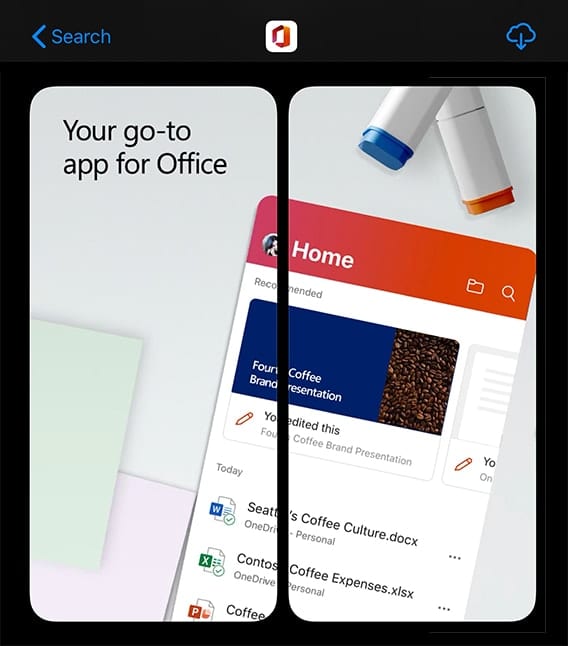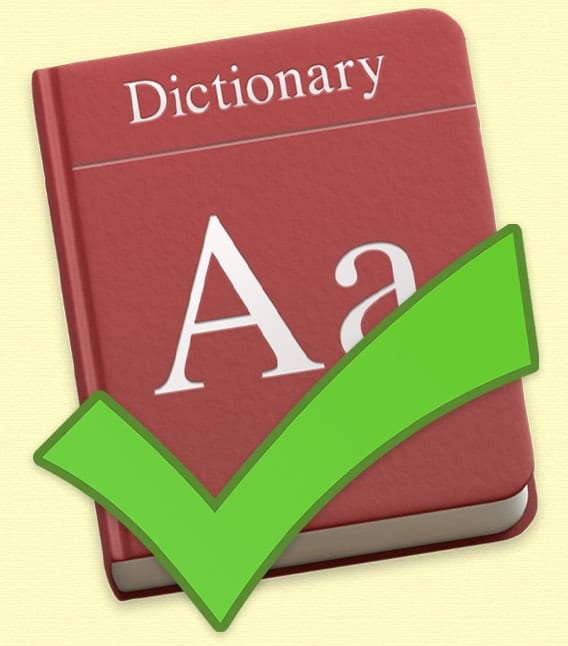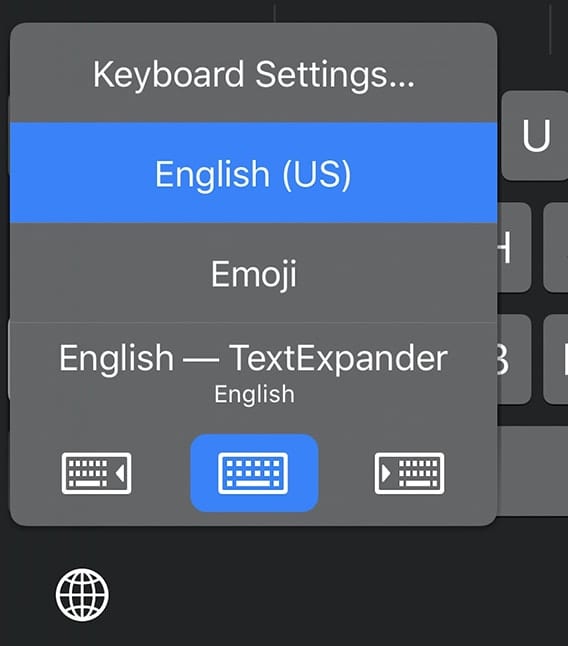How to Set up a Group FaceTime Call in macOS Catalina
Lots of folks are working from home (WFH) during these surreal days of the COVID-19 pandemic. Zoom is a popular videoconferencing solution but is losing fans due to reports of security issues. What if there was an alternative? Well, there...