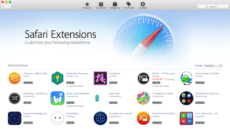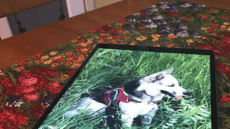Tech Tip: Disabling Safari Suggestions on macOS and iOS
Apple's Safari web browser for macOS and iOS has a variety of amazing features that are often overlooked by users. One of the more powerful features is something called "Safari Suggestions," which captures what you are typing into the search/address...