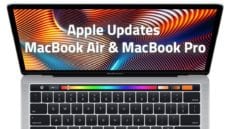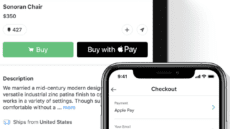2019 16-inch MacBook Pro: First Impressions and Benchmarks
After years of trying to make an iPad or iPad Pro work as a viable MacBook substitute, I finally decided this year that my next work computer would be a MacBook Pro rather than an iMac. Knowing about the keyboard issues with previous MacBook Pros, I also decided that I'd wait until the 16-inch MacBook Pro was released before making the switch from desktop to laptop. I had my order in to Apple for a "fairly loaded" MacBook Pro within minutes after hearing that it was available, and now I've been using the computer for about a week. In this First Impressions post, I'll provide my opinions on the newest MacBook Pro and also provide a few benchmarks showing just how powerful this portable workstation is.