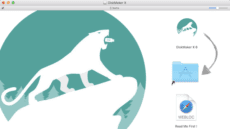Safe Mode & Single-User Mode: What They Are, How to Use Them
Safe mode and single-user mode are two of the special start-up modes that your Mac can be powered up to. They're often used to troubleshoot issues a Mac may be experiencing or to assist in isolating and repairing some common...